Hiding Email Addresses
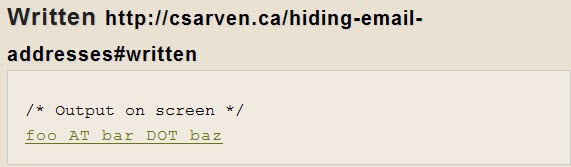
It's a well know fact that some spammers use automated scripts to crawl the Internet 24/7 in search of new email addresses. These scripts parse websites and documents, and will add any email address they find to a database that is then used to send out spam emails.
Sarven Capadisli compiled a huge list of options to hide the email address on the Internet to counter some of the robots crawling the Internet.
Most can only be used if you have certain rights on the website.The sevenths option for instance requires you to use JavaScript code to hide the email address on the website, and that is usually only possible if you have the rights to run code on a website. Since this is usually not the case if you are "just" an user of a site, you need to use other options instead for that.
Some tips nevertheless are really easy to adopt, for instance adding REMOVETHIS to the email address which would look like admin@REMOVETHISghacks.net. Most bots have problems with the options and its unlikely that someone checks the collected emails manually.
Update: Spammers have refined their methods and it is not recommended anymore to enter your email address on websites using any of the methods listed in the guide. While they may hide the address from some bots, more sophisticated bots use parsers to find out if email addresses have been obscured on a page.
A better solution is the use of so-called temporary email services. These services come in two main flavors. First, services that do not require registration and provide you with access to a publicly accessible email address, and second services that provide you with access to one or multiple personal emails that are forwarded to your real email. The second option has the advantage that only you have access to the emails.
The second option that you have, again only if you are a webmaster or have sufficient rights, is to use forms and other scripts to power contact options on your website.
This way you do not have to display the email address directly on the web page, which effectively means that bots won't record them when they crawl a website for email addresses.
A third option would be to direct users to a social media account instead. There they can contact you directly, provided that they have an account on the website as well. This can however mean that some users won't contact you because they do not have an account on the site, and do not want to create one as well.
Advertisement



















