Chrome 120 launches with security updates, password sharing and automatic Safety Checks

Google released Chrome 120 to the public a moment ago. The new version of the Chrome browser is available for all supported platforms. Most Chrome installations will update automatically thanks to the built-in updating functionality. Users may accelerate the installation of the update by selecting Menu > Help > About Google Chrome.
The page that opens displays the installed version and installs any update that it finds. A restart is required to complete the update.
Chrome 120: security fixes
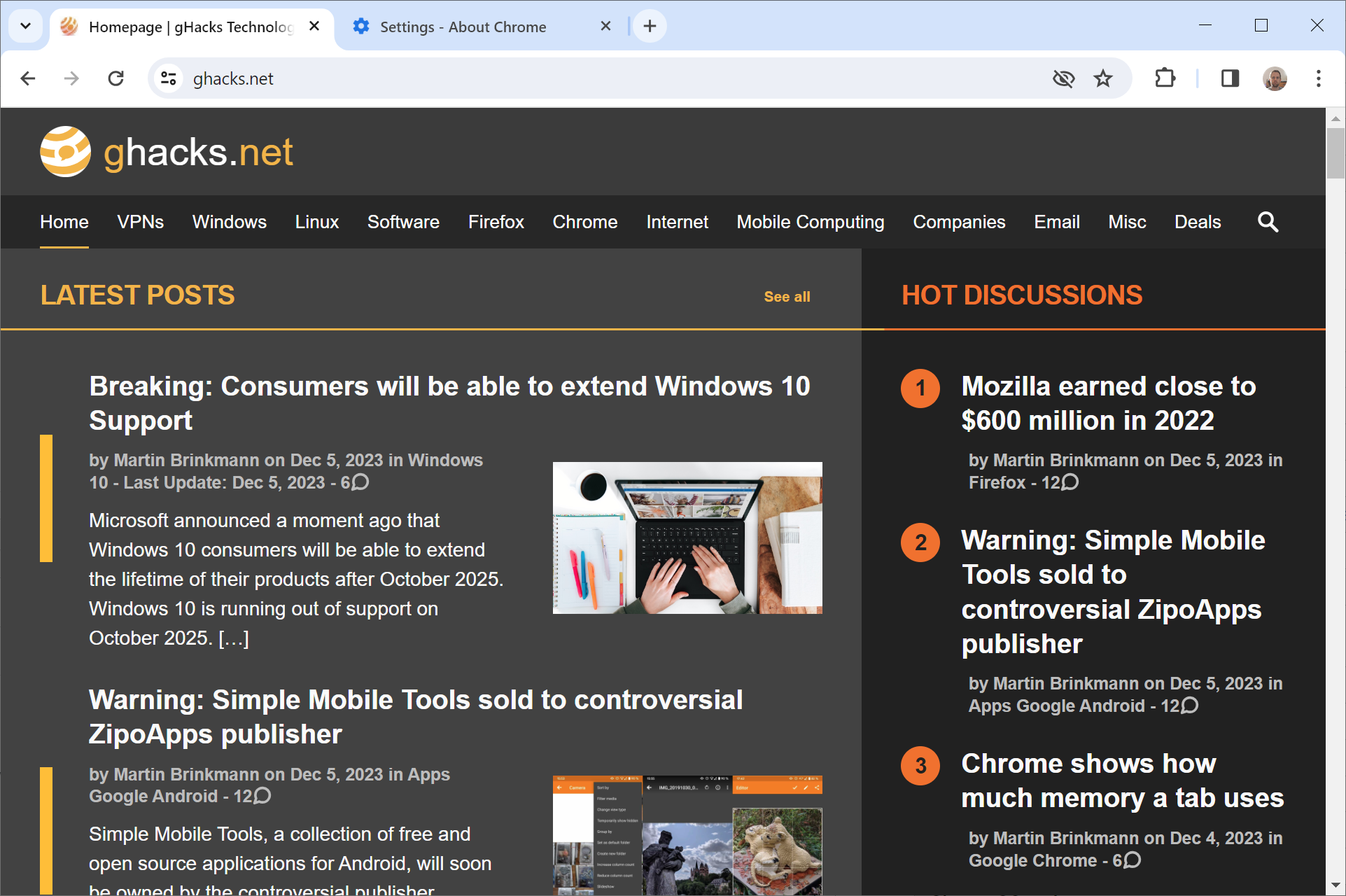
Google Chrome 120 includes 10 patches for different security issues. The official announcement on the Chrome Releases website lists five of them only as Google has a policy of not listing internally discovered security issues publicly.
The five listed security issues have an aggregate severity rating of high. The patches address use after free and inappropriate implementation issues in Media Stream and Capture, Side Panel Search, Autofill and Web Browser UI.
Non-Security changes
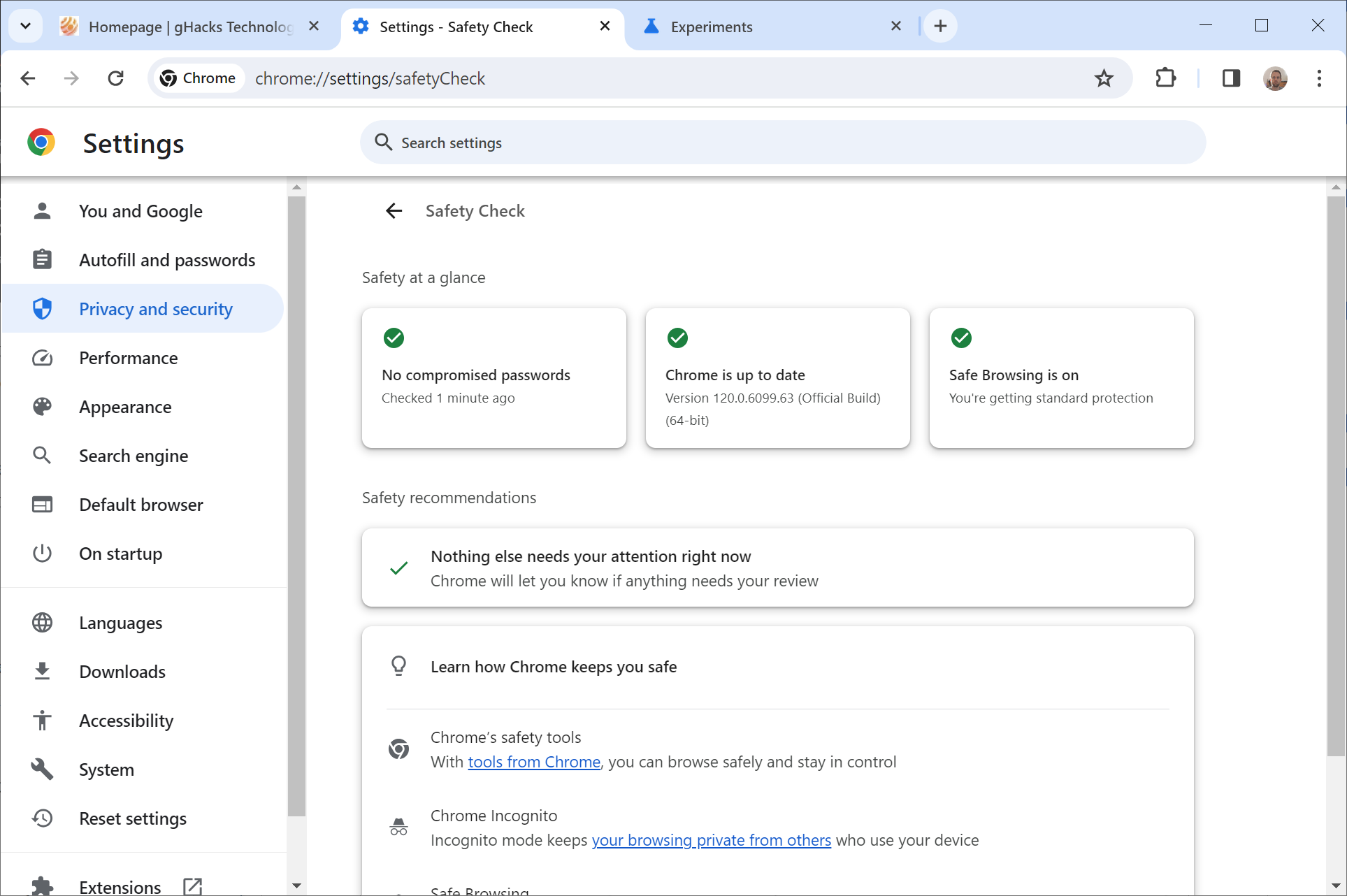
Chrome 120 introduces a number of important changes that are non-security related. The new version is the first that does not support Android 7 Nougat anymore. Android users who use Nougat devices won't get the update, unless they are able to update to Android 8 or newer versions. Speaking of support changes, Chrome 120 deprecates and also removes Theora support from the browser.
Google is rolling out a "new proactive Safety Check" feature on the desktop that runs checks regularly. The announcement says that it "checks the browser for safety-related issues" and notifies the user about issues discovered during these checks.
There is also a new Safety Check page in Settings that returns the results of the last scan and recommendations.
You can enable this new feature by setting chrome://settings/safetyCheck to Enabled. Users who do not want it can set the flag to Disabled instead. Note that Google will remove the flag eventually, leaving users without option to turn frequent checks off.
Google has also changed the Permission Suggestion Service. It is now sending URL-based signals to Google Servers. Administrators could prevent this in previous versions with the help of the SafeBrowsingProtectionLevel policy, but this has no effect anymore in Chrome 120 in this regard according to Google.
Another new feature in Chrome 120 is the ability to share passwords. This is integrated into Chrome's native password manager and works only for Google Family Group accounts. Members may share one password at a time with other members of the group. Google notes that shared passwords can't be "updated or revoked by the sender".
Google starts the deprecation of third-party cookies in Chrome 120. About 1% of all Chrome users will have third-party cookies disabled by January 2024. This growth to the entire population by mid-2024.
Chrome 120 includes two iOS specific changes as well. The first enables the saving of images to Google Photos, the second package tracking.
Developers may want to check out the Platform Status entry for Chrome 120, as it lists information about development-related changes in the new stable version.
Now You: do you use Chrome?




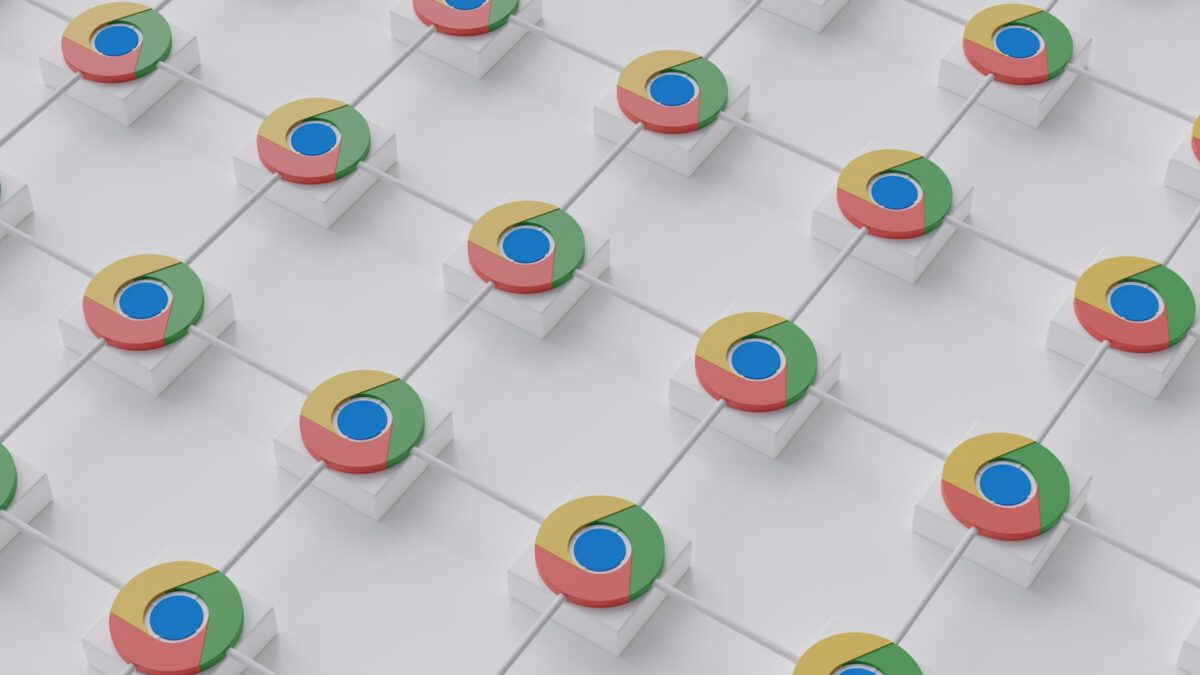



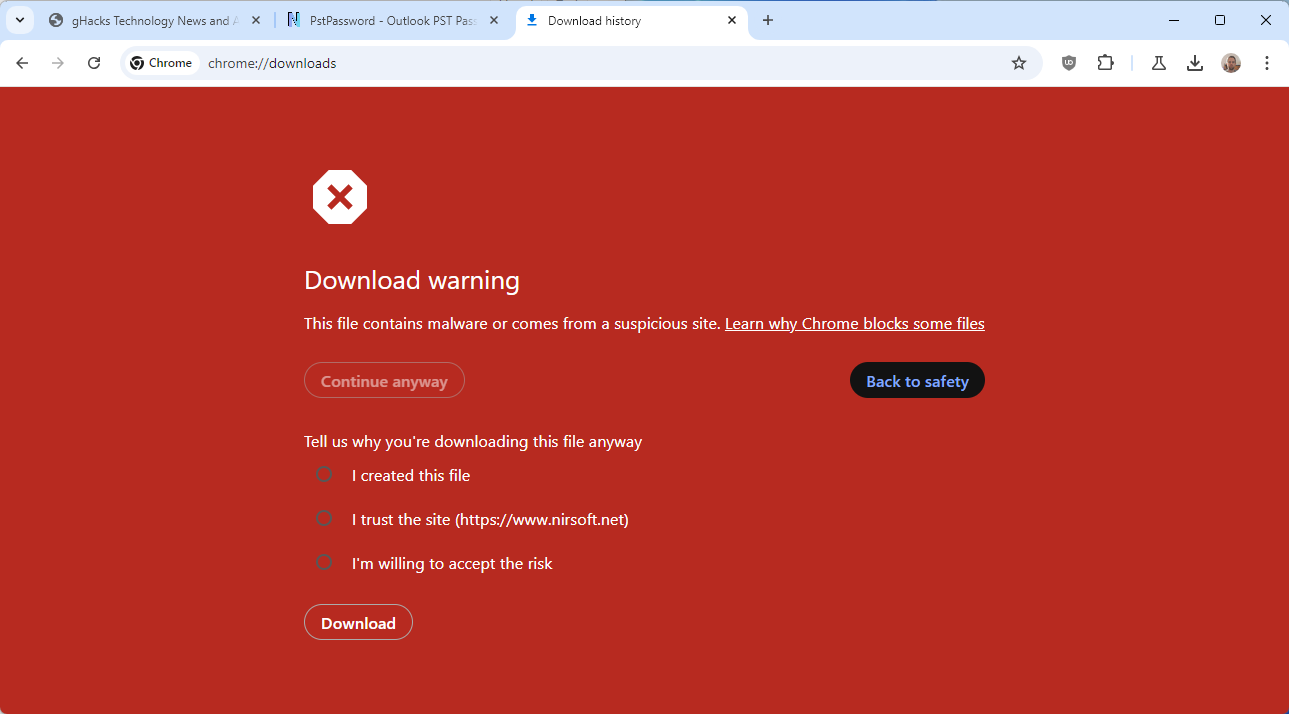











I am not sure but it seems after the latest Brave update I have lazyload.org appearing with most sites including Google, DDG search and even Ghacks, but if I go to that site it says 403 forbidden, anyone knows what it is?
I restarted the browser and lazyload.org is now gone, well it’s not visible on uBlockO., something injected it.
I am thinking whether it did have something to do with having tried out lately Mullvad VPN secure DNS, but can’t remember it did exist earlier.
I am running on Ubuntu therefore Brave comes in the controversial Snap package which add another obscure layer.
This browser is only getting worse. Thank goodness for Firefox.
God, forgive them because they do not know what they are saying
Ghacks, what about instead of writing the same ‘highlights’ that you can frame as “Google anti-privacy evil”, which I can read in Privacy or Browsers’ reddit by some people with paranoia and thinking Privacy is a reality, even if they have phones, laptops, Echos, and all that.
what about giving real information based on Chromium rather than just Chrome? like… what new CSS features or selectors are being added, what new hidden features can be found, what experiments/trial was made stable = turned on by default? what new experiment appeared in the version? what flag was removed and added?
New Chromium major versions is what makes Chromium releases important.
For example 121 will add a scrollbar scrollbar-color, scrollbar-width, which Firefox has had for years, but not Chromium, it can be useful for devs but also for normal users because uBlock/Adguard/Brave support :style() which means they can change the look of the scrollbar easier without using pseudo :-webkit-scrollbar. So it can be helpful for everyone.
120 added CSS Exponential Functions, masking and all that. Not every highlight should be for normal users but also devs. Like when document PiP appeared, which promises to be massive for Chromium users, of course devs aren’t taking advantage of it, but it if there.
> It is now sending URL-based signals to Google Servers.
Brave also connects to google servers, but hey, you can trust their proxy. [-?_•?]
Brave browser makes constant requests sent back to google network addresses the default behavior of any browser based on Chrome.
Manifest V3 will cripple whatever market share they had lol. Google will be relentless with making chromium restricted going forward.
You can take the google out the chromium code, but you can’t take chromium out of googles development hands. ( ??<)
I would rate google chrome security rating as critical.Google takes all your data, not a very secure browser when google has the keys to your kingdom LMAO.
Firefox is better in everyway. More secure, more private, cooler name, cooler logo, better Linux support, more cutting edge features, better extension support for Noscript, no manifest V3.
No other feasible options except for Firefox forks which are becoming more popular than Brave, a dying browser, no one uses it, a small marketshare and they layed off staff, Google is their mom.
Any way to disable that annoying ‘side search’ button on the top left corner?
Thanks for the article, as always.
I think you meant “listing” instead of “listening” in the 3rd paragraph “…Google has a policy of not listening internally discovered security issues publicly.”?