Google Chrome's address bar is getting five improvements
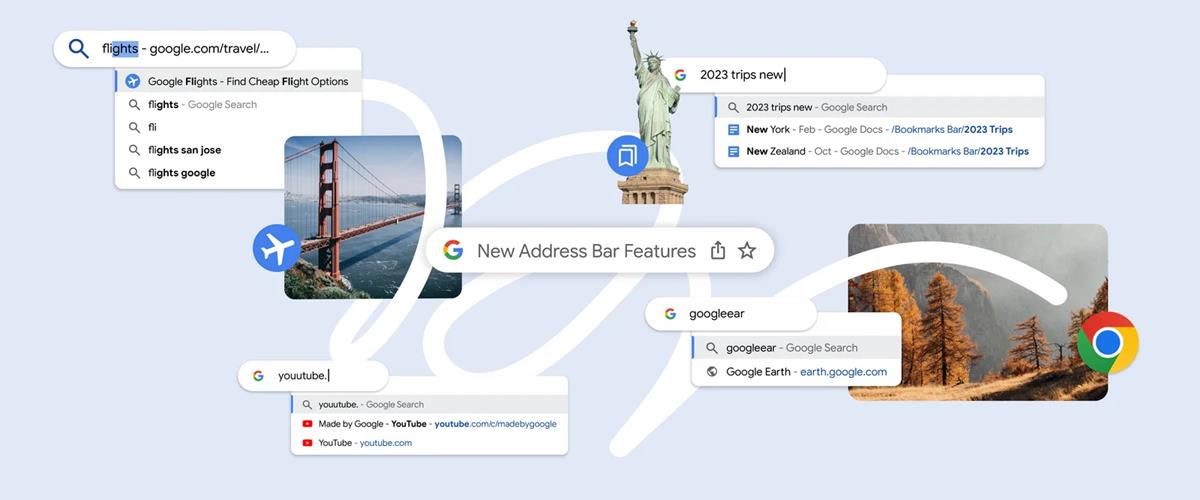
Google has announced that Chrome's address bar is getting five new features. Here's a breakdown on how each of these improvements work.
5 new address bar features in Google Chrome
Smarter Autocomplete
As you may be aware, the address bar will automatically complete URLs that you type partially. e.g. typing ghacks will display https://www.ghacks.net/.
Chrome's address bar can now detect the word that you typed and match it with your previous search terms, to autocomplete URLs. That's search terms, and not "previously visited sites". Google says in its example, that if you had previously searched for flights, and later when you type flights in the address bar, Chrome will autocomplete it to “https://www.google.com/travel/flights.”
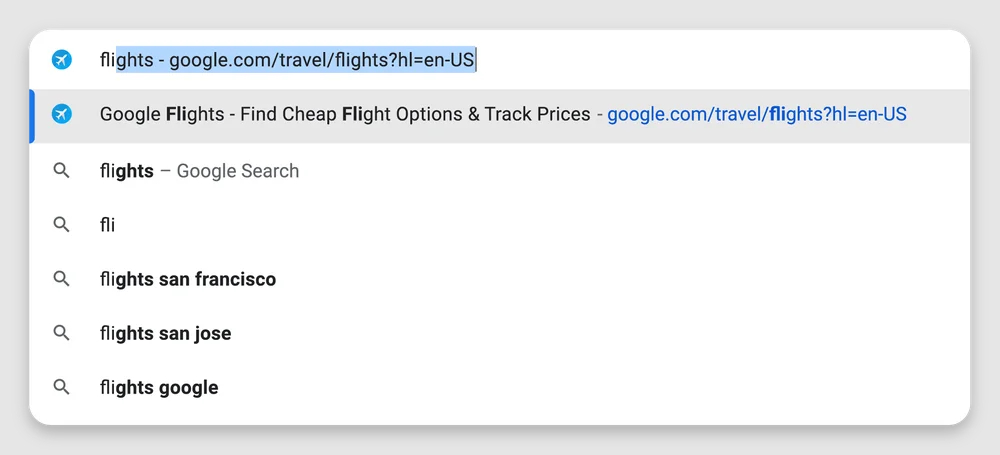
(Image via Google Chrome Blog)
Note: I couldn't get this to work properly for my searches. It is possible that the feature is being rolled out on a limited basis.
Autocorrect for typos
Sometimes, when we type a URL, we may make a spelling mistake, and it could result in an error. When that happens, you will have to start over, which is annoying. Not anymore. Chrome's address bar is now capable of detecting typos in URLs for websites that you previously visited. And, it doesn't stop there, it will automatically correct the typo for you and display it among the results.
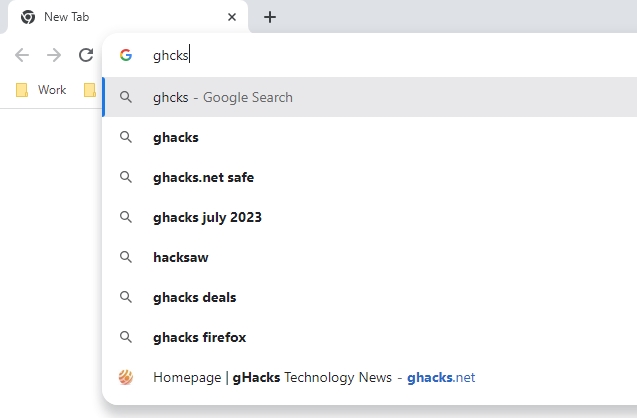
e.g. If you previously visited Ghacks.net, and later typed something like ghcks, Chrome will detect the typo and display the correct URL.
Search your bookmark folders
Do you organize your bookmarks in folders? If so, you don't need to open the bookmarks manager or the bookmarks bar and manually select your favorites. You can find what you are looking for quite easily from Chrome's address bar. All you need to do is to include the folder name in your search, and the suggestions will display the bookmarked page among the other results.
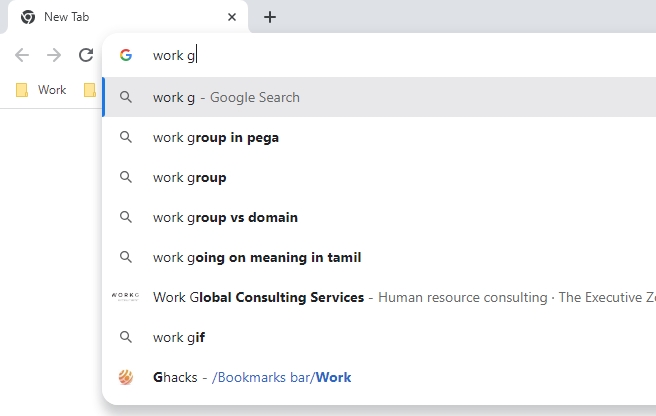
I have bookmarked Ghacks in a folder named Work. So when I type work g, it shows the URL automatically. That is quite convenient.
Suggestions for popular sites
Google says that Chrome will display suggestions for popular websites when you type the name of the site. It works even if you have never visited the site, or mistyped the URL. The feature worked when I typed Unsplash, Steam, Amazon, etc. (on a new profile with no browsing history).
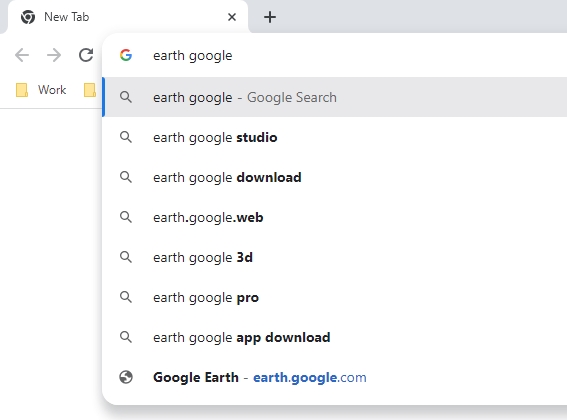
On the other hand, Chrome failed to detect the names of several websites (companies, tech blogs, stores). It is not clear how Google determines whether a site is popular or not, though I have a feeling this might be tied to what's popular in your location.
Faster, easier-to-read results
The announcement on Google's blog states that Chrome for desktop's address bar has been optimized to be more responsive, and that it will display results as you type. Google says that the omnibox panel is now easier to read than before.
Autocorrect for typos and suggestions for popular sites are available today in Chrome for desktop, Android, and iOS. If you are unable to use one of the features, you may want to update Chrome to the latest stable version on desktop, iOS and Android.
Have you tried these features? Do you like them?
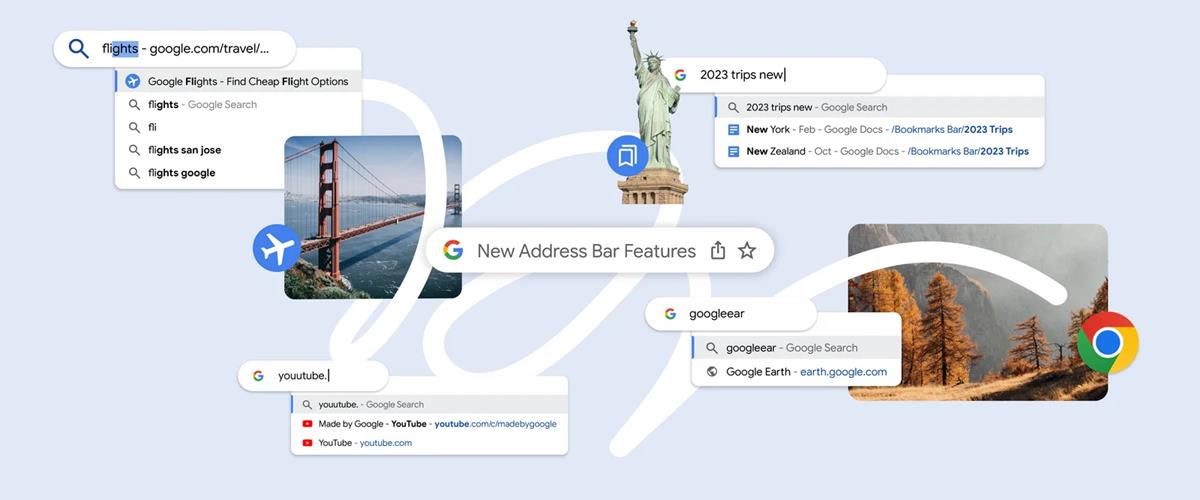


















I welcome the latest stable Chrome search implementation. I have been doing searches of one kind or another for maybe 5 decades, If you understand a given search tool well, it is surprising how efficient you can get.
Auto completing a URL is not necessarily a helpful thing. Sometimes I might want to search the internet for information about a website rather than go to it. I might want to open Ghacks in Wikipedia rather than come to the site.