Brave Browser 1.59 is here with security and crash fixes

Brave Browser 1.59 is the new desktop version of the Chromium-based web browser. The release revamps the main menu of the browser, introduces a few new options and fixes security issues and crashes next to that.
The new version is in distribution already and most installations of Brave Browser on the desktop should receive it automatically.
You can check the version by selecting Menu > Help > About Brave. The browser runs a check for updates when the page is opened. It should download and install any new version that it finds during the check automatically.
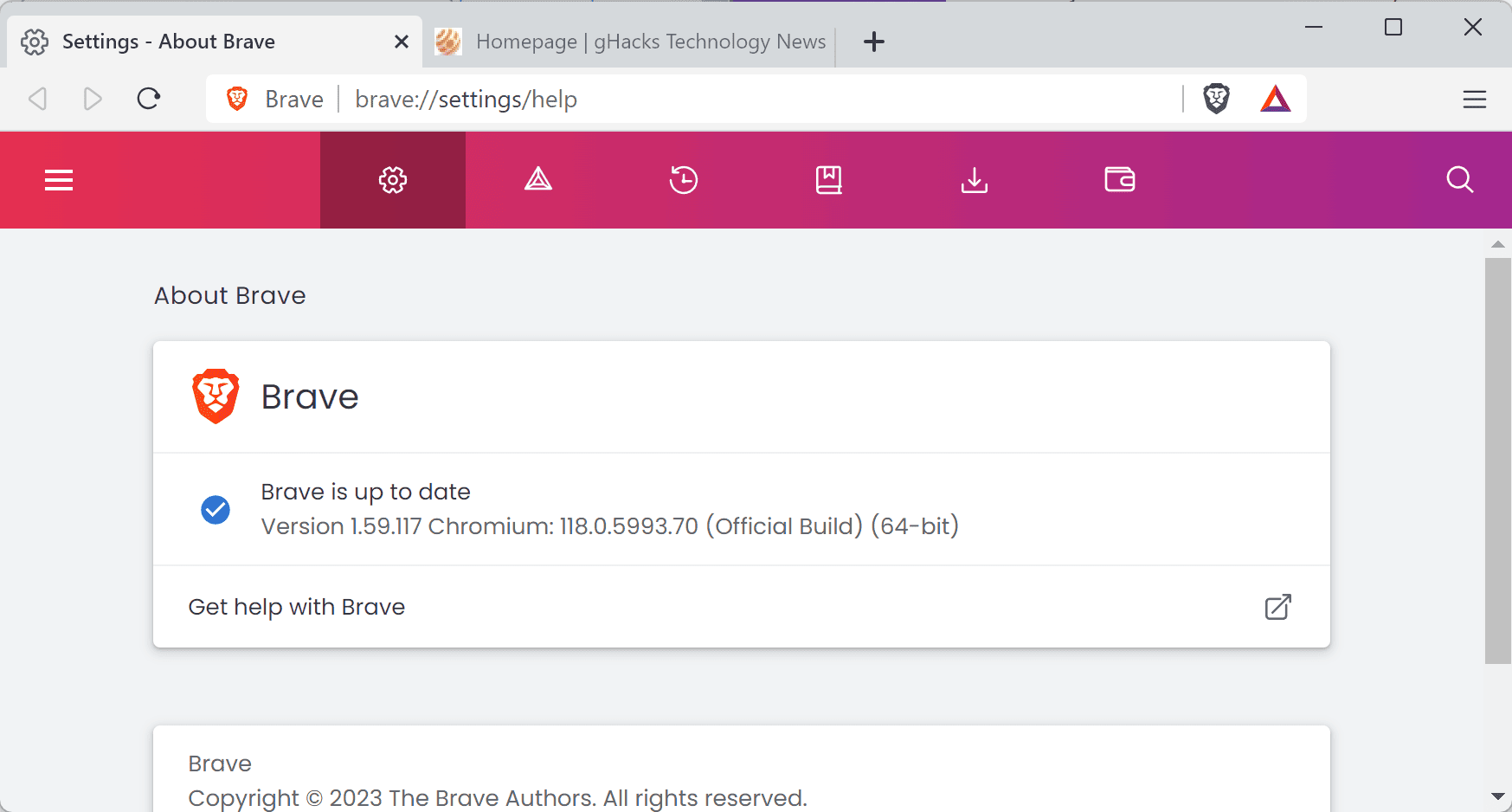
Brave 1.59
Brave 1.59 is a smaller release. The official release notes divide the changes into different groups as usual.
The new browser version updates Chromium to 118.0.5993.70, which means that security issues are patched in the new version. Google launched Chrome 118 recently, which is based on that. The company addressed 20 security issues in the Chrome release.
Brave engineers have fixed several crashes in the browser. One crash occurred when users loaded an internal page, brave://optimization-guide-internals, another when users added scriptlet injection filters with too many arguments.
As far as other privacy and security changes are concerned, Brave 1.59 improves the browser's debouncing service. Bounce tracking protection was introduced in 2021 in Brave Browser. It is designed to protect users from so-called bounce tracking or redirect tracking methods. The main idea behind bounce tracking is load tracking domains when users navigate that redirect users to the original destination.
Brave Browser will also block "onion" domain subresource requests in non-Tor contexts now. Brave supports Tor, which users may enable by selecting Menu > New Private Window with Tor, or through the keyboard shortcut Alt-Shift-N.
Onion domains and subresources should only be loaded in Tor mode, and this fix prevents subresources from being loaded outside of the mode.
The Linux version of Brave Browser comes with improved password storage backend detection logic in the new version.
Brave 1.59 other changes
The integrated Wayback Machine feature has a now "don't show again" checkbox in the new browser version. It replaces the button and helps minimize miss-clicks according to Brave. Brave suggests to load an archived copy of a webpage if it can't be reached, for instance if the server is down.
Brave Browser 1.59 has a refreshed main menu, which features icons now. All Chromium-based browsers move to this new main menu design.
Brave VPN users may now enable WireGuard in the settings by loading brave://settings/system.
Closing Words
Brave Browser 1.59 is a light update for the web browser. It is still important, as it addresses security issues and crashes. Brave Software has laid off 9% of its workforce recently.
Now You: do you use Brave?
















They are implementing many things about the VPN, like wireguard which is better than the OS APIs implementation.
There are many things to take into account, when you restart computer, and all that. So I guess they just forgot to test the installation part.
I saw there is a PR to not install the VPN service if the setting is set to off. Probably this will fix the ‘issue’
Anyway, you are allowing the VPN to install because you are installing the browser with admin rights in the program files, if you install it without admin rights and it installs in Per User in the %localappdata% that will not install VPN, will not install auto update services and it only adds the updater as a startup process and the two task schedule which can be easily disable.
Don’t give the browser admin rights if you only have 1 account in your computer, use the browser per user installation which will make things easier since Browsers don’t need admin rights at any moment and time.
I got that notice from Windows about BraveVpnWireguardService going into Startup, and I disabled it. It’s unclear why it was added given that the VPN is toggled off in Brave.
Brave wireguard bla blaa set itself to autostart with my computer. There are 5 Brave services and 2 tasks that want to run all the time to keep stupid old me safe. I uninstalled Brave. Too much is too much. Brave used to be ok, now it’s not. I went to Firefox-land.
You can disable both of those update related tasks in Task Scheduler and the ‘services’ also are stopped (per Task Manager). Problem solved.
I will say that Brave (particularly Brave Search) does require more scrutiny than I want to give it as they have a sneaky habit of turning things back on over time which does not really fit in with their supposed user/privacy orientation.
Oh really? I can do that? That’s amazing! Thank you so much for this valuable information. Could you please give detailed steps on how to do it, since I am a complete idiot who just guessed the tasks, services and the autostart entry? I don’t really know what they are or what they even do. Thank you in advance, there’s a special place in heaven for wonderful experts like yourself. I have heard about people like you existing on linux where various people have gotten endless help by being informed of the fact that numerous things can be disabled, uninstalled and even be changed if a user silly beginner user doesn’t like the defaults. I’m so happy this helpful and superiot elitist behaviour is also available to windows users.