Would you trust your browser's tab organizing skills?

Microsoft and Google are working on automatic tab organization options in Edge and Chrome.
Tabs play an important role for most users who use a desktop or mobile web browser. All modern browsers support tabs, which essentially allow users to open multiple websites and services at once in a single browser window.
There has been some progress recently when it comes to usability. Besides the ancient question of whether vertical or horizontal tabs are the better option to display tabs, it is tab groups that has seen an introduction in the world of Chromium-based browsers.
Most support basic tab grouping functionality by now. Right-click on a tab and select "add tab to group" to create a new one. You may then add more tabs to it and expand or collapse groups individually.
Google appears to be working on a new tab related feature for Chromium. As revealed by Leopeva64 on Twitter, Google is working on a new tab organization feature in Chrome and Chromium.
It uses an algorithm to create tab groups in the browser automatically. Whether it uses AI or not is unclear. Once created, tab groups work like any other tab group in the browser: users may rename them, delete them, remove tabs from them or add tabs to them.
The feature is still in active development and it is unclear if users get a say in the matter, or if Chrome will handle this automatically. Most likely, it is suggesting to put certain tabs into a group, and users may select to do so, or not. Also unclear is if Chrome needs to contact a server on the Internet for this process or if it happens locally only.
Google is not the only browser maker that is working on a tab organizing feature. Microsoft has been testing a very similar feature in its Edge web browser that uses AI, according to Microsoft.
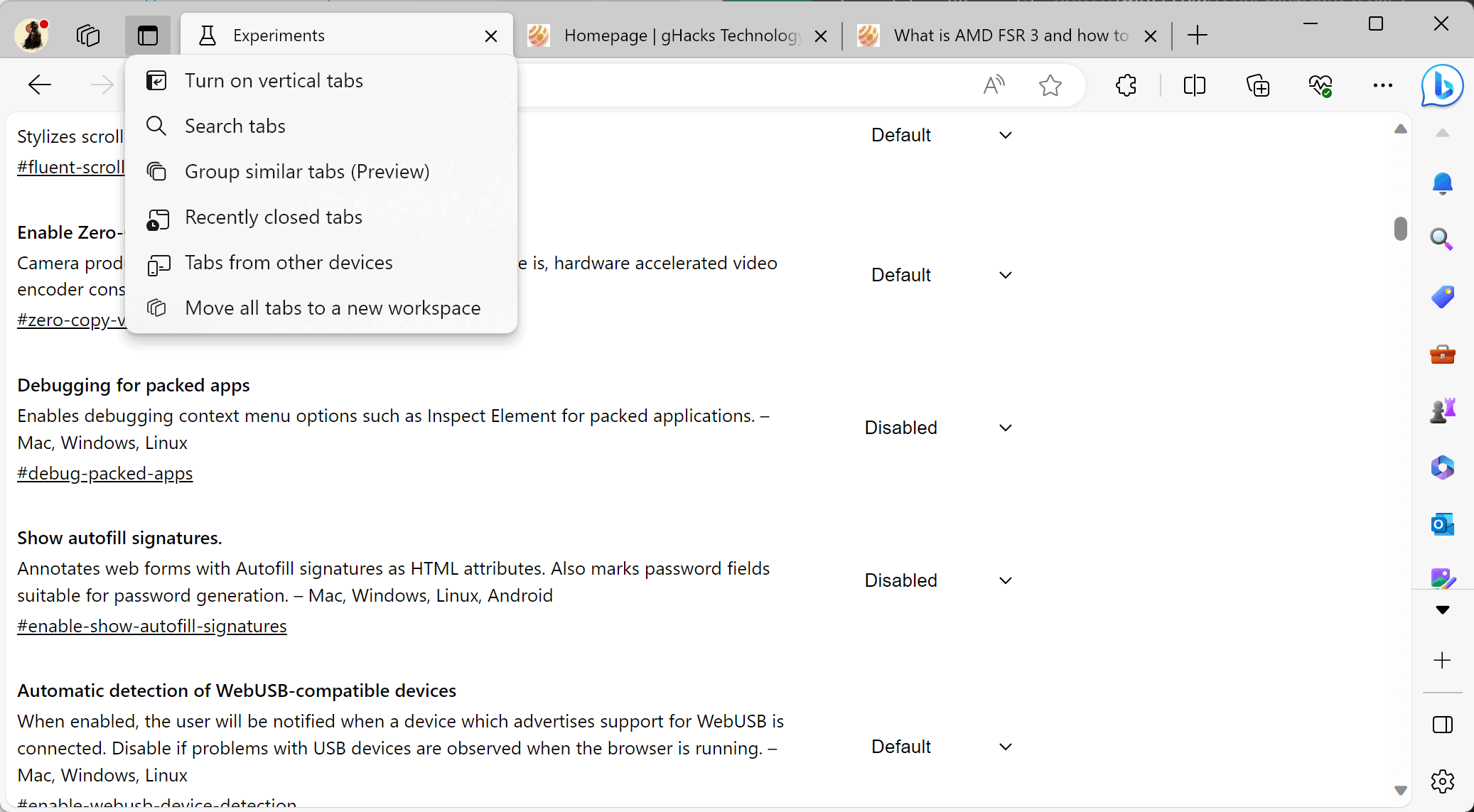
It is called Group Similar Tabs and available in Microsoft Edge Canary as a preview. Select the Tabs Action Menu in Microsoft's web browser and then Group Similar Tabs (Preview) from the menu.
Microsoft Edge tries to find tabs that it can group and displays those that it discovered during the process to the user.
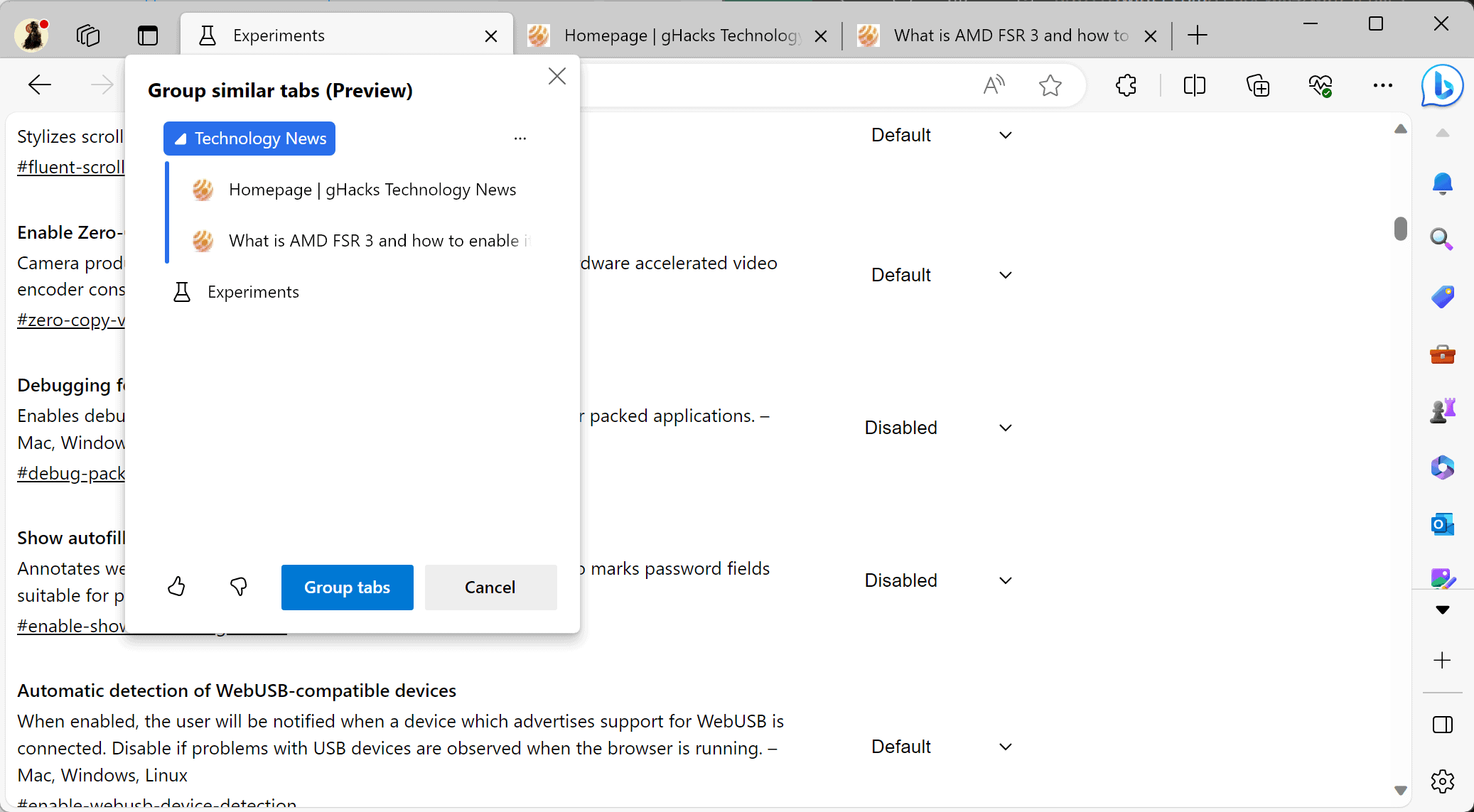
There is a chance that Edge's AI can't group any tabs, which happens when all open sites and services appear unrelated.
Google Chrome and other Chromium-based browsers will likely use a similar system to suggest tabs to group to the user.
Let the browser handle the organization, or not?
Should the web browser handle the tab organization in the future? Admittedly, the feature is fully optional and users who don't want to use it can simply ignore it. Nothing lost in that case.
It is unclear if the processing happens locally, which would be the privacy-friendly way, or remotely. The Google Chrome feature is still in active development and not available to all users of Chrome, even if the latest Canary version is installed.
How helpful is the automatic sorting? Users may create tab groups manually already and put tabs into those groups. Automation may speed up the process, especially if lots of tabs are open. The time it takes to verify the suggested groups increases with the number of tabs though.
Now You: would you use automatic tab organizers in your browser of choice?



















100+ tabs user here, and more than happy to “organise” those tabs myself. Less AI/algorithmic intrusion for me, please.
Also how is vertical vs horizontal tabs a debate? Probably 90%+ of people use horizontal tabs.
@bruh–hypothetical here–horizontal tabs are most commonly used because users don’t want to take a few steps and introduce vertical tabs into their universe/life. I don’t know. I rarely use horizontal tabs, but when I do, it’s more intuitively usable. No scientific study on that.
Neat guide on how to make it all come together.
https://www.pcworld.com/article/823939/vertical-tabs-in-firefox-yes-its-really-possible.html
I suppose the idea of having someone else organize tabs comes from the common belief and practice that there is a “proper” way to organize cash in a drawer–say a clerk/teller–and in one’s wallet. Watching enough movies, easily discredits the idea since there are about eight? ways to properly roll bills or box/count/store/etc. them for the next person.
Learning organizational skills is ultra-important; now AI is taking that away from the little ones. Not much hope for the younger generation because it’s all being done for them–no thinking!
Goooooogdog rules our world
Where there is chaos there is order.. sort my tabs or bookmarks and I’ll end up dumb…
It is annoying enough now that I can be working one a tab and open a link and the browser puts it one to the right instead of far right every time.
I want my tabs to open far right from wherever they are opened then where I drag them, not where some ‘intelligent’ algorithm decides they should be. If that’s all over the place, that’s my decision. Just like my work desk: 1) Do today; 2) Must be done but can be delayed; 3) Not critical – do if possible.
Unless they see the content of all the websites you are seeing to auto ‘group tabs based on your browsing’ then… what is different than what you can do with an extension like Tab Groups Extension? where you can set rules to autogroup your tabs, easily and efficiently, you don’t need to tag everything as “Ai” when it is not going to be intelligent and it has already been done in ways where people can do it properly.
AI, can’t even summarize or do thing in websites that it ‘doesn’t agree with you’, it tries to ‘lecture you’ if it doesn’t find the content or has a word it disagrees with like if it was a real human being and new more than the information it was provided with, it doesn’t have common sense, eyes, or anything that will make it intelligent, is all ‘internet information’ that makes it intelligent, not itself, and internet information is hidden, bs or just not good or incorrect, and some are fine.
So putting the whole ‘AI’ in everything, even a tab organizing feature is really terrible.
There used to be an auto tab grouping in Chromium at some point and Google never added it and removed the flag, and this was like 2 years ago. Now naming everything “AI” sounds really dumb, but we are talking about human, that are gullible and will be zombified to chase the most ‘AI’ features, because they will make things easier even if they are not needed or can be done by anyone.
Article URL [https://www.ghacks.net/2023/10/09/would-you-trust-your-browsers-tab-organizing-skills/]
> Now You: would you use automatic tab organizers in your browser of choice?
Generally speaking I dislike not being the decider. Moreover when automatization relies on an AI’s “subjectivity” (what algorithms to decide of tabs’ organization?), moreover when automatization handles organization, I tend to be cautious. Organization in particular is both rational and irrational in that certain rules may depend on user’s preferences, criteria to define an item, a group, sub-groups etc..
Concerning tabs obviously the pertinence of organizing them depends on their number, especially opened tabs. I read some users stating they happen to have hundreds of opened tabs, though I’d imagine that most of us don’t go further than a few dozens. Hardly a dozen here, occasionally, so organizing them, by myself or as a browser’s feature, is definitely none of my concern.
Lastly, what is this trend to assist each of us with “facilities” when using 1% of our brains resolves quickly 99% of everyday tasks, digital included? Because, remember : an assistant knows a lot of what you do, in life, business, friends and … bif tech companies. My initial reaction when it comes to the latter is : “move off, if I need you to accomplsh a service I’ll call you”.