Apple Safari 17 released for macOS Monterey and Ventura

Apple released macOS 14 Sonoma yesterday, along with Safari 17 for macOS Monterey and Ventura. Here are the new Safari features that are available for the old operating systems.
What's new in Apple Safari 17 for macOS Monterey and Ventura
Profiles
Safari 17 introduces support for Profiles. This allows you to create separate spaces for Work and Personal usage. Each profile has its own browsing history, cookies, extensions, Tab Groups, and Favorites. To get started with the feature, click on Safari in the Menu Bar, and select Create Profile.
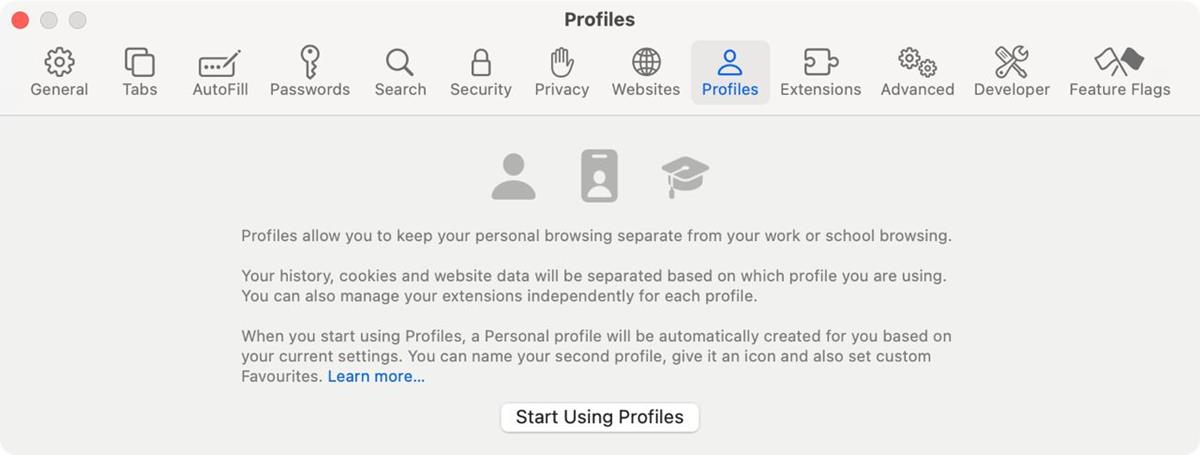
You will be able to set a name, select an icon and color to represent the profile. Optionally, you can create a new bookmarks folder for the profile too.
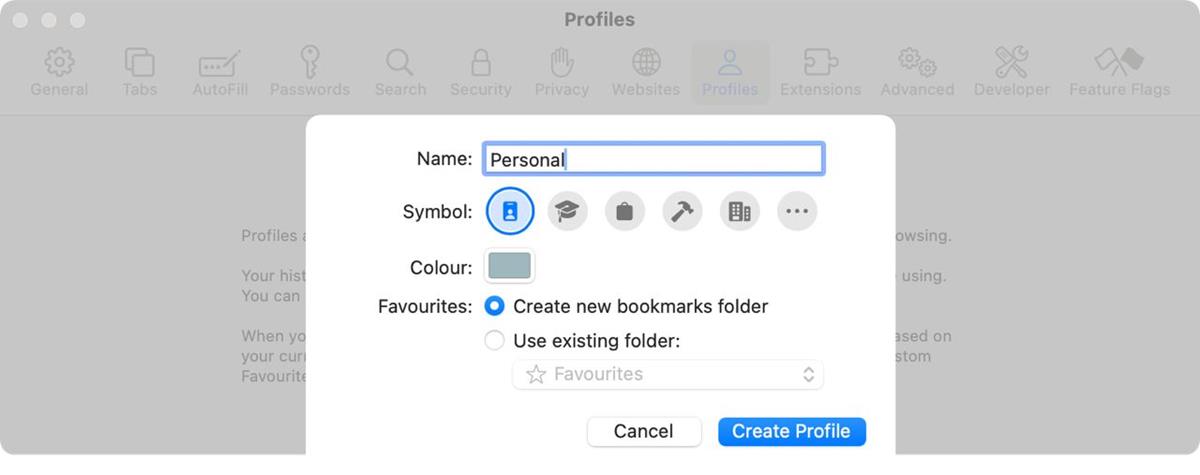
You can switch between profiles easily by clicking on the profile button at the top of the window, and by selecting the "New Profile Window". e.g. If you have 2 profiles named Work and Personal, and have the Work profile active, the menu would show an option to open "New Personal Window". Another advantage that Profiles offers is the ability to use multiple accounts on the same website.
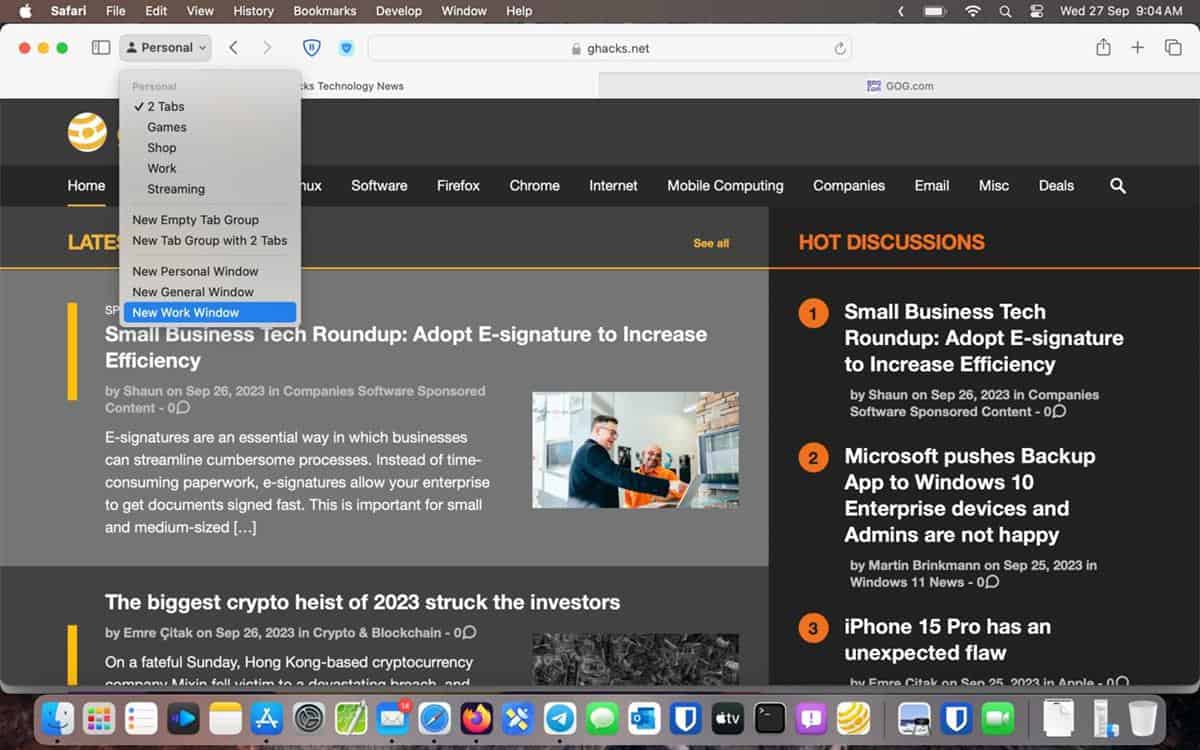
Enhanced Private Browsing
The Private Browsing mode in Apple Safari will lock your session when you are not using the browser. Apple mentions that Private Browsing windows will be locked automatically after 8 minutes of inactivity, or when the device is locked, or when screen sharing is enabled. When you come back to Safari and try to access your private tabs, you will be met by a prompt that will ask for the device's TouchID to unlock access to the content. This can help in preventing others from snooping on your private browsing sessions. The feature is enabled by default, if you do not like it, you can disable it from Safari's Settings > Privacy tab. Uncheck the option that says "require Touch ID to view locked tabs."
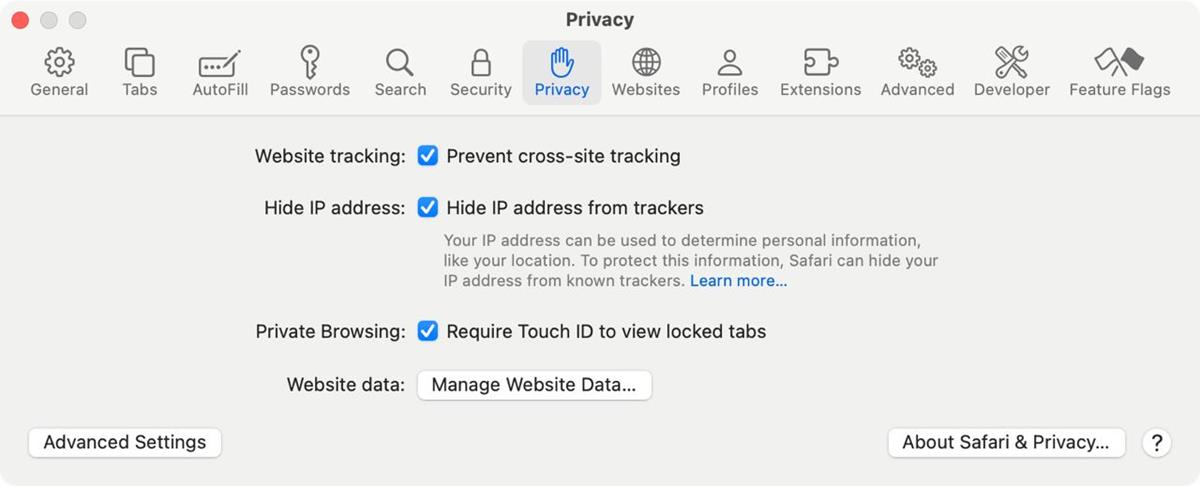
Safari 17 improves your privacy further by removing tracking parameters from URLs automatically, so websites will not be able to tell which page you landed from. The private browsing mode's tracking protection has also been improved, and now prevents trackers from loading.
Search
Apple says that the search bar in Safari 17 is now more responsive than ever, and displays suggestions that are relevant to your query. The results are presented in an easier-to-read design, which is not unlike Spotlight's design.
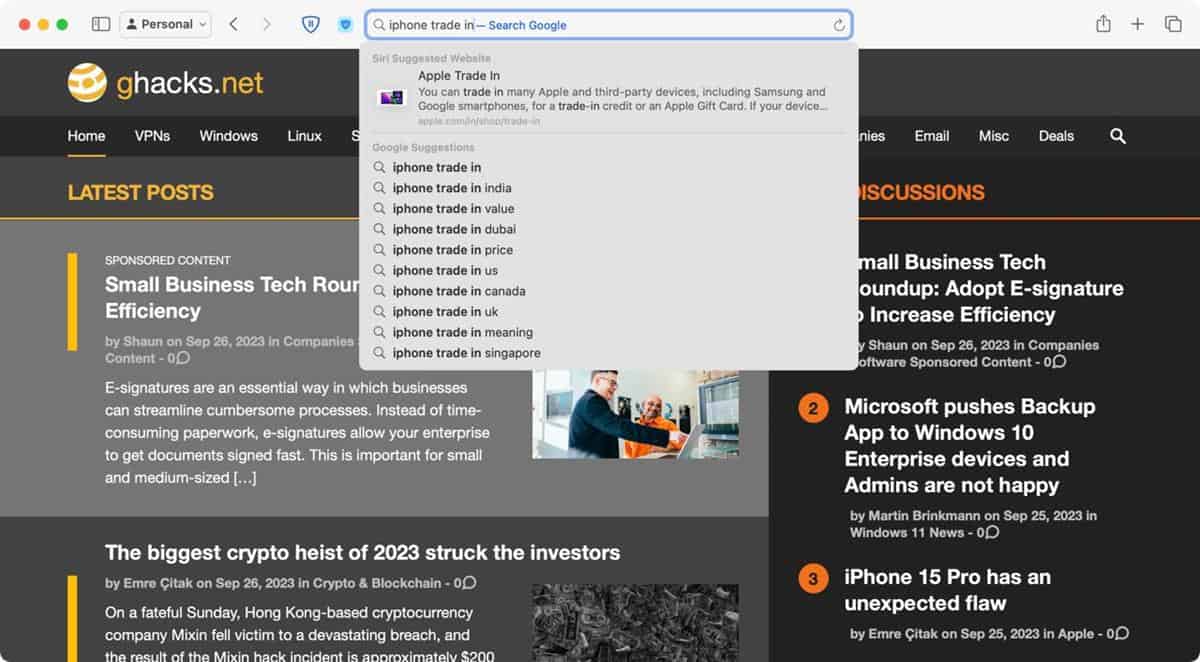
Multiple Tab Selection
You can now select multiple tabs at once in Safari 17. This can be useful for creating a new Tab Group with the selection, or to move tabs around on the Tab bar.
The rest of the features in Safari 17 are available exclusively on macOS 14 Sonoma, you can read about them in our previous coverage. According to Apple Insider, the Safari 17 update weighs about 165 MB to download. You can install it from the System Preferences > General > Software Update in macOS 12 Monterey, and via the System Settings > General > Software Update in macOS 13 Ventura.
Apple's Security Portal mentions that Safari 17 ships with a handful of several security fixes. Safari 17 is not available for macOS 11 Big Sur.





















