Mozilla Firefox 103.0.1 fixes a crash
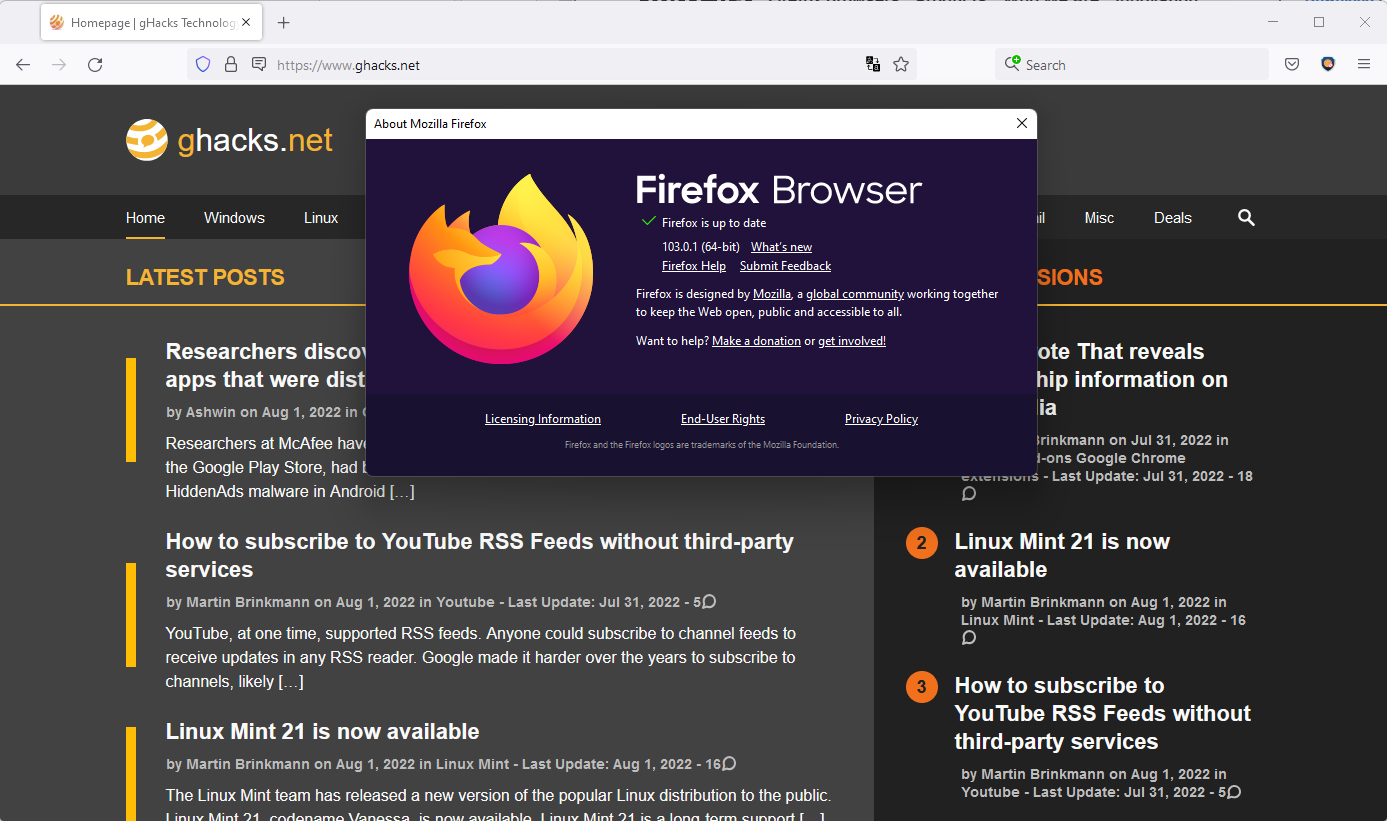
Mozilla released a new stable version of the Firefox web browser this week. The new version fixes a shutdown crash and enables hardware acceleration on newer AMD cards.
Firefox 103.0.1 is already available. The new version of the browser can be downloaded from Mozilla's official download repository or by using the built-in updating functionality.
To use it, select Menu > Help > About Firefox; this opens a small window that displays the version of Firefox. Firefox runs a check for updates whenever the window is opened to download and install new versions.
Firefox 103.0.1 is the first point release of Firefox 103. Mozilla released Firefox 103 on July 26 to the public. The new release introduced a new option to access toolbar items with the keyboard and enabled Total Cookie Protection as well.
The official release notes for Firefox 103.0.1 lists just two items:
- Enabled hardware acceleration on newer AMD cards.
- Fixed a crash on Firefox shutdown caused by a bug in the audio manager.
Mozilla does not list the newer AMD cards that have hardware acceleration enabled in the release notes. A quick check on Mozilla's bug tracking website Bugzilla reveals that it has been enabled for AMD Yellow Card cards. First devices with AMD's new card, designed specifically for laptops and other mobile devices, started to become available earlier this year.
Firefox users who bought such a device may notice improvements when accessing graphics-heavy content such as games or videos.
Here is how to check if hardware acceleration is enabled in Firefox:
- Load about:preferences in the browser's address bar.
- Scroll down until you come to the Performance group.
- Uncheck "Use recommended performance setting".
- Firefox expands the preference and reveals if hardware acceleration is enabled.
- Check the "Use recommended performance settings" box again.
The second issue that is fixed in the new Firefox release addresses a crash during shutdown that was caused by an audio manager bug.
Now You: do you use hardware acceleration?
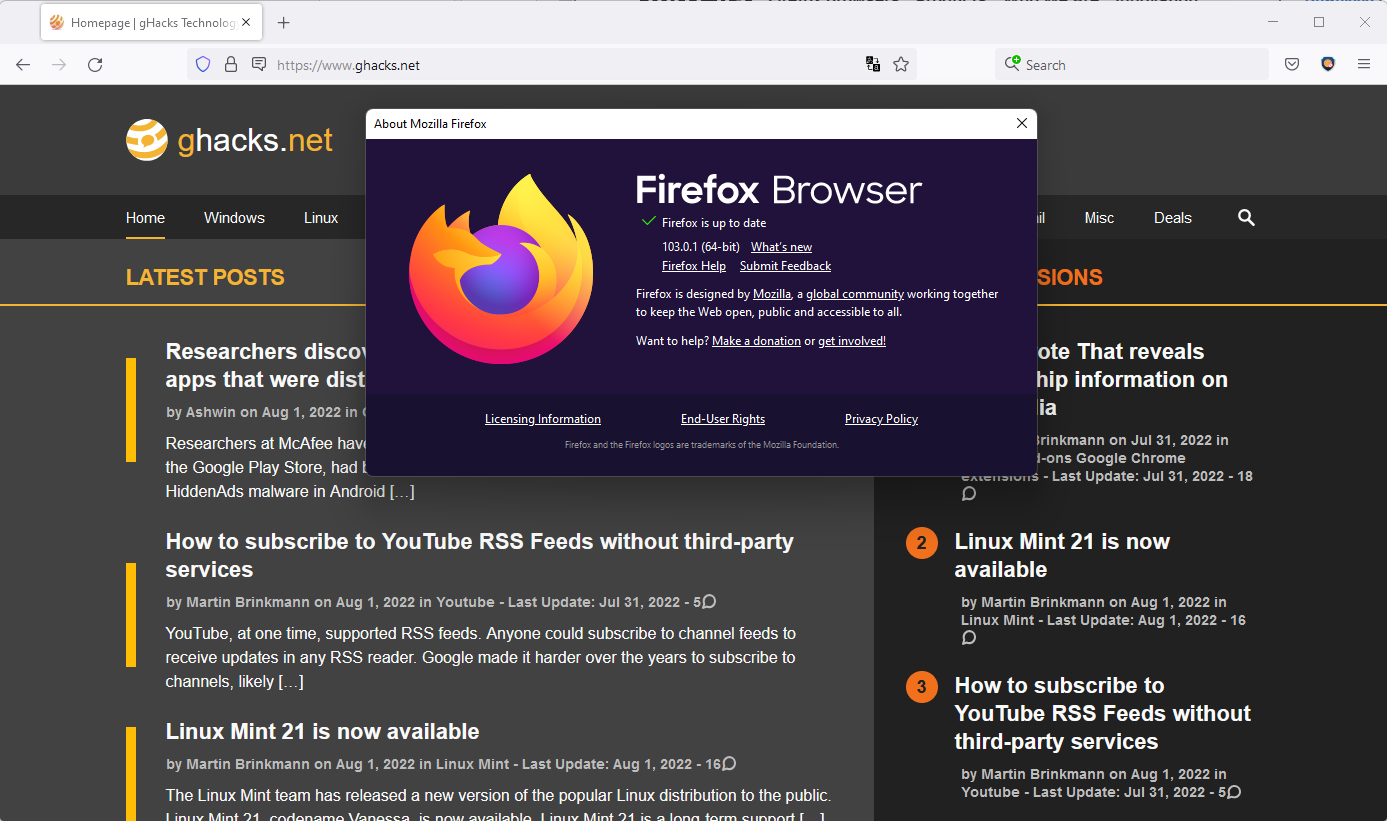





















Almost every update seems to break something. With the Firefox 103 update, my address (URL) bar has completely disappeared with no option to restore it. It’s not an available option to add it from the customize toolbar page. The dropdown menu with my add-ons also disappeared, so there’s no way to use some of them. Anyone know how to get them back?
Ignore my above comment. It was for Firefox version 113, not 103.
103.0.2 – Firefox Release – August 9, 2022
Fixed menu shortcuts for users of the JAWS screen reader.
Fixed an occasional non-overridable certificate error when accessing device configuration pages.
Fixed an issue with Picture-in-Picture displaying in fullscreen on macOS.
https://www.mozilla.org/en-US/firefox/103.0.2/releasenotes/
I can’t open Firefox anymore, in taskmanager it open 10 times, but I can’t see firefox window. Great update, they “fixed it.”
Well, it started crashing after update, around 5 times today, maybe even more
lamezila fixes a… dash…
You must feel very smart now after that pun.
That is a great leap for mozilla. They should aim to provide the best in the market
I do use Firefox’s hardware acceleration, by default :
// Use recommended performance settings which HANDLES :
// 1- Use hardware acceleration when available => layers.acceleration.disabled = true
// 2- Count process limit => dom.ipc.processCount (1-8) = 8
// pref(“browser.preferences.defaultPerformanceSettings.enabled”, true); // DEFAULT=true
Haven’t encountered “a crash on Firefox shutdown caused by a bug in the audio manager.” with Firefox 103.0
Updated Firefox to 103.0.1
FF103.0.1 moreover enables hardware acceleration on newer AMD cards : not concerned : all PC cards are stamped “senior” here :=)
>layers.acceleration.disabled = true
>
sounds like you turned it off.
Are you not sure to *force* your sites to use acceleration to true?
layers.acceleration.force-enabled;true
@Frankel, you are darn right!
My mistake was on a commented line. What I meant was that
when
“browser.preferences.defaultPerformanceSettings.enabled” is true (default)
then
“layers.acceleration.disabled” is false (default) … AND NOT TRUE INDEED!
and
dom.ipc.processCount = 8 (default here)
Thanks for correcting!
> Now You: do you use hardware acceleration?
>
Yes of course, for decoding. For encoding software encoding is better than hardware accelerated encoding, as a software encoder gives more granular control over quality settings, but for decoding this has only benefits to enable.
In ffmpeg there is multithreading, so you can watch 16 logical cores go 100% on a Ryzen. Pretty to watch. vp9 / opus is amazing in a webm container. Hope to see AV1 hard- and software encoding and hardware decoding to gain popularity in the scene.