DuckDuckGo browser for Mac is now available in beta (via waitlist)
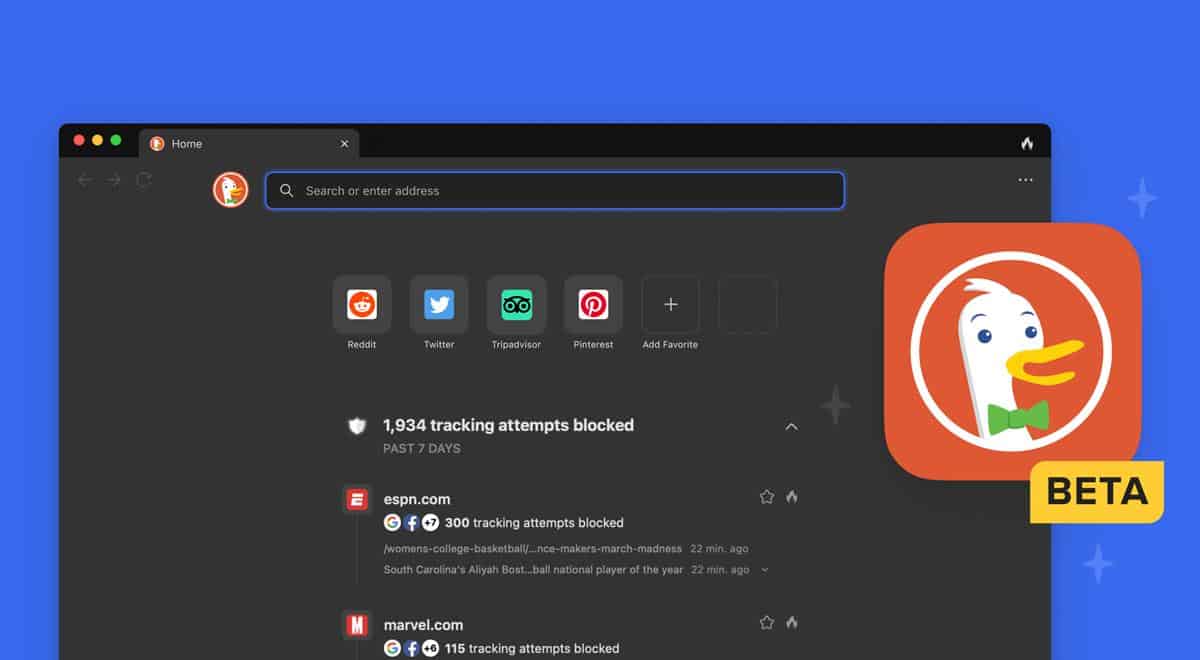
DuckDuckGo browser for Mac has been released in beta. The search provider had revealed its plans to release a desktop browser in December 2021.
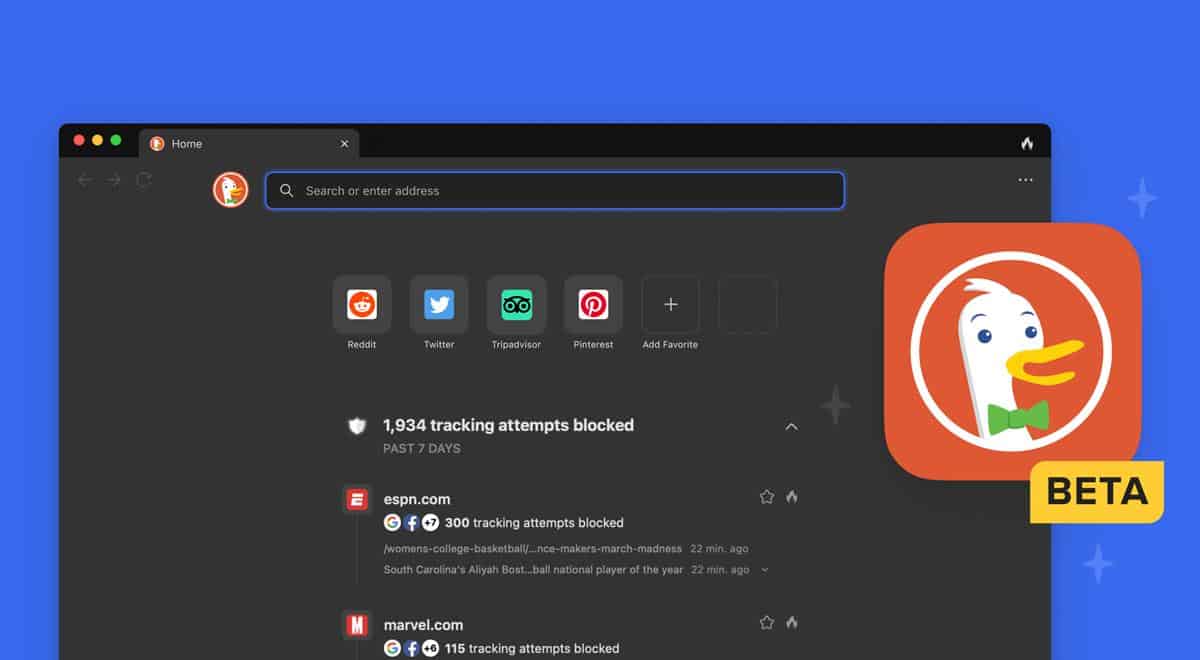
DuckDuckGo for Mac - an overview
It comes to nobody's surprise that privacy takes center stage in DuckDuckGo for Mac, fueled by the company's private search engine. The app is touted as built for security and privacy that works by default, because aside from tab management and bookmark management, the browser has a built-in ad blocker, a tracker blocker to block scripts, HTTPS Upgrading forces sites to load their secure portal.
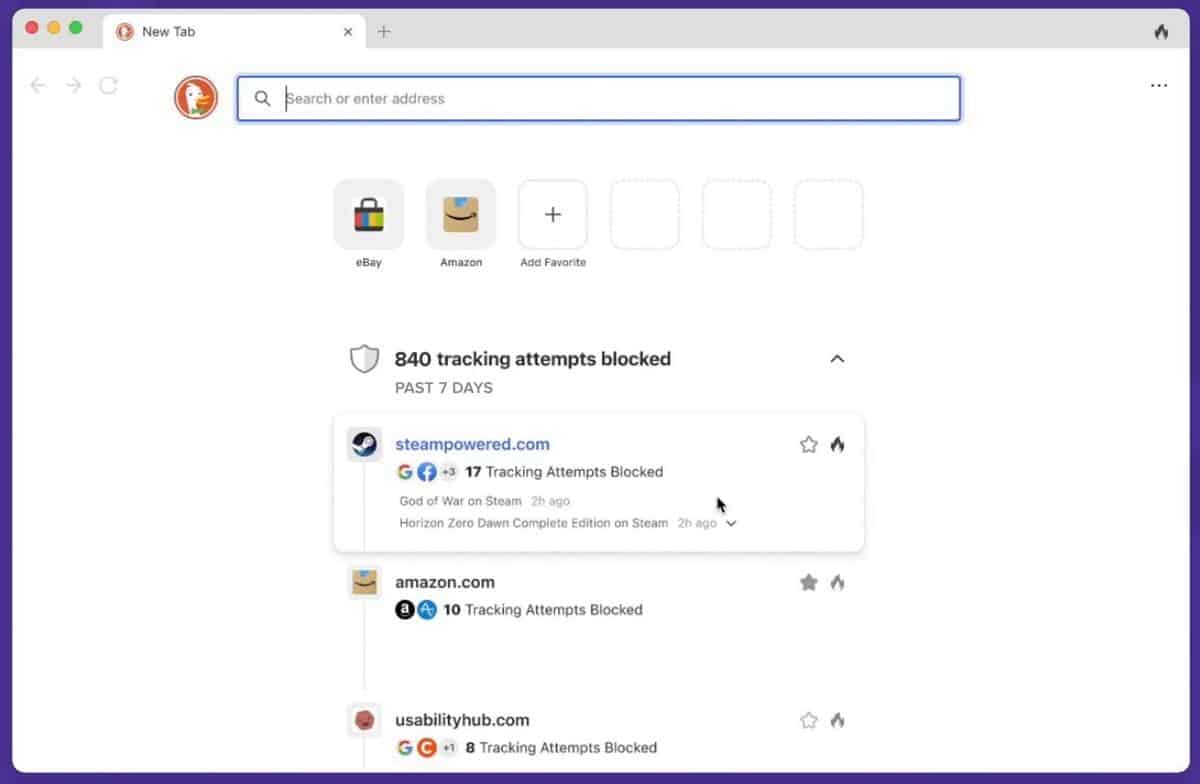
The browser has a Privacy Feed that will list the websites which tried to track you (and were blocked). Embedded content that is blocked on pages (like Facebook trackers) will display a banner to indicate that trackers were blocked, and users may optionally view them if required.
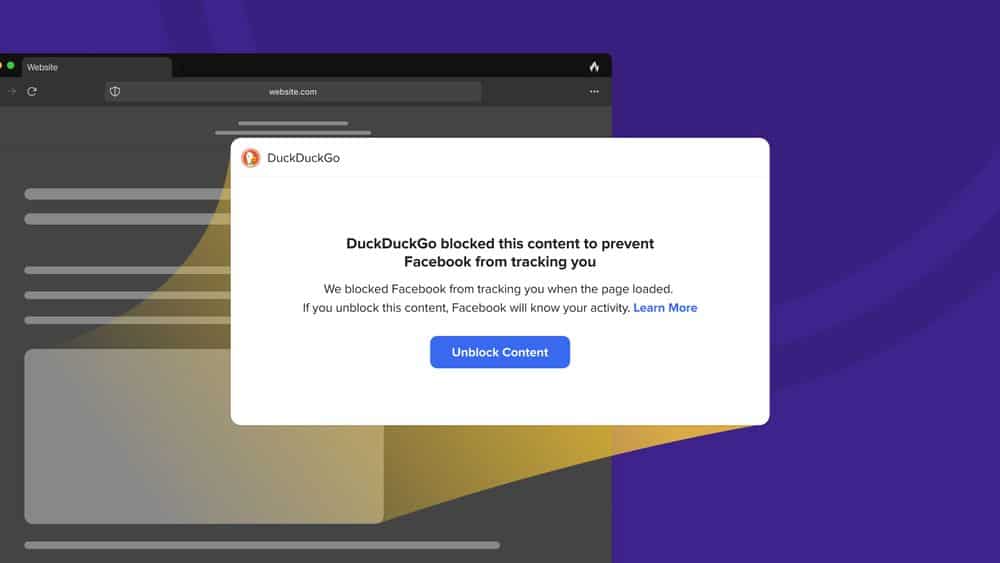
DuckDuckGo for Mac also has an automatic cookie pop-up management system, that will minimize cookies to protect your privacy, and close the annoying pop-ups you come across on websites. This mechanism currently works on approximately 50% of sites, and will be improved as the beta test progresses.
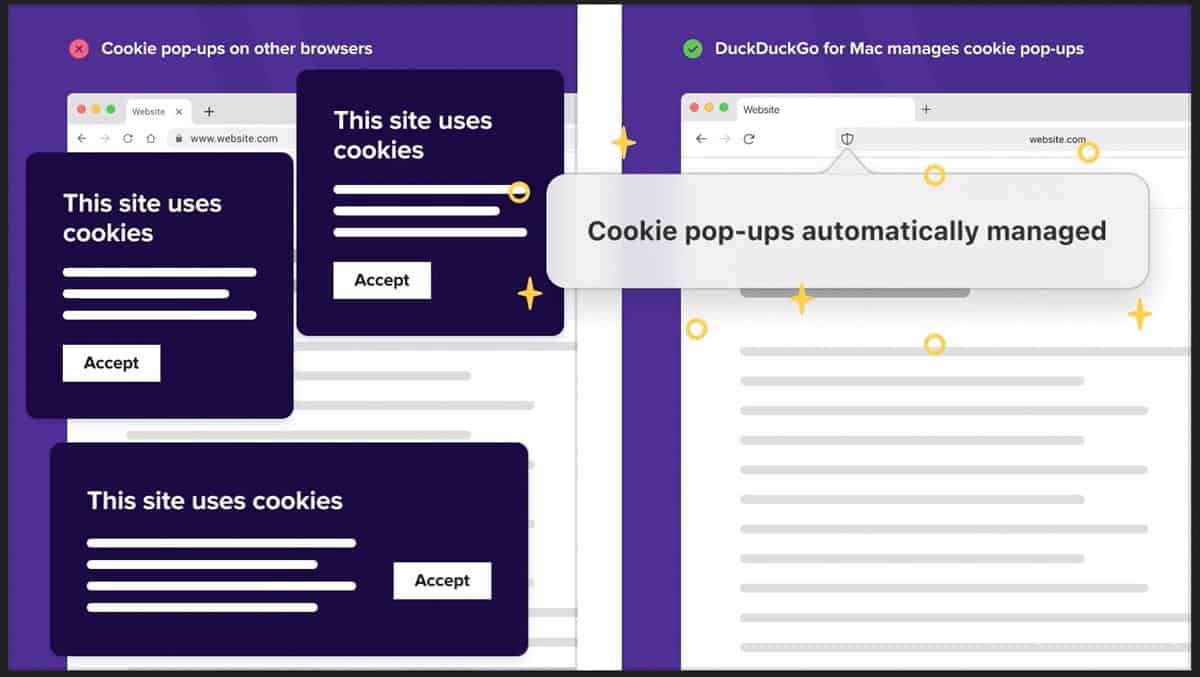
The desktop program retains the Fire button from the mobile app, that deletes all your browsing data with a single-click. Similarly, it offers Email protection, an email alias service that hides your real email address, and forwards mail to your regular inbox without trackers. Users can bring their bookmarks from other browsers, and likewise import passwords from Safari, Edge, Chrome, Firefox, and services like 1Password and LastPass. DuckDuckGo says it is working on including password management in its mobile apps, and will offer private synchronization of passwords and bookmarks across devices.
What engine does DuckDuckGo for Mac use?
It is not a fork of Chromium. The engine under the hood uses Apple Safari's Webkit renderer. DuckDuckGo claims that its browser, which it built from scratch using just the WKWebView API, is faster than Chrome in some graphics performance, and that it uses 60% less data blocking trackers before they load.
DuckDuckGo for Mac does not support extensions yet. The announcement says that the most popular browser extensions are ad-blockers and password managers, and the company says that the app's baked-in features will cater to these requirements. The source code for the browser is not available yet, it will be made open source after the beta period.
DuckDuckGo browser for Mac features at a glance
- Automatic cookie pop-up management
- Based on Apple Safari's Webkit rendering engine
- Bookmark Management
- Built-in ad-blocker + tracker blocker
- Email Protection
- Fire button to delete all data in one click
- HTTPS Upgrading
- Password manager + option to import from other services
DuckDuckGo browser roadmap
- Extensions support being looked into
- Linux version is planned but not being worked on right now
- Password and Bookmark sync across devices
- Windows version by the end of the year
DuckDuckGo browser for Windows
DuckDuckGo's CEO & Founder, Gabriel Weinberg, answered some queries from users on Twitter. He confirmed that the company is evaluating possibilities for add-on support. The Windows version of the browser is currently being developed parallel to the Mac app, and will be released later this year. Weinberg also clarified that a Linux version is in the plans, but it is not worked on at the moment.
How to sign up for the DuckDuckGo browser for Mac beta program
You will need to sign up for a waitlist to try the app, and get an invitation code.
1. Download the DuckDuckGo mobile app on your iPhone or Android mobile.
2. Tap the Settings button.
3. Scroll down to the "More from DuckDuckGo" section.
4. You should see the DuckDuckGo Desktop App option. Tap the "Join the Private Waitlist" button to opt in to the beta program.
5. The app will display a notification with an invite code (when a slot is available), and a link to download the browser on your Mac.
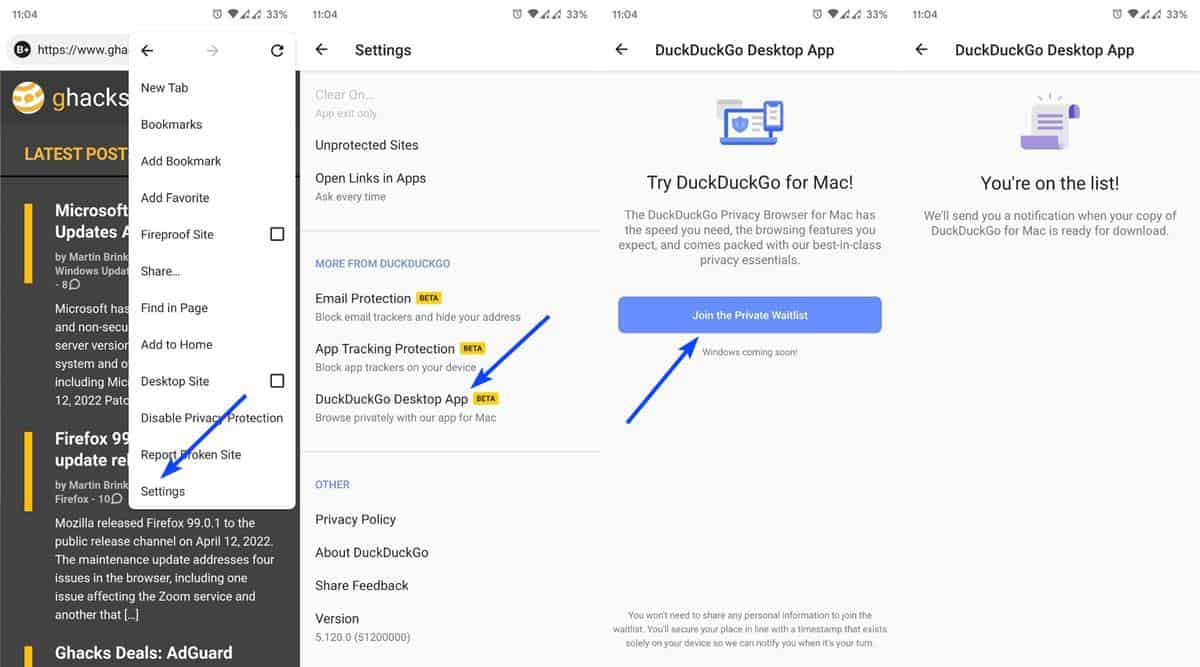
Note: If you don't see the Waitlist option in the mobile app, update it to the latest version.
Please note that I have not tested the DuckDuckGo browser for macOS, and as such cannot comment on its performance, or the quality of its ad blocker, say compared to uBlock Origin, etc. You should treat this article as an overview of the app's features.
Images courtesy: DuckDuckGo
Early user reviews seem to be positive. From what I can tell, the desktop app seems to be very similar to the mobile version, which I use regularly on my Android phone (along with Firefox Nightly + custom addons list). I am intrigued by the features of the Mac app, so I'll keep a weather eye on the development of the Windows version and its relase date. Speaking of which, The Verge mentions that the DuckDuckGo for Windows will be powered by Microsoft Edge WebView2.
Have you tried DuckDuckGo for macOS? Share your experiences with us.
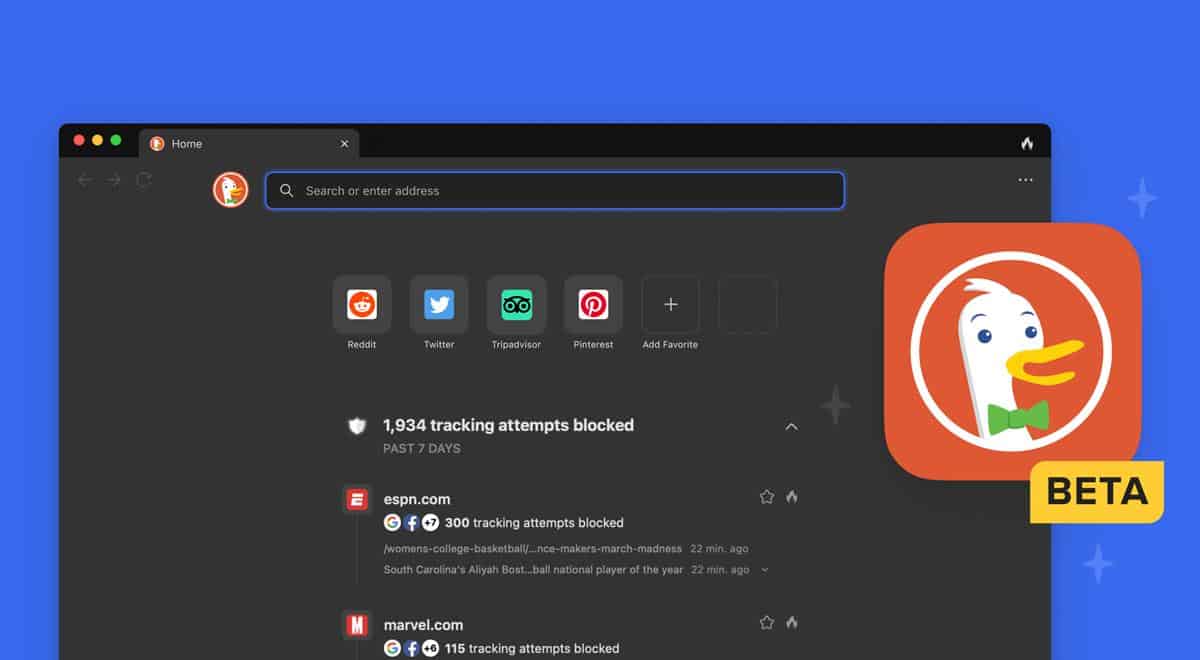

















What’s the point of installing the DDG browser when the search results are sourced from Microsoft’s Bing search engine.
I used to use DDG all the time, but have given up on it now since 9 times out of 10 it doesn’t find the information I’m looking for. Google is much more reliable in that respect even though it’s digital vacuum slurping up all the data it can accumulate and selling it on to third parties. But using Google with a VPN enabled at least mitigates most of its downsides.
I’ve never found Bing search results particularly good either and also prefer Google search results. If you prefer Google search results, but dislike Google’s privacy policy (or their intrusive cookie dialogue boxes and Chrome ads), you could try startpage.com .
https://support.startpage.com/index.php?/en/Knowledgebase/Article/View/158/22/what-is-the-relationship-between-startpage-and-google
Startpage is owned by System 1 which is an advertising outfit which Martin advised against using back in 2019:
https://www.ghacks.net/2019/11/16/startpage-search-owner-changes-raise-serious-questions/
Waitlist? LOL!!
Browser maker thinks he’s a Rolex dealer.
Their entry into desktop browsers is absolutely wrong.
– Mac first
– wait list
– no extensions
These guys arr crazy thinking somebdoy cares about them or thinks they are some hotshots.
“…It is not a fork of Chromium. The engine under the hood uses Apple Safari’s Webkit renderer.”
I guess using the built-in rendering engines is fine on Microsoft and Apple operating systems, as those operating systems are regularly updated and have a long service life.
However, will using the operating system rendering engine be slower to patch on Android? For example, while Google and Nokia devices receive Android security updates every month, the majority of Samsung devices only receive security updates 4 times a year – and as the devices get older, even less frequently. Not to mention some of the Chinese phone manufactures, where who knows if or when they will receive security updates. Therefore, does the Android built-in rendering engine regularly update independently from Android security updates. I.E. Does it update directly though the Google Play Store, where device manufacturers or carriers can’t get in the way of receiving timely security updates?
“will using the operating system rendering engine be slower to patch on Android?”
No, as Android System WebView is an app that’s updated though the Play Store not though system updates.
There is a preinstalled app on Android called “Android System WebView” that gets it’s updates straight from the Google Play Store:
https://play.google.com/store/apps/details?id=com.google.android.webview&gl=US
I like that it uses WebKit. But no extensions support, no “advanced” blocking of tracking and fingerprinting? If you’re into privacy you’re better off using Firefox/Librewolf or Brave.
Also no sync yet. Seems like a bit of a pointless browser to me.
A Safari competitor that uses Webkit instead of Blink? Interesting. Well having more options is better than fewer.
Every browser on Mac is based on Webkit.
I got the code to try the macOS version, but, I CANNOT get started. When I opened the app, it does NOT accept the code. I got a message saying, “That code doesn’t look quite right, please try again.
I have the same issue. The same code was working prior to trying today.
That’s iOS, macOS allows for different rendering engines to be used.
You can install non-Webkit browsers for Mac if you wanted to.
I had known this information from the Japanese portal site “GIGAZINE”.
https://gigazine.net/news/20220413-duckduckgo-browser-for-mac/
DuckDuckGo for Mac uses Apple’s WebKit as its rendering engine through the WKWebView API.
Since it uses the Mac’s built-in browser engine, when macOS is updated, DuckDuckGo for Mac also applies feature and security updates.
It is already faster than Chrome in graphics performance, and by blocking trackers, DuckDuckGo says “it needs to process 60% less data than Chrome”.
Introducing DuckDuckGo for Mac: A Private, Fast, and Secure Browsing App
https://spreadprivacy.com/introducing-duckduckgo-for-mac/
As for the Windows version, no official announcement has been made by DuckDuckGo, and the news site only speculates that “assuming the same approach as the macOS version, the Windows version is expected to adopt Microsoft Edge WebView2”.
DuckDuckGo announces a new privacy-focused Mac web browser | Ars Technica
https://arstechnica.com/gadgets/2022/04/duckduckgo-announces-a-new-privacy-focused-mac-web-browser/
Microsoft Edge WebView2 | Microsoft Docs
https://docs.microsoft.com/en-us/microsoft-edge/webview2/
This topic is limited to Apple products “Mac” at this time.
The Mac (macOS) is a Desktop computer, which is a completely different standard than the mobile products of iOS (iPhone and iPad).
Incidentally, iOS does not allow for the addition of third-party extensions.