Users say that Firefox 97 fixes hardware video acceleration issues on Linux
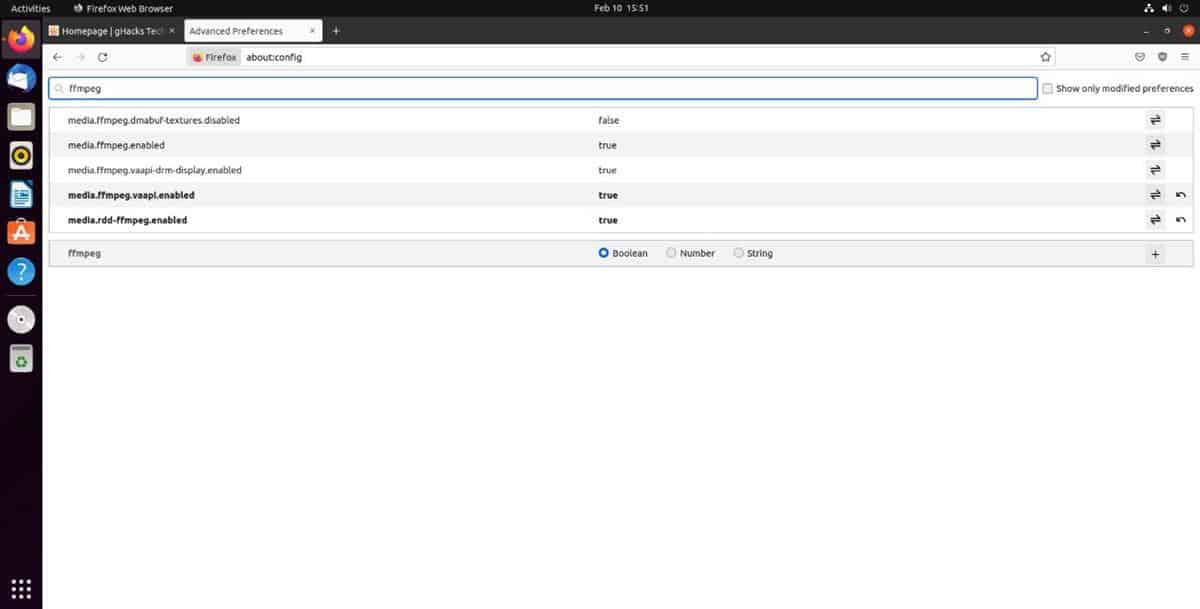
Firefox 97 was released this week, and on paper, it didn't seem to bring anything important for a major version update. Well, there are changes that the release notes did not mention.
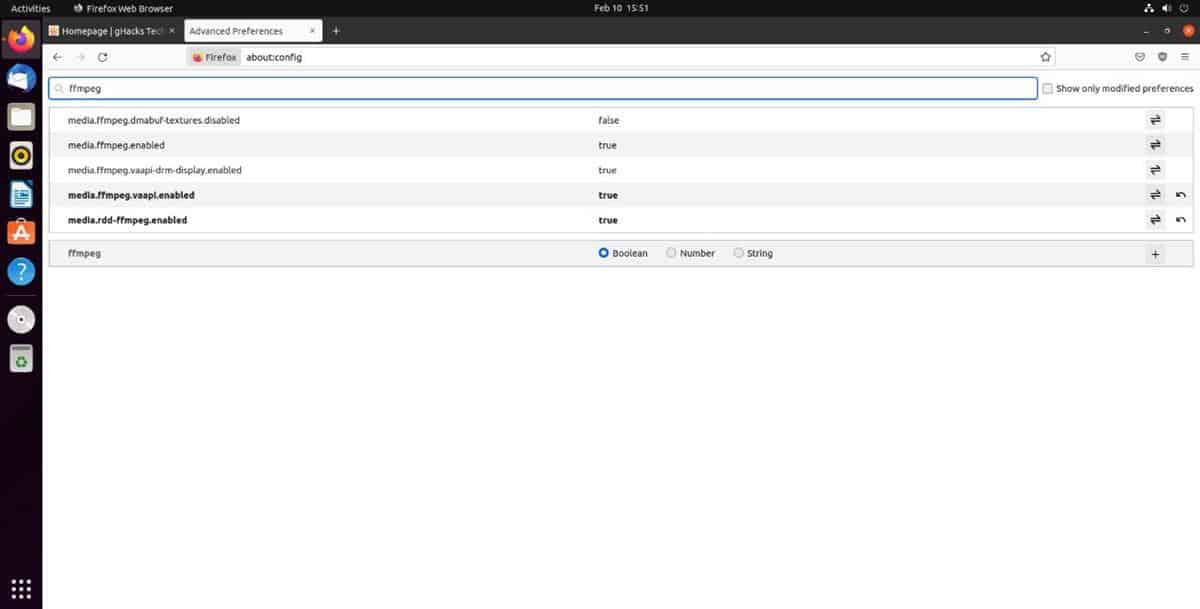
Firefox on Linux has had a problem related to hardware video acceleration for a while. The issue can be replicated, when the preference for it is enabled, the browser may not render videos correctly or fail to play them.
Many users have reported that the issue has been fixed in Firefox 97, except the solution is not enabled by default.
How to enable hardware video acceleration in Firefox on Linux
1. Open the Firefox preferences page by typing about:config in the address bar. Accept the warning about potential risks, and proceed. You know the drill.
2. Search for the following preference.
media.ffmpeg.vaapi.enabled
3. The option's value is set to False by default. Set the value to True.
Note: You may also want to set the preference labeled "media.rdd-vpx.enabled" to true.
What does changing the preference do? It tells the browser to use the Video Acceleration API (VA-API) for playing videos. Try playing some web videos, and the performance should be less taxing on your CPU.
Hardware acceleration is often misunderstood by users, I've seen comments randomly suggesting users to disable the feature. If web pages are not loading properly, i.e. they are blank, you may try disabling the setting as a workaround, but this should be a last resort. Your ad-blocker, VPN, DNS settings can all play a role in pages not loading correctly. I had a similar issue with Chromium-based browsers in my Windows 11 VM where some buttons in the browser were not rendering, and had to disable hardware acceleration (not related to HW video acceleration) to get them working. But, that's a rare scenario, and usually related to video drivers, in my case it was a virtual machine, so that was likely the problem.
Some people think that hardware acceleration uses more resources, and disabling it would help the program run better. It's actually quite the opposite, hardware acceleration uses your graphics card (GPU), to render the visual elements of web pages, and to play videos. By disabling this option, you are telling the browser to not use the GPU, and instead rely on the CPU for such tasks. This results in a higher than normal load on your processor, which in turn impacts your system's performance. Even if you don't have a dedicated graphics card, you should keep the option enabled for best results.
Project Fission is enabled in Firefox 97
This is another thing that went under the radar in the change-log, and applies to Windows users as well. Firefox 97 enables Project Fission by default. The site-isolation option, that was introduced last year, provides an extra layer of security to protect your data. The about:config preference for Fission is fission.autostart. This value is set to True. Here is the Bugzilla discussion related to it,
I updated to the latest version yesterday, and have not encountered any problems since. But, if you run into any issues after updating to Firefox 97, you may want to try changing the value of the option to false to see if that fixes it.
Have you enabled hardware video acceleration in Firefox? Do you notice a difference in the performance after changing the setting?
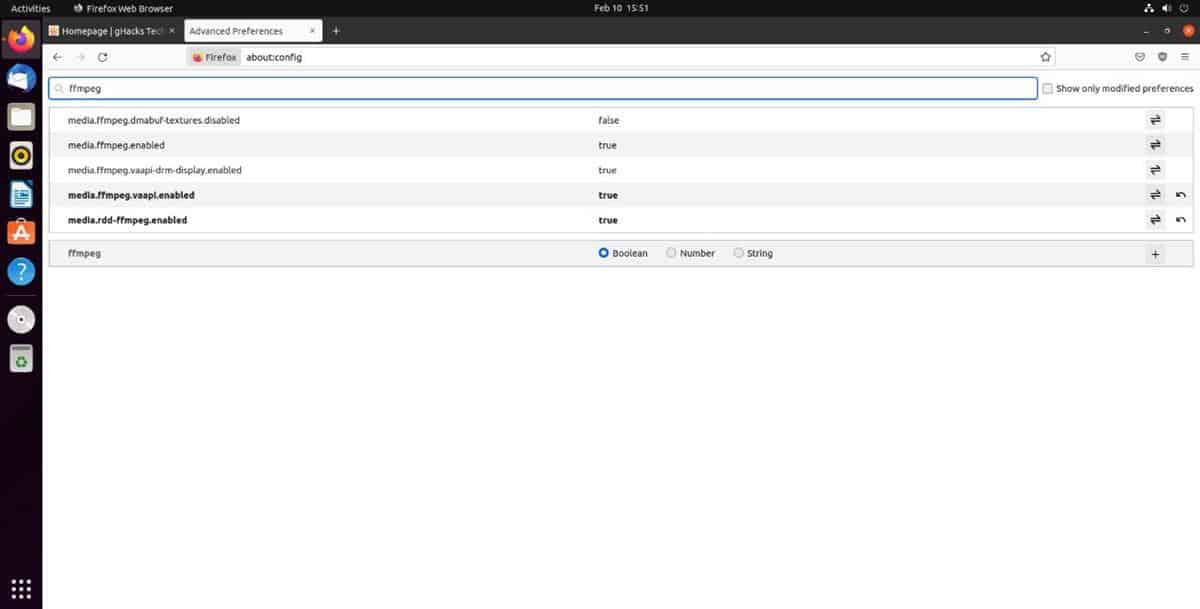





















Oops, spoke too soon. The setting helped a little in Firefox ESR 91.12.0, but eventually it still overheated the processor and caused throttling. Chromium keeps the processor at a cool 57°C with full screen video; Firefox is running a single core at boost speeds of triple the nominal CPU clock, quickly raising the temperature to 99°C, before the whole machine gets throttled down to 800 MHz.
Thank you for this article! I’m running the latest Firefox ESR (91.12.0) and it has the exact same issue on my Microsoft Surface Go Laptop with Intel Iris Plus graphics. Any video, larger than a postage stamp would stutter. Firefox was using 100% of a single CPU core, causing my machine to overheat and throttle the clock. I knew it wasn’t a problem with my Debian GNU/Linux drivers since Chromium works fine. It was frustrating seeing non-solutions online, like, “run Firefox in Safe Mode” or “Disable Hardware Acceleration”. Only the media.ffmpeg.vaapi.enable setting described here actually fixed it.
My only question now is, why is this not checked by default?
I can’t use HA on Windows 10 on both my machines. I get UI glitches all over the place. As far as videos go for me only Google Play TV or Movies stutter in Firefox. Probably because HA is off, so I just use Chrome for those videos.
“Even if you don’t have a dedicated graphics card, you should keep the option enabled for best results.” That makes no sense. I say if you have a dedicated GPU then use the setting that uses that dedicated GPU, if not then don’t. Lesbians do also not need to buy condoms.
What are you talking about?
Still no problems. Knock on wood! Firefox 97 runs even more smoothly than Firefox 96.
That site isolation safely sandboxes web pages and web frames, isolating them from each other is a really big step ahead.
There are similar but not identical settings in the Win version of FF (using ESR 91.6.0) that are all default true. I enabled site isolation, let’s see what happens.
I’ve found that the right (wrong) combination of display drivers can sometimes cause sporadic issues in random programs. FWIW, Display Driver Uninstaller can be useful to completely wipe accumulated driver remnants. Not usually needed but can definitely help:
https://www.wagnardsoft.com/
Very useful article, thanks!
Firefox 97 on Mint is finally working as it should. I only changed the accessibility.force_disabled to 1 and memory usage seams to have been tamed.
Watching video on olympics.com in Chrome crashed Ubuntu and as I was planning to test the new Mint I tested Chrome on it with the same site. I used all the little 4 Gb that I have but Mint stayed foot… With Firefox memory stayed at 60% with nice video playback, good colours and no glitching…
The true stable channel is ESR.
Been a user of ESR since the beginning of them started doing it. Stayed on ESR 24 to avoid australis. When that expired I switched to alternative browsers until ESR 60 quantum. Was really sad to be forced onto proton on ESR 91 but at least it is somewhat bearable.
yup
You’re right, ESR is the best for the mental health.
Firefox causes several crashtes in Windows too. I have disabled hardware acceleration to avoid W11 crashes because the whole system freezes completely. Yes, Firefox is able to crash W11. :[
Running W11 on two machines and using Firefox on both. Have never had any crashes. You may have something else going on.
Same as John G.
I have disabled hardware acceleration to avoid W8.1 crashes because the whole system used to freeze completely. And then no more freeze ever since.
And same as John G, my pc has an AMD Radeon graphic card.
@semce probably AMD radeon drivers, disabling hadware acceleration gives no problem.