You may soon display vertical tabs in Microsoft Edge on the right side
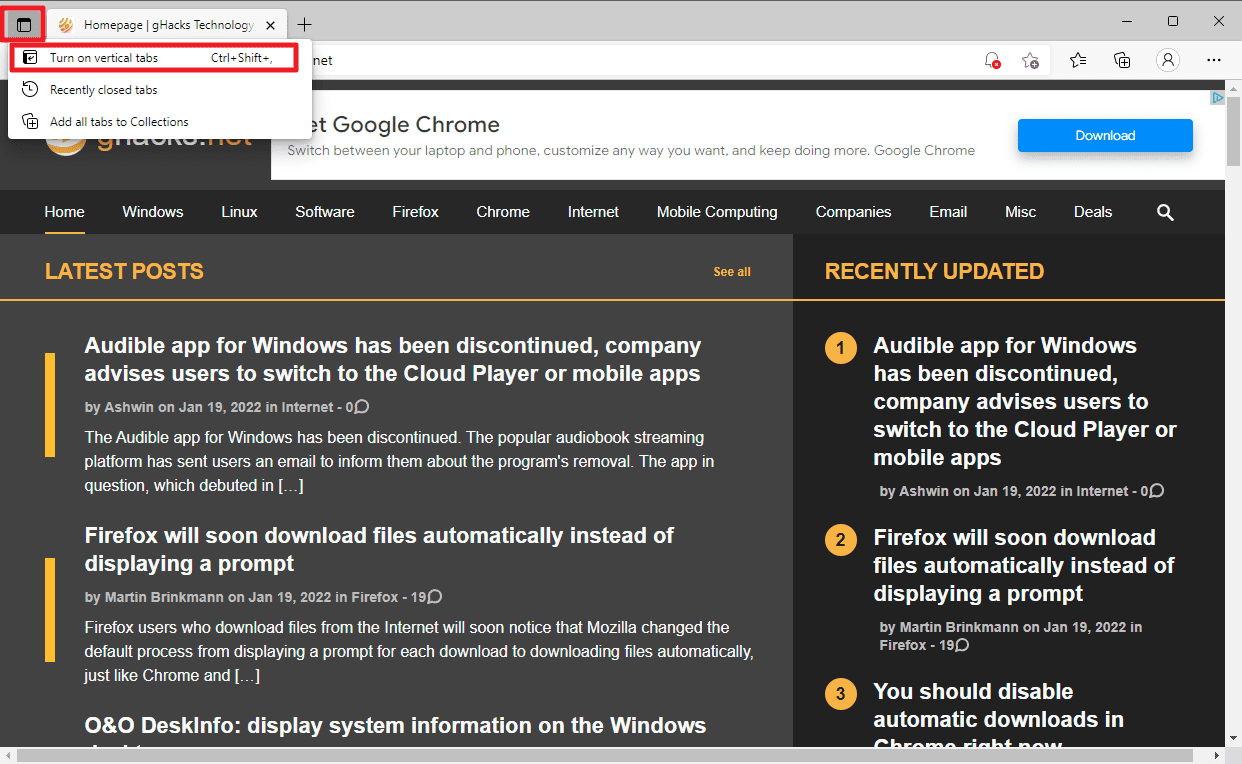
Microsoft's Chromium-based Edge browser will soon get a couple of new features and improvements, including several that improve the vertical tabs feature of the browser.
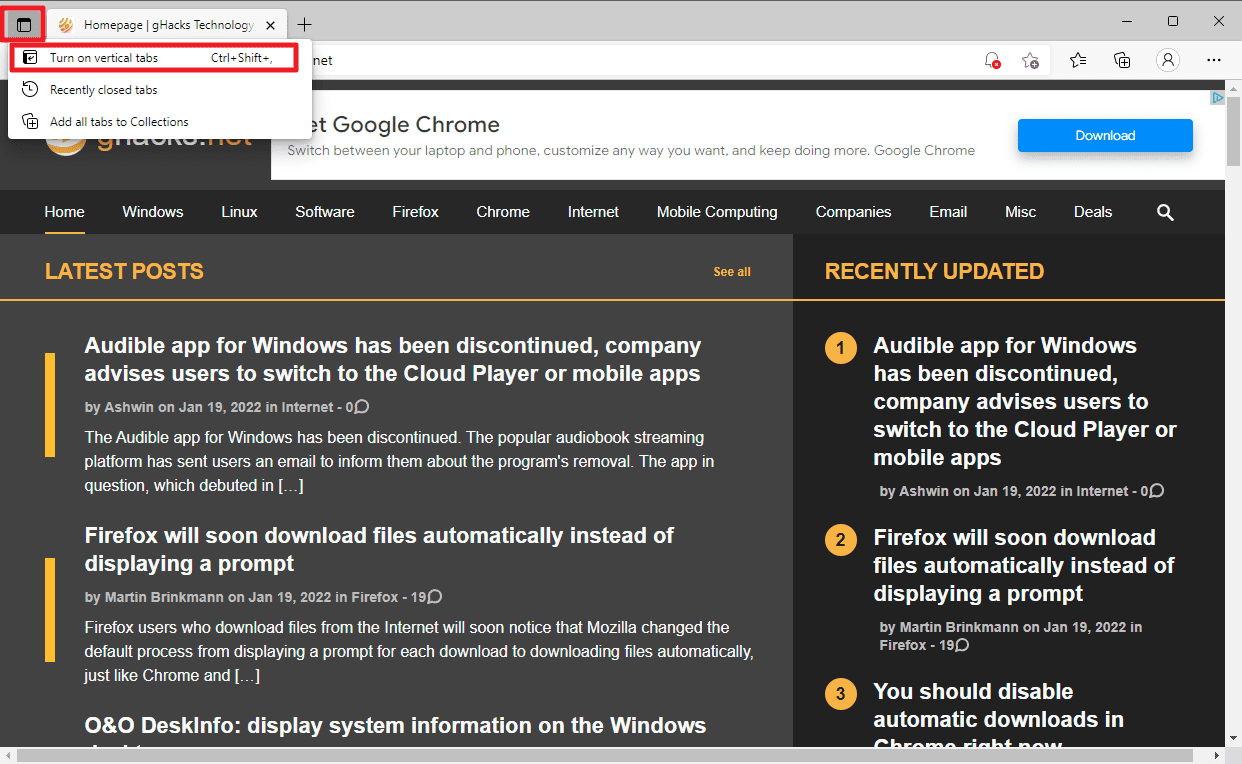
One of the distinguishing factors of Edge when compared to Google Chrome or vanilla Chromium is the browser's support for vertical tabs.
All desktop browsers display tabs in a horizontal bar by default. Only a few support vertical tabs, and Microsoft Edge is one of them. All it takes is to click on the icon that Edge displays on the left side of the tab bar before selecting the "turn on vertical tabs" option from the menu that opens.
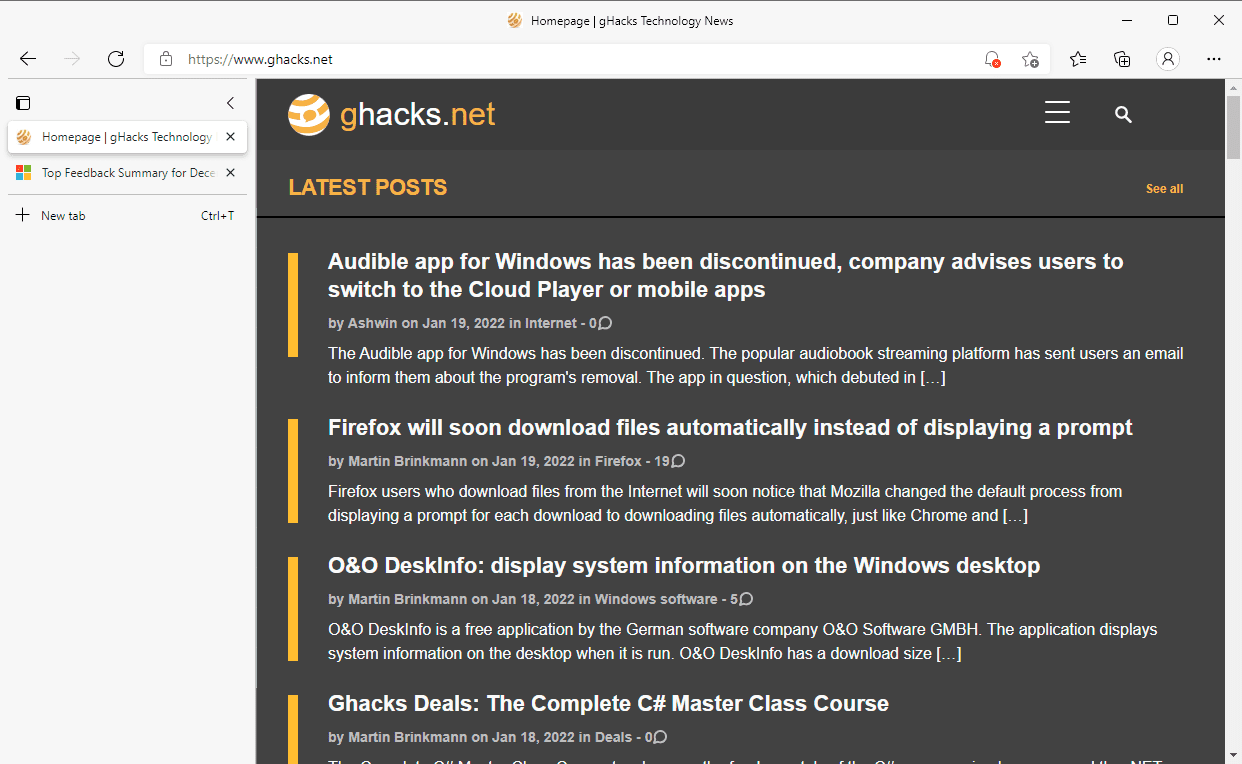
All tabs are displayed in a vertical listing that is displayed on the left side in Edge when the feature is enabled.
Vertical tabs offer some benefits over the horizontal layout: better visibility, easier drag & drop operations and more space for the display of websites as the tab bar is no longer displayed (if the title bar is hidden). Vertical tabs work well on widescreen monitors especially, but since you may collapse the listing to a smaller bar, it works well on other monitors as well.
The January 2020 Feedback Summary for Microsoft Edge highlights several new features and improvements that will come to Microsoft Edge in the future.
Edge users will soon be able to move vertical tabs from the left side of the browser window to the right side. The feature has been on the list for 41 weeks but the status changed from "under review" to "planned" just recently.
Planned means that the feature will be implemented in Microsoft Edge, under review that Microsoft is evaluating it.
Planned - We have reviewed this feedback and have a plan to address it. However, we aren't ready to share a target time frame just yet.
Microsoft has yet to reveal a target version for the feature. It seems likely that it is going to launch later this year.
Closing Words
The ability to display vertical tabs on the left side of the browser window is a useful addition. Some users may prefer to see website content on the left, and vertical tabs on the left may get into the way in that case.
Now You: do you prefer vertical or horizonal tabs? (via Techdows)
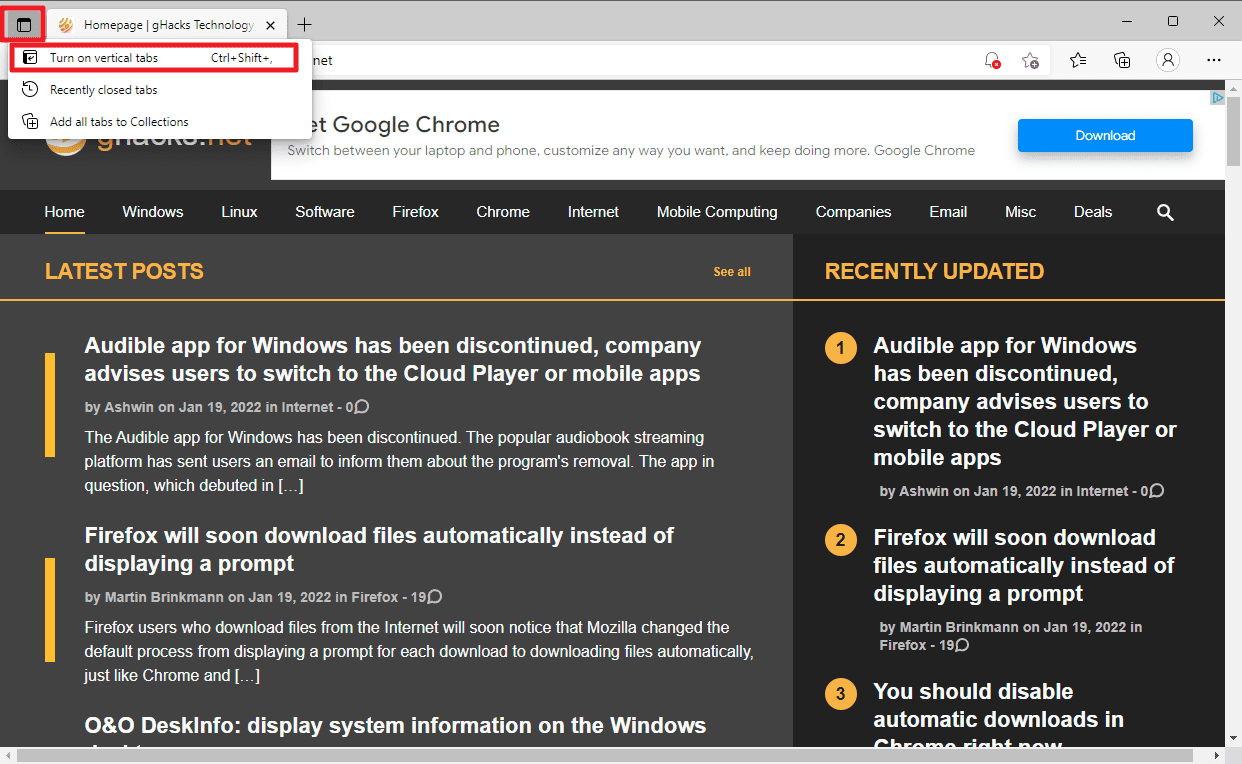

















I got to this page by searching for EDGE tabs on right. I hunger for that. I usually have many tabs open and use Firefox with Tree Style Tabs. On the right. Much much more efficient. It is much easier to scroll the tabs to get back to the one desired by doing it vertically, on the right. No need for right-handed people (vast majority) to operate on the right. At least I can hide the sidebar of options, easily obtained when needed by clicking the three dots in the upper right. I use a standard size display for Firefox and EDGE and have no problem of insufficient space when having the tab list on the right.
I use Windows Update Blocker from Sordum
https://www.sordum.org/9470/windows-update-blocker-v1-7/
Thanks for the alternative.
its not wasted space if u use ultrawide monitor bruh.
When you speak like that, bruh, you guarantee that history won’t remember you.
Not bad, however it could be less useful as it seems due the wasted space on screen. :[
Vertical tabs are a waste of space and don’t make anything easier. Unless you have a monitor so wide it goes a full circle and you have to climb under it or above it to leave your computer.