Some Firefox users report connection issues (workaround inside)
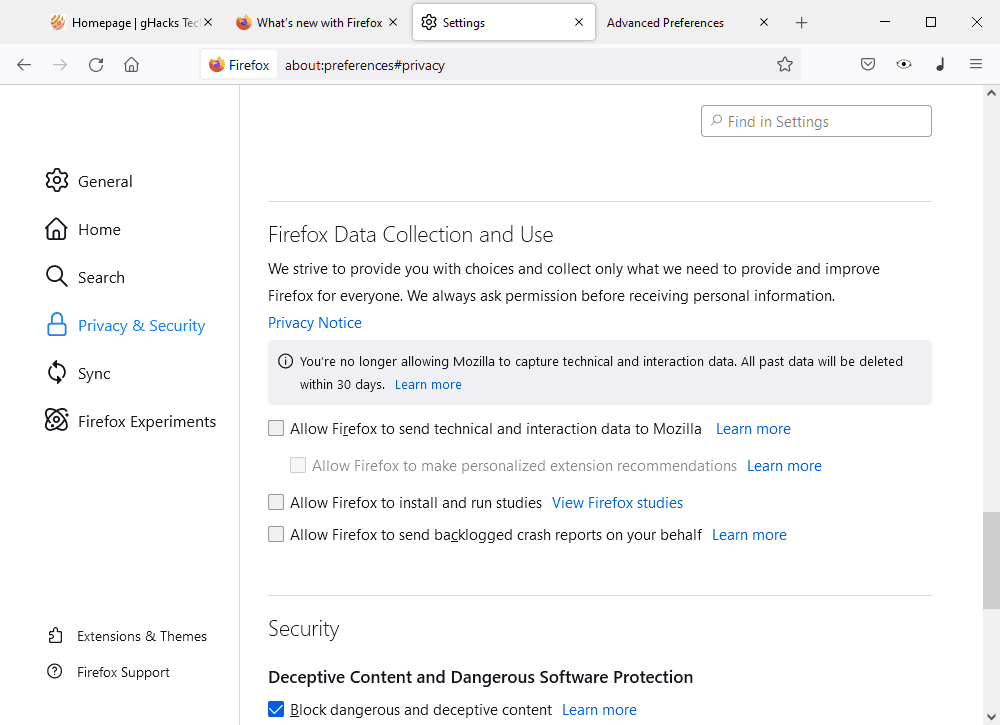
The latest stable versions of the Firefox web browser seem to cause connection issues for some users. Firefox 96.0, released this week, appears to be affected.
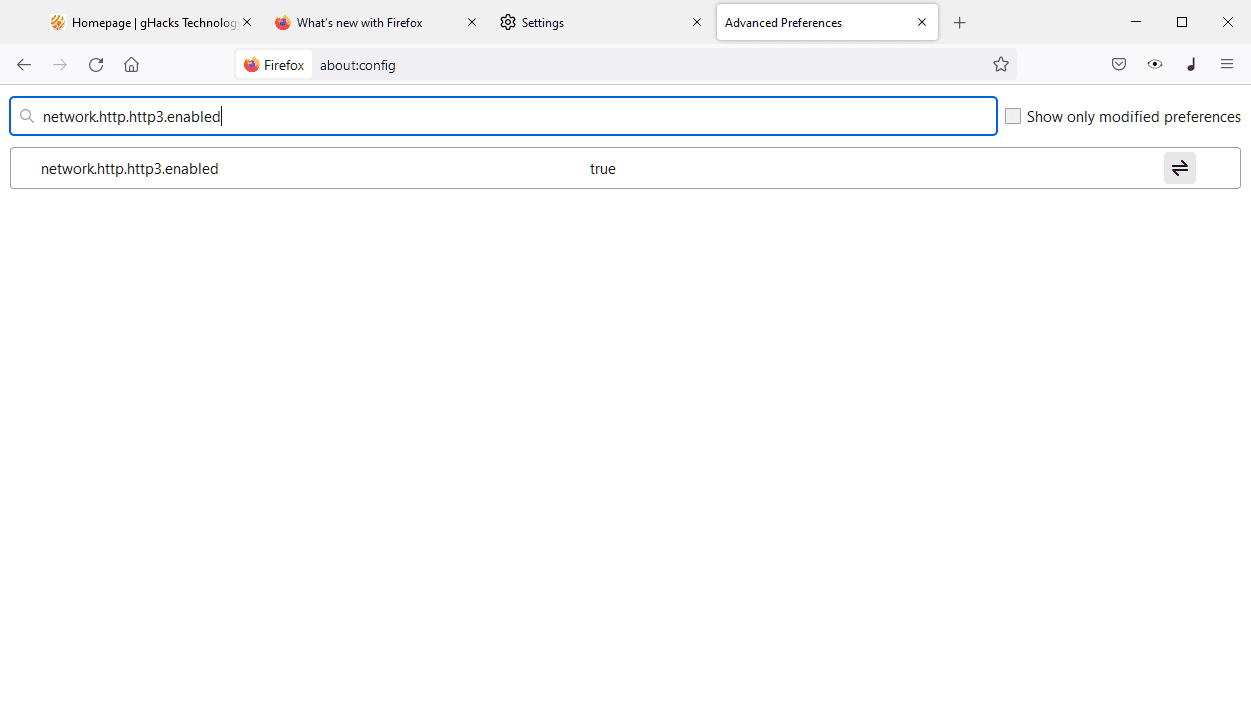
It is unclear how widespread the issue is, only that it appears to be related to the HTTP3 implementation of the browser.
Update: Mozilla released Firefox 96.0.1 to address the issue.
There is a fix for the issue, and it is quite easy to follow:
- Load about:config in the Firefox address bar.
- Confirm that you will be careful.
- Search for network.http.http3.enabled.
- Set the preference to FALSE with a double-click on its line.
- Restart Firefox.
The issue should be resolved after the restart, all websites should load just fine. Please note that the preference needs to be enabled again once the issue is resolved by Mozilla, as it will cause breakage in the future when HTTP gets deprecated.
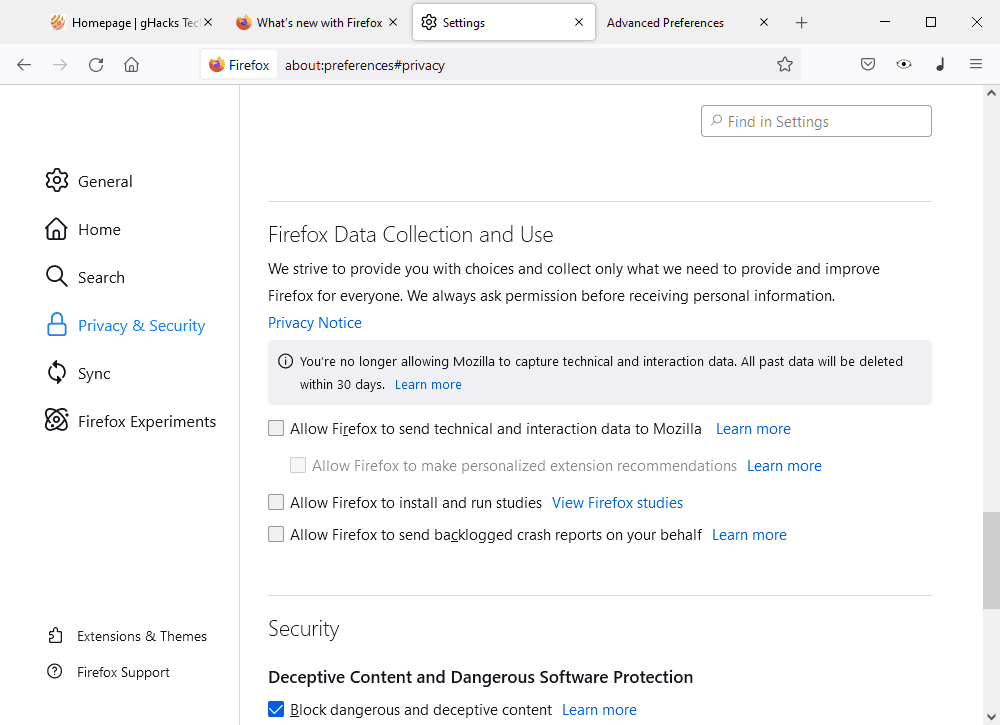
A user on Reddit suggested another workaround:
- Select Menu > Settings.
- Switch to Privacy & Security.
- Uncheck every option under Firefox Data Collection and Use.
If correct, it would suggest that a Firefox's data collection modules or connection attempts to Telemetry servers are causing the issue.
A bug report on Bugzilla suggests that the issue may affect other versions of Firefox, including Firefox ESR as well.
One commenter suggested that the culprit may be an external service that Mozilla is using:
Our current suspicion is that Google Cloud Load Balancer (or a similar CloudFlare service) that fronts one of our own servers got an update that triggers an existing HTTP3 bug. Telemetry was first implicated because it's one of the first services a normal Firefox configuration will connect to, but presumably the bug will trigger with any other connection to such a server. Our current plan is to disable HTTP3 to mitigate until we can locate the exact bug in the networking stack.
The main workaround for the time being is to change the preference mentioned above to FALSE. Mozilla is working on a fix but it is unclear how long the investigation and bug fixing will take before the issue is resolved.
Now You: did you run into the issue using Firefox?
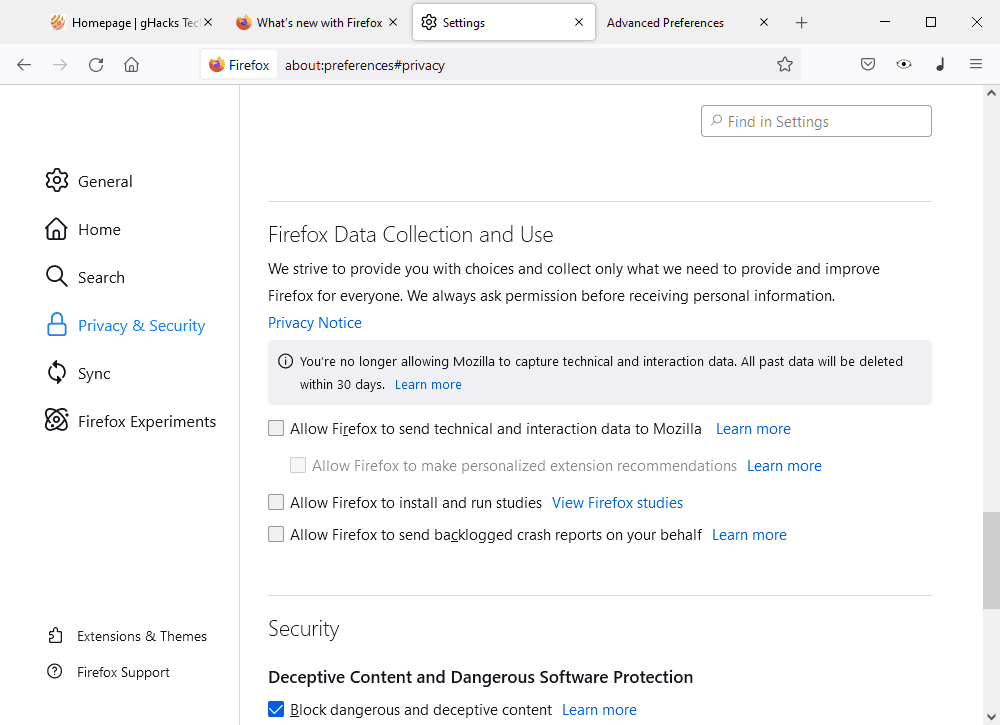





















I used to be on ESR release 78 or so and never had an issue. I just upgraded to the newest 102.9 ESR and now have this issue where it just seems to time out and any new tabs I try to open won’t connect.
The instant “fix” I’ve found is to shut down firefox and re-open it, but that sucks if you happen to have something open where you had to scroll a lot, or on some sites like IG where if you refresh or restart, you won’t come back to where you were.
I’ll try that HTTP3 suggestion mentioned earlier and see if that helps because this is annoying. I almost want to uninstall this and go back to my 78
@Skinny01,
> issue where it just seems to time out and any new tabs I try to open won’t connect.
Websites don’t load – troubleshoot and fix error messages | support.mozilla.org
https://support.mozilla.org/en-US/kb/websites-dont-load-troubleshoot-and-fix-errors
My reply hasn’t been posted, but as I said, disabling uBlock fixed it for me when no other fix worked. Now I tried installing older uBlock versions all the way back to 132.2 but they all still break Firefox. I guess I will have to get a different adblocker.
I had this problem on FF 96, upgraded to 99.01 and still had the problem. Tried disabling http3 fix, that didn’t work. Telemetry disabled, didn’t work. Just tried disable uBlock Origin, THAT WORKED!! So now what addon should I use to replace uBlock?
I’m on WIndows 7.
Update to my post above from yesterday:- after trying all the usual things like disabling Add-ons etc
and caught between trying the temporary fix set out in this article or waiting until Mozilla resolved the issue, I decided meantime to flush startup cache as per ULBoom mentioned above. Now, I am not very expert like you guys and so with much trepidation I took the bull(shit) by the horns and flushed. After that I continued using my computer until the early hours and surprise surprise no issues.
Then I found Mozilla had released 96.0.1 so I updated to that and flushed startup cache again. I’ve been using the computer constantly since then and no sign of the previous problem.
Take a bow Mr ULBoom, and thank you.
Noticed this a few days ago and thought my internet speed had dropped. I followed the advice above and it both work together.
Version 96.0.1 has been released…..
“Version 96.0.1, first offered to Release channel users on January 14, 2022
Addresses proxy rule exceptions not working on Windows systems when “Use system proxy settings” is set (bug 1749501)
Improvements to make the parsing of content-length headers more robust (bug 1749957)”
https://www.mozilla.org/en-US/firefox/96.0.1/releasenotes/
https://bugzilla.mozilla.org/show_bug.cgi?id=1749501
https://bugzilla.mozilla.org/show_bug.cgi?id=1749957
Running Nightly 98.0a1. No connection problems here.
Has been already fix.
Firefox said the problem has now been resolved: “Earlier today, Firefox became unresponsive due to a change in defaults by a cloud provider which triggered a Firefox HTTP/3 bug. We disabled the configuration change and confirmed this fixed the issue. If you’re still affected, please restart your browser. We’re sorry for any inconvenience caused.“
I´ve been having problems with Firefox 96 “not responding”…the cursor wheel spins endlessly and I try to terminate the Firefox process with Process Lasso it doesn’t terminate. I can’t bring up the Windows taskbar either. I wait and the darn wheel keeps spinning until finally I have to Power Off and restart my computer…then everything is normal….until the next time.!!
I don’t know if my problem is related to this article.
Meanwhile I’ve flushed the browser cache to see if there is any repeat of the “not responding” behaviour. If the problem continues I’ll try the fix recommended at the top of this page.
Slow to connect issues have been a problem for a month or so. Changed DNS IP’s in my router (seems the suffix changed slightly) and all is good.
Browser was updated yesterday without issue.
Something I began doing after updates was flushing the browser start cache (Help>More troubleshooting info…)
I think it’s not a problem of FF 96 because previous versions including ESR branch are affected.
Yes, i soled by starting firefox in problem resolution mode
Had issues with Private Windows mode with pages loading terribly slow if at all. Didn’t do anything to try and resolve just used another browser. If Mozilla wants to increase Firefox’s market it better start with reliability. Most users just don’t have the patience to deal with issues. I use several different browsers on a few different OS platforms and Firefox is by far the buggiest browser I deal with.
I have had only one issue and that is connecting to Express Scripts. Making the change made no difference and all other web sites that I access have been working normally so I assume the issue is with Express Scripts. I’m also unable to access that site with Edge which I use as a back up.
based on comment above, this look suspicious & smell fishy. i summon thee “brave” knight, start investigate this matter at hand. it is another stuff to be use in our comment in the future.
~ was once a ff user, a disappointed one.
Time to switch to Librewolf?
yeah. sure
enjoy your bats with ih
cut off the host and utensils are no more
LibreWolf is “too much” on it setting? website/stream problem seem like normal encounter, if only they offer a vanilla version where only mozilla telemetry/garbage removed but still left other stuff as is. it is a pain to navigate in about:config when you dont know what change causing what.
I haven’t updated FF to 96 yet, still on 95. Not going to update anytime soon until this issue is resolved.
They even broke ESR… Mozilla’s quality plummets as it’s superiors get more trendy and “politically correct”.
Example?
I had the connection issue. What a shitshow Mozilla has become; that’s what you get when you fire all the senior devs!
Yeah, definitely experienced this a few hours ago on my Firefox Developer edition as well, but i think it was fixed in the meantime.
I don’t have a connection issue either. Like Tom, I too have the option set to true, and all telemetry related stuff are disabled.
¯\_(?)_/¯
No issues on 91.5 ESR. I do have many about:config tweaks, most of arkenfox’s. Also system level ad blocker. Safe Browsing disabled, done by AV.
If this is a telemetry related bug, I’d probably never know.
Same here, no problems
@Ashwin and @HermanCost, do you both have uBlock enabled?
I have uBlock enabled
Yes, I use uBlock Origin.
@Ashwin, I asked the question because two users said that disabling uBlock solves the problem, however you has no problem with uBlock enabled, so probably uBlock is not the culprit after all. Thanks for the quick answer, please have a nice day! :]
https://old.reddit.com/r/firefox/comments/s2u7eg/is_firefox_down/
user1 = https://old.reddit.com/user/luiti1
user2 = https://old.reddit.com/user/RhymesWithTuba
Thanks John, I don’t really think uBlock is the issue. One of those comments mentions that they restarted Firefox, that was the actual fix per Mozilla’s tweet.
https://twitter.com/FirefoxSupport/status/1481592266141716482
They say they suffered some outages, maybe it was a CDN issue? I do use LocalCDN, which might explain why I wasn’t affected by the problem.
No connection issue here (FF96). The option “network.http.http3.enabled” is set to “true”
Every option under Firefox Data Collection and Use (and far more!) is unchecked, be that the reason I face no issue.
All connections to services.mozilla.com (and more Mozilla servers as well) are blocked at the OS level (Firefox dns start log shows none).
If telemetry is the culprit then that’ll be an extra argument to bypass the data retriever, be it anonymous or not.
Hi Tom & Richard.
Thanks for the discussion, some handy info indeed. Keep up the contributions, always appreciated – at least by me.
We have a few relatively wild “Wests” here in the southern hemisphere too. These are large expanses of “wild ” rangelands/savannahs that are so valuable for all generations if they were to be left as they are, but instead they face damaging exploitation pressures from interests seeking a different “value” that benefits only a few of the world’s elite in the short term.
Same result here, No connections issues. And I do have http3 enabled along with all telemetry disabled. I’m seeing zero connections to mozilla when looking at about:networking#dns.
It’s sounding likely to me that something in the telemetry chain is broken and causing the problem. Why anyone would leave telemetry enabled is more than a little confusing especially since it’s so very easy to disable at Settings/Privacy & Security! Silly Humans!!!
show mozilla.cloudflare-dns.com ipv4 false 104.16.248.249 / 104.16.249.249
@Richard Allen, hi there!
“Why anyone would leave telemetry enabled is more than a little confusing especially since it’s so very easy to disable at Settings/Privacy & Security! Silly Humans!!!”
Indeed. But believe it or not many users don’t even dig into the Options’ panel. My neighbor had been using Firefox for years (still is!) until we checked his Options and that’s when he told me he had never had a look into them… and, as you say, it’s really that easy. This is why default values are SO important, because many, perhaps most users just run whatever application and if they ever check the options it is most of the time to enhance their use of the app more than to adjust privacy/security features… telemetry should be opt-in, not opt-out, by the way. Why not? Because of above mentioned!
@Tom Hawack, good morning sir! :)
Today is going to be a beautiful day here in the Wild West! Last day for a while I;ll be able to get out and terrorize the streets and annoy the general public at large on my H-D!
Peace!!!
I just wanted to add that I don’t think that it takes any kind of hardcore modifications in about:config to keep from being affected by what might be a telemetry bug. Yes, I’ve made changes to about:config but my main goals are Performance and Functionality. A lot of my changes are for UI and UX improvement. I was done years ago having to decipher why a website broke. As an example, I noticed earlier that captive portal blah blah @ mozilla was still making a connection. Don’t need it, disabled. Zero connections to mozilla now.
@Richard Allen, interesting topic, initiated by the article and slightly emanipating itself from its genitor :=)
I basically agree on the fact that manipulating about:config settings can overdo one’s aim of privacy & security when the basics are in the browser’s options. But not all. It’s a question of balance : too much modifications, especially when unaware of a setting’s implications for itself and tied to others harm can do; too little can leave a valid one perpetuating things we dislike. Like a motor engine, you have to consider interactions!
Personally I have tweaked Firefox, hum… tremendously. With Autoconfig as well as with Group Policies (via Win7’s Registry), with userstyles and userscripts … it’s become Superfirefox (it’s a bird, it’s a plane, it’s a browser? No, it’s Superfirefox!).
So, yes, as you say, Firefox can be fine tuned without going through a myriad of extra fine tunings. We’ere just aiming to build a ferrari out of a Ford, LOL :=)
Nice rising day in the Wild West, I can only imagine it, there. So much to discover and see, and that Wild West ain’t the last in the row, Sir!
Read you later, I dare not say cowboy (in a positive sens of course). Do you go horse-riding, witt the laptop on your knees? LOL.
Dang it! I meant to mention that as far as FF telemetry goes it is very likely that the only change I made was to uncheck boxes in the Settings even though there are a ton of settings in about:config that can be modified.
Might be this bug: https://bugzilla.mozilla.org/show_bug.cgi?id=1734110 ?
[off-topic]
@Anonymous, hi again, I have found finally after a long search how to force FF96 to accept Windows system dark/light mode (using value to 2) or how to force FF96 to accept the light mode (using value to 1); these settings are fully functional and them are applied to menus, search-bar, any kind of pop-ups and so forth, while maintaining the theme whatever the colors used on it.
It’s not difficult to apply, however the website is in spanish:
https://pacot.es/t/por-si-os-pasa-a-vosotros-este-problema-con-firefox/111374
> Telemetry was first implicated because it’s one of the first services a normal Firefox configuration will connect to …… Our current plan is to disable HTTP3 to mitigate until we can locate the exact bug in the networking stack.
When the bug has been found and dealt with, “normal” telemetry can be restarted.
Are you (Klaas Vaak) Firefox developers?
WOW! Great tip!!
When the phone home function broke, it will broke the whole browser?
Isn’t this dangerous coding practice?
Yeah.. this kind of “might possible RCE”