A bug in Vivaldi browser disables the forward and back buttons if you open a new window
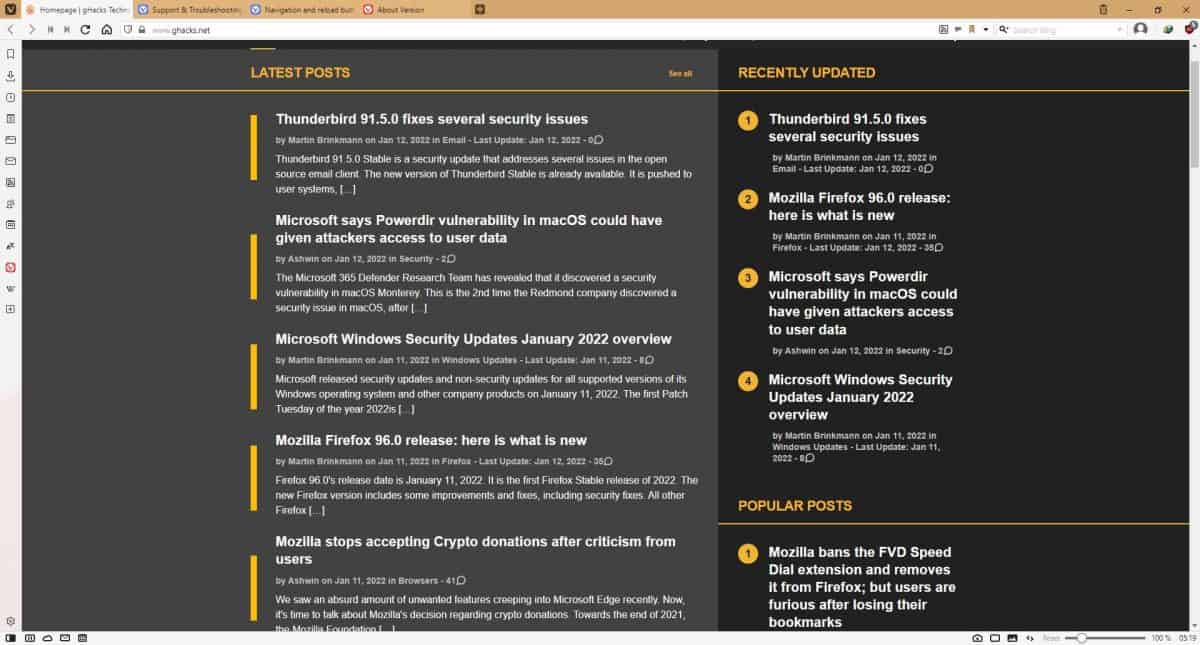
An unusual bug has been discovered in Vivaldi browser. The annoyance is causing the back button to become unusable, but only if you open a new window.
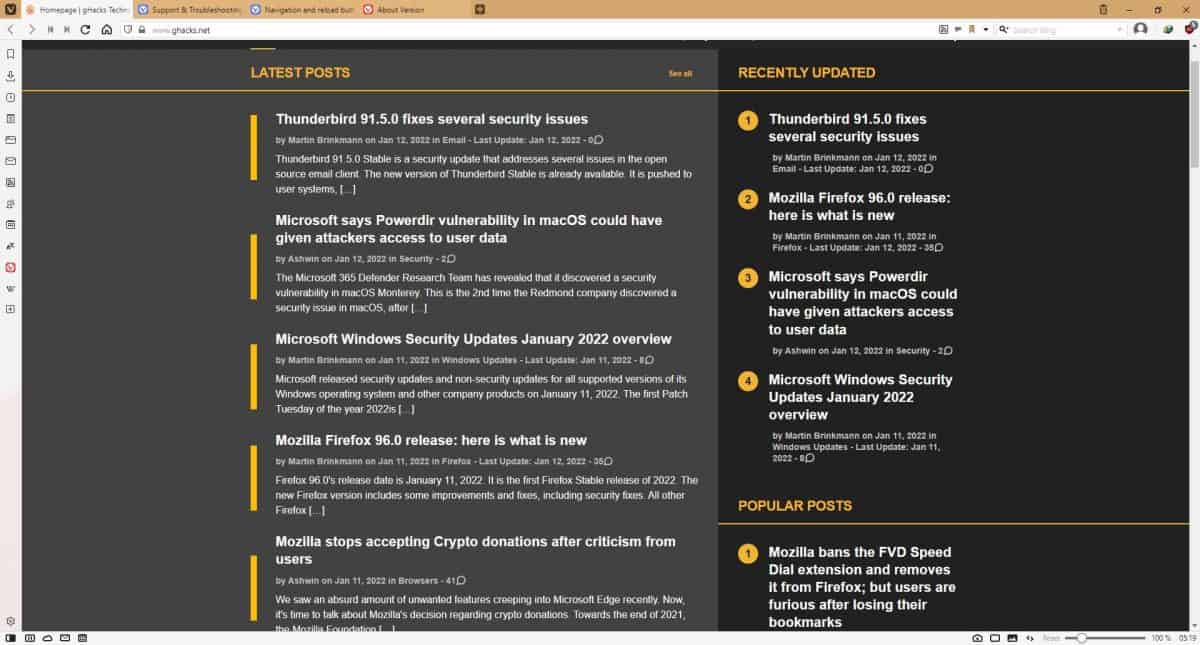
If you're the kind of person who opens multiple browser windows to keep things organized, you may have noticed this problem already. Don't worry, it's not just you. I read about it when a user reported the bug on reddit, and others who replied to the thread echoed in that they were able to reproduce the issue as described.
The complaint was that Vivaldi's back button became greyed out in a background window, when the user opened a new window after clicking a link on their secondary monitor. As I use Vivaldi as my secondary browser, I was intrigued by this and wanted to check if it happens on my computer. You can try it too. Open Vivaldi, visit a couple of webpages in the same tab. Now, open a second window. Switch back to the first window, and you will see that the back button in it cannot be clicked.
While that confirms the bug exists, it is not actually limited to multiple monitors like the user said. I was able to reproduce this issue with a single monitor. And it's not just the back button that is affected, the bug disables the forward, rewind and fast-forward buttons. The reload and home buttons seem to be unaffected by the issue, though a couple of users at the Vivaldi community forums claim otherwise. I also noticed that the issue isn't specific to scenarios where you open a new window, but also when you switch between two windows, you have to click inside the window, otherwise it may appear as if it's normal.
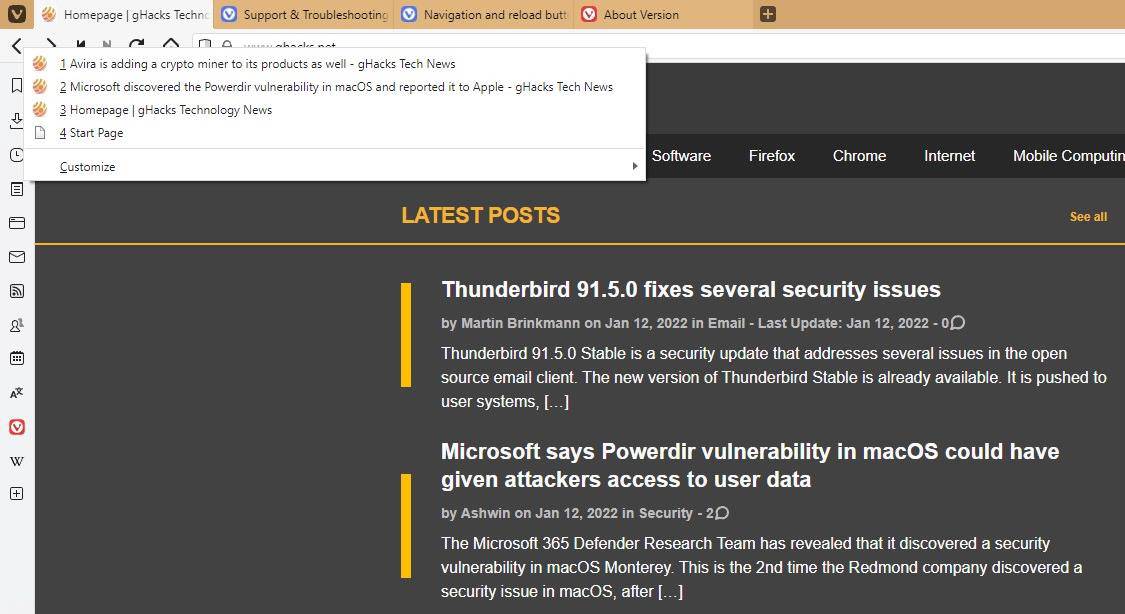
This maybe a minor hindrance because it does not actually restrict your browsing session. It is more of a glitch than a broken feature. The good news is that you can access your previously visited pages with the help of keyboard shortcuts or by right-clicking on the buttons. Let me explain, if you use the hotkeys to go back or forward (backspace or Alt + Left arrow, Alt + Right arrow, etc), Vivaldi will go back/forward to the corresponding page. When you do this, the buttons become usable again. Alternatively, you can just open a new tab in the first window and close it to reactivate the navigational buttons. It's really odd, isn't it?
The problem with these workarounds is that the navigational buttons in the other window get disabled, so it is kind of like an endless cycle. One user at the forum thread that I linked above says that their reload button also became unusable, but I don't have this problem.
The bug exists in Vivaldi 5.0.2497.35, which is the latest version available in the stable channel. What is even more unusual is that these issues had been reported over a month ago, well ahead of the holiday season, but still have not been addressed. Even the most recent Snapshot build, 5.1.2526.3, which had been rolled out two weeks after said user reports, has the same bug in it.
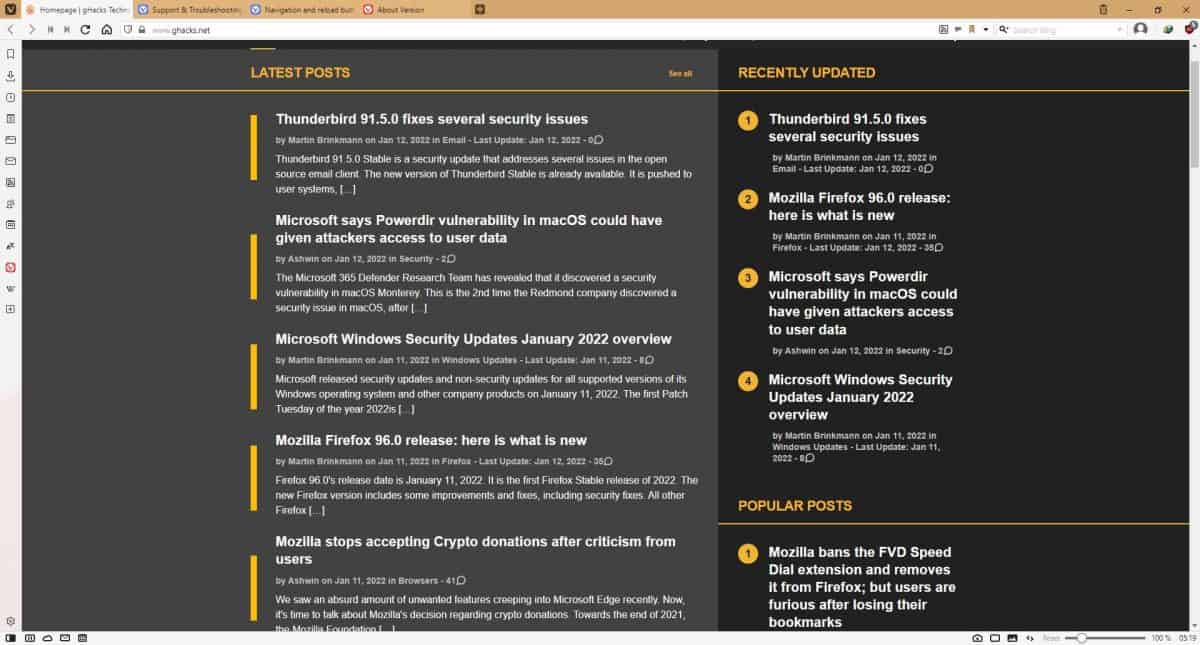







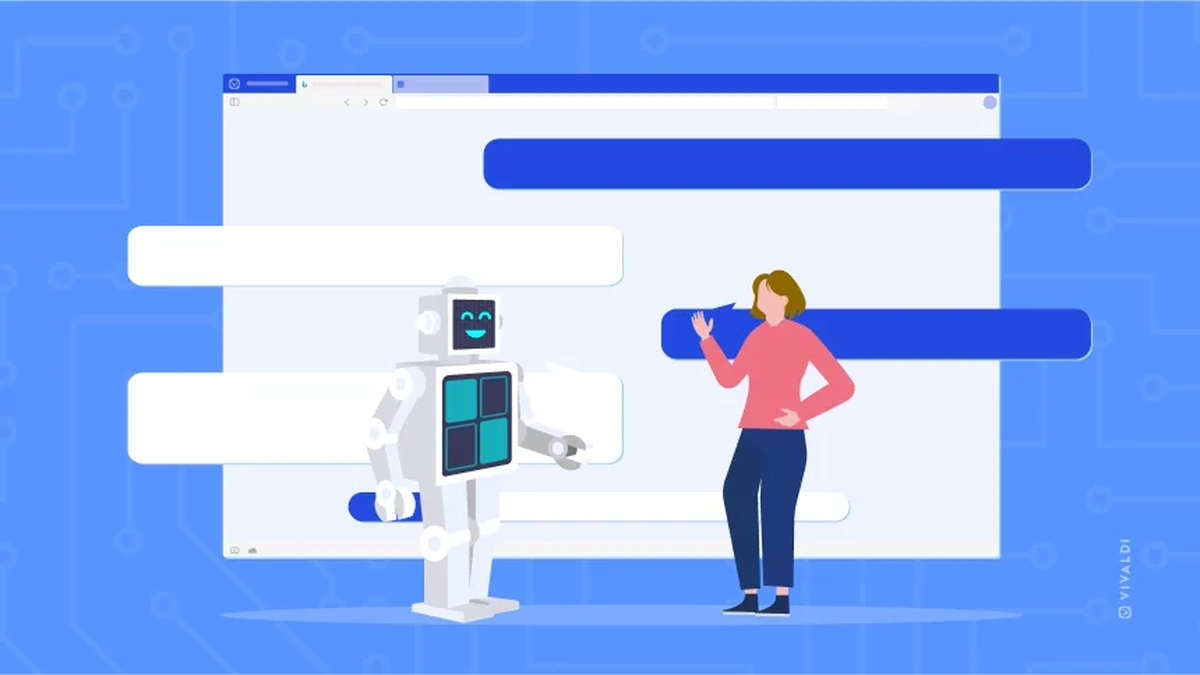










still occurring as of 2024/4/23 (version 6.6.3271.61)
Well it’s 10/18/22, and this is still a major issue on the browser. I have this exact problem. Very frustrating.
I have a different problem with Vivaldi and new windows causing weird behavior. Often, but not all the time, when I open a new window or a new instance of Vivaldi (running Linux) the URL I type into the new window opens in a new tab in the old window/instance and the new window remains empty. This is incredibly annoying. Am I alone in this?
@Warren,
If you are a Vivaldi user and wish to resolve this issue, it would be more effective to post it in the Vivaldi Forum rather than here.
Home | Vivaldi Forum
https://forum.vivaldi.net/
The forum will be read by Vivaldi’s development staff and CEO, furthermore an avid Vivaldi user will be able to help you.
I was a Vivaldi user in the past, but now I don’t use Vivaldi at all and am ignorant of the current state of Vivaldi.
It affects my reload button, so I right-click to reload. I didn’t report the bug because it’s not a big deal and I knew it would get fixed soon.
I tried Vivaldi time ago, however it has a lot of configurable things, too much options imho! After some time spent configuring the whole options, Vivaldi crashed and I need to reinstall it, and again all the configurable options to be configured again, my lord, what a waste of time! :[
Stay away. Not for goo-users.
Sounds like your computer has issues beyond the browser.
@Trey Vivaldi crashes are more often than usual, and there are several reports on the web.
Well said @Trey
now it has a preconfigured option when u first start it after clean install/first time install. u can choose 1 of 3 – “simple” (probably like most browser nowadays, including ui layout), “vivaldi” default (eh…), “advance” – every vivaldi function it offer enabled (even beta ones???*, but you need to fine tuned it to your taste).
the thing with vivaldi is, you dont need to add much extension to add this or that function because it built-in the browser itself. also sync is a thing nowadays.
its definitely worth to spend a bit time setting up and sync then you can forget about it.
Thanks for the information, preconfigured options are a must have useful thing! :]
A minor UI issue is bringing down the productivity of such prolific blog writer. But it did not stop him to write a hundred words lame unnecessary post. I must be the end of the world… Software have programming bugs. Especially when trying to keep up with all-mighty-G coders chaotic changes from one version to another. Just wait for G-AI. It will browse the web for you directly connected with your brain, all buttons pressed. If it will have something to connect to…
There are minor bugs and bugs that make the program unusable or with some loss of productivity, like W11 taskbar and of course the problem with some important buttons like this one. :[
I think Vivaldi doesn’t have enough sidebars. They should all have different colors and use any iconpack/fonts I want. They should also implement a feature where I can clone all the audio from all my bookmarks and sync it to my cousins car stereo in real-time when he is driving around in Mongolia. I mean what use is there for a web browser if it can’t even do that?
my issue with Vivaldi is that its bloated an continues to get more bloat, soon enough it’ll be more than bloated. .
There is a reason why, remember Opera? Before it was sold to China, it had new features all the time. No one batted an eye, but when Vivaldi does, being built by the cofounder, everyone loses their friggin minds! I do agree that a few of the features are excessive, but that’s not why it feels bloated, the UI is written in web technology and it is slightly heavier than Chromum backend because of the Javascript code.
Opera prior to the switch to the Chromium engine was also considered “bloated” back in the day. Jon just has a different view of a web browser than many other developers. He basically views the web browser as something that should be able to almost be a “mini-OS” where through built-in features you can do many of the common tasks found on a PC, within the browser. It is why Vivaldi has built-in features like RSS, Mail, Calendar, Notes, etc.
I don’t necessarily have an issue with that view. It’s probably not for me, but it is defensible since Vivaldi is relatively unique in that effort and most of the stuff can be turned off/ignored if the user doesn’t want it.
I just question some basic choices like common bugs around media playback, crashes on certain sites, etc. seem to be a recurring issue for some users, while the developers appear content to add a timer within the browser, a new tab stack feature, etc.
I would love nothing more than to see Vivaldi succeed because Opera is a mess both from a privacy aspect, but also a feature aspect. Chrome and Edge only serve to suck up user data for targeted ads. Brave and Firefox are good (cue complaints), but more competition and options is always a good thing.
But Vivaldi just isn’t there if you want a consistently solid experience. Some of that is out of their control, I’m sure Google is always making changes to the Chromium code that could break stuff for Vivaldi, but if that’s the case then they need to address the root cause or hire more developers to squash bugs and ensure a more consistent user experience. Easier said than done I know…
Wow, I didn’t expect this to blow up that fast.
I think having multiple reports on a bug is a good thing, if software developers fixed every bug that one person reported that would be a feature request.
I am absolutely stunned that the browser that in my personal experience, is absolutely the buggiest browser of the “major” players has a bug /s.
In all seriousness, I have tried Vivaldi out a handful of times in the last 2 years and each time I have noticed bugs that you just don’t see in the stable versions of Firefox, Brave, Edge, Chrome, etc.
I get that Vivaldi has a higher chance for bugs because they have so many features piled on top of Chromium and the development team is likely much, much smaller than the teams at the other browsers I mentioned. But if Vivaldi spent half-as much time on cooking up new features for niche uses as they did on squashing bugs and improving performance, I can’t imagine stuff like this would sneak through. Put simply, it sure seems like QA is a hobby, not a focus at Vivaldi (in my experience).
I use Vivaldi constantly and never have negative issues with anything.
Same here with Vivaldi. It just works and is superbly customisable.
I often wonder if the people that have issues all the time, not just with Vivaldi, haven’t been ‘tweaking’ their PC beyond the limits of their true knowledge.
@DrKnow
No PC tweaking on my end at all. Just a default Windows 11 installation with standard hardware and software installed. Still had issues with bugs in Vivaldi. Most were not as obvious as this one, but they were there. I’m glad the browser works for you and others, but in my personal experience it would be hard for me to recommend to anyone other than people who are quite tech savvy.
@Mike
Windows 11 and you expect things to work well? You’re using a very buggy Operating system to start with.
Care to share the bugs in Vivaldi you found that caused you to stop using it?
@DrKnow
Why would the OS have any impact on Vivaldi? Firefox and Edge both work fine on my hardware. Same with Brave and Safari on my Mac, while Vivaldi chugs along with bugs and high resource usage.
All the issues I have had have already been reported on the Vivaldi forum. Perhaps if the company made their big reports public (security issues aside) they would be easier to track in terms of being fixed. Instead you are asked to inquire with a Vivaldi forum mod or staff member. An incredibly inefficient method.
+1 for Trey – i used as secondary browser and never had any issues with it
@mike.
I must concur with your comment and just to add that some of the low players do not have the bugs this browser has.
Filing a bug report is a complete waste of time as they are in a state of denial of the existence of bugs.if a certain amount of users report the same bug then it MIGHT get fixed.
i gave up with it eventually and the resource usage was rather too high comapred to other browsers.
I wouldn’t hold your breath that this will get fixed.