Vivaldi 5.1 arrives for desktop and Android
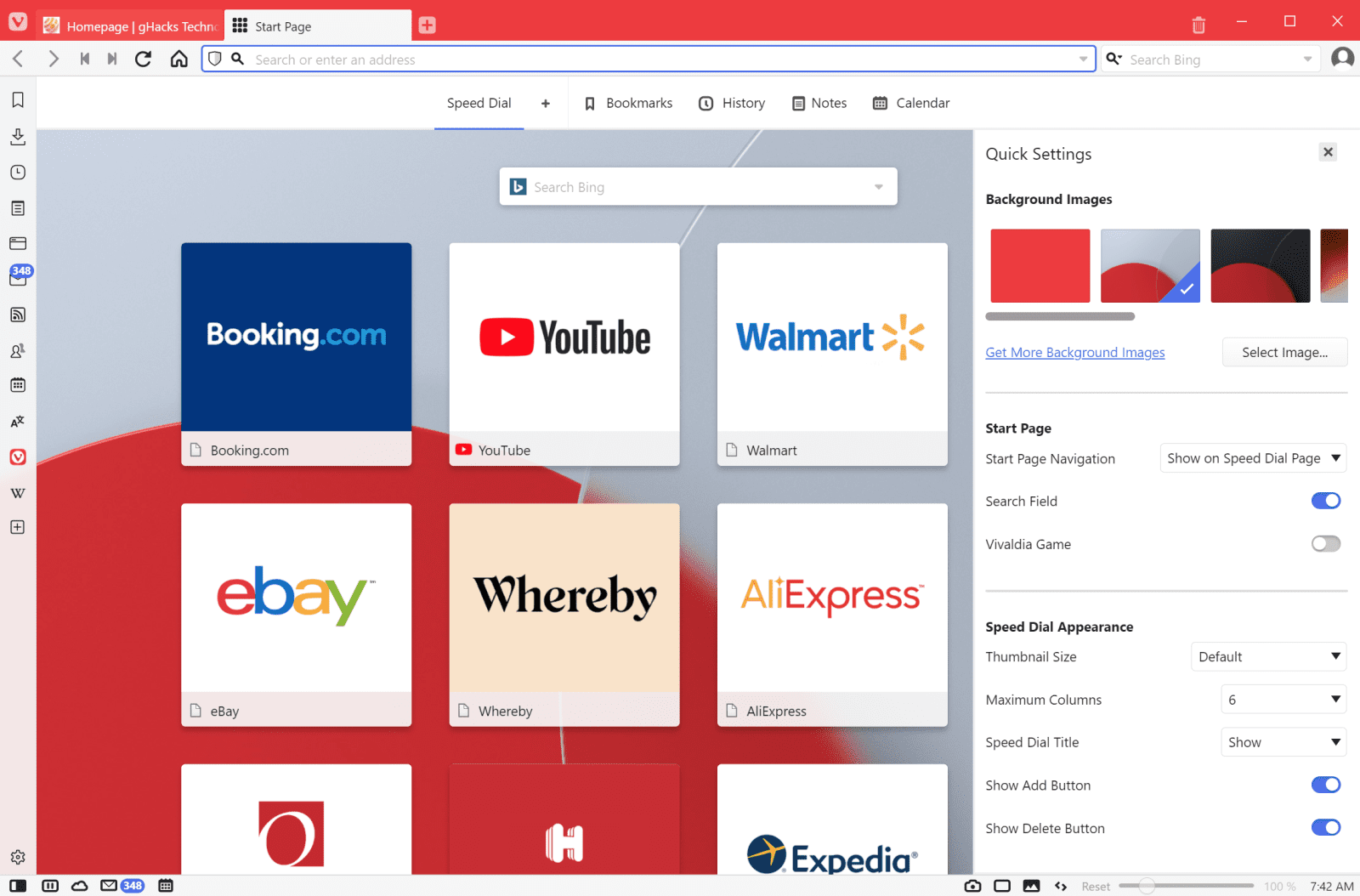
A new version of the Vivaldi web browser, Vivaldi 5.1, is now available for all supported desktop operating systems and for Android.
The new version of the Chromium-based web browser features several improvements, including support for horizontal scrolling tabs, reading list improvements, a new Quick Settings panel on the desktop, and theme and speed improvements on Android.
The new Vivaldi 5.1 is distributed automatically through the built-in updating system. Desktop users may select Vivaldi Menu > Help > Check for Updates to speed up the process. Vivaldi's updating functionality should pick up the new version to download and install it automatically.
Vivaldi 5.1 for the Desktop
The new desktop version of the browser introduces several new features and improvements. Vivaldi is one of the most customizable browsers out there and the new Quick Settings Panel for the browser's New Tab page adds just another option to the range of tools and options.
Instead of having to configure the New Tab page in Settings, Vivaldi users may activate the Quick Settings panel from the New Tab page directly to adjust the configuration right there.
Options include the following:
- Change the background image.
- Change the size and maximum columns of tiles.
- Display or hide titles.
- Show Add and Delete buttons.
- Show or hide Start Page navigation bar.
- Show or hide the Search field.
- Show or hide the Vivaldia Game.
Horizontal Scrollable Tabs
Most Chromium-based browsers don't support horizontal scrolling of the tab bar. Tabs get smaller and smaller as more are added to the browser and eventually, you end up with tabs not being shown anymore on the tab bar.
Granted, Google did introduce an experimental flag in 2020 that enables Tab Scrolling.
You need to enable the horizontal scrolling option in Settings > Tabs > Tabs Bar. Check the Enable Horizontal Scrolling option to do so. You may then use the arrow icons or the mouse to scroll the tab bar. Note that scrolling is only enabled if enough tabs are open.
You may also long-press on an arrow icon to display the full list of tabs open in Vivaldi. Horizontal scrolling works perfectly fine with the two-level tab stacking feature of the Vivaldi browser.
Reading List
The Reading List allows Vivaldi users to save articles that they come across. It works similarly to bookmarks on first glance, as it keeps track of pages on the web. Unlike bookmarks, Vivaldi's Reading List focuses on articles. It keeps track of the reading status and loads them in Reader View, an optimized view for reading articles in the browser.
Reading List is not enabled by default. You need to go to Settings > Address Bar > Reading List to enable the icon. Once done, you may activate it when you are on a page with an article to add that article to the list.
Vivaldi 5.1 for Android
The Android version of the Vivaldi web browser has been updated as well to version 5.1. Vivaldi users who have lots of tabs open in the browser should notice a speed boost after the upgrade to the new version.
There is also a new option to change the minimum tab width in the mobile browser. To do so, visit Settings > Tab. There you find the minimum tab width setting that you can use to change the default value.
Last but not least, Vivaldi 5.1 for Android adds more theme colors. Four preset colors and an option to pick a custom color are now available under Settings > Appearance > Theme > Accent color.
Now You: have you tried Vivaldi 5.1? What is your take on the new version of the browser?
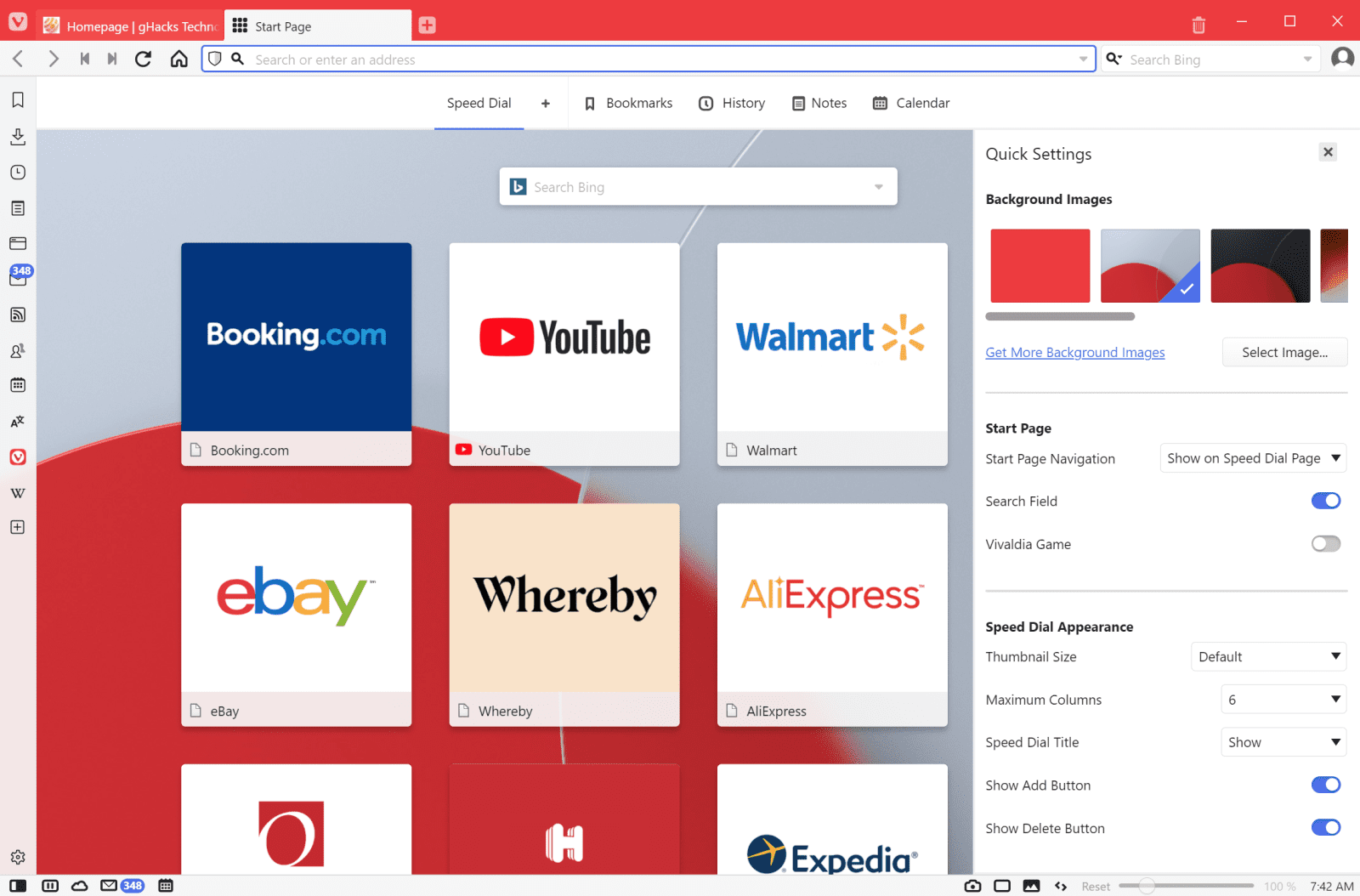







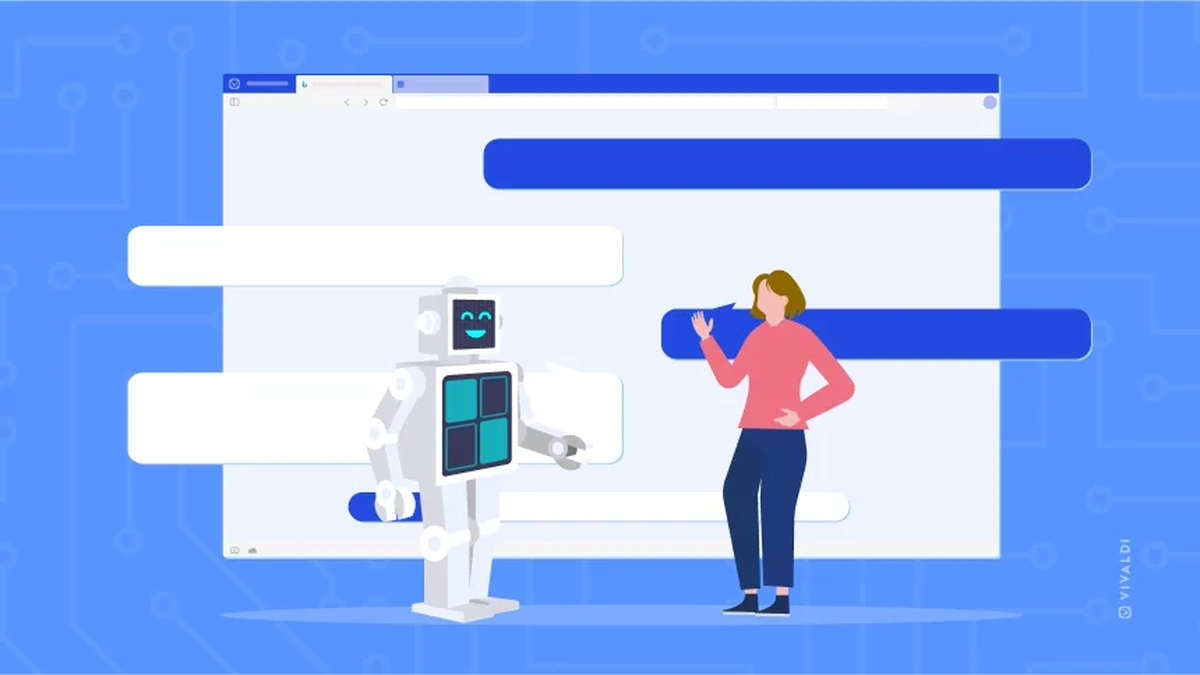










OK, but what about something like Tree Style Tab (available as extension to Firefox, or implemented in Edge as function of browser)?
pretty sure edge just vertical tab & not “tree”…if so vivaldi already had it a long time ago, you can change where your tab gonna be top, bottom, left, right. there no tab under address bar yet though as mention by @Jody Thornton above.
@anon
Precisely. On the last Vivaldi article, it was said that this feature was not doable by the development team. Yet every other imaginable customisation feature under the sun is included. Come on. Add it already.
Waiting for tabs under the address bar. There’s no reason it shouldn’t be a feature
More bloat for this already bloated crap.
Why don’t they create their own extension store instead of trying to cram everything into the browser.
unfortunately extension system for both chrome & firefox are kinda “restricted”. take example of tab tiling on vivaldi, perfect but on the other hand, firefox extension didnt tile at all but actually make it into separate window and tile that window. not sure about chrome since i never even try to find one at all coz im already using what baked in vivaldi.
this addon
https://addons.mozilla.org/en-US/firefox/addon/tile-tabs-we
this old one without “we” in the name works like native vivaldi now.
this new one is the one that didnt tile properly at all coz it consume extra spaces for browser ui.
i wouldnt considered it bloated yet because most thing they add kinda still fit in the category. its not like those features suddenly slow down entire browser, didnt experience that yet, still running fine as ever.
No more bloated browser like Vivaldi and crap Edge. I just want a pure browser.
if you want a pure browser, command line based browser is the purest one, no gui,no addon/extension, etc. finally the real browser that is super fast & light! with no bloat at all!
Vivaldi is may daily driver and been enjoying for over a year now with no issues. A little slow to load but microseconds are not going to be a deciding factor for me to switch to anything else. Unless something is discovered that is shady or it is deemed unsafe in some way, I’ll continue to keep using it.
I’ve been waiting for Vivaldi to fix all QA bugs before committing to switching to it permanently from an old FF ESR build. The latest history search bug seem to be fixed. Hoping importing history,bookmarks,passwords will go smoothly.
So far, it’s a big improvement. I haven’t noticed everything yet, but I just updated and i’m loving it so far. It seems a little faster to me, not that it was slow. It’s sturdy and less crashy and just feels smoother this round on Raspberry Pi. The new Readinglist will come in handy. I really like how the ad and tracker blocker is coming along adding a more detailed view of what’s being blocked by the shields.
Vivaidi is definitely the most advanced browser. For me, it’s not just a bit better than others in some aspects, it’s a completely different level with no competition even close. Not that I like every new feature they add, I think many of its features are redundant. But the core functionality and customization is unsurpassed.
Try typing “localhost” in address bar, instead opening it, Vivaldi will search “localhost”.
Other browsers don’t behave like this, only the most advanced browser does lol
It opens localhost:80.
Nothing’s like SeaMonkey. Shrimpy as no other can ever hope to be.
I do like this Vibranium Browser. It’s worthy.
Lol
Since this is an article about a browser I’m going to state that I’m upset and personally disgruntled about certain things. As well, people are stupid for not liking that other browser. That other one though is terrible too since it once did that reprehensible thing and if you don’t understand that you’re a moron.
Comment’s attack surface is huge. What really matters is market share, overshadows all else. Company culture and management pay are equally important as are amenability to strawman arguments.
Number one is customization; the more customizable, the worse it is. Of course, fingerprinting is best thwarted by a browser with the highest market share.
Shall I continue or is that enough for one day?
Lol