Vivaldi 3.4 lands with editable context menus, auto-reload, and Vivaldia
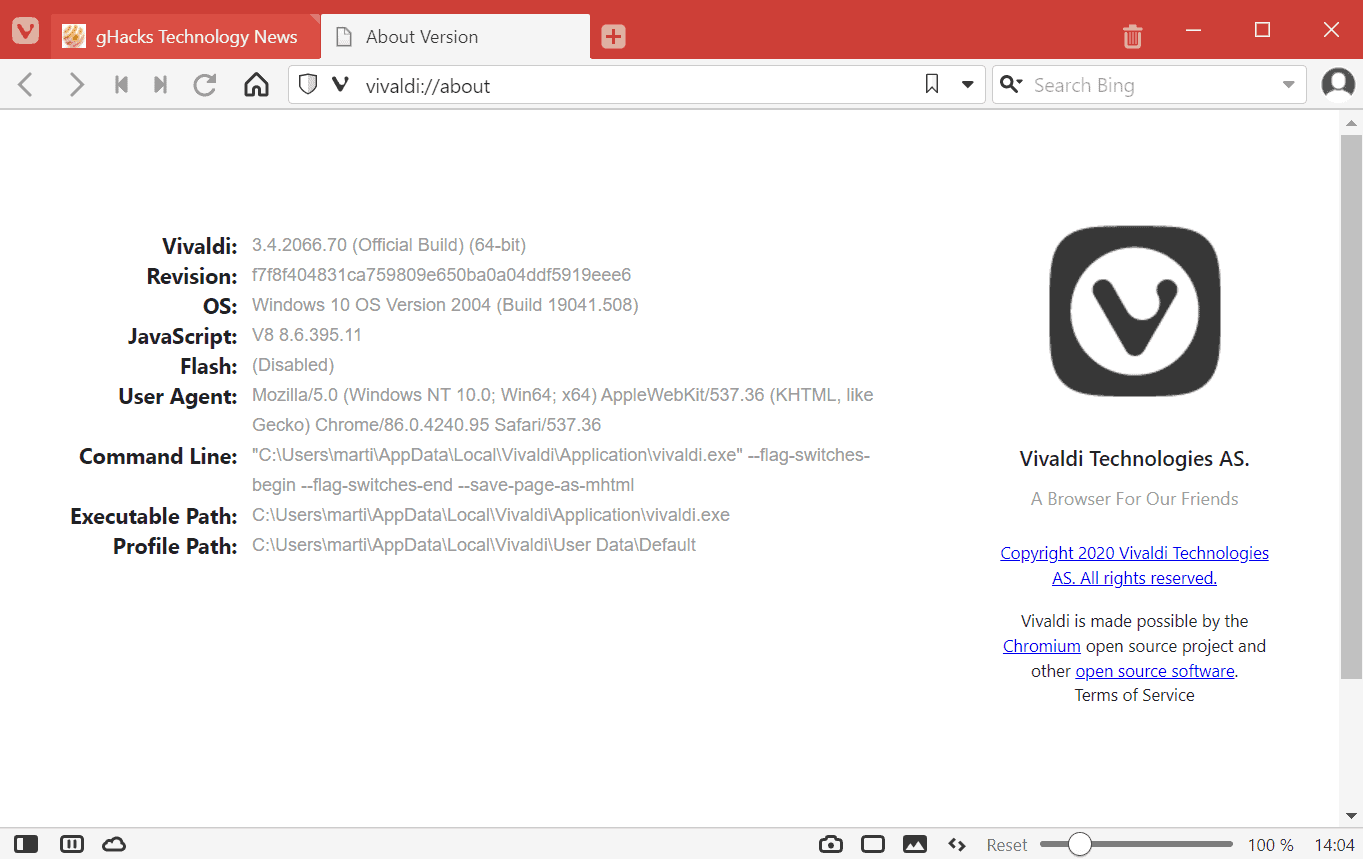
Vivaldi Technologies released an update version of its Vivaldi web browser for all supported platforms today. Vivaldi 3.4 introduces several new features and improvements, some of which highly requested by users of the browser according to Vivaldi Technologies.
The new browser is already available, and existing installations should download and install the update right away. The Android update is handled by Google Play and should be pushed to Android devices automatically as well.
Desktop users can run a manual check for updates by selecting Vivaldi Menu > Help > Check for Updates.
One of the big changes of Vivaldi 3.4 is the option to edit context menus of the browser. Currently, it is possible to edit all entries of the main Vivaldi menu -- Vivaldi menu button or horizontal menu -- and right-click context menus of tabs, tab stacks, bookmarks and panels.
All that needs to be done is to select Vivaldi Menu > Tools > Settings, and in the Settings application Appearance. Menu Customization is the last entry on the page that opens.
Select the context menu that you want to customize first using the pulldown menu, and use drag & drop operations to remove or add items to the menu.
You can add new commands to the menus including custom links, and even remove entire options or menus if you want to improve your productivity or avoid unwanted clicks.
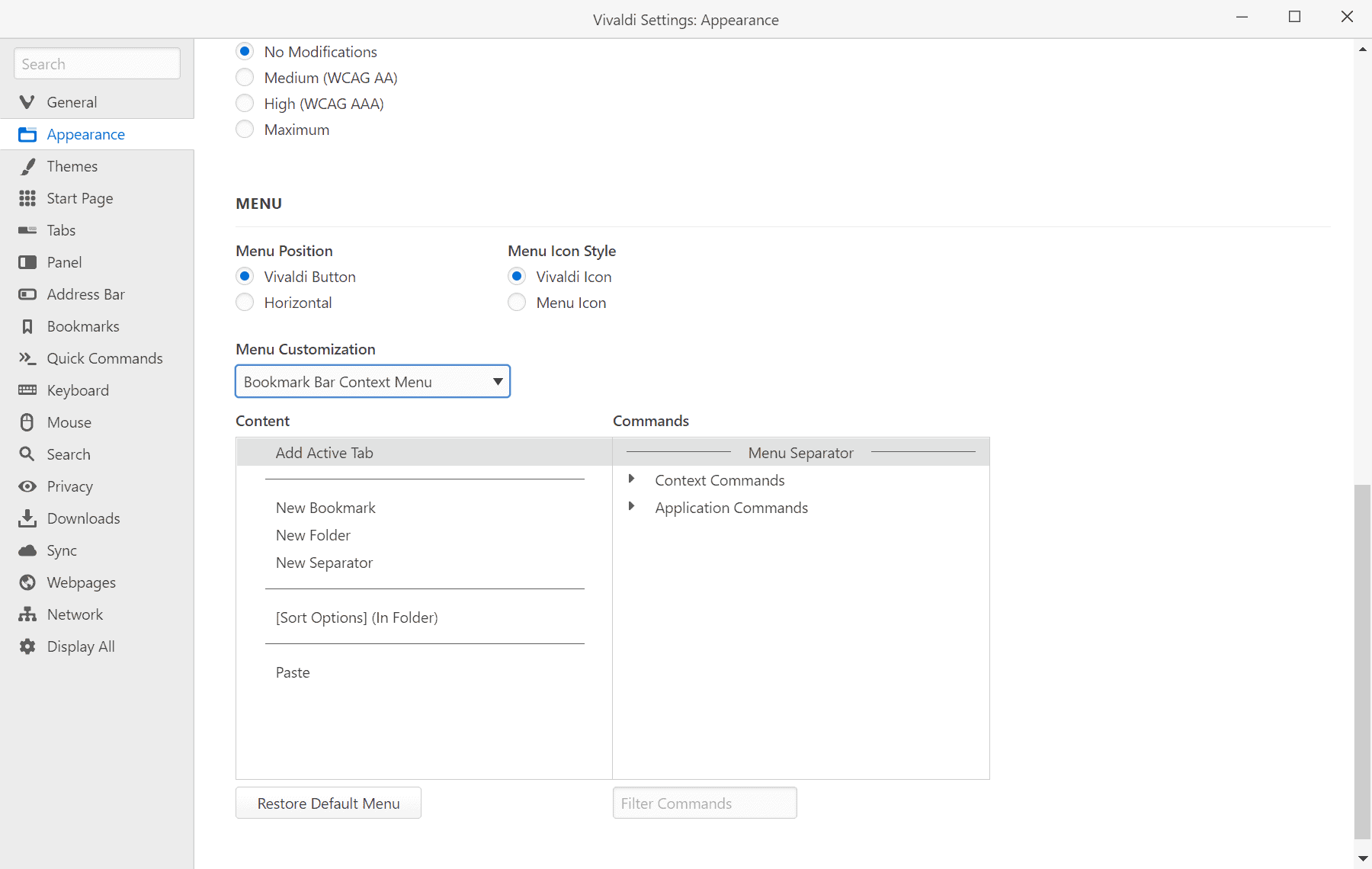
Check out our preview of the new customizable context menu option of Vivaldi for a detailed rundown on the feature.
Another new feature of Vivaldi 3.4 is automatic tab reloading support. Just right-click on a tab in a desktop version of Vivaldi and select the Periodic Reload option to have the loaded site reloaded automatically by the browser; useful for auctions, pages that display new information on refresh, reduce memory usage of demanding sites, or live tickers that don't update automatically among other things.
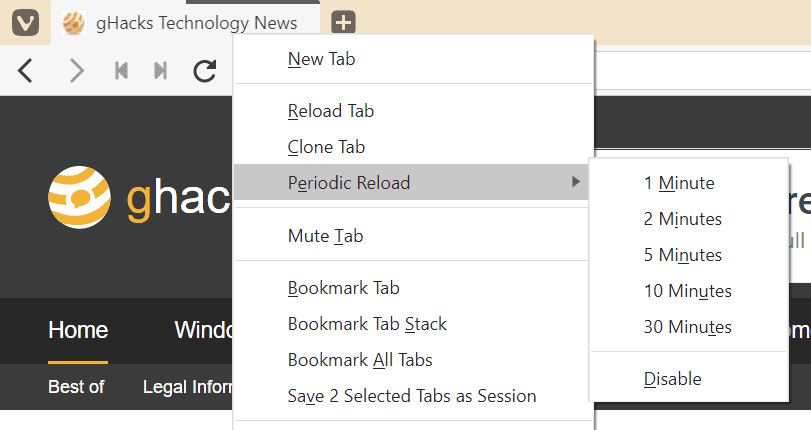
Vivaldi indicates if a tab is reloaded automatically, but it will stop if you reload manually or close the browser.
Tip: you can set a custom value in seconds using the quick commands. The context menu supports only fixed values.
Vivaldi 3.4 includes a number of additional enhancements that are desktop specific. Users who use the browser's note taking functionality may now capture screenshots directly to notes to improve the workflow in that regard. There is also an improved Speed Dial folder creation process, by dragging one icon on another, improved tab tiling when not using tab stacks or selections (current and last access tabs will be tiled then), and the option to pick a custom avatar for non-synced profiles.
Vivaldi Technologies added a game, called Vivaldia, to the browser on the desktop and on Android, next to all that.
It is a basic jump and run game that plays in a Cyberpunk world. To start it load vivaldi://game in the address bar. You can read more about that game on the Vivaldi blog.
Vivaldi is not the first browser to include a game. Microsoft added a Surfing game recently to its Edge browser or Google Chrome's T-Rex game that is available when the Internet connection drops.
Vivaldi 3.4 on Android is a smaller release. Its main new feature is an improved layout of Speed Dials that supports three layouts in the new version (large, small, and list view).
Now You: What is your take on the new Vivaldi 3.4 version?
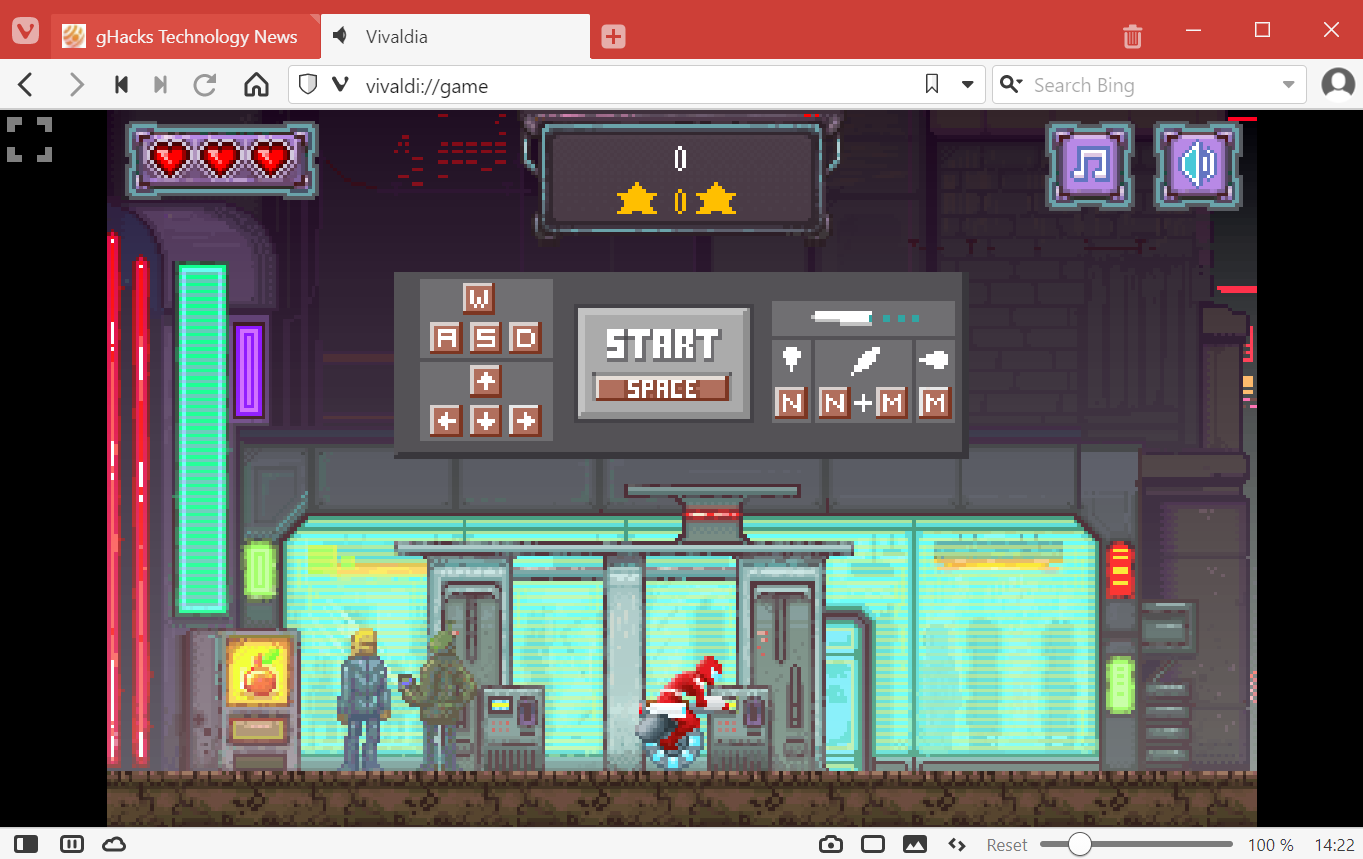




















And never any post about Brave. Instead Vivaldi, Edge and Firefox stuff only.
With Manifest v3 comming Brave will bemore relevant as ever. One of the big omissions of ghacks net.
@Sebas
Are you sure about that? I remember reading a post here about Brave, and that it had issues of some sort. Also, I just read a post here about Opera, with a comment complaining about how ghacks never posts about Vivaldi. Hmm, perhaps you’re confusing ghacks with some other site?
Also, we have our very own Brave reporter in Iron Heart to keep us posted on the latest developments via the comments section! :)
Oh they indeed fix bugs. They have a blog on their community page and every day is a new bugfix release for snapshot.
@james.
The bugs will only get fixed depending on how many people report them and if it is a priority.
Upon perusing their forum there are still unfixed bugs which are years old.
While Vivaldi has a lot customization options never seriously considered it due to the user interface seems garish, but also because of reading many user comments that it’s bloated and full of bugs. So now they added a game to the browser? Wow, that only seems to add to the bloated sentiment and lack of focus on fixing bugs! :(
Full of bugs : no. That’s not a recurring complaint, by any stretch.
Bloated : doesn’t mean much. If by that, you mean slow, yes, it’s a recurring complaint by some. But you should really try it, and see if that’s your feeling as well. Because many users say, on the contrary, that they have no problem of speed whatsoever.
@Clairvaux
Respectfully, how on earth is the bugs present in Vivaldi NOT a recurring complaint. Their forum is filled with users reporting issues that range from websites not working with Vivaldi (USA Today, Prime Music) to the accent color of webpages being broken (fixed with this update finally) to issues with their content blocker.
Vivaldi has a lot of neat features, but it is legitimately one of the buggier “bigger” browsers on the market. Users need to decide for themselves if the bugs present are show stopping enough to prevent them from using it, but if anyone was looking for a relatively stable browser that threw up a low list of errors, Vivaldi wouldn’t be in my top 5.
@Mike W.
Sadly, I have to agree about the severe bugginess of Vivaldi. Some major UK websites do not work well with Vivaldi – e.g. Magic Radio.
Still can’t configure mouse chording, sigh.
is ” Vivaldia” like Opera ?
In what way?
It has customization like old Opera.
It has some useless bloat like new Opera.
It’s not owned by a Chinese company like new Opera.
wait for Vivaldi4.0 an im sure you’ll see more chinese bloatware in it
Great job Team Vivaldi. Vivaldi is so much better than loser-browsers like Brave.
Absolutely love the new customizable menus in Vivaldi. The next step will be to specify your own string for each menu item, which will be great.
Overall, Vivaldi is turning into a very customizable browser with highly useful features. Firefox is still much more customizable for advanced users, but Vivaldi really makes some of the customization options easy and powerful.
> Vivaldi is so much better than loser-browsers like Brave.
Uhm, Gregory, Brave (and by the way, all other Chromium-based browsers aside from Vivaldi) was never meant to have a customizable interface. That is not (and never was) a goal of the project. It’s not like everybody has an inherent need to play around with the interface, for people who do not care about that aspect (like me), Brave is a fine browser.
@Iron Heart:
One UI tweak that Brave did do right is to retain the click-to-mute icon on each tab. Small but useful.
@ShintoPlasm
Yeah, I know about this and it’s quite neat. There is also a setting in Brave that allows you to display the whole URL again instead of a shortened version, which is equally neat if you ask me. That being said, no UI adjustments aside from minor tweaks like these should be expected from the Brave team…
Spoke too soon. I think they missed the most important context menu: a HYPERLINK’s context menu! Unbelievable!
Menu customization is awesome because all browsers have “Open in new tab” which means background. Vivaldi deviates and makes this a separate 2nd entry while its Open in new tab switches immediately to the tab. So with menu customization, now our workflow/force of habit does not get hindered.
I WOULD HAVE said “time for Chrome”, but that contains unwanted payload and pestering from google.
Whats left?
Parchment, Feather Quill, Owl, or Cat for those letters you want to be Fashionably Late.
@Nigel Anderson
Do you use Vivaldi because it is a Chromium variant that does not phone home to Google? If so, then there are other Chromium-based browsers which also have the Google spying removed (in no particular order):
Ungoogled Chromium:
https://github.com/Eloston/ungoogled-chromium
Bromite (only on Android):
https://github.com/bromite/bromite
Brave:
https://github.com/brave/brave-browser/wiki/Deviations-from-Chromium-(features-we-disable-or-remove)#services–features-we-disable-entirely
Other Chromium-based alternatives to Chrome would be Opera or Microsoft Edge, but they are about as bad as Google Chrome in terms of privacy, you are just sending similar datasets to other companies (Opera ASA or Microsoft) in this case.
@ Iron Heart
What do you think about DuckDuckGo Browser? Could that be an alternative on Android?
@Artus
DuckDuckGo Privacy Browser on Android? Yeah, that one is good as well, though technically it’s merely Chromium (ungoogled, like all the others I mentioned) + HTTPS Everywhere + basic tracker blocking. Brave would be the same except its tracking blocking would be more powerful thanks to it using better / more extensive lists by default.
The best on Android would probably be Kiwi (which supports extensions from the Chrome Web Store) + the following extensions: uBlock Origin, ClearURLs, Cookie AutoDelete, HTTPS Everywhere, LocalCDN. Here is how you can install extensions in Kiwi:
https://www.youtube.com/watch?v=T6J0T_-oim4
My ranking for Android would go as follows, from best to worst:
1) Kiwi + the extensions mentioned above (can’t be beaten)
2) Brave (HTTPS Everywhere + advanced tracker blocking)
3) Bromite (advanced tracker blocking)
4) DuckDuckGo Privacy Browser (HTTPS Everywhere + basic tracker blocking)
5) Kiwi without any extensions (extremely basic and not really worth using without extensions)
DuckDuckGo Privacy Browser >>>>>>>>>> Chrome, Edge, Opera (I think this goes without saying).
Cheers.
@Iron Heart: any progress on your privacy and security settings post?
@Klaas Vaak
Making good progress, however, it would be off-topic here. Will probably create a blog entry or a GitHub project…
@Iron Heart: very good. Let me know when it’s ready for publication.
I don’t like Vivaldi for 1 reason.
You can’t backup your settings and you are basically forced to create a vivaldi account, save them to their cloud to restore them.
Vivaldi has so many settings, this should be available with so many settings around.
In other chromium browsers it’s easy to save and restore them because they are saved in Preferences file which can be easily edited.
Vivaldi saves them to extensions files and they can’t be edited.
What stops you from creating a backup of your profile manually?
For Chromium look in:
“C:\Users\***\AppData\Local\Chromium\”
For Firefox:
“C:\Users\***\AppData\Roaming\Mozilla\”
Create a .7z off that folder and you’ve made your backup. Do note that Chromium stores the profile and cache on the same path, firefox uses different paths:
Cache: “C:\Users\***\AppData\Local\Mozilla\”
Profile (settings/bookmarks; cookies?; history?): “C:\Users\***\AppData\Roaming\Mozilla\”
You will find Vivaldi in one of those two folders (/Local/ or /Roaming/) as well. When you want to restore it simply delete whatever is on that path and extract from the archive you’ve made.
Do note that if you installed the browser in single user moode, your browser’s executable and the rest of it (dlls and whatever) will be on the same path as your profile. Or at least there is a high chance to be, especially on Chromium-browsers.
On Chromium browsers if you move the profile from one machine to another (or even different Windows installations on the same machine) some settings reset and cookies get invalidated/purged.
Yuliya, this is very limiting for me.
I need to restore it to the exact same location and the most important keep having the same username.
I can’t give my settings to a family member or to a friend, they won’t have the same username with me obviously (the AppData\Roaming folder with be different).
With other chromium browsers I can just edit the Preferences file, it’s just a json file, remove all hardcoded stuff and keep only my changed settings.
Vivaldi saves its preferences to files that can’t be edited, it’s the only chromium browser that does that.
That must be a Windows issue then ’cause on Linux I can just copy over the .config/vivaldi folder and restore it on any user account on any Linux distro.
Go Vivaldi go!!
Not much into games, but it can be handy in present lockdown.
Just a simple question.What would be the difference between using custom links and just a bookmarks link.?..why would i not just add a bookmark folder to the menu.?
Otherwise it is a good browser.
The main difference is that you can add custom links to the context menu or the main Vivaldi menu. It is another option, and may be faster at times depending on how you use the browser.