Vivaldi gets official support for pinning tab stacks
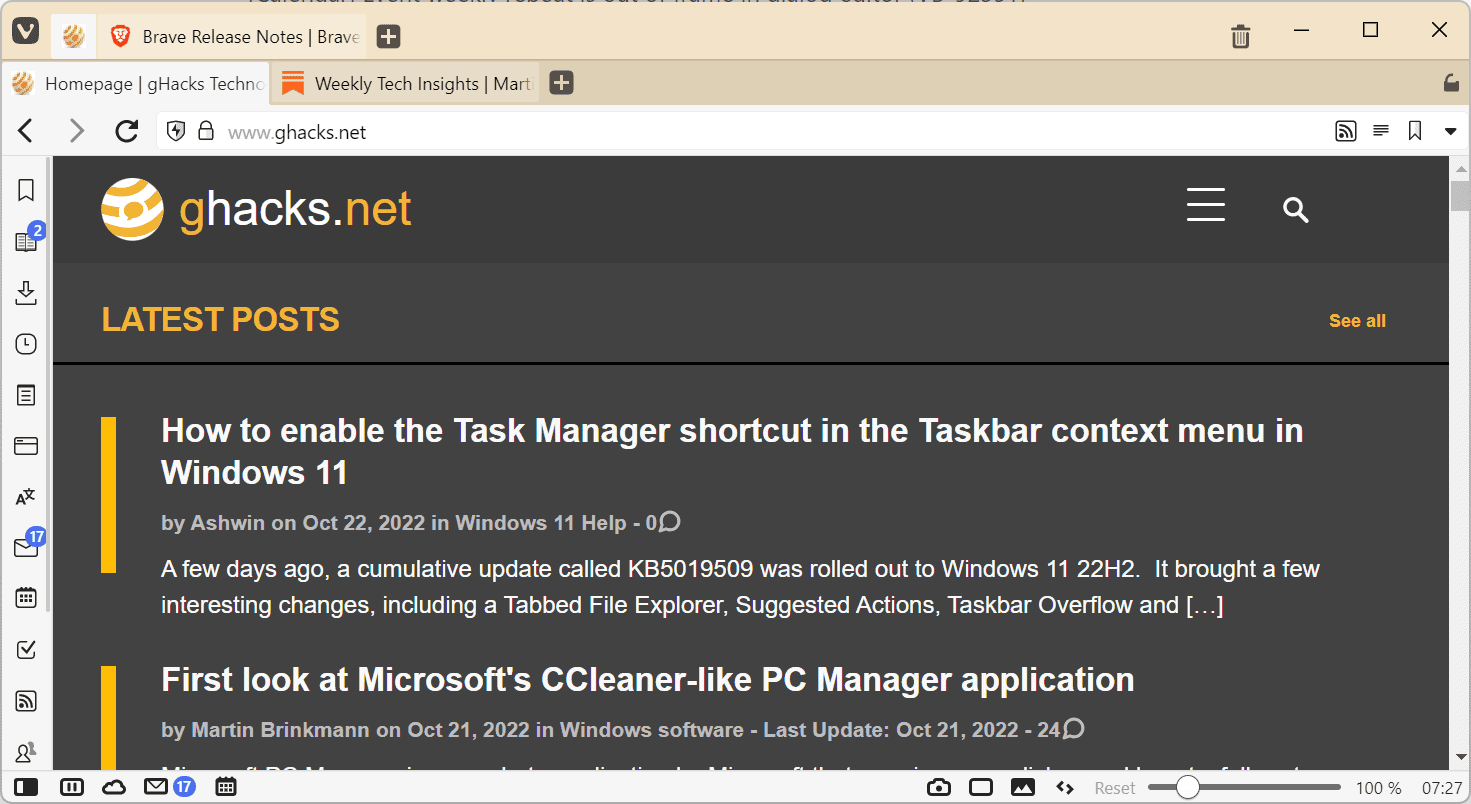
One of the Vivaldi web browser's greatest features, if you ask me, is the browser's ability to stack tabs. Just drag one tab on another and you have created a tab stack. Enable the two-rows feature, and all tabs of a stack are displayed in a second tab row in the browser. When you switch, the second row is hidden again, provided that you do not switch to another tab stack.
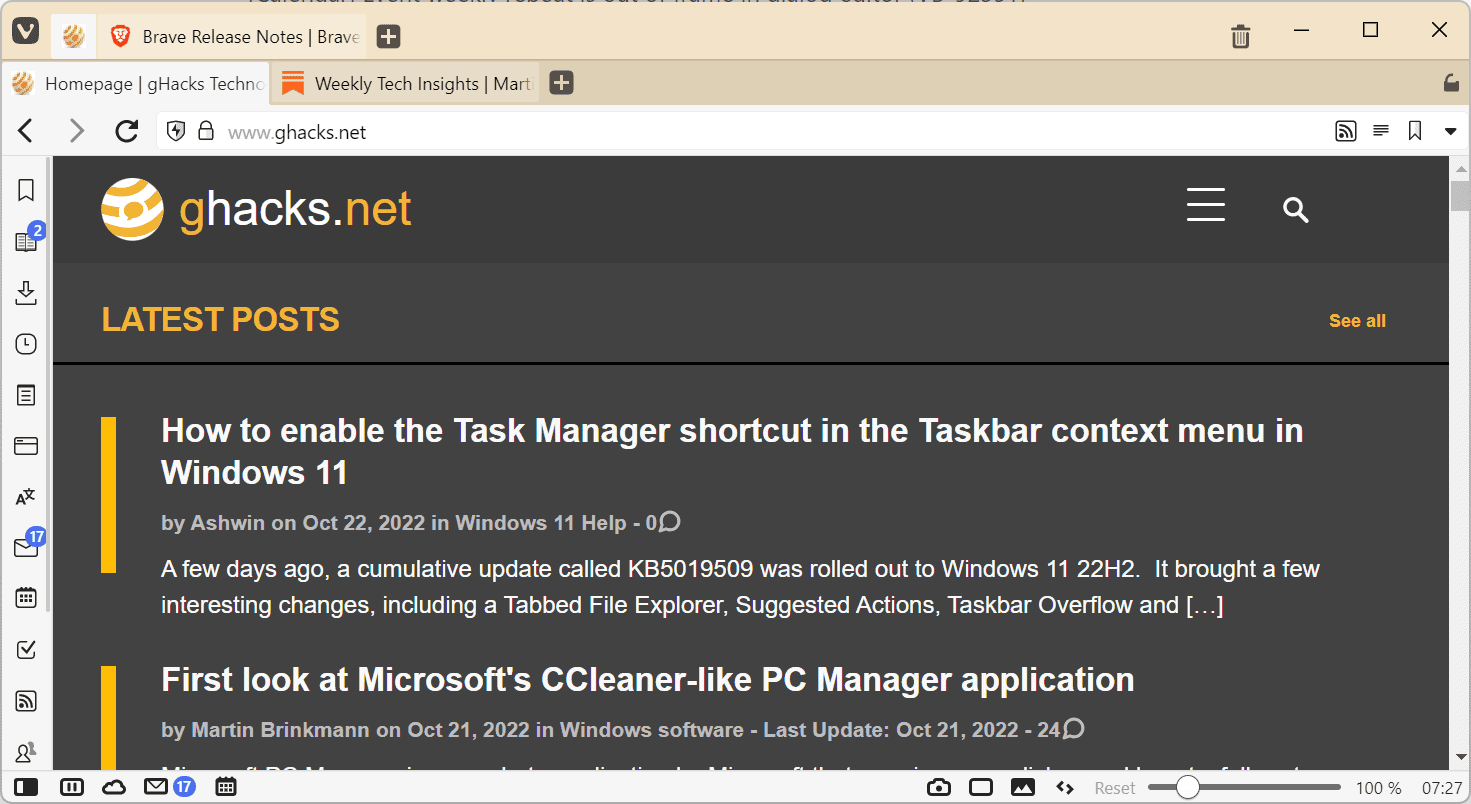
Now, with the latest Vivaldi snapshot, comes support for pinning tab stacks. It may look like a small feature at first, but it can be quite useful.
Vivaldi, just like any other modern desktop browser, supports tab pinning. Right-click on a tab and you get an option to pin it to the tab bar. Pinned tabs are displayed with just their icon and at the leftmost position on the tab bar. Pinning saves a lot of space on the bar, makes sure that important sites are always open at a specific location, are protected that they are not closed accidentally, and always loaded on browser start.
Starting with Vivaldi snapshot 2829.3 comes the official ability to pin stacked tabs to the browser. The process is identical to pinning individual tabs. Just right-click on the tab stack and select the pin option from the context menu.
The stacks icon is minimized and depending on how tab stacking is configured, Vivaldi may display a second full row of tabs that are open in the stack, as an accordion stack, or a simple stack. The feature is available in a development release of Vivaldi, and it needs a bit of adjusting. When I pinned a stack of two tabs in Vivaldi using the second-level tab bar display option for tab stacks, and restarted Vivaldi with the homepage startup option, the tab stack was destroyed and the two tabs were pinned individually on the tab bar.
Vivaldi developers will surely sort this out before it lands in the next stable version of the web browser.
Closing Words
The ability to pin a tab stack is a great feature addition to the web browser. It reduces the space the entire stack uses on the tab bar further. With the second tab row for stacks enabled, it is an excellent feature addition to one of the most customizable browsers out there.
Now You: do you use tab stacks?
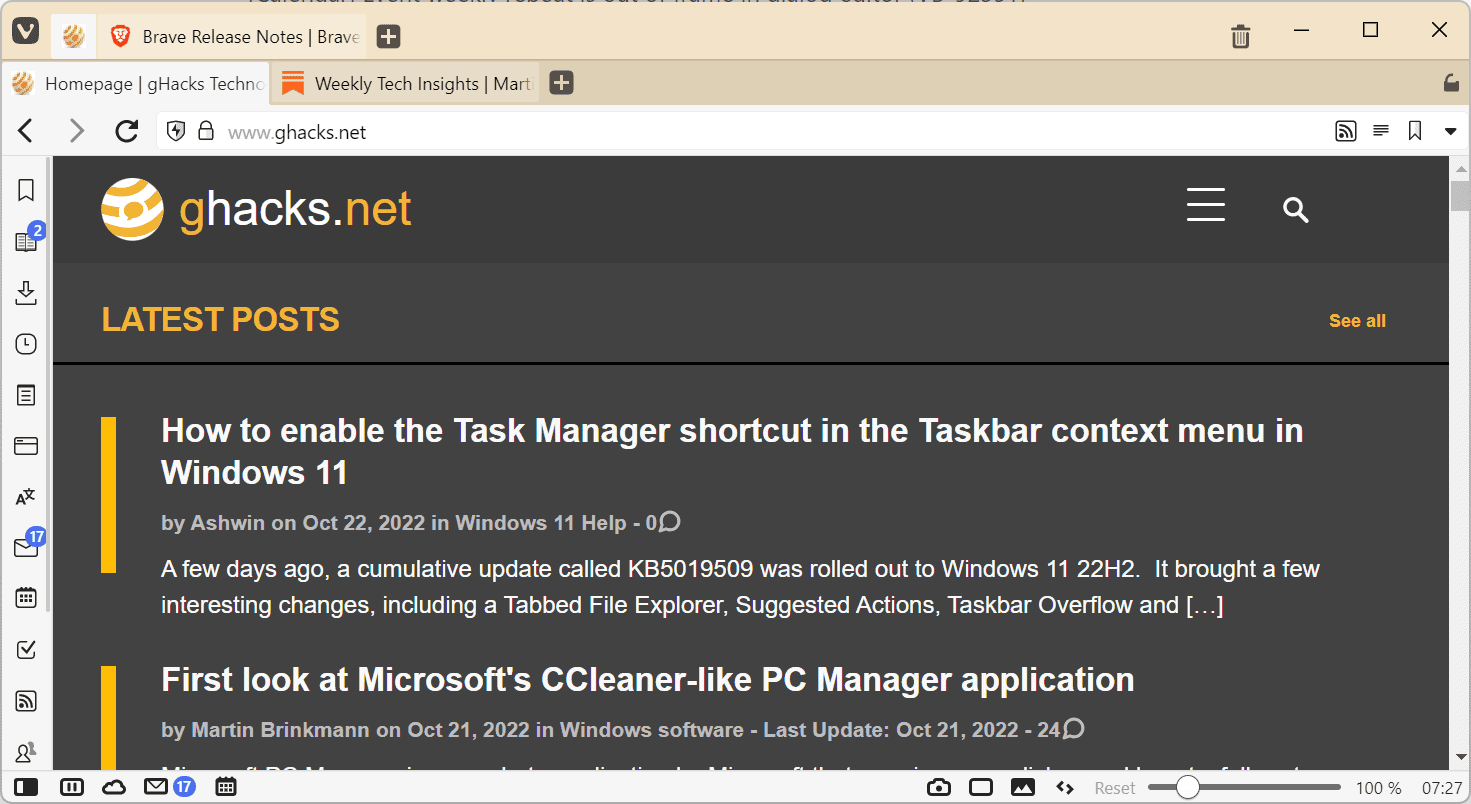







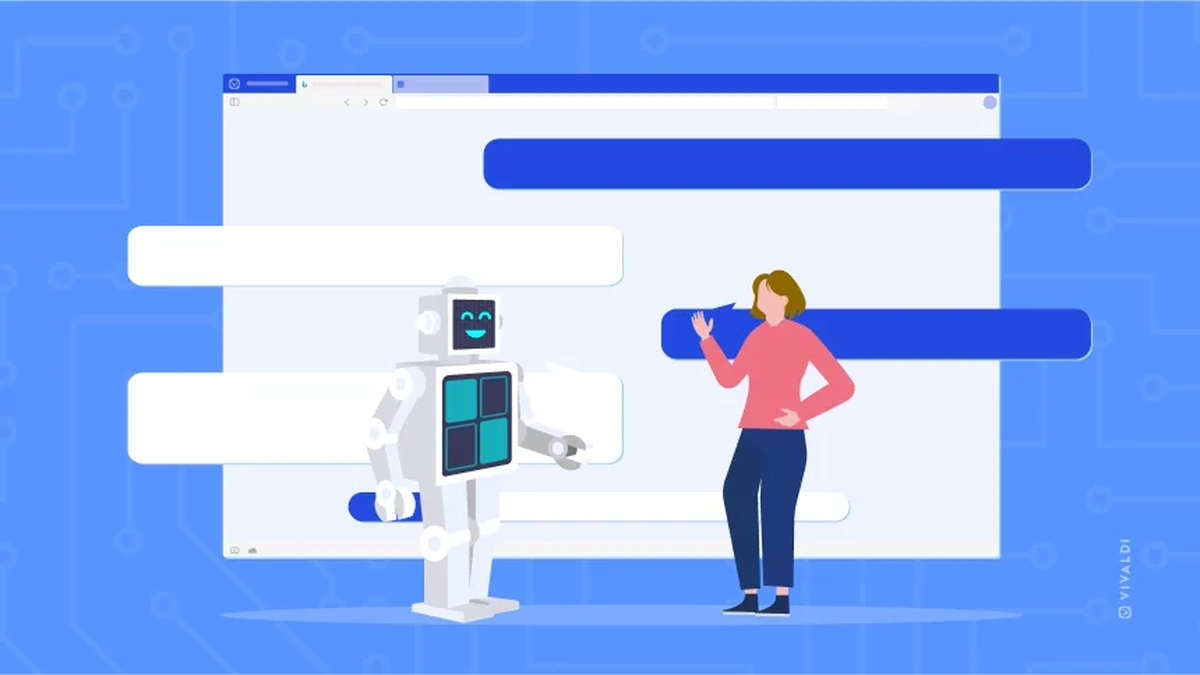











so many dmb users, the bulk of 8 bln, using the resources and software not 4 under minim 2 neurons requirement
Proprietary garbage. Avoid.
Too heavy, too slow, options well camouflaged like an UK m777 howitzer, what is not too like with this artsy browser?
VivaldiOS
I refuse to use Vivaldi until they develop a way for me to sign in with my bare ass.
Vivaldi’s ‘stacking tabs’ is just groups… the only difference is you waste more space with them, than what you would do with normal Chromium groups implementation.
Yandex has a similar feature, which is like the mix between workspaces and tab groups. which they also have to implement because they aren’t using Chromium native groups feature.
The problem is while you say “greatest feature stacking tabs” the truth is the way it was developed it is not great, because it conflicts with other features, like when you start tiling tabs, then it breaks the stacking feature and sometimes it glitches to the point of no return, browser has to be restarted.
And while you might not care, the truth is I would rather to have extensions working with the native Chromium groups like Tab Groups Extension, which can group automatically tabs based on domain or title name or many things, than having the same feature, but since it doesn’t use the native APIs then, extensions will not work, making it worst.
For example Brave implemented the Vertical tabs, and the groups automatically worked, they only need to fix the behavior and improve the way they will look, adapting to the vertical tabs. But they didn’t re-invent anything, and it just works with the extensions that use tab groups or tabs in general.
That’s the problem when you have custom UIs like Vivaldi, Opera, yandex, many extensions will just not work which are more useful than just grouping tabs which you can do anywhere.
I mean, Vivaldi customization is nice, but what is good to have nice customization if it will be so much slower than any other browser? you know, moving tabs, changing them from a window a to another, open and closing the browser.
I know some people fall for the idea that Vivaldi cares about people’s privacy, so customization + privacy = amazing. But Google DNS is even on by default, and Bing is default search engine for many people, also, they have an adblock list that whitelists search engine partners which include Bing…
So, do they really care? or they just say it and behind just love getting the money they get from Bing/Microsft?
And let’s not even talk how their adblocker is really bad and limited, it only works for the usual stuff but nothing advanced, so they work in customization but don’t work in things that matter for privacy and security.
Of course, since their browser is also affected by manifestv3 (not like extensions but it will be affected) then, it will not be able to be useful in the future for many things, and that’s because they didn’t focus correctly on things that mattered, and went ahead and implemented features in the ‘easiest’ way, without doing R&D and just trying to find what was easiest instead of better.
The UI is literally web technologies, JS, CSS, etc which are already bad for the modern websites when even the simplest recipe page can use 5289374829MB for just having some animations, tons of JS, and crappy CSS, with a lot of plugins if they are using wordpress that makes things heavier.
So web technologies aren’t mean to a UI of a browser but they went ahead and did it, and now Blink/Chromium runs in the Vivaldi browser’s frame.
So, I see the benefits, but pinning sounds not great at all, and it will be always the same problem of how they built the great customization Vivaldi has today. Since it is close source, we don’t know if it has security issues, but let’s hope no.
Vivaldi really should work on things that matter. For instance, Vivaldi uses more RAM and CPU than any other browser out there, even with the extras disabled.
Very nice, I’ve wished for this feature many times.
No, I still use the old fashion method of making a bookmark branch for a specific subject where I store all the relevant bookmarks. This is because I want to keep the browser peppy/handbell.
I make a difference between dynamic archive and not dynamic archive storing
Dynamic
I store the bookmark in the therefore created specific subject bookmark branch –
When I want to develop the subject even more I open the complete bookmark branch.
Not dynamic
When I have researched a subject completely than I store the bookmarks away on paper/notepadd++, with the add-on singelFliZ, and open them with the add-on BulkUrl opener.
Perhaps the addon “OneTab” might be useful to you.
Yes, I have looked at – https://www.one-tab.com/ – and I am seriously curious what your experience with this add-on is concerning not only clinking on it by mistake and all your tabs are gone, but also the excursion of the storing of all the links you are having under the add-on to your system, so you can pick them up and restoring them at any given time?
For the “not dynamic” method of storing bookmarks, you might want to download the websites (at least the relevant entrypoints) using an extension like Page Save WE (I think that was the name). Put it all in a compressed archive with a readme file and store that away.
To check something from one of the sites you can even read the site offline on your computer. Use the readme to go to the actual site if you really need to dig deeper again.
Title reads like “Vivaldi is getting more bloat, yet again”.
+1