Vivaldi Snapshot gets a new way to customize the toolbar; will soon let you block autoplay videos
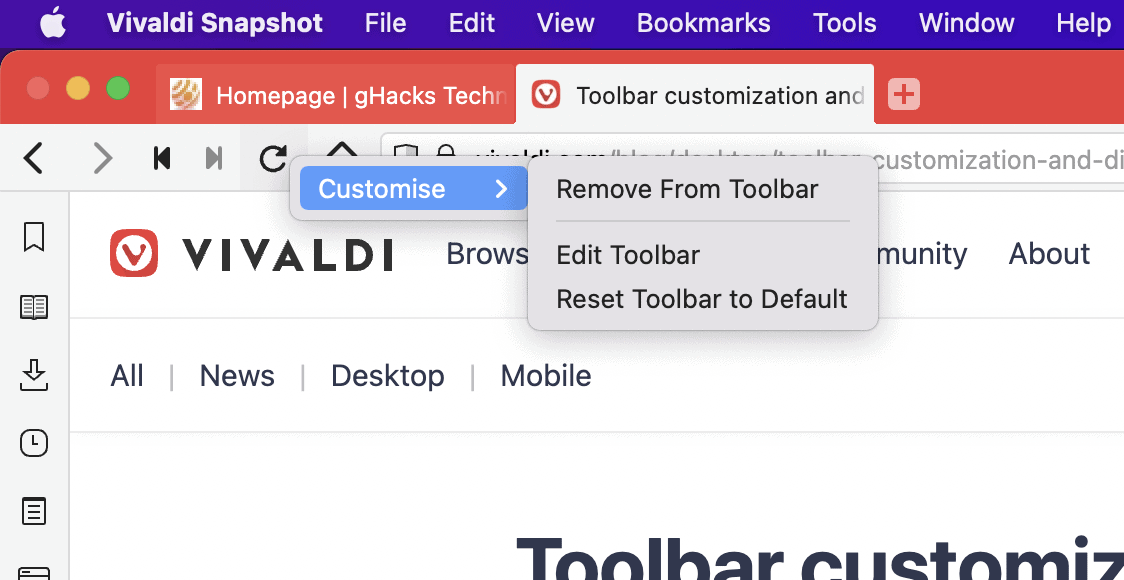
Vivaldi latest Snapshot channel will soon add a much-needed feature to the browser, blocking autoplay videos. It's about time, other browsers have had this option for a long time.
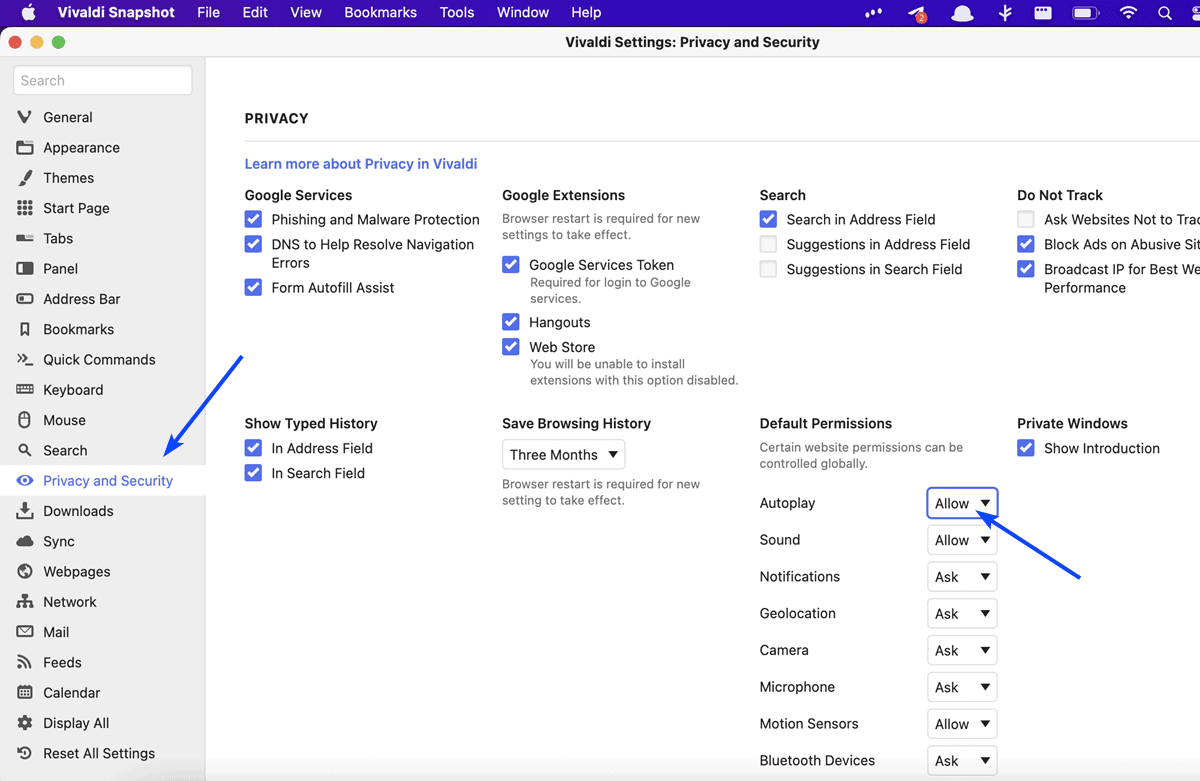
This feature was in fact live in Vivaldi Snapshot 5.3.2679.3 that was released a few days ago. But it has been removed in the latest build, with Vivaldi reassuring users that it will be added back post the 5.3 snapshots, i.e., it will return when the 5.4 Snapshots are released. I'm not sure why the feature was removed as it did work on YouTube, Twitch and a few other sites.
Why is this important? Autoplay videos are the one of the biggest annoyances on the internet, they play automatically coupled with some loud audio, sometimes giving you a jump scare. Nobody needs that blaring noise, right? The first thing I do is close the tab of the offending domain, and make a mental note not to visit the site again.
Even the best ad blockers, like uBlock Origin, can't block all of these videos, because different sites embed autoplay videos in different ways. And they are not always ads per se, some of them could actually be useful content, but it's not polite to just play them without the user's permission.
I've had mixed experiences with Vivaldi and the sites I've seen autoplay videos on. Sometimes they are usually muted by default, and doesn't start playing the audio until you click on the video player. Other sites have both audio and video set to autoplay, which is exactly why I welcome this feature.
If you want to test it, you need to use the previous Snapshot build that I linked to above. Autoplay isn't blocked by default in Vivaldi, let me show you to enable the blocker. Before that, visit any web page that contains an autoplay video, just for testing purposes.
How to block autoplay videos in Vivaldi 5.3.2679.3
1. Head to the Vivaldi menu and select Preferences.
2. Click on the Privacy and Security tab on the sidebar.
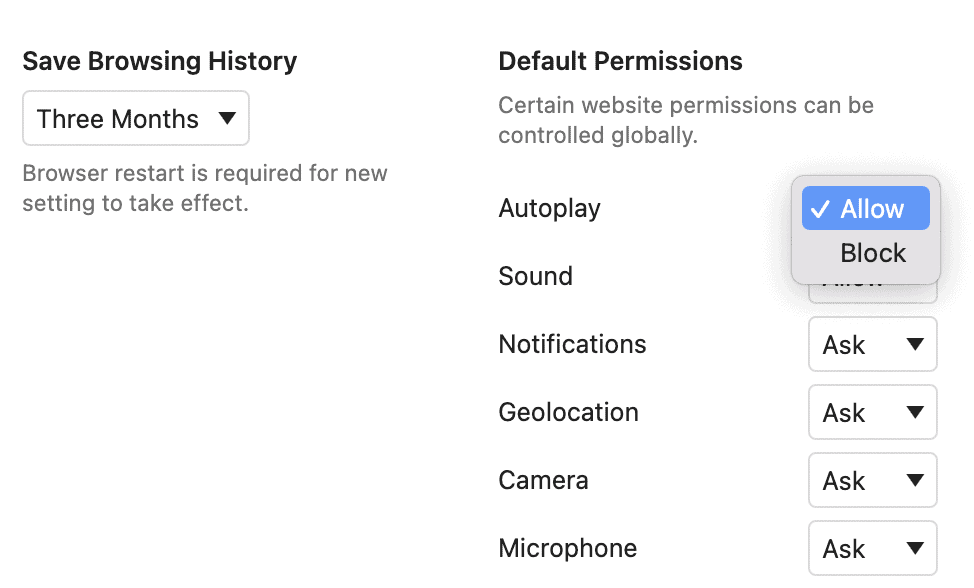
3. Now, click the dropdown menu next to Autoplay and set it to Block.
That's it, say bye to annoying autoplay videos. Try reloading the web page you were on, the video should not play automatically.
Customize the toolbar in Vivaldi
Vivaldi's Snapshot channel release has one more interesting addition. It introduces a new way to customize the toolbar, by dragging and dropping icons from an editor panel. To access it, right-click on Vivaldi's toolbar and select Customize.
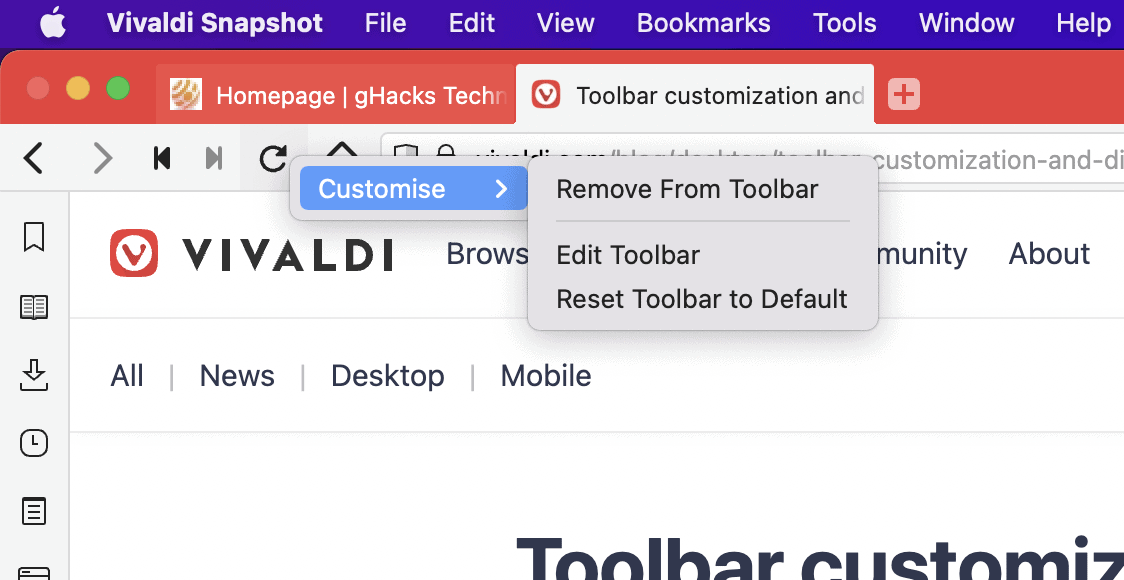
This opens the Toolbar Editor, use the menu to choose the section you would like to edit:
Navigation Toolbar
Status Toolbar
Mail Toolbar
Mail Composer Toolbar
Mail Message Toolbar
Command Chains
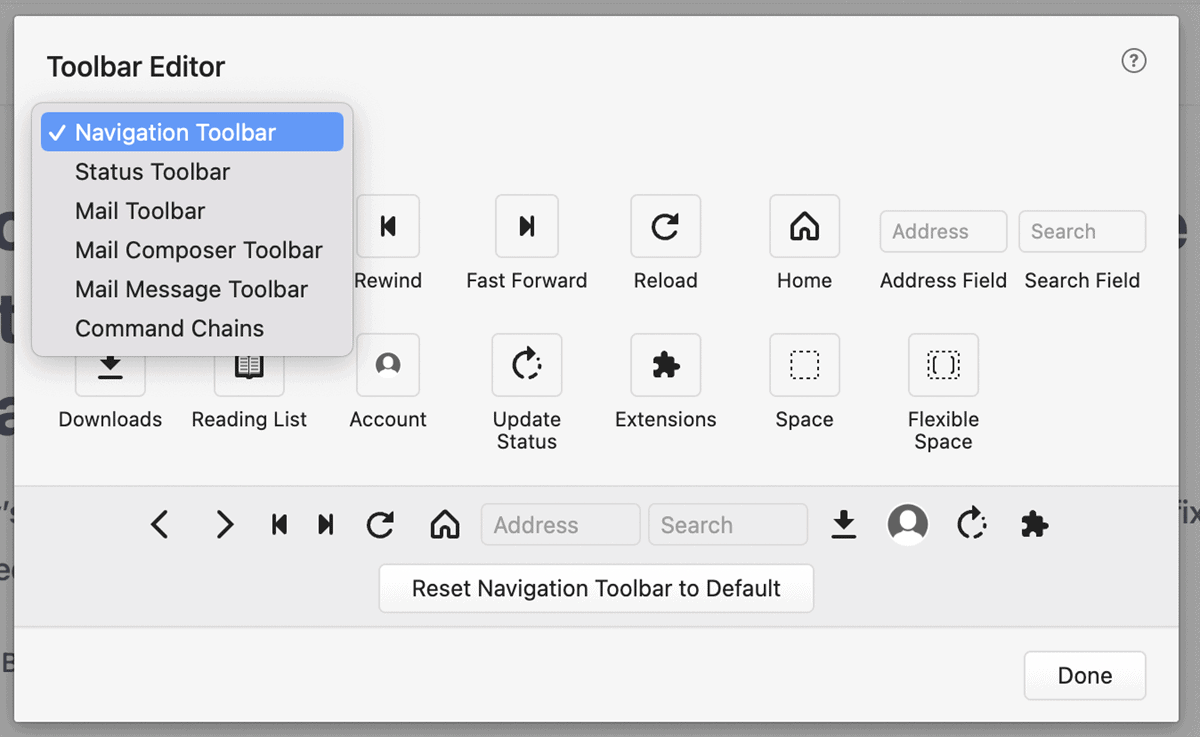
The icons at the bottom of the screen represent the shortcuts that are available on the browser's toolbar. The icons in the top of the panel are buttons that you can drag and drop onto the toolbar. The odd thing here is that you have to drop the buttons on to the actual browser at the top of the browser (and not in the one displayed in the editor). You may use the editor mode to move buttons around, or remove options that you never use. Don't worry if you make a mistake, each section has a reset button that you can use to undo your changes.
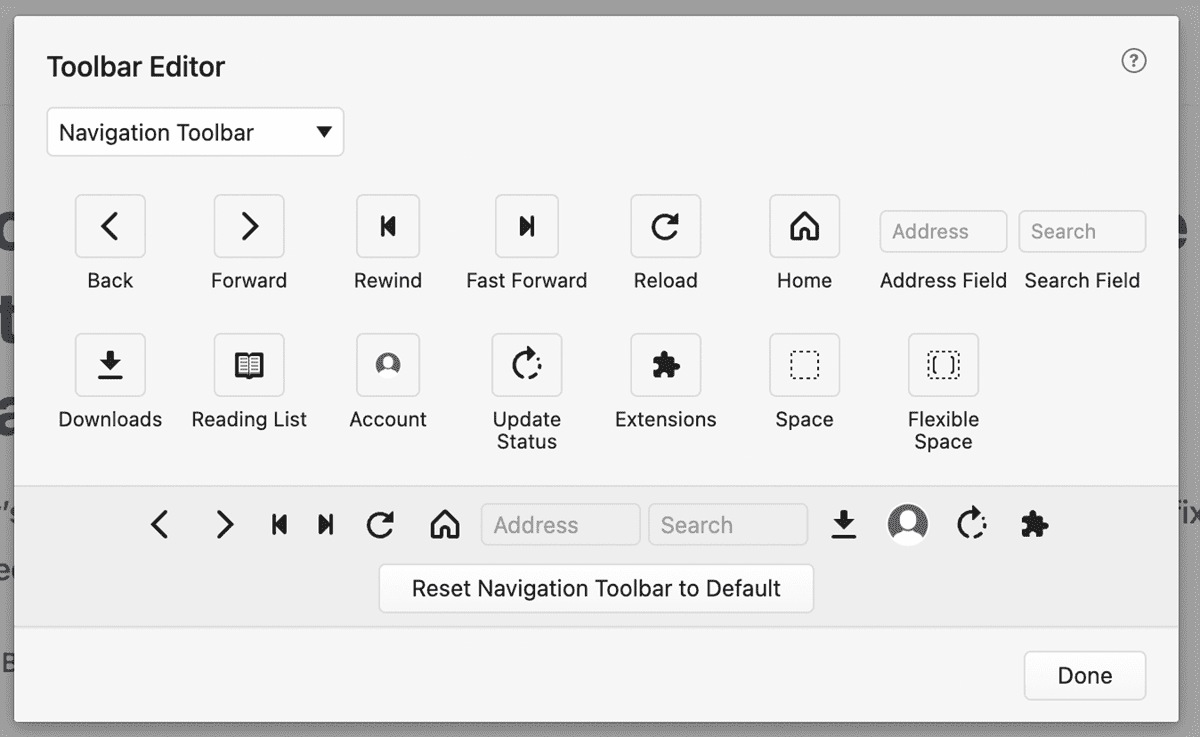
Download Vivaldi Snapshot 5.3.2679.13 for Windows, macOS and Linux. The latest version is based on Chromium 102.
The Snapshot build fixes a crash that was happening randomly on macOS. It also mitigates an issue that was causing the browser to crash, it occurred when closing a tab after using the capture tool.
Please refer to the release notes, for a full list of changes in the build.
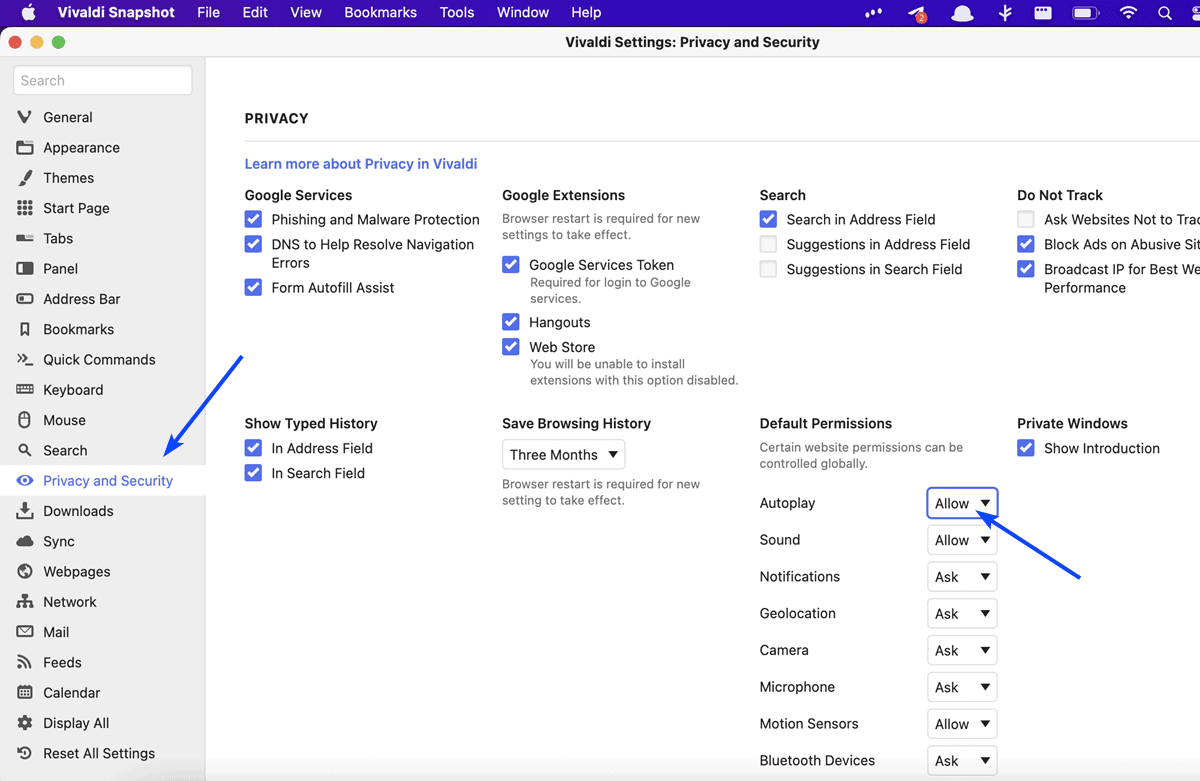







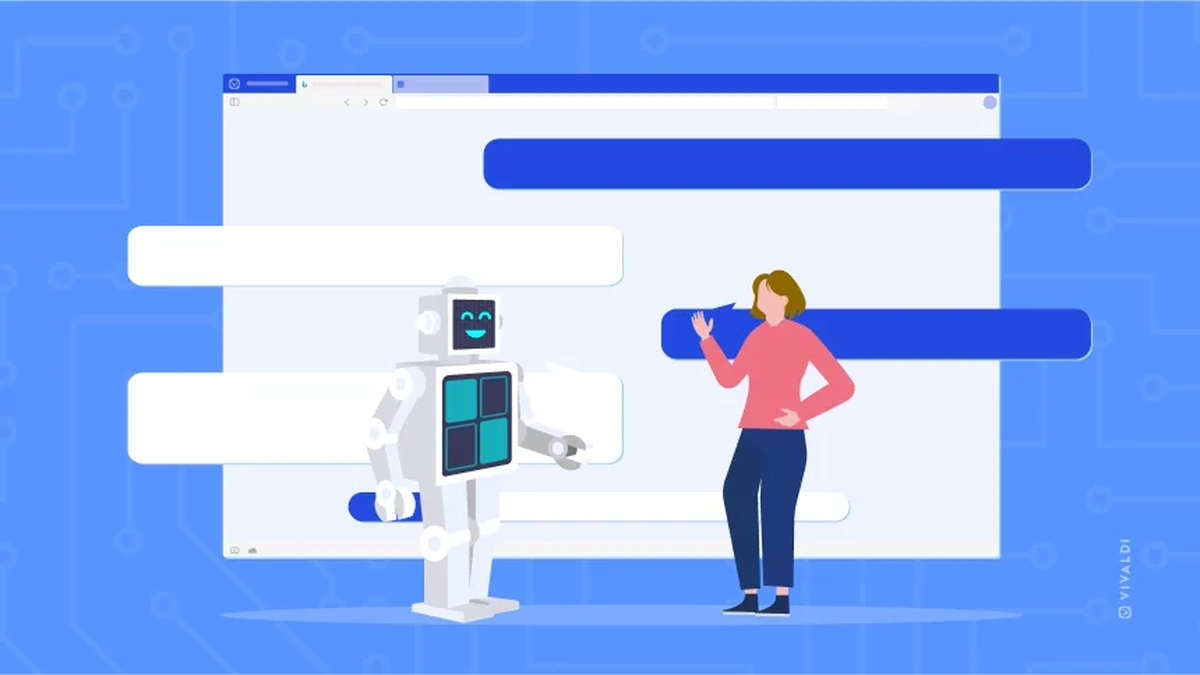











About time on blocking auto play on videos. That is great feature and very much needed.
I’ve been using AutoPlay Stopper (https://chrome.google.com/webstore/detail/autoplaystopper/ejddcgojdblidajhngkogefpkknnebdh) for over six months now and it works great, almost too well in some cases. If you use any web-based video conferencing services, such as Google Meet, you need to turn off auto play blocking for that site otherwise the video feeds won’t work at all. I’m guessing the reason why they removed it was due to an issue like this and that they are going to build a list of websites that need auto play in order to function properly. It’s great that they’re working on having this feature built-in, as quite a few other browsers have had this feature for a while now. Unfortunately Google removed it from Chrome, hopefully as more browsers add this feature it will push them to enable it again natively.
I have two complaints about Vivaldi:
1. Vivaldi for PC – still too slow to launch compared to other browser – shows a Vivaldi logo before drawing the rest of the UI, by the same time Chrome, Opera, Brave, etc. would have all loaded completely.
2. Vivaldi for Android – still doesn’t support extensions or an easier way to add custom ad-block filters so it’s easier to get better content blocking.
@allwynd.
The initial first start up i would tend to agree with you however subsequent start ups are significantly quicker and to add vivaldi is using an extra GUI layer than the others which gives it the customisation options so it’s a trade off in terms of initial start up speed.
@Allwynd
“too slow to launch”? At least on my system I don’t know if I would call it too slow, slower than Chrome or Firefox? Absolutely. The thing with Vivaldi is that it has a LOT of added features… aka bloat (mail, calendar, feeds and whatever else). I figured the program folder would be bigger than Firefox or Chrome, went and looked and I was shocked, Shocked I Say! What I saw was kind of hilarious. Over half a gig, 573MB for Vivaldi’s program folder. Almost twice as big as Chrome’s(291MB) and Chrome is 40% bigger than FF (207MB). After seeing all those numbers I’m going to speculate that Vivaldi will never ever start up as fast as Chrome unless it goes on a serious diet. I’m talking bread and water!!! LoL
On my Win10 laptop, using the stopwatch on my phone, opening with a new tab page, Chrome opens in about 1.5 seconds, FF in maybe 2.5 seconds and Vivaldi in 4-5 seconds. That’s completely loaded and ready to use. Of course the number of extensions used and what they do will effect that. Chrome has 6, Vivaldi Snapshot has 9 and FF has 12. My browsers are set to restore the last session so that can slow down, to some degree, the startup times.
Using the developer tools, the page load times of Vivaldi are very comparable to Chrome and FF is just slightly behind both. All three browsers feel very fast to me as long is I disregard Vivaldi’s lazy startup time. I don’t think it’s too slow but a couple more seconds added to that time and I would have to find a new chromium browser.
@ Richard Allen
Vivaldi should be nowhere near that size. Something isn’t right.
Mine is 270MB for the app folder
@Allwynd
Ad 1. So maybe try to don’t close Vivaldi only stay it opened hole day, and alternatively turn on restore session in your operating system. I’m not sure about MacOS, but in Windows 10 (and next) and Linux distribution with KDE/Plasma it works.
The same can be achieved via ublock origin with the media setting.Hardly a earth shattering proclamation but still a good browser none the less.
@computer said no: where is that media setting? I don’t see it on the Settings tab.
@klaas.
In main settings under default behavior is a checkbox to block media above a user defined size.
@computer said no: thanks for that. Couple more questions:
* if you check the box it will affect images and audios too. To avoid that, I guess the user defined size needs to be big enough so those 2 pass but not the video?
* it seems to me that using this block will not just block autoplay but the entire video. To just block autoplay, what in your experience is a good size to put in the block?
@klaas.
You can enable and disable the media feature on a per site basis using the toggle on the pop up window.
Thank you so much for that! Now I may not be restricted to Firefox, which seems to be the last browser with true autoplay blocking settings.
I believe the auto play blocking feature was postponed because it made certain videos not possible to play if enabled. Probably didn’t have time to get to the bottom of it before the planned release
i must admit i aint used Vivaldi in a few months, but i will havew a look at that AutoPlay feature, does it auto block like Firefox does or does it just auto Mute them?
It will stop playing the video altogether I believe, until you manually start it. They had to postpone the feature though, so I don’t think you can test it quite yet
@ Martin –
I realize this is off-topic, but it’s breaking Security news which I believe your readers need to see:
** Serious security vulnerability in Tails 5.0 (2022-05-24) **
https://tails.boum.org/security/prototype_pollution/index.en.html
“Tor Browser in Tails 5.0 and earlier is unsafe to use for sensitive information.
We recommend that you stop using Tails until the release of 5.1 (May 31) if you use Tor Browser for sensitive information (passwords, private messages, personal information, etc.).
A security vulnerability was discovered in the JavaScript engine of Firefox and Tor Browser. See the Mozilla Foundation Security Advisory[1] 2022-19
This vulnerability allows a malicious website to bypass some of the security built in Tor Browser and access information from other websites.
For example, after you visit a malicious website, an attacker controlling this website might access the password or other sensitive information that you send to other websites afterwards during the same Tails session.
This vulnerability doesn’t break the anonymity and encryption of Tor connections.
For example, it is still safe and anonymous to access websites from Tails if you don’t share sensitive information with them.
After Tor Browser has been compromised, the only reliable solution is to restart Tails.
Other applications in Tails are not vulnerable. Thunderbird in Tails is not vulnerable because JavaScript is disabled.
The Safest security level of Tor Browser[2] is not affected because JavaScript is disabled at this security level.
Mozilla is aware of websites exploiting this vulnerability already.
This vulnerability will be fixed in Tails 5.1 (May 31), but our team doesn’t have the capacity to publish an emergency release earlier.”
[1] https://www.mozilla.org/en-US/security/advisories/mfsa2022-19/
[2] https://tails.boum.org/doc/anonymous_internet/Tor_Browser/index.en.html#security-level
* Discovered this information at: https://old.reddit.com/r/tails/comments/uwtsf6/serious_security_vulnerability_in_tails_50_tor/
They have broken long ago a little customization feature, where user could select a texture for tabs bar from either bundled set or own files and have it colored accordingly to the site accent color. I’ve reported this but no fixes were provided till this day.
https://vivaldi.com/wp-content/uploads/2018/04/Vivaldi-1.15-background-image-setting.jpg
If it’s the tab background feature, then I believe it was combined into the speed dial background, which can show through the tabs if you enable that. Not exactly the same, but it’s something
nice nice nice. keep em coming.