MediaMonkey 5.02 Final has been released
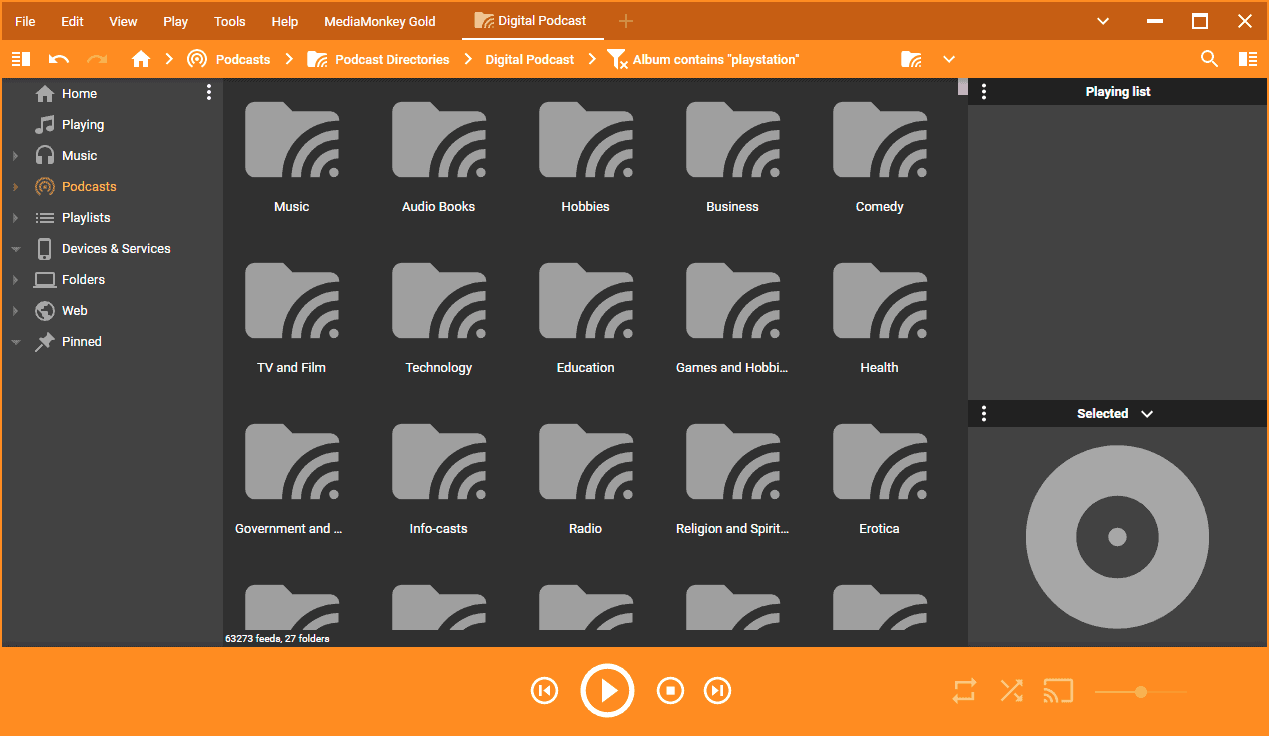
MediaMonkey 5.02, a new version of the powerful music management software, has been released. New and existing users may download the version from the official website, or by selecting Help > Check for updates from within the application's interface.
Development of the new version of MediaMonkey started in 2016, when an initial test build was released on December 20, 2016. The developers had big plans for the release, including creating a modern user interface foundation, improved integration with music services, and cross-platform support.
We're really excited to begin pre-release testing of MediaMonkey 5. MediaMonkey 5 is a major overhaul of MediaMonkey. It creates a foundation for a more modern UI, includes a framework that allows MediaMonkey better integrate with cloud/music services, allows MediaMonkey to become cross-platform and support different form factors; improves developer interfaces so that it can be customized to a greater degree, and lays the groundwork to make it a more social experience.
The company that developers MediaMonkey, Ventis Media Inc, has not published a news post on the official site yet. A forum post links to the issues tracker, and filtering the results listing for that particular version returns 445 entries.
We reviewed MediaMonkey 5 Gold back in 2011, and a lot has changed since then interface-wise. The new interface looks modern, but without getting in the way of user activities. It is not simplified nor convoluted, and all the good features that made MediaMonkey a great music management application are still there.
Add folders with music to get these organized in the app, use it to subscribe to podcasts, or rip CDs, or use extensive tagging and searching features to auto-tag media or add missing tags to individual items or entire albums.
The full list of features is available here. You can check out the forum thread on the official forum, which offers a chronological listing of development versions and their changes. Users who are running MediaMonkey 4 may want to use the installer to create a portable copy of the application for testing purposes. It may also be a good idea to backup the database file.
Now You: do you use MediaMonkey or other music management applications?
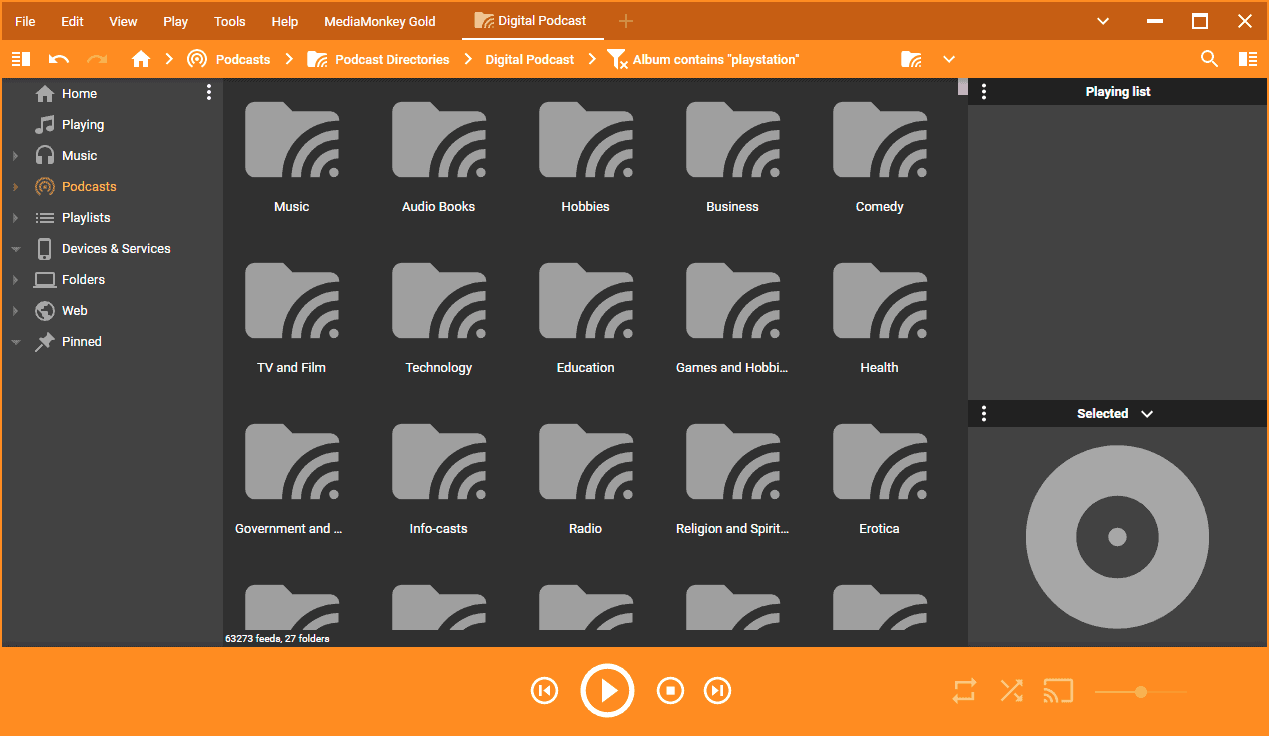






















I use MediaMonkey (free version) to bulk-tag MP4s. I would apparently be able to have less confusing and more accurate column headers with the paid version, but I generally don’t like investing in Windows-only software and I can live with the free version’s limitations. My recollection is hazy on this, but I think MediaMonkey can *sometimes* tag other video-container formats (like, hypothetically, some AVIs but not others), but I no longer remember the container(s) in question. It definitely *can’t* tag MKVs, whose internal tagging structure is apparently kind of an inconsistent mess.
At the time I became interested in tagging my videos, which was a number of years back, I *think* MediaMonkey was the only app I found that was capable of bulk-tagging. Newcomers should be advised that there *is* a learning curve.
I was fine with MediaMonkey 4, but I’m pretty sure that development on it has ceased, so I started using MediaMonkey 5. Even with a compact skin applied, I find 5 less easy to navigate in and use than 4, and the very latest minor update to 5 seems to have some glitches (not displaying the contents of folders until you navigate out and navigate back in, not displaying the tags in previously tagged files — stuff like that). Nonetheless, the bulk-tagging feature still works, so it gets the only job I’m interested in it for done for me. (For now, I don’t “manage” my media collection other than through hierarchically organized folders and consistent filename structures, and I use apps *other* than MediaMonkey to play/display media files. I will likely be moving back to Linux at some point in the future, and I try to avoid getting “locked in” to Windows to the extent possible.)
I am a user of media monkey for many years.
The 4 version and plugins for semi automatic tagging are the best there is… it can handle TB and ten’s of thousands of music files without going down on it’s knees… now i am using 5 version with its finger touchy interface which is in parts much faster than the 4 version but lacks usable plugins…some additional skins are available.
Use 4 for tagging and management and 5 for listening with separate DB’s for each because most information is in the FLAC/MP3 files anyway
I just wish there were something of comparable power for Linux. Most apps in the genre concentrate on the player rather than the organizing & management. Currently MediaMonkey is the only reason I still use Windows.
Yellow/Orange. Really? Do I need to pay to chnage that? I would also like to know the differences between the free and paid version.
> do you use MediaMonkey or other music management applications?
No.
I manage my audio files by sorting them into folders, all via the OS. I play my audio with foobar2000. I have over 300 GB of audio, and have never had a need for audio management software.
What a bear of a task. I’m currently running 875 GB of audio. NO WAY would I think of doing what you’re doing and call it workable! MediaMonkey5, which I upgraded from 4 today. Yeah, there’s a bit of a learning curve, but it IS easier on the eyes and tweaking to some personal preferences while developing new ones is still a pleasure.
“More modern” …is that another way of saying “what everyone else is doing now?” I mean, that’s what it means to be “trending.” I guess I tend to favor those that don’t go along with the crowd but stand out on their own. (I remember MusicMatch, the best music program/service ever, till Yahoo! set out to “modernize” it.)
I am not seeing an option for downloading the Pro version as a trial. Did I miss seeing a link or a page with that alternative?
Since the Basic version doesn’t have the features that Pro does, I see this as a real issue. How can I test and evaluate the Pro version without paying money first?
Most current reference information seems to be committed to https://www.mediamonkey.com/forum/viewtopic.php?f=6&t=86639&sd=d for now.
Music Bee
@Neutrino
Music Bee doesn’t do anything special apart from having a nice UI.
In that case Foobar seems like a better choice since it has many plugins and stuff, Foobar really has the best youtube plugin and supports video and all that. Not even AIMP can do all that even if it has 2 youtube plugins.
But MediaMonkey seems cool reading the features, they support youtube out of the box and can cast to chromecast, so it sounds like a cool player even if it is paid.
foobar2000 is the best, boo to the rest.
WACUP (WinAmp Community Update Project).
@Neutrino, thanks for this reference. I hadn’t heard of it, and it’s free!
However, it doesn’t appear to support DLNA/UPnP, so I can’t use it to send music to my DLNA -compatible receiver. I see that Music Bee used to use a DLNA plugin, but it is no longer supported.
Bummer!