Widevine Dump: scripts to download from Netflix, Disney+, Amazon and other services
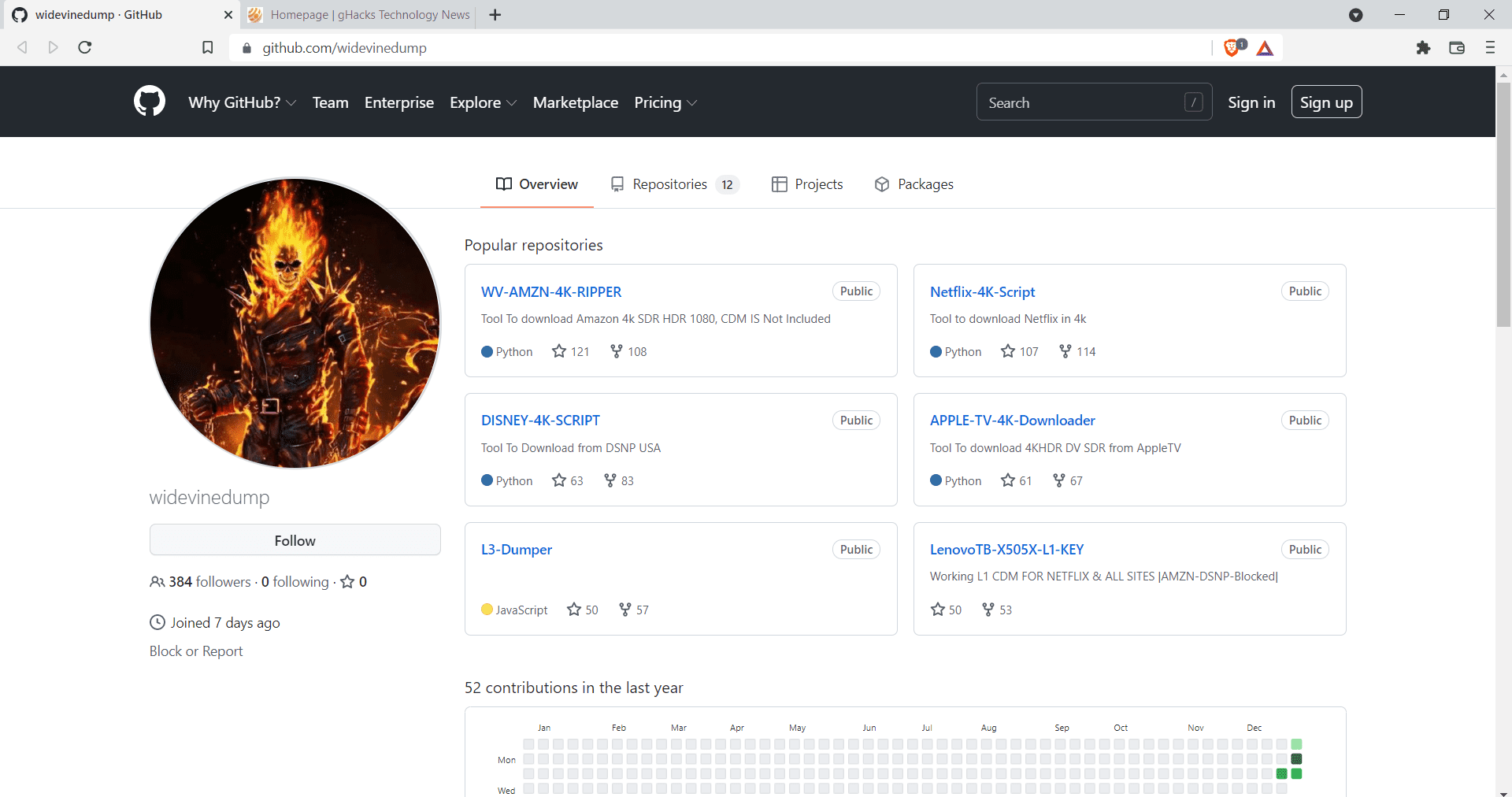
A user on GitHub has published code in several repositories that allows anyone to download video content from several popular streaming platforms, including Netflix, Amazon Prime and Disney+.
The repositories, created by the user Widevinedump, are free to download and use, but they are limited as some options, notably the CDM -- Content Decryption Module -- appears to be missing from most repositories, which limits the use of these scripts as downloaded content remains encrypted. Users are asked to send the publisher an email to get the locked content enabled, against an unspecified amount of money.
The description refers to the code as leaks, which suggests that the publisher is not the developer of the code. The following services are listed as supported on the repositories:
'NETFLIX', 'AMAZON', 'APPLETV', 'DISNEYPLUS', 'SHAHID', 'DCUNIVERSE', 'HULU', 'STAN', 'RAKUTEN', 'GOOGLE', 'FANDANGONOW', 'PEACOCKTV', 'HBOMAX', 'OSN'
Many online streaming services use Google's Widevine DRM technology to protect content against downloading. The technology supports different levels, which streaming services may set to secure the streams. Most browsers support Widevine, either directly or by getting permission from users to enable the technology in the web browser.
The blog Torrentfreak discovered the code repositories on GitHub. According to the blog, they got confirmation that the scripts are working from a source, but suggest that using them could get accounts banned or users sued by the streaming companies.
According to the information, the posted scripts are rather old and while they may still work, may not be "the most secure".
Most repositories lack the CDM, the Content Decryption Module, which means that downloaded videos remain encrypted when downloaded using the scripts. Only the CDM allows the decryption of videos and playback on compatible media players.
A free level 1 content decryption module is available in one of the repositories, but it is probably only a matter of time before the key is revoked and replaced.
Closing Words
Some streaming services support the downloading of content so that the media can be viewed while offline. While that is helpful in some cases, it limits playback to the streaming service's applications. It remains to be seen if the repositories will be available for long; even if they remain online, their use will likely vanish shortly unless they get updated.
Now You: do you use streaming services?
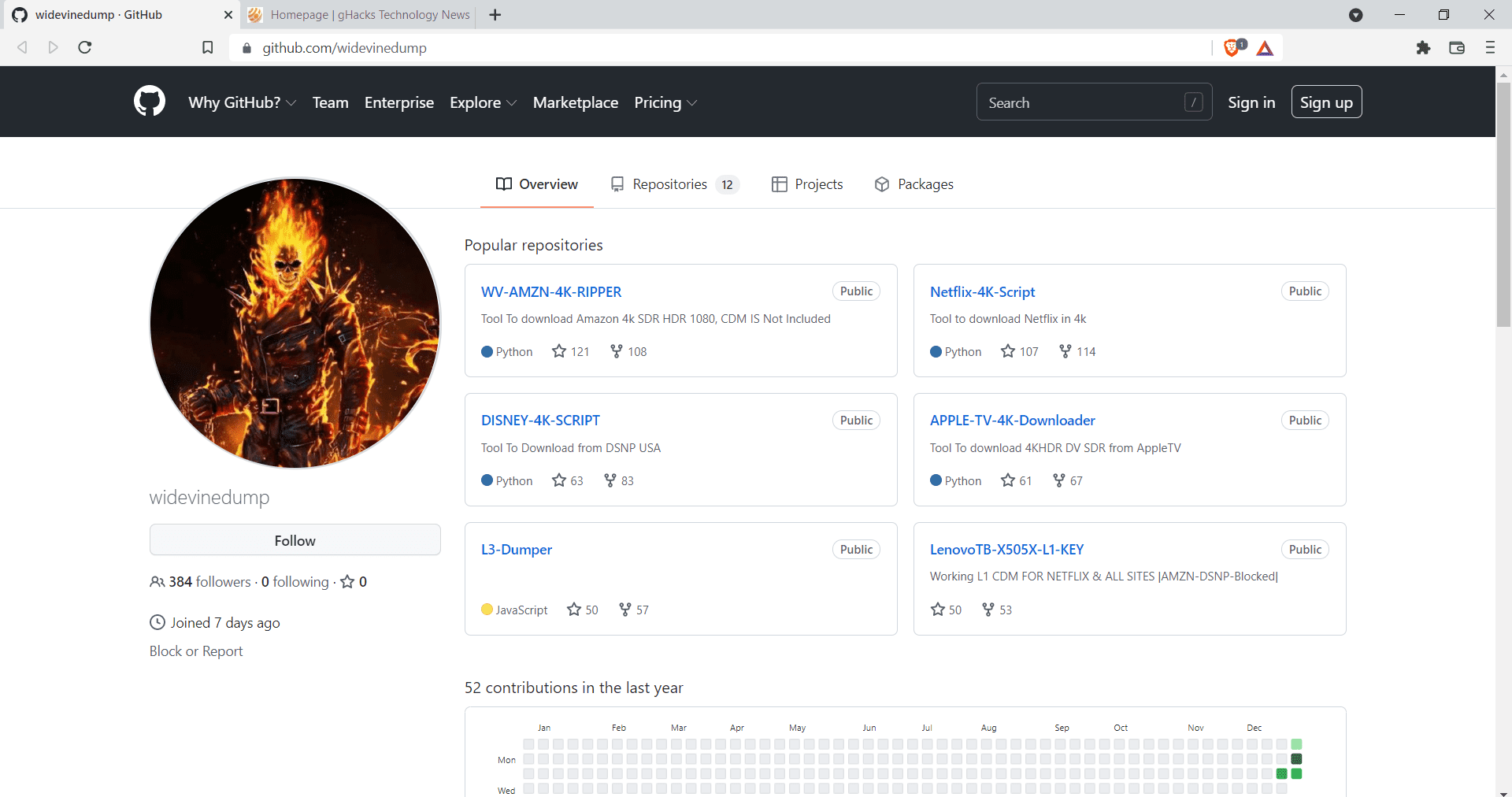





















Who cares if its effin legal or not? If you dummies who validate streaming networkd were smart, you’d know that those streaming companies are nothing less than political liberal institutions that cater to pro-black racist groups. The ads and original content prove me right. Don’t just take my word for it. Think for yourselves. Don’t wash your brains with their garbage. Download the content and skip the commercial mind fvck they give you. I haven’t watch a commercial in over a decade thanks to copy>paste and torrents.
Triggered
Already removed from github, dont worry guys
@Roguezilla, Inc. is having a manic episode ??
Yes
lol he charges $150 for 1 L3 CDM. Bruh. (to note: L3 CDMs cannot unlock nearly anything. Netflix for instance, is L1 only!)
he is a scammer
He gets paid and only procrastinates
I don’t see an issue for this to be posted in ghacks. Legal issue, whatever issue.
The problem is torrentfreak, the cancer of real piracy.
What I don’t like is this torrentfreak article which is actually doing damage to piracy.
That’s why I already believed that torrentfreak is here for making money with clicks, not for helping piracy, they are hypocrites.
Torrentfreak all the time covers and associates for example paid iptv sellers with no profit exchange of files, for example torrents etc.
This is what movies studios, record labels want, but torrentfreak doesn’t care, all they want in money clicks.
The github of this clown (he is NOT the developer of these tools) will shut down, it’s only a matter of time.
Torrentfreak gives him the fame he wants to make a quick buck for tools he didn’t develop.
And with this exposure netflix etc will cover these holes soon and that’s going to hurt high quality piracy the next months.
But ok, torrentfreak will make more money from ads and this clown will make a quick buck.
I use one streaming service in particular to watch live football and live football only.
@Tom What is illegal about informing people about something that will stop working in 2 days and does not even cause security breaches?
When the log4shell disaster first came out so many people did not even get a chance to get the patch yet but all news outlets wrote about it anyway.
This has drawn the curiosity of all the ransomware gangs and by the time the first server admin was finally able to patch his server many many servers were encrypted.
But that is not a problem for anyone, right?
So why would some DRM bypass which is not a security breach in any way be illegal to disclose?
Considering (taking Netflix as example):
– Netflix allowed you to create your account with them.
– You did not hack their systems since you used your own legitimate account logins.
– Netflix decided to send you the video out of their own volition.
And actually, this tool just allowed people to keep what they watched online.
Is this a problem?
If yes, then it should also be a problem that people can remember what they watched in their brain.
We should require a brain memory controller to be placed in the head of Netflix users.
When the movie is removed from Netflix or the subscription expires the brain chip erases your memories of the movie.
Sounds totally right yeah…
In my opinion it does not matter whether you keep what you watched.
It’s only a problem if you upload it.
The movie should just only be available where the filmmakers intend it to be.
However if people share the download tools so that people can use their own accounts to download what they watched, provided they do not upload the downloaded movies online, it’s fine by me.
If not then why is it fine to remember the whole movie in your brain even after the subscription expired?
I thought the DRM’s goal was to block access to the movie after the license expires?
And before you say it; it’s not even theft, it’s COPY.
If I steal your data that means I copy your data to my disk and delete it from yours.
If I copy your data to my disk and now both you and me have the data that’s a COPY.
YouTube has so many garbage scam videos.
The ‘Get $10000 without working’ ones and stuff like this.
If I could steal all the garbage YouTube videos with youtube-dl you better believe that there would not be any trash videos on YouTube anymore.
Unfortunately I can only COPY them, too bad. Would be nice if I could steal them.
And for the TPM key, it’s fine by me to share it.
It’s your TPM, you paid for it, it’s yours and everything inside it.
Does not matter how hard manufacturers hide ‘secret’ keys in chips.
If they give you the chip then the chip and all the keys become yours truly.
If you want to share all the keys inside it’s your problem.
And as well, generally, any information that the brain cans keep in memory, you cannot tell people that they cannot keep unrestricted copies for their personal use.
video, music, pictures, documents.
Mozart attended a sort concert where the song was forbidden to be shared outside.
The music sheets were kept well guarded.
If you wanted to hear the song again you had to attend the ceremony.
And guess what, Mozart decided that he will remember the song using his brain part by part and transcribe what he remembered into the equivalent notes.
He did this until he got on paper all the song.
Then in what is probably the first act of music Piracy he produced for the first time the whole song himself without any permission from that ceremony or whatever it was called.
Do you think that we should have forced Mozart to undergo brain lobotomy to remove the song from his memory back then so that he stops?
And if he does not stop then we give him Alzheimer disease so that he cannot pirate music anymore?
Ah…
If we ever get the technology to erase memories, it would not take long for the EU that created upload filters to make it mandatory that everyone gets a brain chip in their brain.
Strong-armed police officers will be scanning everyone to check that they have the mandatory brain chip installed.
People who do not have it are shot with electricity, cuffed, blackbag’d and sent to dedicated DRM camps.
If we ever reach this level of DRM shit I will see myself out of Earth quick.
Your brain is so confused my friend. I tried to read as much of this.
You don’t have the right to make copies from Netflix, Disney+ because all these are flatrate services.
These services flatrate, they rent you access to thousand of tv shows and movies for 10 dollars.
They don’t sell you the licenses of thousand of movies and tv shows for 10 dollars.
These are flatrate services, not digital stores that sell licenses, go and buy a movie from a digital store, play 30 dollars for 1 movie and make as many copies you want.
Owning licenses for thousand of movies and tv shows for 10 dollars? Maybe in your confused imaginary world.
@Ya as much as your argument actually makes sense, there is still a core important problem in practice.
After thinking twice about it, it does actually make sense that a service selling access to media instead of the media itself should not have all its media copied for half the price of one movie.
However, what are the alternatives for people who want unrestricted media and want to be able to keep a DRM-free copy of the movie they purchased?
Yes, you can buy the movie directly at retail price from any online store provided we pay the appropriate price tag.
You can also buy a physical storage medium with the media on it.
However in practice, the problem is that you still get a restricted media with DRM even when you pay the correct retail price tag.
So you either pay low price for restricted media or you pay more money for exactly the same restricted media which does not offer any justification for paying the movie individually instead of ripping off the streaming platforms.
No matter which path you take you need to strip the DRM anyway, so why pay the more expensive of the two for the same restrictions that need to be removed in both cases?
Be it DVD, Blu-Ray or digital media it’s all restricted.
Copying a Blu-Ray disc is not within reach of people like us, since it requires that a more experienced individual ‘dumps’ the decryption key and shares it online.
Only then people like us who paid for the Blu-Ray can copy it to a Matroska video file.
Also, another problem:
In theory I agree with you for Netflix charging flatrate and therefore we should actually not copy all their movies in a go.
But this sets a precedent:
Do you have the right to disclose information to someone then decide at a later time that the individual you gave information to must forget it?
Do you have the right to tell people something then if you no longer want them to know, to then make them forget it?
In theory what Netflix wants to do is done in good faith, but such a system would be ripe for abuse.
How would you react if Microsoft for example publishes a new software that becomes used by millions of people worldwide.
Now, Microsoft no longer wants to allow people to use it.
So they remove it from all their sites.
So far I understand, no problem.
But now, they push a Windows Update that removes it from the computers of all the people who already had the software installed.
How would react?
Again I want to mention that I do agree with your argument in theory but not in practice.
In practice the logic would be ripe for abuse since it poses a very important problem.
What if this logic creeps everywhere into everything?
Do you have the right to give information to someone and decide at a later time that the person will no longer be allowed to know this information?
The concerns expressed here look delusional right now, but knowing the rate at which technology is ever evolving exponentially, in 2080 we might have access to technology though of as delusional dreams right now.
Back in the time, had you told people we will have TVs, had you told the medieval empire that the future will have smartphones with touchscreen that can put you in touch with anyone anywhere in the world, you would have been thought of as a delusional freak as well.
And it does not go unnoticed that our lawmakers who built the backbone of our legal system were surely not seen as freaks.
In fact, they were so close-minded that they designed a legal system that is only proper for use within their own epoch.
The legal system for example would surely have benefited from suggestion by freaks like me back in the time to make it more future-proof.
Too many laws are critically dated like they were made specifically for the 1900 era for example.
And still today these laws from a time that didn’t care about possible technological advances of the future are standing in the way of innovation that would actually be appreciated by everyone.
So, we need to always consider the impacts & precedents set by our actions with their consequences for the future.
You cannot protect the future if you let everything happen without safeguards right now & you cannot make our current systems future proof without freaks like me.
Without safeguards we are doomed.
Without our freaks (I prefer calling them visionaries but whatever) our current systems will be obsolete & inappropriate for the future generations and they will have to deal with all the dated messes we created.
Oh, and by the way, the ‘stream of consciousness’ guy should really stop trying to look for ‘streams of consciousness’ everywhere.
The more you delve into the ‘magic world’ rabbit hole stuff the more you see ‘magic streams of consciousness’ everywhere popping up on Martin Brinkmann’s gHacks news articles.
Seriously, there are harmless and at worst funny delusions then there are harmful delusions.
Seeing ‘streams of consciousness’ in what random people write on gHacks and thinking that it’s recurring magic word patterns is really bad for you.
Meanwhile there are freaks like me whose delusions are actually harmless, sometimes useful, at worst simply useless but harmless.
Unlike seeing the ‘streams of consciousness’ on gHacks news articles comments.
> Without our freaks (I prefer calling them visionaries but whatever) our current systems will be obsolete & inappropriate for the future generations and they will have to deal with all the dated messes we created.
You think? Not. Ha.
/r/iamverysmart
Sorry I have no time to spend reading such big text…
Any comment about this article is irrelevant and not useful.
You didn’t come up with anything more to say? I mean surely there’s no maximum limit of words here. Go ahead, impress us.
So strange this stream-of-consciousness post format that keeps popping up on ghacks. Stuff like:
“He did this until he got on paper all the song.”
Weird.
@Trey
> So strange this stream-of-consciousness post format that keeps popping up on ghacks
Most likely, we’re just seeing a manifestation of schizophrenia (or other, maybe substance-induced psychotic disorder). Disorganized thinking is one of its hallmark features. Graphomania is also closely associated.
“If yes, then it should also be a problem that people can remember what they watched in their brain.”
The Netflix, Google, Disney, Bezos consortium is working fixing this issue…. :-)
This is clearly not legal. It’s disappointing to see that ghacks is sharing this…
@Tom,
LOL, this homie mad cause he doesn’t live in a country where you can stream for free from websites, because there are no laws on intellectual property, now he’s trying to guilt trip the rest of us… xD
what countries, exactly, don’t have intellectual property laws? very few and i find it extremely unlikely you live in any of them…. With that being said there is exactly 0 countries where it is impossible to access protected content through some kind of streaming website… you know, with the internet being world-wide and all.
Well, this kind of comments is no sursprise on this community. It says a lot.
If it is not legal for you, then don’t use it. ;)
You can keep the disappointment to yourself.
About Martin Brinkmann
Martin Brinkmann is a journalist…
People has the right to be informed about the things that are happening. :]
Absolutely right, comrade! Anyone who comments in this section should be sent to re-education camps.
Who cares? Its interesting to read.
From the comments under the Torrent Freak article. Couldn’t have said it better myself:
“What an absolute dumbfuck. He leaked those code just because he’s angry with some discord mod. Lmao.”
If K Pop fans can infiltrate wack job political events, play Disney songs with their phones and have the event taken down from You Tube via. DMCA, this dude’s idiocy likely already has been trashed.
I think you could have said it better yourself. At least I hope so.