Firefox won't prompt anymore when you are closing multiple tabs, but there is an option to enable it
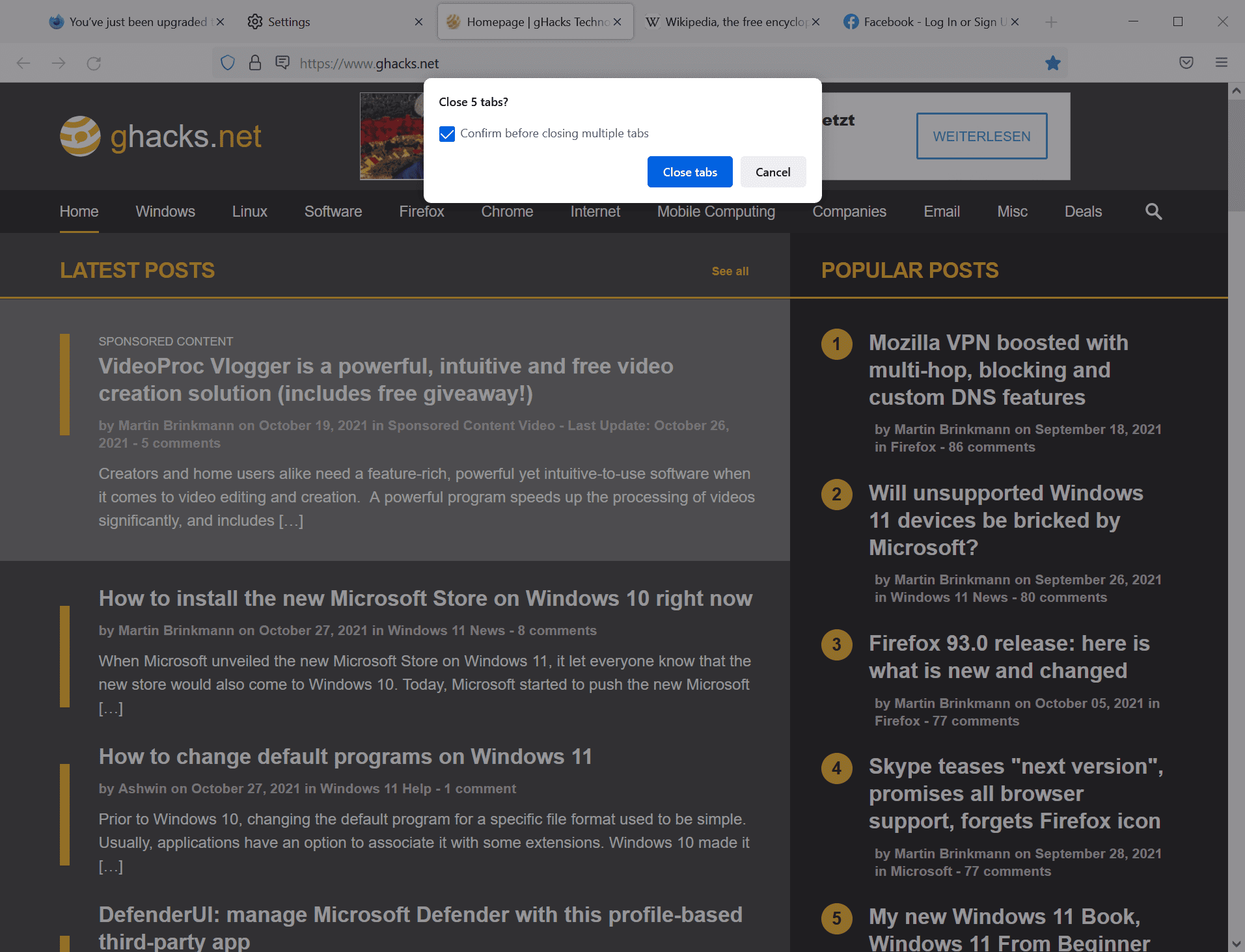
Mozilla Firefox 94 won't prompt users anymore when they are about to close a browser window with multiple tabs. Previous versions of the Firefox web browser displayed a close prompt in that case, which acted as a security precaution. Firefox 94 and newer won't display the confirmation anymore, regardless of the way the browser window is closed (with one notable exception)
Firefox users have several options when it comes to closing the browser, e.g. by using the menu or clicking on the close button. It is interesting to note that the keyboard shortcut to close the browser window is not unified. Windows users need to press Ctlr-Shift-Q, while Mac and Linux users Ctrl-Q.
An option to disable the prompt is provided when it is displayed. Firefox up until version 93 has no option in the Settings to enable the prompt again.
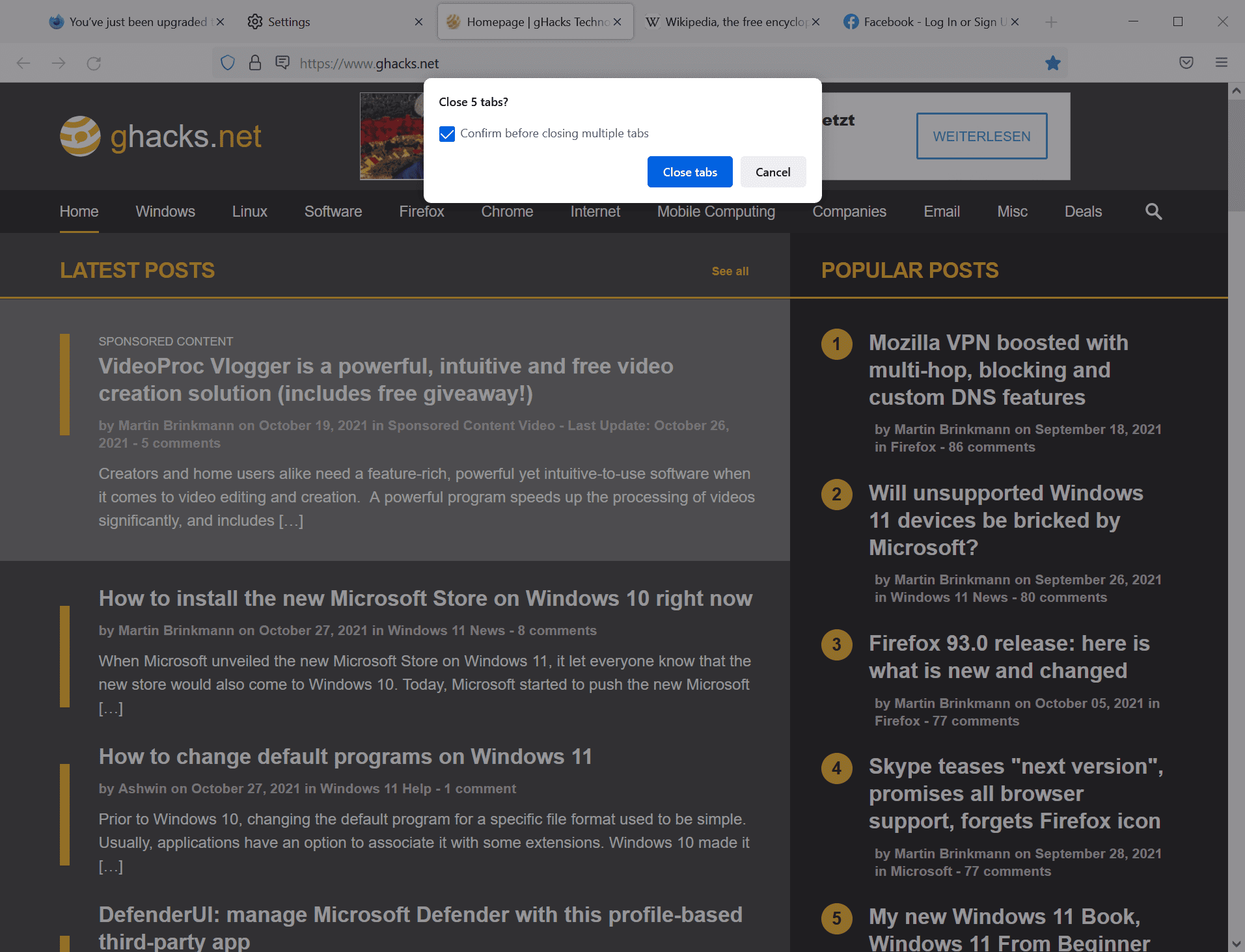
Mozilla reveals why it decided to change the closing prompt from Firefox on a support page. According to the organization, close actions in the contexts mentioned are "likely intentional", and that the prompt is "unnecessary" and may provide "unwelcome friction".
Starting in Firefox version 94, Firefox no longer warns you by default when you exit the browser or close a window using a menu, button, or three-key command. The close actions in these particular contexts were likely intentional and so the messages provided unnecessary and perhaps unwelcome friction.
Firefox 94 and newer displays a close confirmation prompt only on Mac and Linux devices, if the two key shortcut is used, because the risk of accidental closure is higher, according to Mozilla.
The only instance in which a close modal is on by default is for two-key quit shortcuts on macOS and Linux. The risk of accidental closure is higher in this context since the quit shortcut (?+Q) is adjacent to the switch-application shortcut (?+Tab).
Firefox desktop users may enable or disable the closing confirmation prompt at any time in the browser's preferences, starting in Firefox 94.
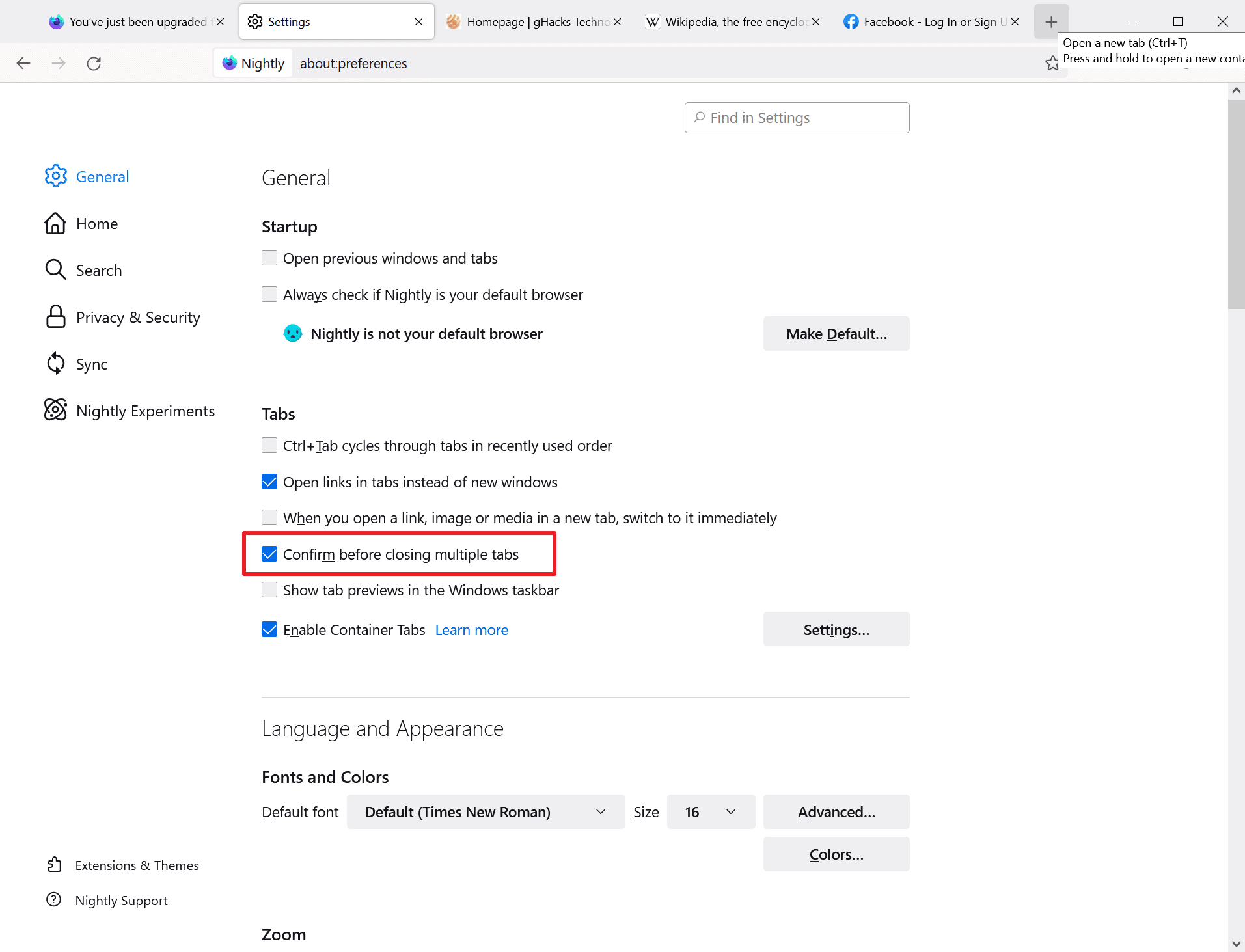
All it takes is to load about:preferences in the browser's address bar and check or uncheck the new "Confirm before closing multiple tabs" option that is displayed under Tabs on the page.
Veteran Firefox users may remember that the browser's advanced configuration includes a preference, browser.tabs.warnOnClose, that determines whether the close prompt is displayed or not. Just load about:config in Firefox's address bar, paste the preference into the field at the top, and toggle it either to TRUE (enabled) or FALSE (disabled).
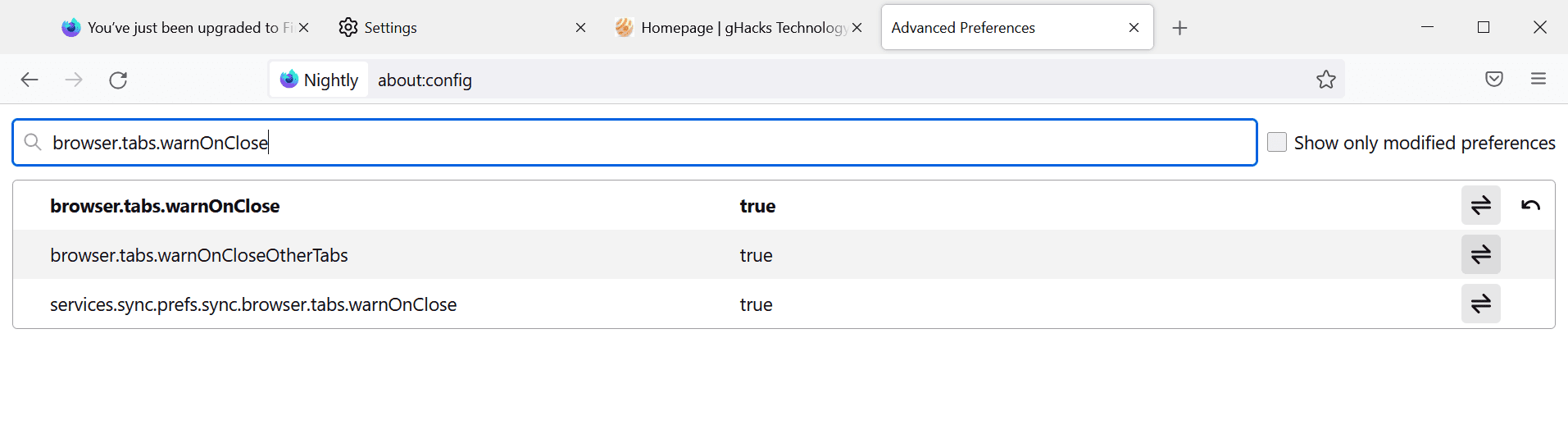
Mozilla plans to release Firefox 94 Stable on November 2, 2021.
Now you: do you use the close confirmation prompt?
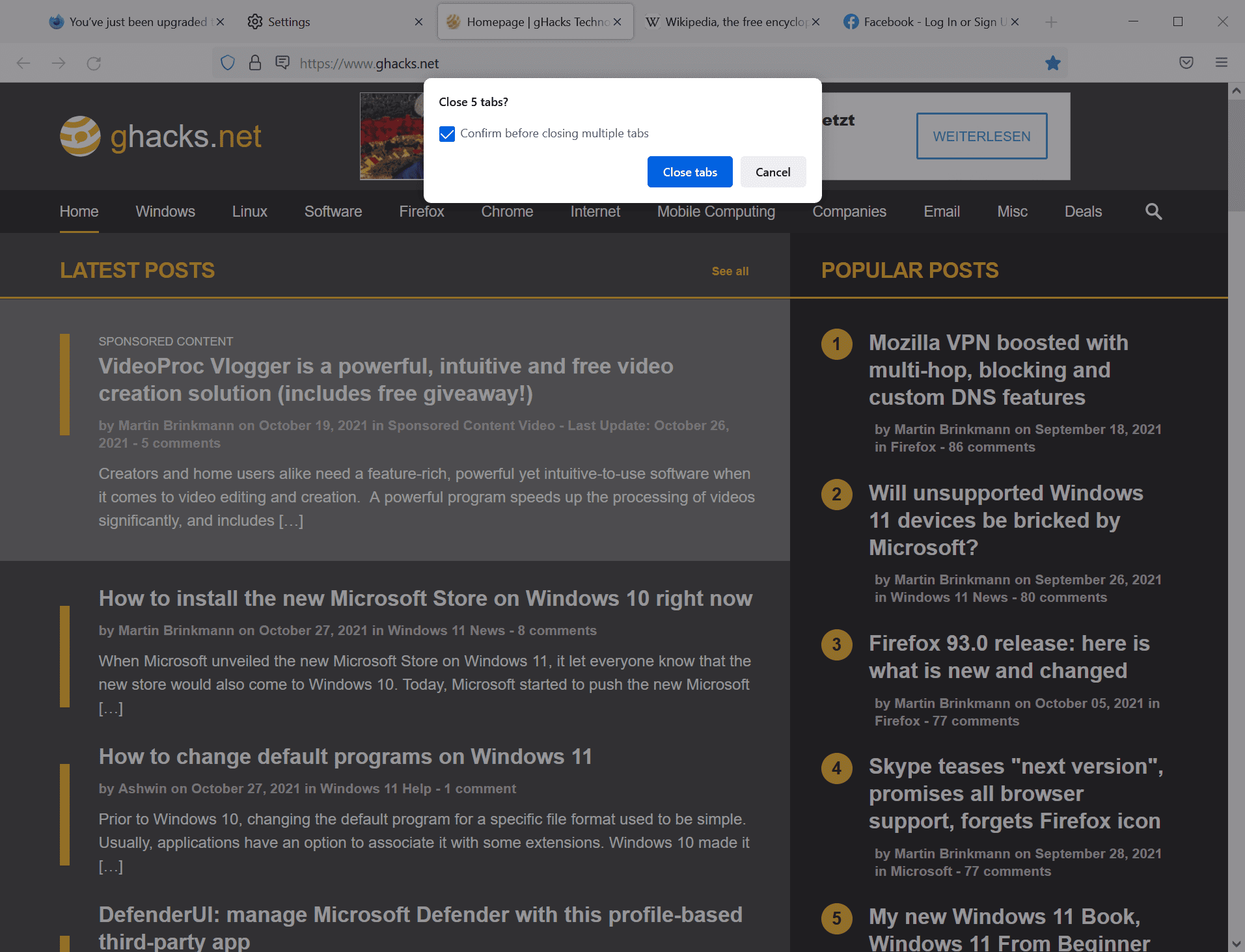





















Whoever is in charge at firefox and their zoomer staff are grade-A idiots. They are too lazy to program a menu toggle to enable or disable this feature, so they just take it away entirely and then make the baseless LIE that “nobody is using it” who are they to tell people that? who do you think you are? The number of times I have went to minimize firefox and accidentally closed it instead happens more times than I can count. STOP DESTROYING FIREFOX.
No problem anymore
the option is now under tools
under general under tab select Confirm before closing multiple tabs
I’ve just lost several hours of online radio recordings preserved in a special widget present on the radio station web page. Was trying to find time to record them to my hard drive. Thank you Mozilla brainiacs.
That does not sound like firefoxex fault. It sounds like the radio web you were on. How was it firefox fault you lost that on a website they have no control over.
It is firefox’s fault because they didn’task before closing the window. stop virtue signaling and defending bad design. you aren’t getting paid money for every comment you make defending them. grow a brain.
Actually….. I just bought a new Lenovo with Windows 11 and there is a SIMPLE FIX to this problem:
1. Click on the 3 lines in top right corner of the window under the X for closing the window
2. Click “Settings”
3. Check the box for “Confirm before closing multiple tabs”
That simple! I always use Firefox.
At the moment I have over 100 tabs open in one window. I consider these tabs as valuable data and I have set Firefox to open the previous tabs on start. Previously, if I happened to have another window open (maybe minimized or hidden in the background) and I attempted to close 100+ tab window, Firefox would warn me about losing the tabs. If I had only the 100+ tabs window open, Firefox would just remember the tabs and not warn when closing it.
Now I don’t get the warning and I may lose the data about the 100+ open tabs.I can enable the “Confirm before closing multiple tabs” setting, but then Firefox will always warn when closing the 100+ window even if I don’t have any additional windows open. Also the warning only says that the tabs will be closed, but I doesn’t tell if they will be reopened.
I very much prefer the old behavior.
I have it whenever the Firefox dev team just decides which is best for me. Firefox used to be a highly customizable browser. Now it’s just becoming a Google Chrome clone. If I want to use a browser that works like Chrome, then I use Chrome. They have changed this setting a zillion times, and reset it in some updates, that is really frustrating. Even though I was again able to re-enable the setting, now I don’t know anymore if the tabs will be restored (i.e., if this was the last window). Please, STOP DUMBING DOWN FIREFOX.
This is a stupid move! The STRESS of losing work from accidentally closing a window full of tabs is FAR GREATER than the supposed “friction” of having a confirmation message. I really prefer the confirmation because I can sometimes accidentally click Close and I don’t want to reload all the tabs or lose any form data. So, I really disagree this kind of Google-Chrome-ish attitude of changing defaults without warning that Mozilla is adopting. It is so hard to find a browser these days that actually respects their variety of users instead of pushing their “we know better than you what you need” bs agenda!
At least, there should have been a choice. Like, after updating, a page saying “Hey! Thanks for updating. Here are some settings for which the defaults have changed. If you wish, you can change back or keep the new defaults:”
So now the question is, how do you find out how many tabs you had open. Before this most recent useless change, Firefox would warn you that you are about to close 365 tabs, for example and it also said that these would all be opened upon restarting Firefox. So, I like to know how many tabs I have. What’s the solution?
@Gimme,
> So, I like to know how many tabs I have. What’s the solution?
A practical solution is to use extensions (Add-ons).
I am using the extension “FoxyTab”.
FoxyTab | addons.mozilla.org
https://addons.mozilla.org/en-US/firefox/addon/foxytab/
https://addons.mozilla.org/en-US/firefox/addon/foxytab/
If you simply want to display the number of tabs, the extension “Tab counter” is a good choice.
Tab counter | addons.mozilla.org
https://addons.mozilla.org/en-US/firefox/addon/tabcounter-1/?utm_source=addons.mozilla.org&utm_medium=referral&utm_content=search
Thanks owl! :)
Disregard. At first it didn’t show how many tabs. Now it does. Good grief Firefox! ugh.
If I lost all my tabs in the 4 or 5 Firefox windows I keep open, it will result in massively ‘unwelcome friction.’
When I close FF: ? > Exit (Ctrl+Shift+Q) closes all windows and they all come back on when restarted.
Opening Firefox with tabs from previous session on startup would be a lifesaver.
Another closely related is..
browser.tabs.closeWindowWithLastTab false
Note the behaviour of browser.tabs.warnOnClose has changed subtly for users who have “restore previous session” (renamed “open previous windows and tabs” in 94) enabled. In 93 and before, the warning would be skipped when closing the last window, as it’s going to be restored anyway, but 94 doesn’t make that exception and will display the warning regardless. That may frustrate users who relied on the warning as a cue they’re about to accidentally nuke their main window, and otherwise annoy them with an unnecessary prompt on exit.
For those users, suggestion would be to consider letting go of browser.tabs.warnOnClose, as the “recently closed windows” menu option (under History) seems to have gotten pretty good at undoing mistakes.
Anyone remember the “Save and quit” button? It was useful to be able to choose when you actually wanted to save a session. Also the SessionManager addon is one of the most important addons I use so thank god Pale Moon still supports it.
@beemeup5,
This is not a straight answer to your “question”, but I prefer “Tab Stash”.
Tab Stash: A no-fuss way to save and organize batches of tabs as bookmarks. Only for Firefox.
https://josh-berry.github.io/tab-stash/
In the past, I have used “OneTab” and “Tab Session Manager”, but the current means was “easy, security, and reliable”.
Incidentally, I don’t keep any “history” for security reasons, and prefer to “delete all cookies and cache immediately” even when I am browsing. Therefore, it is not possible (I’m not holding my breath.) to recover from history, etc.
Gee, thanks Mozilla. What a valuable change. I hope it cost a lot in brainstorming and programming.
I can just imagine a crowd of people huddled around a very long table and some stupid @?$* saying, “I HAVE IT! I have the great idea! Let’s remove the multiple tab prompt!” “GENIUS!”
Mozilla is really trying to kill Firefox.
I like the “safety net” of this prompt.
One they could get rid of is the “Update available” one. I’ll update my browser when I feel like it thanks.
Annoying prompt, but you only had to see it once really, pretty easy to disable it in the first prompt. But I wont miss it.
One of the few annoyances I keep active.
The part of the article where Mozilla claims Windows users are more aware than Mac or Linux users is just plain bizarre. Mac, maybe. Linux, no way.
Good I don’t like the prompt, but I am sure there are users who do or could use it. Good to have options.
Closing the prompt takes a second or two.
Accidentally closing tabs will, for many users, take far more than a second or two and you know could actually lead to ‘unwelcome friction’.
It should not be necessary to solve a problem that did not exist by using the ‘çonfig’ option.
Great article again Martin,
You are writing “Mozilla Firefox 94 won’t prompt users anymore”
I have Mozilla Firefox 93.0.0 stable but I have already that the tabs are closing without a warning and the possibility in the settings, to change that like you mentioned it in above article?
I do not agree at all with Firefox organization that close actions in the contexts mentioned are “likely intentional”, and that the prompt is “unnecessary” and may provide “unwelcome friction”.
People have said to me that the function is for small children.
But I am loving the feature. Please keep it Mozilla Firefox.
Instead of loosing it give people a option to loose it in the setting please.
// Closing Multiple Tabs Prompt
pref(“browser.tabs.warnOnCloseOtherTabs”, true);
F*ing idiots at mOZILLA are at it again. Last years all they have done is remove useful and good features, while spending exorbitant time “fixing” address bar and make it much worse.
Yup, whoever in charge there is trying to make it tank below 1% market share I guess… This is sad.
You can still set Firefox to open with tabs from previous session on startup.
With that set, you don’t need a warning, but can simply re-open Firefox if you accidently closed it.
This is not a solution: formerly this was the same. The diff was that it asks/info you only and just if you have more the one instance of FF open. In such a case it (what you mentioned) doesn’t help, when you close the “main” browser with tons of Tabs as first…
Same.
> Now you: do you use the close confirmation prompt?
I often accidentally close my browser and leave so many tabs open that “Tree Style Tab” is essential (add Auto Tab Discard, Cookie AutoDelete, and LocalCDN), so I need to be prompt.
Well, not only Firefox, but I have it set to “prompt me in situations where the state changes” in every program.
It is true that many users dislike the “prompt” as annoying, so I have seen many programs that have made the prompting feature an opt-in option or removed it.
In programs that do not provide prompting, I add a “prompt” function in a third-party application or similar.
lies! the devs said it’s intentional, no accidental close whatsoever
I’ve always set ‘browser.tabs.warnOnClose’ = false
—
Regarding CTRL+SHIFT+Q, I read many complaints about this but given I’m a mouse aficionado rather than a keyboard fan, it doesn’t bother me.
—
What does bother me is that if I have several Firefox windows opened, closing Firefox only closes the current Firefox window, good and normal except that other windows include those such as Library (which is still not displayed in a tab), Page Info etc … and that I more than once had only one Firefox GUI opened but as well Library, Page Info, and that closing the Firefox GUI didn’t close the latter, which meant Firefow was still opened. Which is why I’ve added an ‘Exit Firefox’ button (userChromeJS crafted) next to Firefox’s Buttonbox which closes *all* Firefox opened Windows (‘EX’, as well as ‘RS’ to Restart (also a userChromeJS) , and Clock (extension manipulated with CSS) on the left as viewable here : [https://img.justpaste.me/i/20211028/mg13z/ButtonBoxPlus.png].
There is a lesser known about:config pref which allows to consider all opened Firefox windows when closing Firefox : privacy.clearOnShutdown.openWindows // Default=false
If set to true closing Firefox will close all Firefox windows, like my userChromeJS above mentioned, but IMO defaulting Firefox exit to exiting all opened Firefox windows is not a wise idea. The extra button is less problematic.