Microsoft announces Windows 10 version 21H1 officially
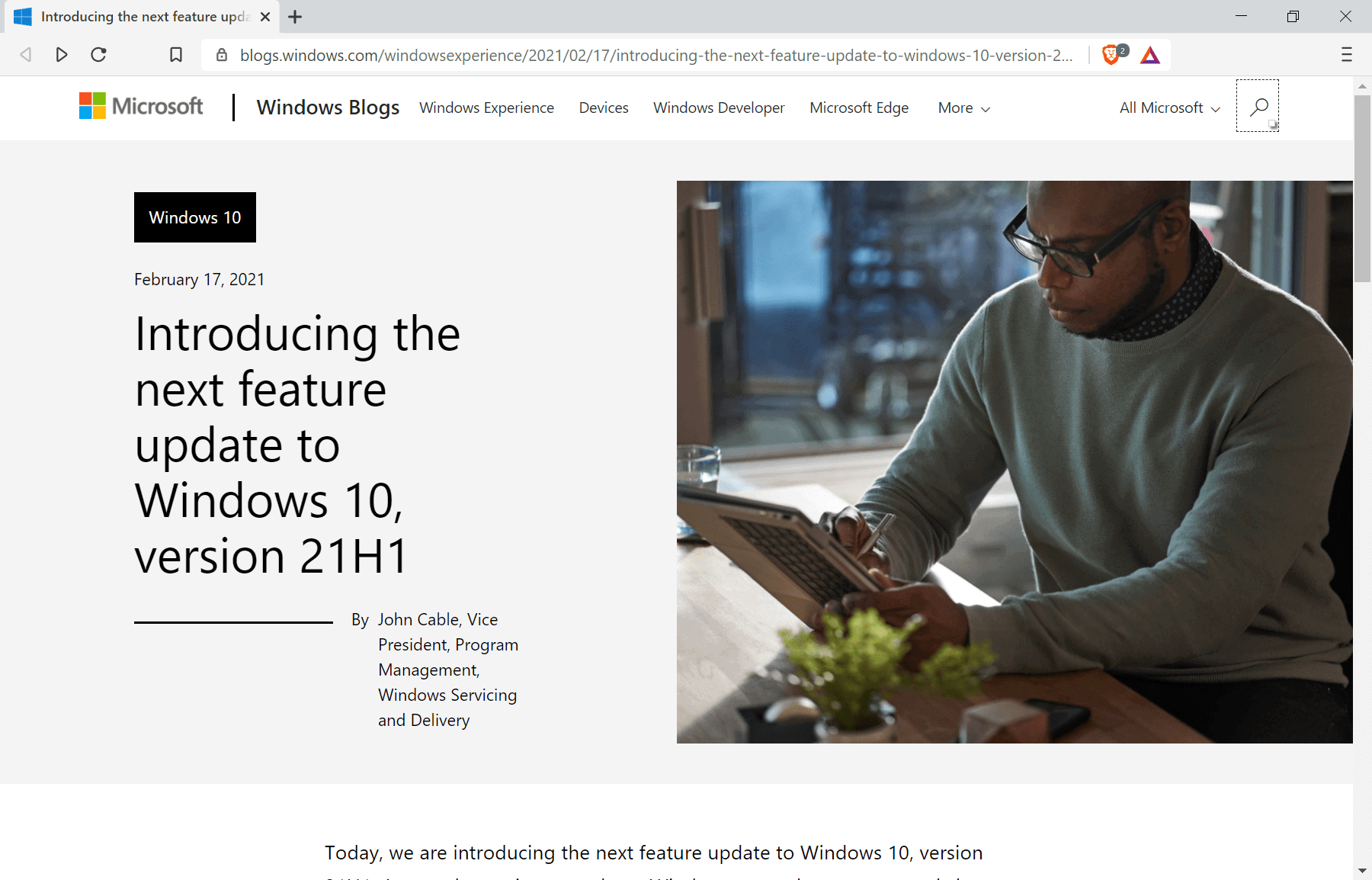
Microsoft announced the next feature update for its Windows 10 operating system, version 21H1, today officially on the Windows Experience blog.
John Cable, Vice President, Program Management, Windows Servicing and Delivery, confirmed in the announcement that the next feature update will be very similar to the current one, Windows 10 version 20H2.
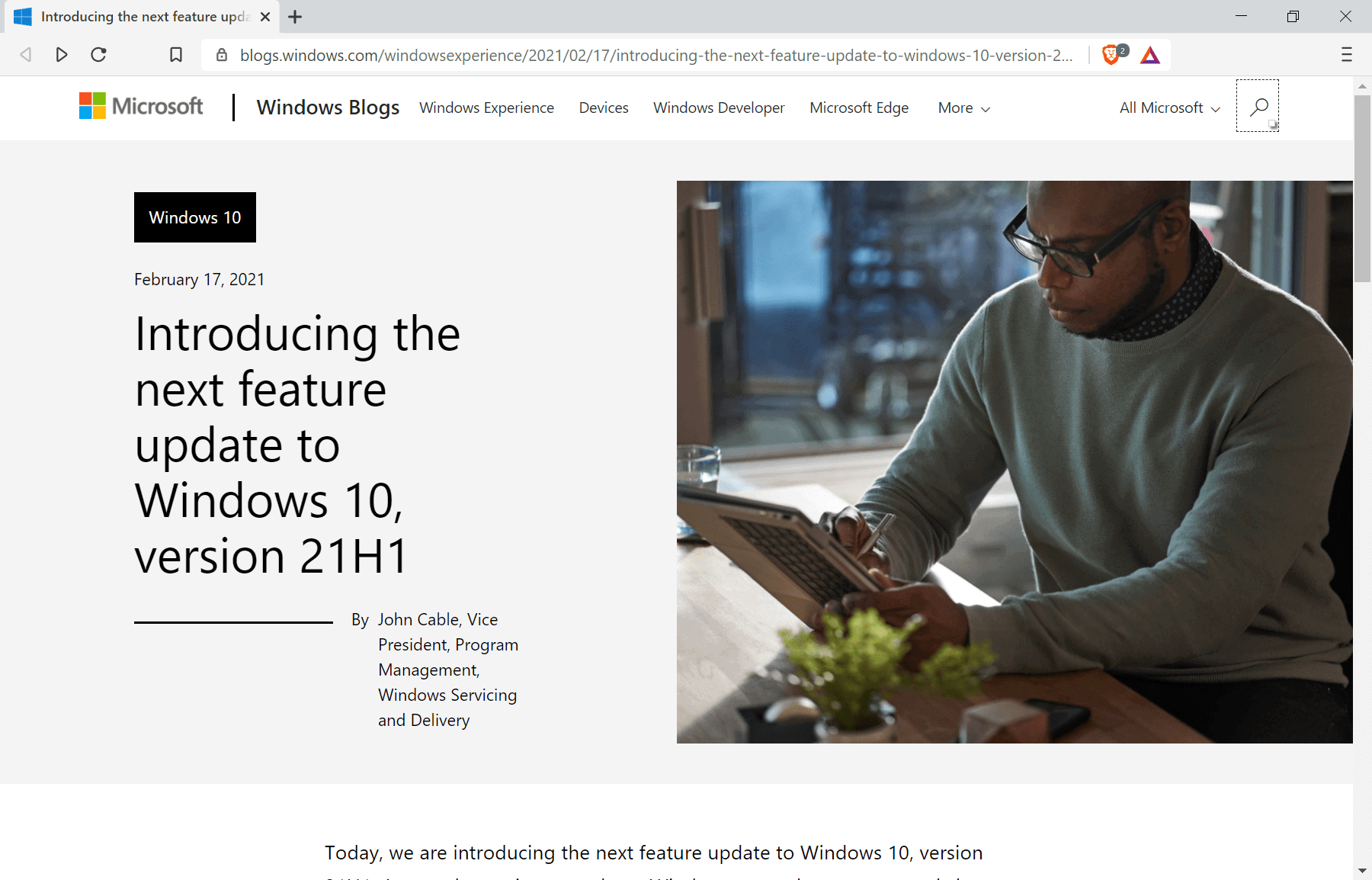
The update "will be delivered in an optimized way using servicing technology". Essentially, what that means is that the update will install like any other cumulative update released for Windows 10, and not like a major update release that require more time and processing.
Windows 10 devices running the last two feature update versions, 2004 and 20H2, will benefit from this the most. Earlier versions of Windows 10 on the other hand still require an extended updating process because of the changes implemented in Windows 10 version 2004 and beyond.
Microsoft pushed the update to the Beta channel of the Windows Insiders program today for further testing, but only for seekers, i.e. administrators that click on the check for updates button under Settings > Update & Security > Windows Update.
As far as changes are concerned, Windows 10 version 21H1 will be a smaller update as we suggested already back in November 2020. It appears that Microsoft is indeed switching the two feature update releases of the year by moving the smaller one to the first half of the year and the larger update to the second half.
Cable highlights a few areas with improvements and notes that the release is optimize to support the "most pressing needs" of Microsoft's customers.
New features include multicamera support for Windows Hello and security related performance improvements.
- Windows Hello multicamera support to set the default as the external camera when both external and internal Windows Hello cameras are present.
- Windows Defender Application Guard performance improvements including optimizing document opening scenario times.
- Windows Management Instrumentation (WMI) Group Policy Service (GPSVC) updating performance improvement to support remote work scenarios.
The new feature update for Windows 10 will be released to the Release Preview ring, another Insider channel, before general availability to stable versions of the operating system.
Microsoft has yet to reveal the release date for the upcoming feature update for Windows 10.
Now You: are you looking forward to the feature update release?
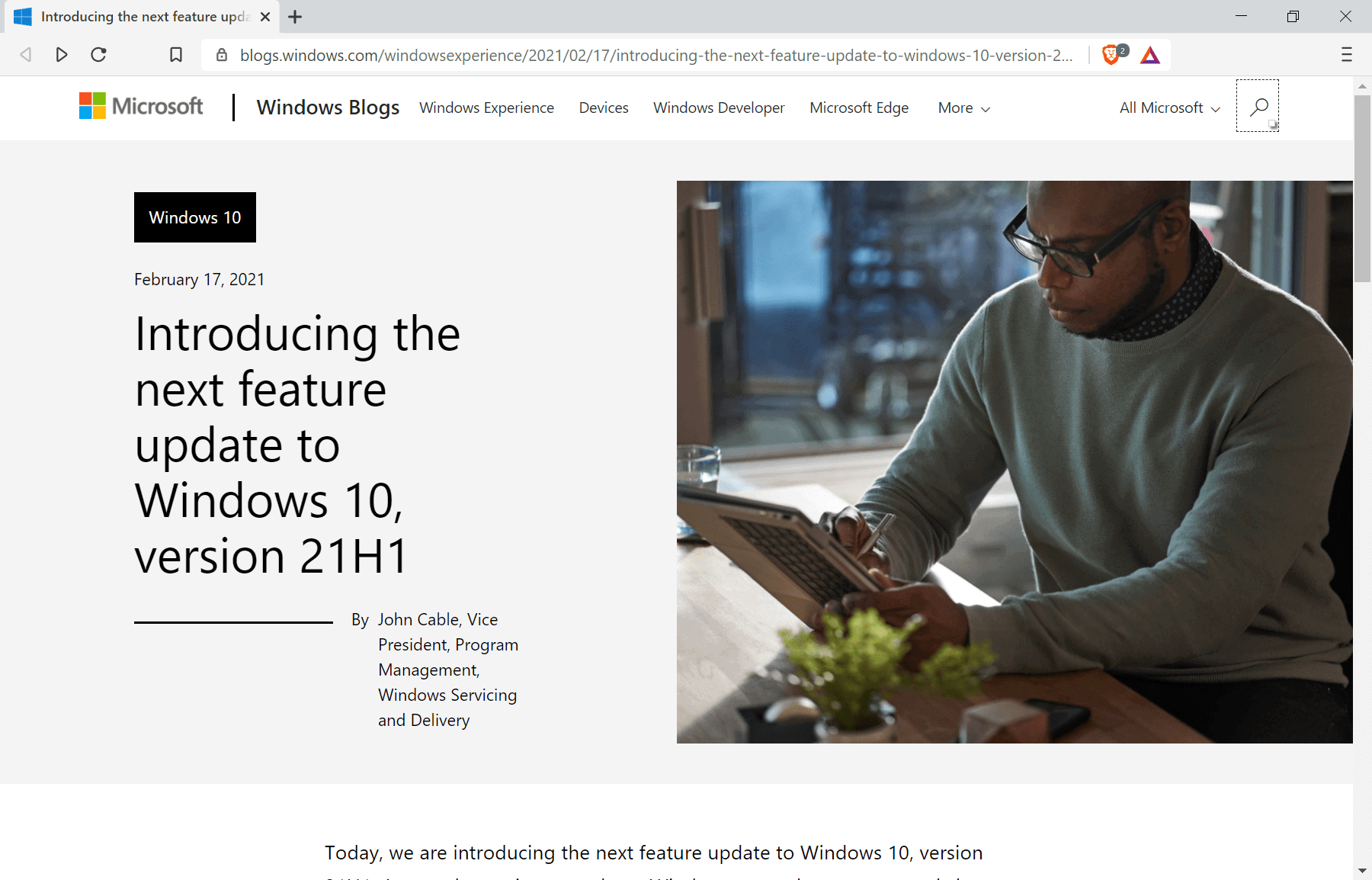




















Today 2021-03-08 in US with no action on my part, WU downloaded 20H2 for my 1909 Windows 10 x64 Home laptop. 6 KBs and one ASUS driver were installed 9 hours ago, and everything works in my environment. Manually invoking WU afterwards gave me the choice to optionally install many other KBs, which I declined to do.
Windows 10 v15 was the last really good version in my opinion. For example, that version was able to connect to one HDMI LG TV in just 1 second. No more upgrade W10 versions were able to do that in so short time. My current version w10 20H1 wastes at least 15 seconds to recognize the second screen, and I need to move between HDMI1 and HDMI2 until it detects something, so mainly I spend a couple of minutes or even more. This is really annonying when I am at school and I need to connect to TV my homework, my teacher always said that W10 is not good for work. My cousin Ubuntu notebook detects HDMI just when pluggled, so really annoying itself this issue. :[
Was running 1903, then somehow it upgraded to 1909. 1909 will be my choice for the near future.
What we want is LTSC edition without all the modern junk and useless changes. Settings is garbage, uwp, windows 10 apps, all crap.
Better still, stick to Win95!
OP shouldn’t called them modern dear Lars, they are just junk :)
Microsoft has turned windows to an adware of their microsoft subscriptions and services.
No that’s not modern, that’s just microsoft greedy attitude.
Being greedy and turning windows to an advertisment os for microsoft paid services has nothing to do with modern or old.
You’re entitled to your opinion about the state of Windows of course, FL, but since no-one is (hopefully) holding a gun to your head and forcing you to use Win10, feel free to, you know, just not use this particular OS. It’s an actual option, you know, and one that’ll likely leave you much happier in life.
No significant changes since 1909, that’s good. Still no need to worry about testing new “features†that come with surprises like fckdsk. 1909 rocks!
All those who’re still on 1909 and like me used the search box regularly in File Explorer will probably be shocked at how badly they managed to destroy that functionality in 20H2+.
I only want: 1) Less bugs, pleeeeeease; 2) Improvement in font rendering, like mac.
I run the oldest supported release of Windows 10.
I am running 1909, and will update to 2004 in April.
I remember in the past people would lineup overnight to buy the latest version of Windows.
Now I dread looking forward to updating to the latest version of Windows 10.
Still no ability to disable the vast amount telemetry and personal data collection by microsoft.
Move to Linux and stop dreaming + complaining…
Clearly nothing to get excited about (the hopefully good stuff like Sun Valley should be part of 21H2 if it’s ready in time). However if 21H1 gets installed in just a few mins. as opposed to ages, I won’t mind the minor disruption.
I am interested in having these features below:
Improved Graphics Settings experience
Bringing Disk Management into Settings
Improving your search experience
Storage health monitoring to protect user data
Source:
https://thewincentral.com/windows-10-version-21h1-update-all-changes-and-new-features-so-far/
“[Feature-update versions earlier than 2004 and 20H2] … still require an extended updating process because of the changes implemented in Windows 10 version 2004 and beyond. * * * [A]re you looking forward to the feature update release?”
I’m running 1909, and while I’m not *dreading* 21H1, you can be *sure* I’ll have up-to-date images of my system drive in its pre-upgrade state, on two separate external drives, before installing it, just in case Windows’ built-in rollback feature doesn’t work. And since end-of-life for 1909 is 10 May 2022, I’m probably not going to be in a big hurry to upgrade.
Speaking of which, has Microsoft introduced any *really* compelling features or improvements since 1909?
Has “Modern Standby” been improved? And if not, will I still be able to disable it, so I can put my laptop to sleep and not have it wake up when I wipe down the keyboard and deck?
Will I once again be able to control device power settings like external-drive timeouts without resorting to undocumented registry hacks?
I know that more classic control panels will be lost and that I’ll probably have to reapply most of my privacy and user-control safeguards from scratch, but I’m curious to know what the post-1909 builds’ really big selling points are. What do they do *better*?