Windows 10 Debloat Tool GUI improves the Windows 10 tweaker's usability
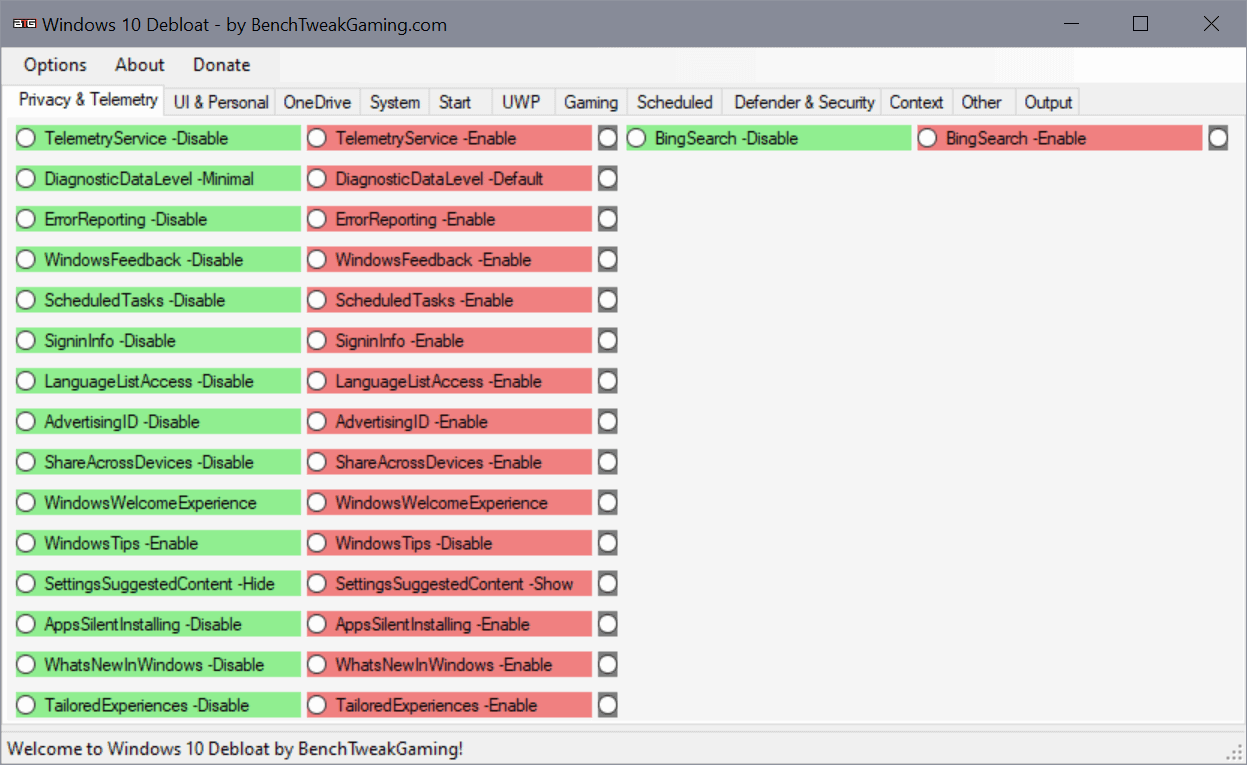
Windows 10 Sophia Script is a powerful PowerShell script to make all kinds of tweaks to Windows 10 systems. We reviewed Sophia Script in the past and found it to be a very powerful yet complex option reserved to advanced Windows users who know how to read and edit PowerShell scripts.
The release of Windows 10 Debloat Tool GUI / Debloater (2004/20H2) changes that as it adds a graphical user interface to the tool. All you need to do is download the package from the Benchtweakgaming website, extract it once it has been downloaded, and run the included executable file.
The package includes a version of the Sophia Script so that you can start making changes to the system right away. Note that the tool requires elevated rights and that you will get an UAC prompt when you run it.
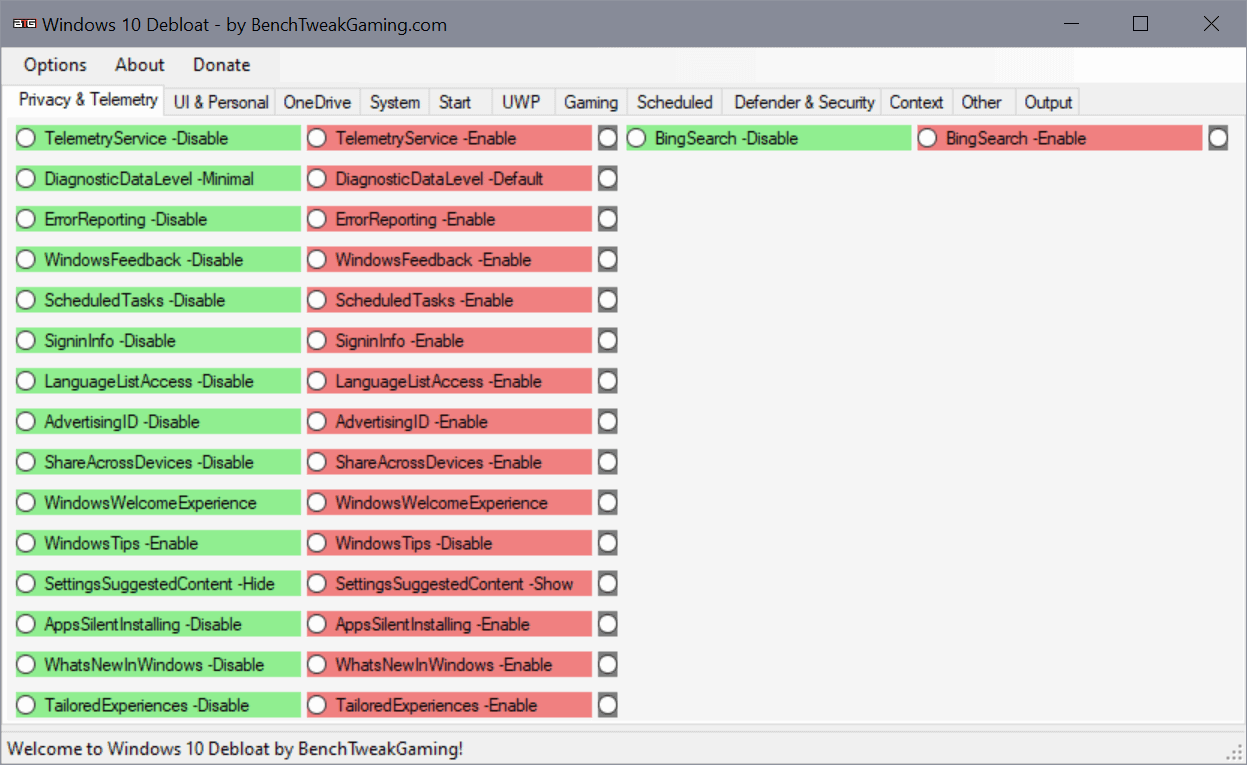
The graphical user interface uses tabs to divide tweak into different categories. Tweaks are listed in columns in the interface; don't get confused with the green and red colors used by the program, as these are used as visual distinguishers and not to distinguish between safe and dangerous tweaks.
Each tweak has a checkbox next to it that you use to enable it. All you have to do is go through each tab, check boxes as you see fit, and use the "run PowerShell" option of the output tab to make the changes to the system.
While it is certainly more comfortable using the GUI, as you don't need to modify the PowerShell script directly, you may find yourself lost when it comes to the purpose of some of the listed tweaks. There is no description, and that means that you need to do some research to find out about a tweak if you can't work out what it does when you look at its name.
The program does not check current settings to check the various boxes in its interface.
The output tab includes an option to display the PowerShell script based on selections without running it, and options to save output.
Select Options to use the "clear all" or "defaults" options, handy if you want to start over or restore default values to all tweaks.
Closing Words
Windows 10 Debloat Tool GUI is a useful program for users of the Sophia Script. It makes all tweaks of the script available in a graphical user interface, and that makes it easier to work with for many users.
The program has a few shortcomings currently. The text was not very sharp on my Surface Go test system when I ran the program, and the lack of descriptions and current settings check makes it difficult to use. Still, it is easier to use than the PowerShell script.
Now You: Which Windows tweak / privacy software do you use, and why?
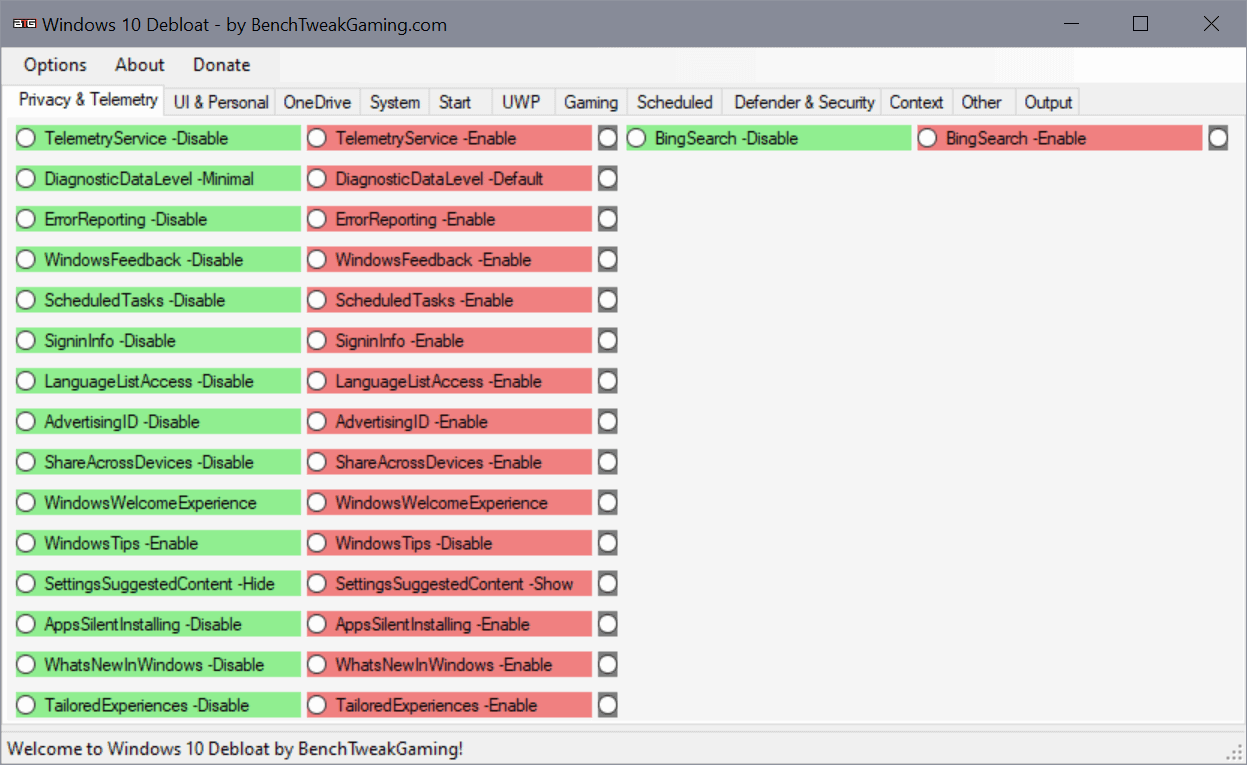






















put the link for download app.
I like belims little and nifty tools. most of them are self-explanatory as Privatezilla
go and be happy with this
https://github.com/builtbybel/privatezilla
Its open source and regulary maintaned as all apps made Builtbybel
Well i use https://www.w10privacy.de/ since when i discovered it and i find it to be a simple yet informative and efficient lightwight tool to tell the MS OS what do do and what not… yet, many of this settings are not for the casual user no matter how easy it appears to be.
https://www.w10privacy.de/
I agree!
My favorite is “W10 Privacy”.
W10 Privacy gives you control over everything about Microsoft products.
Other tools, such as O & O ShutUp10, are not hold a candle to W10 Privacy.
W10 Privacy is the best.
Installation
https://www.w10privacy.de/english-home/instructions-1/
FAQ (German only)
https://www.w10privacy.de/deutsch-start/faq/
Changelog (German only)
https://www.w10privacy.de/deutsch-start/versionshistorie/
About (German only)
https://www.w10privacy.de/about/
Author: Bernd Schuster (Wiesenthal 7, 58849 Herscheid, Germany)
For your information:
Currently (W10Privacy v.3.7.0.1), the languages ​​included in the app are German, English, French, Russian, Spanish, Turkish, Polish and Italian.
(C:\Users\Username \AppData\Roaming\W10Privacy\Languages.ini) Be able to localize “Languages.ini” of the application file with a text editor (UTF-8).
Leave all alone….sht
when 10 came out omg..dont ..dont / ya know
now Sophia with a whine in her hand freaking all out
come on on people ……easy …LEAVE SHT LONE
@mike
“ya know” ?
Nope. I can’t relate to your thinking at all, especially being that your demanding what others should do, which is a rather silly thing to say with this topic.
@Ken
Totally agree. Immature work. Who knows what else he’s messing up in the background.
As other have mentioned, though O&O ShutUp10 doesn’t cover everything, at least it’s been coded by professionals.
I’m a coder myself.
@Simon
I’m not a coder, but I likewise trust O&O ShutUp10 to not screw things up, either by me or it.
I’ve been using it for years now with no issues.
I also use O&O AppBuster.
Beyond that, when I require more privacy, I use a different rig and network. I do some work for a sketchy Chinese conglomerate connected to the PLA, so there you go.
Wow an program with a functional desktop UI? I thought I would never see this day again. Much better than that horrible UI Builtbybel made for Privatezilla and Bloatbox.
I’m a Blackbird user
Why does blackbird get so many hits on virustotal?
O&O ShutUp10 is my all-time favorite having tested so many on my Win10 Pro test system having started as a Tech Preview Oct. 2014 install, on Slow Ring until 2016, now on 20H2.
O&O ShutUp10 runs on two Win10 desktop systems, one Home 20H1, one Pro 1909.
All current settings are visible on one scrollable screen with red/green switches prominently displayed. A mouse hover and click displays a dialogue explaining the setting’s purpose.
Menu selected schemes, “Actions,” embedded in the app are:
Apply only recommended settings
Recommended and somewhat recommended settings
Apply all settings
Undo all changes (“factory settings”)
Settings’ recommended status are warning tagged with a green check mark for yes (meaning OK), a yellow triangle for limited, and a red ! For no.
User Actions schemes are easily exported and imported if the embedded Actions don’t meet needs.
Easy to configure and reconfigure over and over if necessary for troubleshooting. As well as being a tweaker’s delight.
Any such tweaker that does not check and display the status of the setting is sorely lacking. Users should have the capability to find and re-enable a setting if needed.
Oh great another “system tweaker” with serious chances of mucking over everything if you don’t know what you’re doing. The fact that it doesn’t read the current settings alone is an automatic dq in my book.
I agree. The lack of a “current status” indicator is a deal-killer, as is the lack of an “undo” or even a revert to “default” mechanism.
Rumor has it that ghacks dot net’s target audience is for those who know what they’re doing.
@Haakon
Rumors aside, our elite marketing data has shown that ghacks’ target audience are ultracrepidarians who have a propensity for extremism and pomposity. What we call the “Cliff Clavin” group.
slam dunk there norm
Make a system restore point first.
System Restore hasn’t worked in years. It started having issues in Windows 8, and now it’s disabled by default in Windows 10.
I am a light user of Winaero Tweaker https://winaero.com/winaero-tweaker/ and am pleased with it. I only use elements of it that I cannot find in native Windows, as I prefer not to overuse a tool I do not fully understand. Reset to default is built in function, however.
You should explicitly mention that this GUI is NOT for a Powershell script collection called similar “Windows10Debloater” which is located here:
https://github.com/Sycnex/Windows10Debloater
A few words about what is different between the two script tools would be necessary and helpful
I wish the various Windows 10 privacy, cleanup and sanitise utility writers would collaborate and maintain a single comprehensive repository of all the updates and settings required to keep microsoft out of our business, instead of leaving it to the end users to try to figure out which combination of utilities we need to use to ensure we’re protected from microsoft.
They then merely compete on interface and usability.
I wish people in general would drop the pretense that Microsoft and Google’s clandestine surveillance activities aren’t malicious. Windows 10, Android, and their services can literally be classified as malware. Microsoft and Google are no different from Avast and Facebook when it comes to spying, they are actually FAR WORSE and more invasive, but people still foolishly believe they are trustworthy.
I naïve view. You need an OS but you don’t need social media.