Opera adds sidebar Music Playback to Opera Browser for Spotify, Youtube and Apple
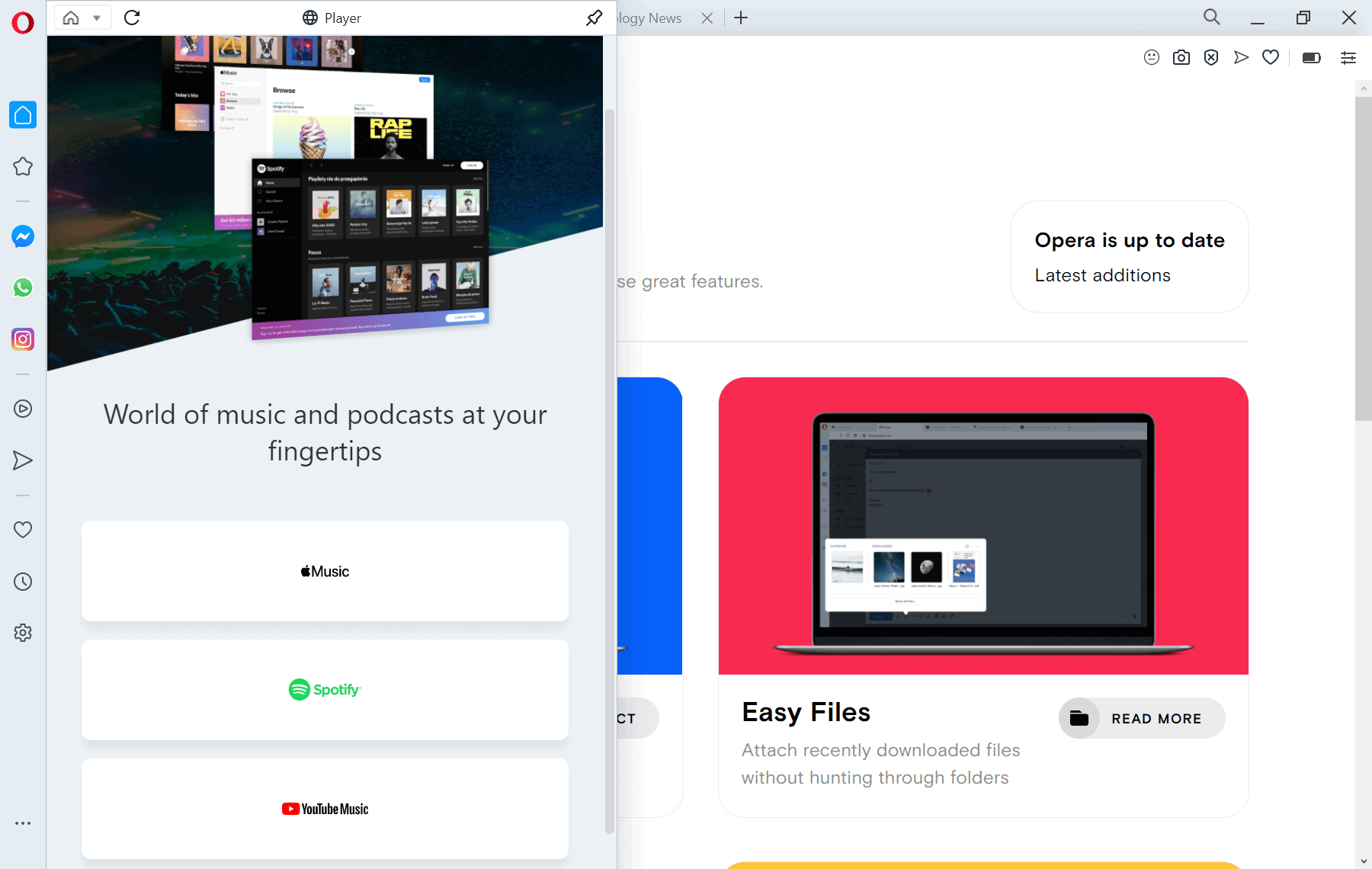
Opera Software released a new Developer version of its Opera web browser yesterday. The new version introduces support for music playback from the browser's sidebar.
Opera Developer is the cutting-edge development version of the browser. Features are introduced in the browser first before they land in Beta and Stable versions.
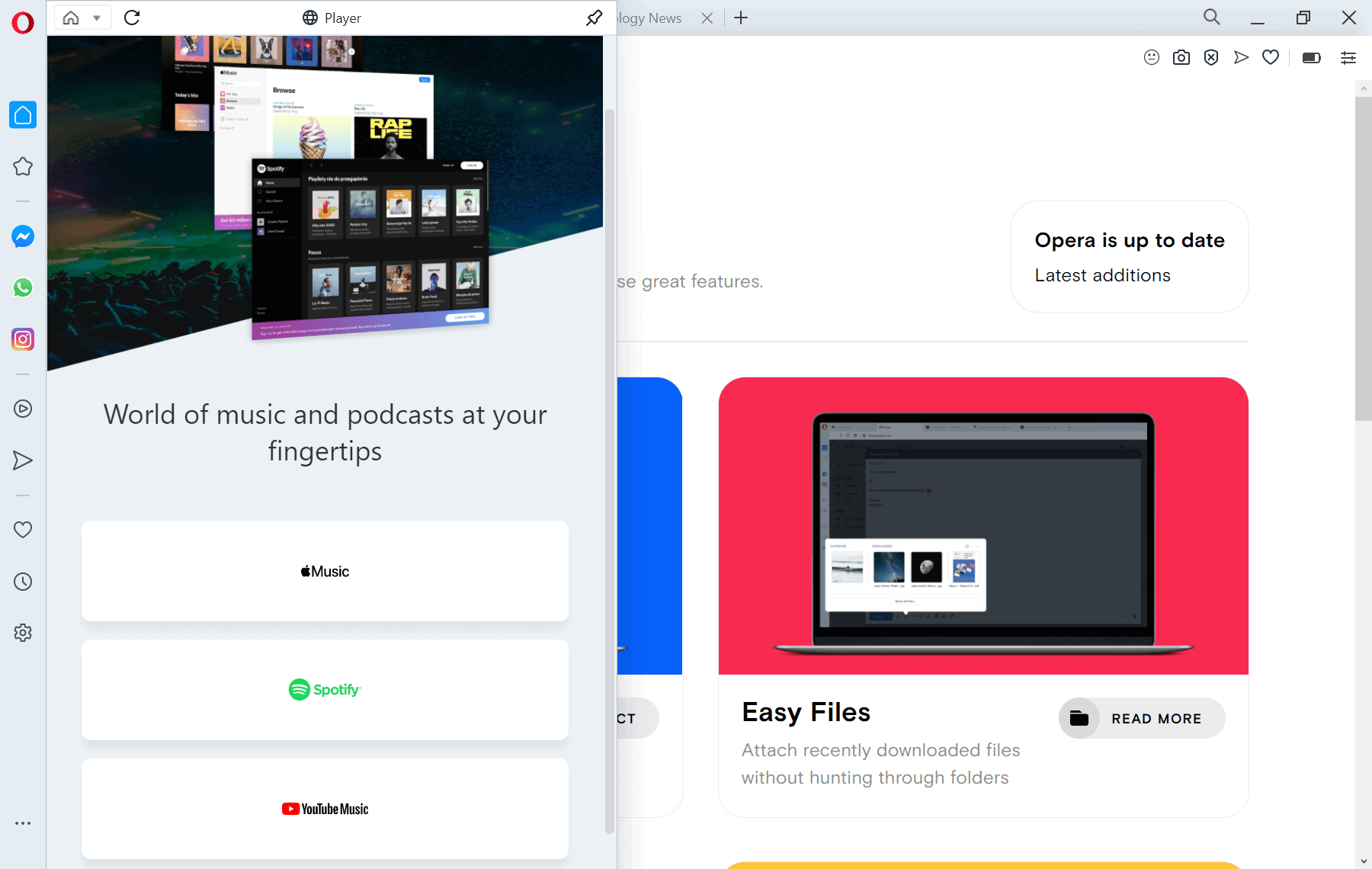
If you do like to play music in your browser, you may have noticed that it usually involves juggling between different windows, e.g. different browser tabs in a single browser, or, in the case of a dedicated desktop music player, between different program windows.
Some browsers introduced global media controls, e.g. Firefox and Chrome, to control playback in that browser without switching windows. While that is useful to some, it still requires accessing the music service's interface for some operations, e.g. searching for music, playing a different playlist, or adding new songs to the existing playlist.
The Opera browser implementation is controlled via an icon in the browser's sidebar. A click on it display the supported services -- currently Apple Music, Spotify, and YouTube Music -- that you may access from the sidebar. You can resize the interface and pin it if you want to make it stick to the screen.
A click on a service opens its startpage. What happens next depends on that service, as you may need to sign-in to an account to start using it. A click on YouTube Music displays the service's startpage and options to play one of the listed playlists, e.g. top 100 charts, or to search for music.
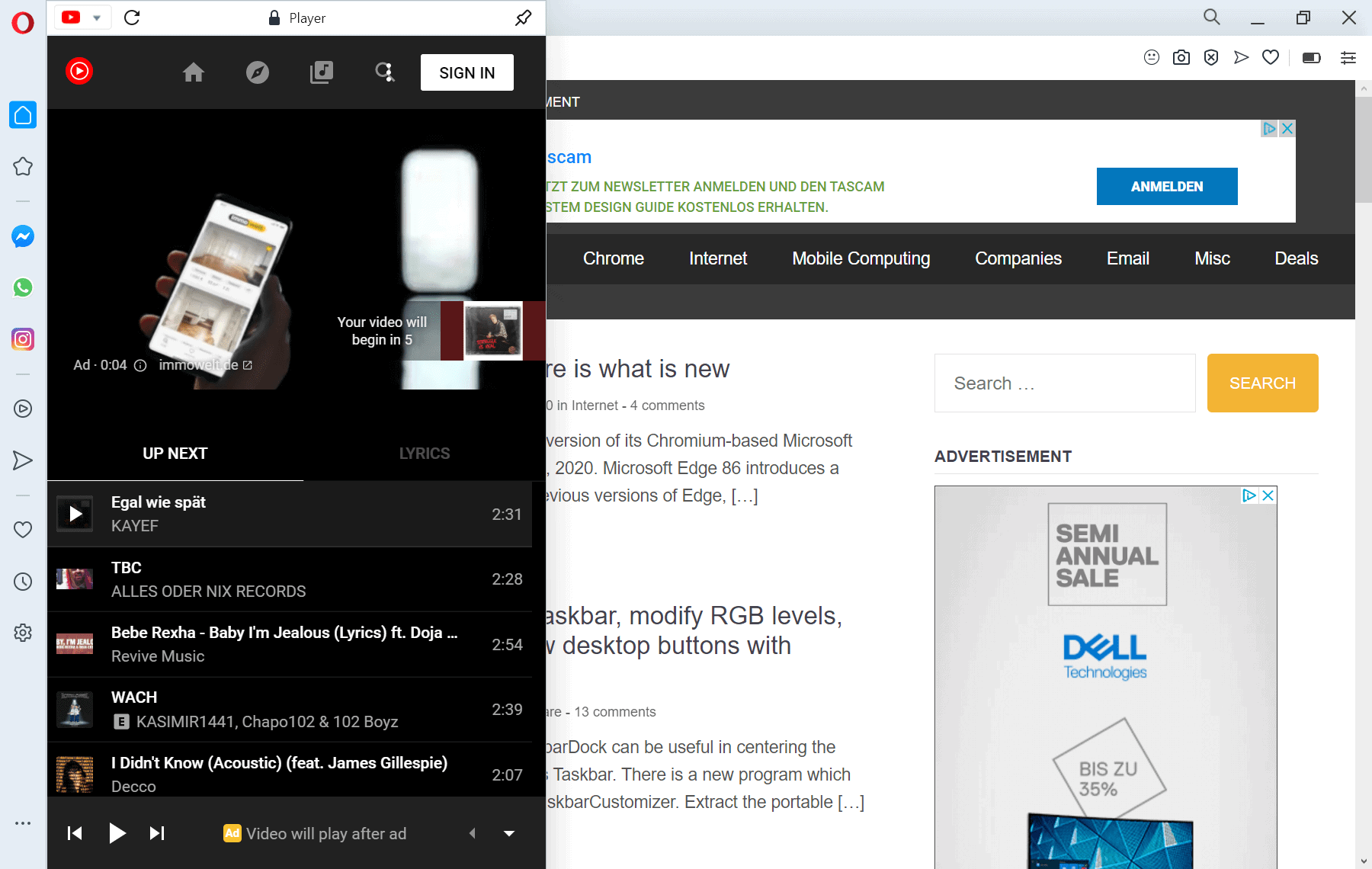
A click on the play button starts playback right away. Some services may display ads to free users, and these are played even if you have enabled Opera's built-in adblocker.
Music playback continues even if the sidebar interface is hidden; Opera indicates playback by changing the icon of the player. If a site is opened that plays music or audio as well, music playback is paused automatically by the player to avoid that multiple sounds play at the same time in the browser. Playback is resumed once all other audio stops playing in the browser.
Opera users may customize the sidebar; they may hide any service that they don't use to avoid clicking on these unintentionally. Click on the three dots at the bottom of the sidebar and toggle the options to hide them in the interface. You can also hide the entire sidebar if you don't use it.
Closing Words
How useful is a music player in the browser's sidebar? The answer depends on a number of factors, including if you use one of the supported services regularly, the devices you use, and when/how you play music on your devices.
If you don't like juggling between windows or tabs, it may be an option to reduce that. If you have a high resolution display, you could easily display multiple windows side-by-side, or use the tab tiling feature of the Vivaldi browser to display multiple sites in a single tab.
Now You: do you play music in your browser / system while using it? (via Techdows)
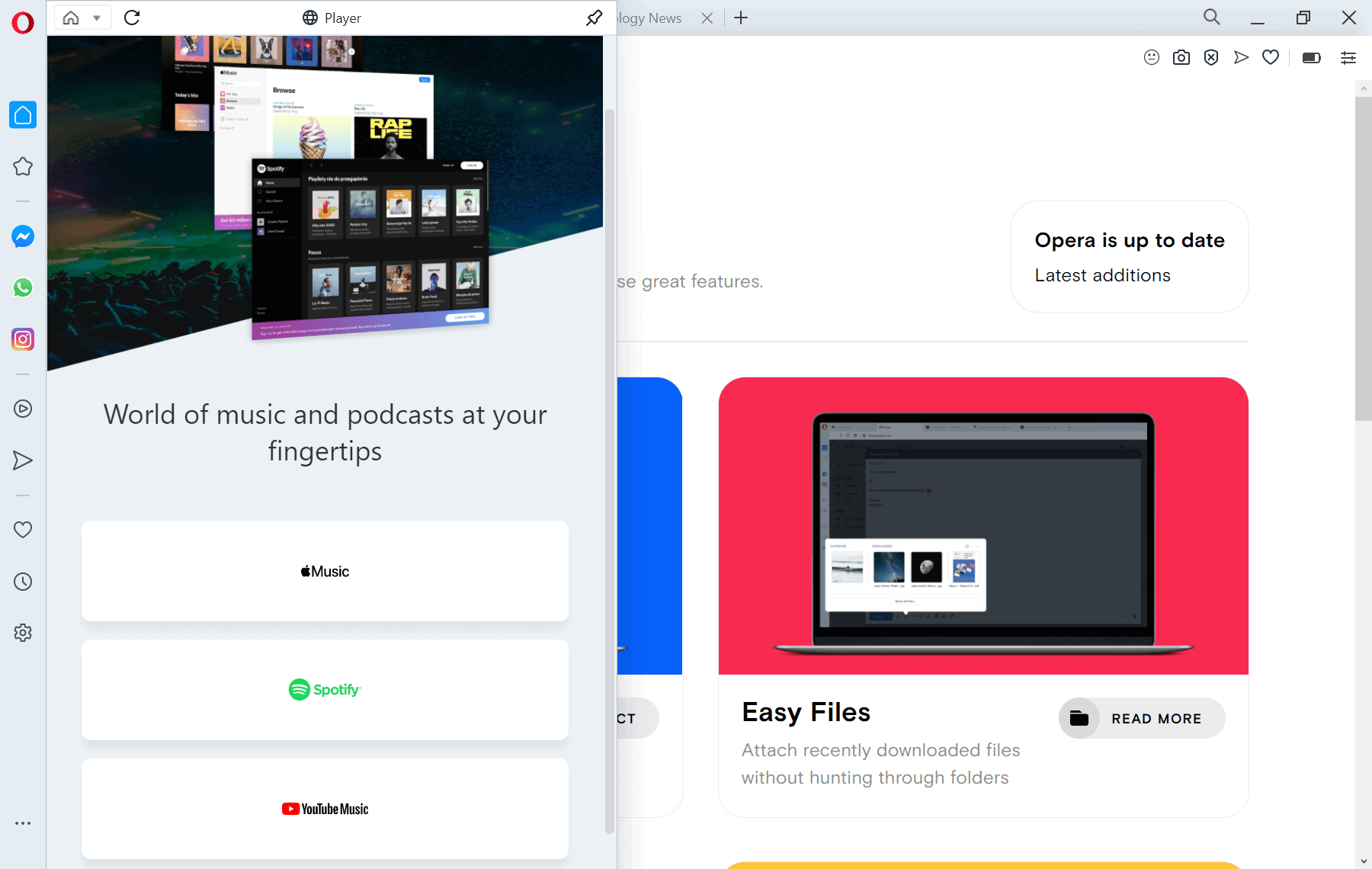


















I love this feature. I use it in Windows 10 just fine. If it only worked in Linux Pop OS Opera! Now that would be great!!!
I actually went and installed the dev version of Opera to try this feature. The auto pause and resume feature is really awesome! I can’t wait for this to hit stable and I might switch over from Edge.
What about Opera’s predatory lending…?
What about it? As far as I know, the team actually developing the browser are all based in Norway or Poland and have nothing to do with any of the other apps.
I realize I don’t speak for anyone but myself here, but I want my web browser to do one thing and do it well: browse the web. The less “stuff” my web browser tries to do and the less “stuff” I have to install/enable within it, the better. I use Firefox with uBlock Origin and no other extensions whatsoever. I even gave Brave a try for its built-in adblocking because I like the idea of having a browser that does what I want without the need for any third-party solutions (uBlock Origin ended up working better for me in the end anyway). Opera wants to be my web browser, my music player, my email client, my news aggregator, my notebook, and more, and that’s all fine for users who want all this convergence; I just prefer to have distinct solutions for each need, and for each of them to be lean and clean.
I’ll continue to use the Spotify app for music streaming, and whatever music playing software I’m currently into for music files stored on my drive (I bounce around between Winamp, foobar2000 and a couple others). Not really intent on using my web browser for that, but if I did, I’d just load the web app in a tab.
To answer the question, I do use my browser at work to play music. Biggest reason for that is I never sign into any personal accounts on my work PC, so even though I pay for Apple Music, I choose not to access it while I am at work. Therefore, I use the Spotify web app with uBlock Origin to listen to podcasts and eliminate advertising (AFAIK podcasters do not get paid by Spotify by ads played before or after podcasts, they only receive funds for ads played DURING the podcast which uBlock cannot touch).
I’ve been using Opera Stable for 4 years now, and I just switched to Dev version because of this feature, it’s a bit slower than the stable version, but the music player feature is so amazing, so smooth and useful.
One more step towards the browser becoming the OS
@Martin Brinkmann
“Opera Developer is the cutting-edge development version of the browser. Features are introduced in the browser first before they land in Beta and Stable versions.”
Hmm, I find that rather misleading. Perhaps you should have said this:
Opera Developer is a pre-beta version used for testing new features that may or may not reach a stable version.
https://www.opera.com/computer/beta
~
do you play music in your browser / system while using it?
No. I use a dedicated system to play my music.