Google test changes autocomplete functionality in Chrome browser
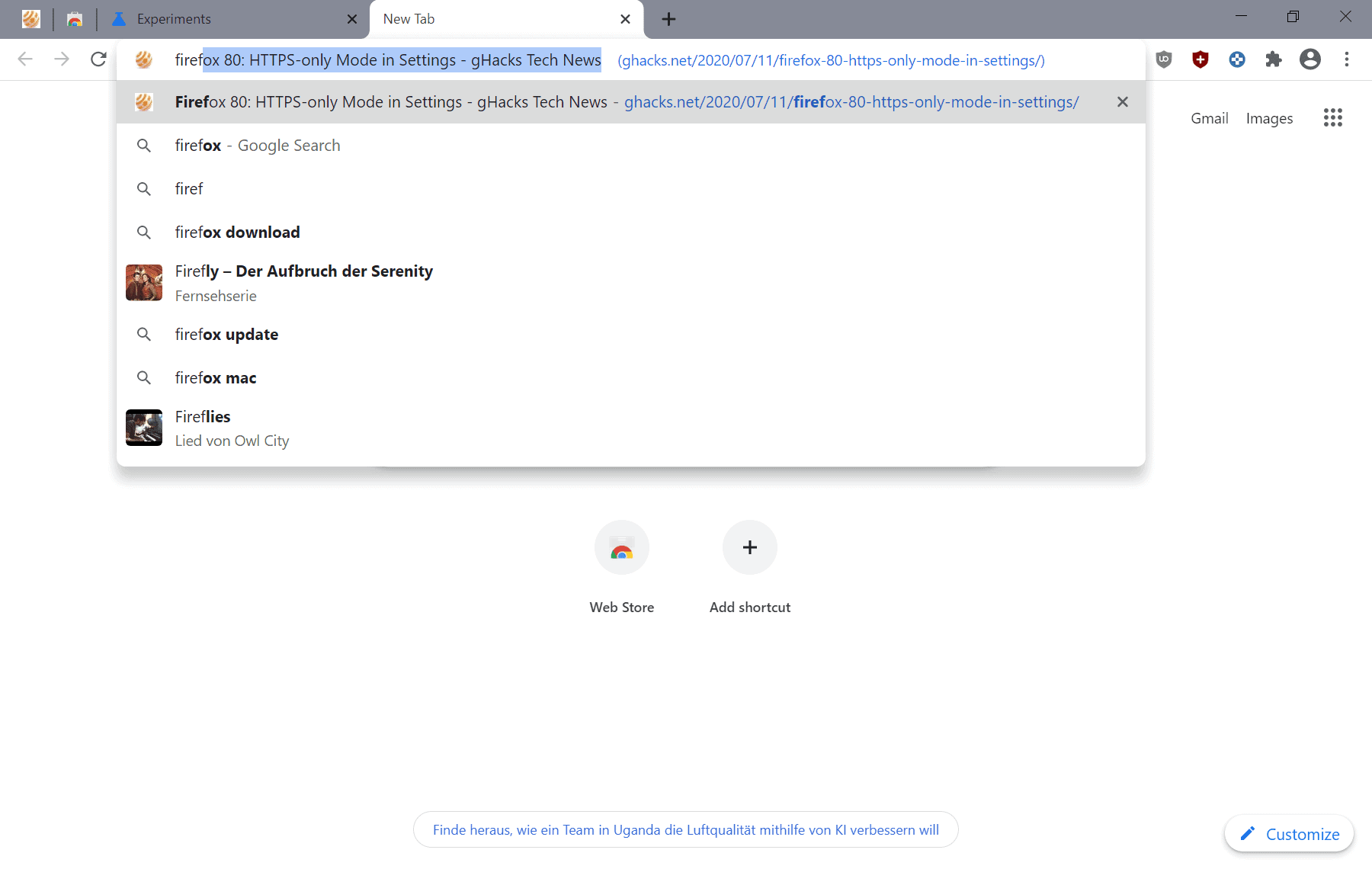
Most web browsers support autocomplete functionality that is triggered when users type in the browser's address bar. Google Chrome is no exception to that: the browser may suggest URLs that are already open in tabs, may display hits from the browsing history, or search suggestions.
The first suggestion of autocomplete is reserved for matching URLs or searches, e.g. if you have this site article open, open a New Tab page in Chrome, and type ghacks, you may get the full URL displayed as the first suggestion in the browser.
Chrome won't suggest the site as the default result if you type part of the title instead or if you type a non-root-domain part of the site. If you type technology, you may get this site as a result, but it will never be the default suggestion in the Chrome web browser.
Google is running an experiment currently that changes that. It elevates title and other queries so that they may be returned by the web browser as the first suggestion.
The following screenshot shows how this looks in Chrome if the experiment is enabled.
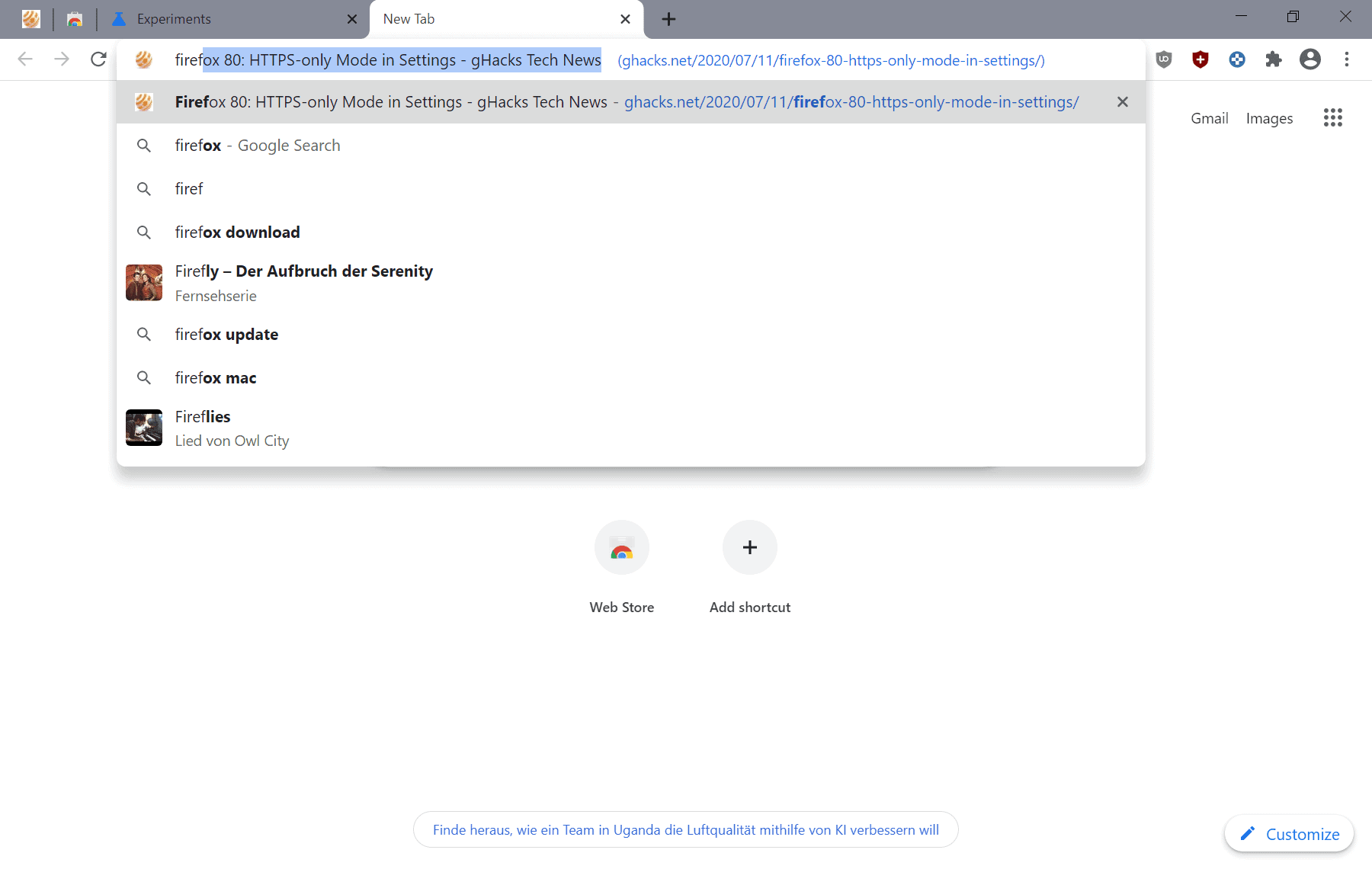
The typing of Firefox returned a matching URL as the first suggestion that does not have Firefox in the domain name.
Chrome users who want to give this a try need to enable an experimental flag to do so. Chrome Canary users get additional options on top of that at the time of writing.
- Load chrome://flags/#omnibox-rich-autocompletion in the browser's address bar and hit the Enter-key to load the result.
- Activate the menu on the right of Omnibox Rich Autocompletion to configure the feature. Note that it contains several different designs and algorithms.
- Select one, e.g. Enabled Title AC or Enabled Title AC & Non-Prefix AC.
- Restart the browser.
Chrome changes the logic that it uses to display default suggestions based on the user's input.
Chrome Canary users get two additional flags at the time of writing. These are:
- Omnibox Rich Autocompletion Min Characters -- to set the minimum character length to trigger autocompletes.
- Omnibox Rich Autocompletion Show Additional Text -- to disable the showing of the suggestion title or URL additional text.
Google engineers identified several limitations with the current autocomplete design in Chrome:
- URLs can be much longer than titles.
- URLs are more difficult to remember and type.
- Non-autocompleted navigation suggestions are displayed below search suggestions with the introduction of search grouping.
- Users expect Chrome to display matching sites that they visit often.
Here is a comparison between current versions of Chrome and Chrome versions with the experimental feature enabled for the example suggestion Space shuttle x - wikipedia.org/space_shuttle:
| Input | Currently autocompleted | Autocompleted with this feature |
| Space s
(title prefix) |
No | Yes |
| Shuttle x
(title non-prefix) |
No | Yes |
| wikipedia.org/spa
(url prefix) |
Yes | Yes |
| Space_shut
(url non-prefix) |
No | Yes |
Closing Words
The main goal of the feature is to improve suggestions in Chrome by making the browser display non-domain input as the default suggestion if a match is found.
Now You: What is your take on this? (via Techdows)
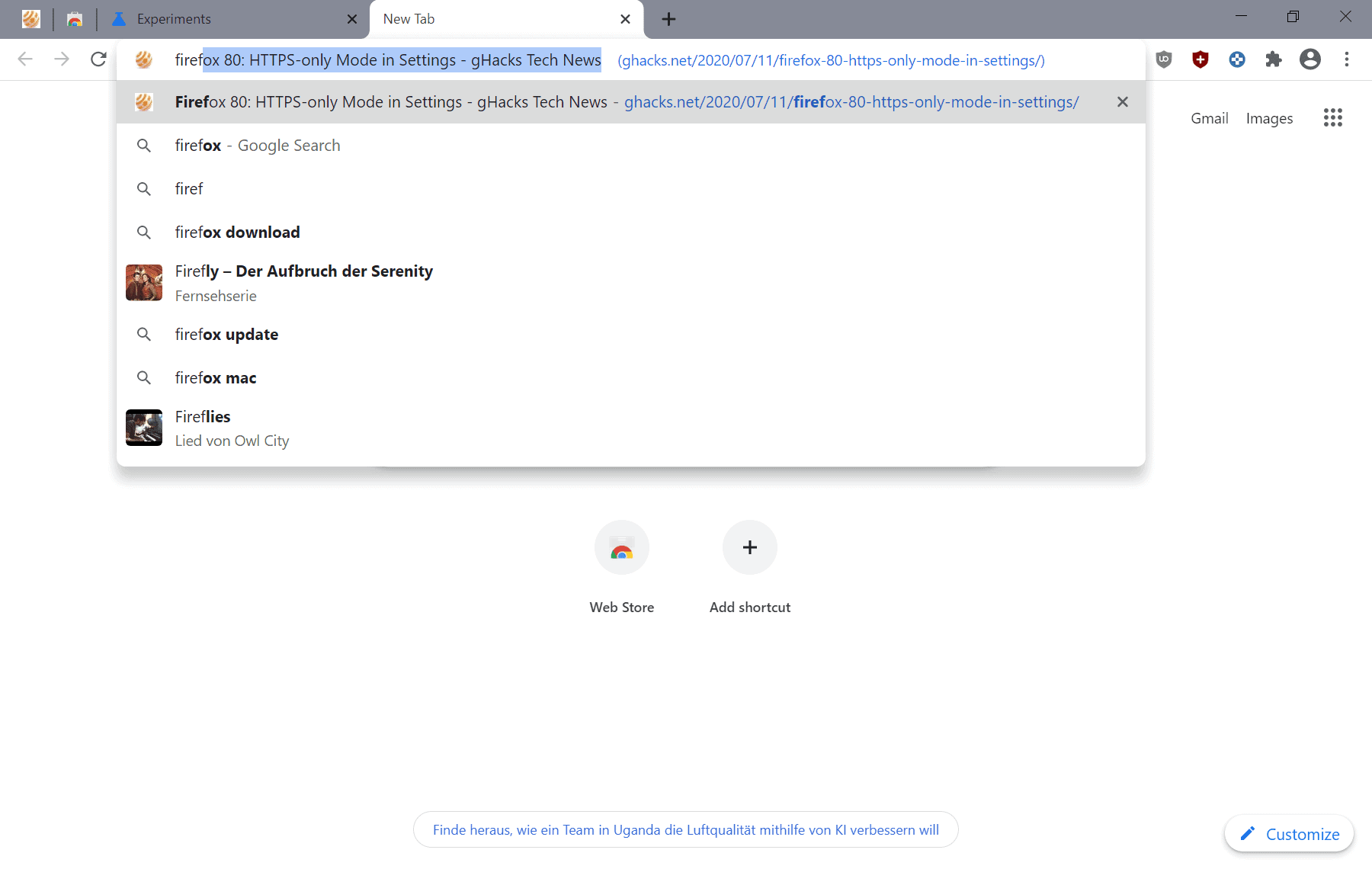



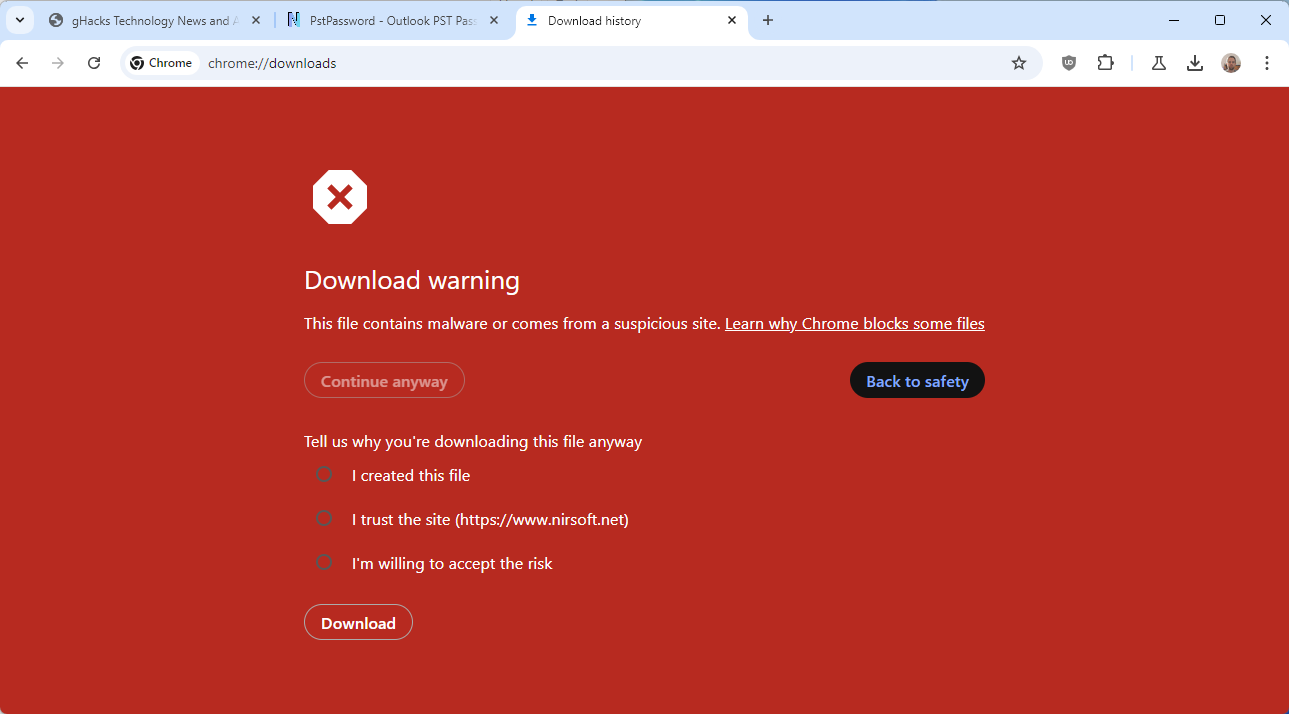













Using Chrome Version 85.0.4183.83 (Official Build) beta (64-bit), it is not an easy task to evaluate all the choices available for the Omnibox. A lot of testing is required to understand the best permutation choice. I am not there yet….