Firefox 75 drops HTTPS and WWW from address bar results
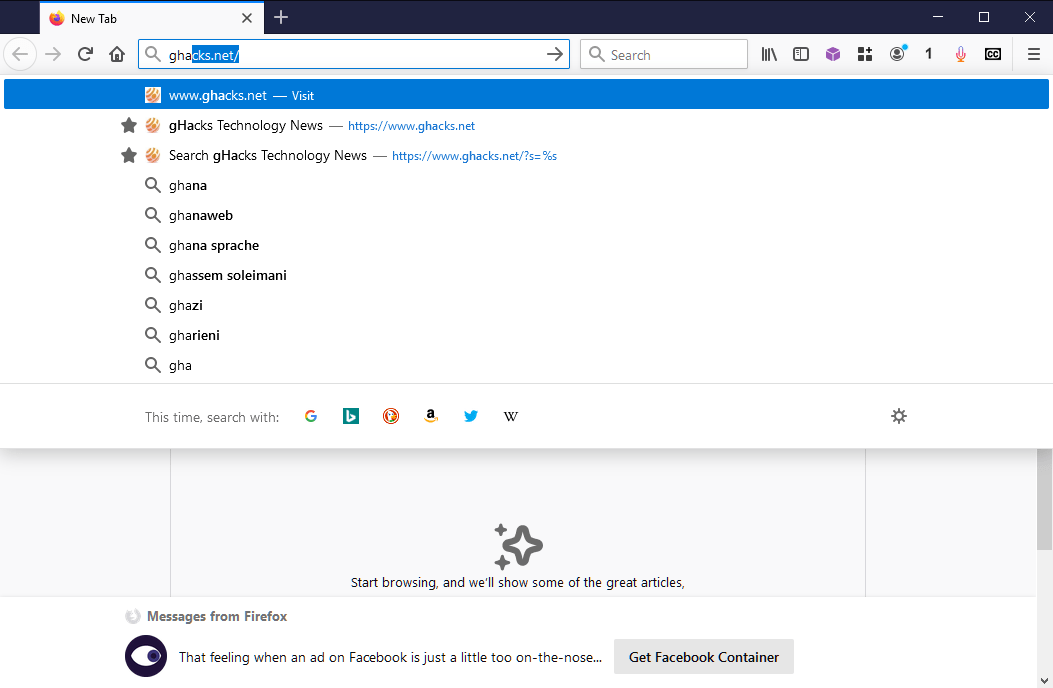
Mozilla plans to hide the HTTPS and WWW parts of web addresses in the list of suggestions that the Firefox web browser displays when users type in the browser's address bar.
Firefox, like any other modern browser, displays a list of suggestions when users type in the address bar. The browser mixes local results, e.g. matching bookmarks and history entries, with search suggestions by default.
Currently, all results that display a web address display the full protocol and address as you can see on the screenshot below:
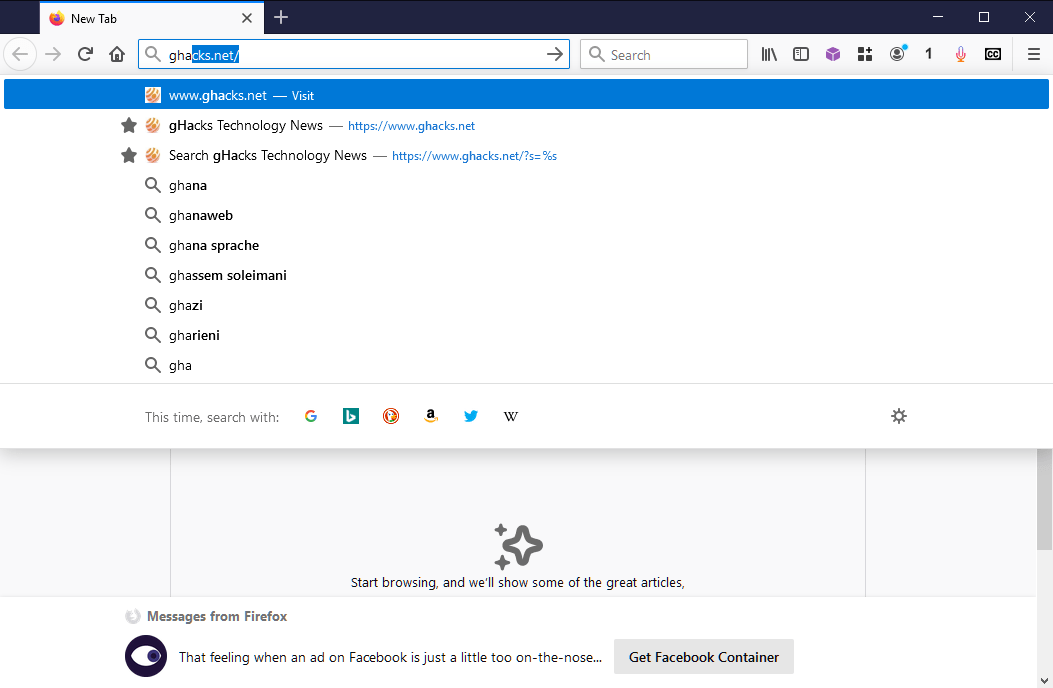
Starting in Firefox 75, Firefox won't display HTTPS or WWW by default anymore. The browser hides the information automatically in the address bar when users start to type.
Note that this does not affect the display of active sites in the address bar; these continue to display the full web address including the protocol and www subdomain if used.
Firefox 75 suggestions, currently available on the Nightly channel, look like this:
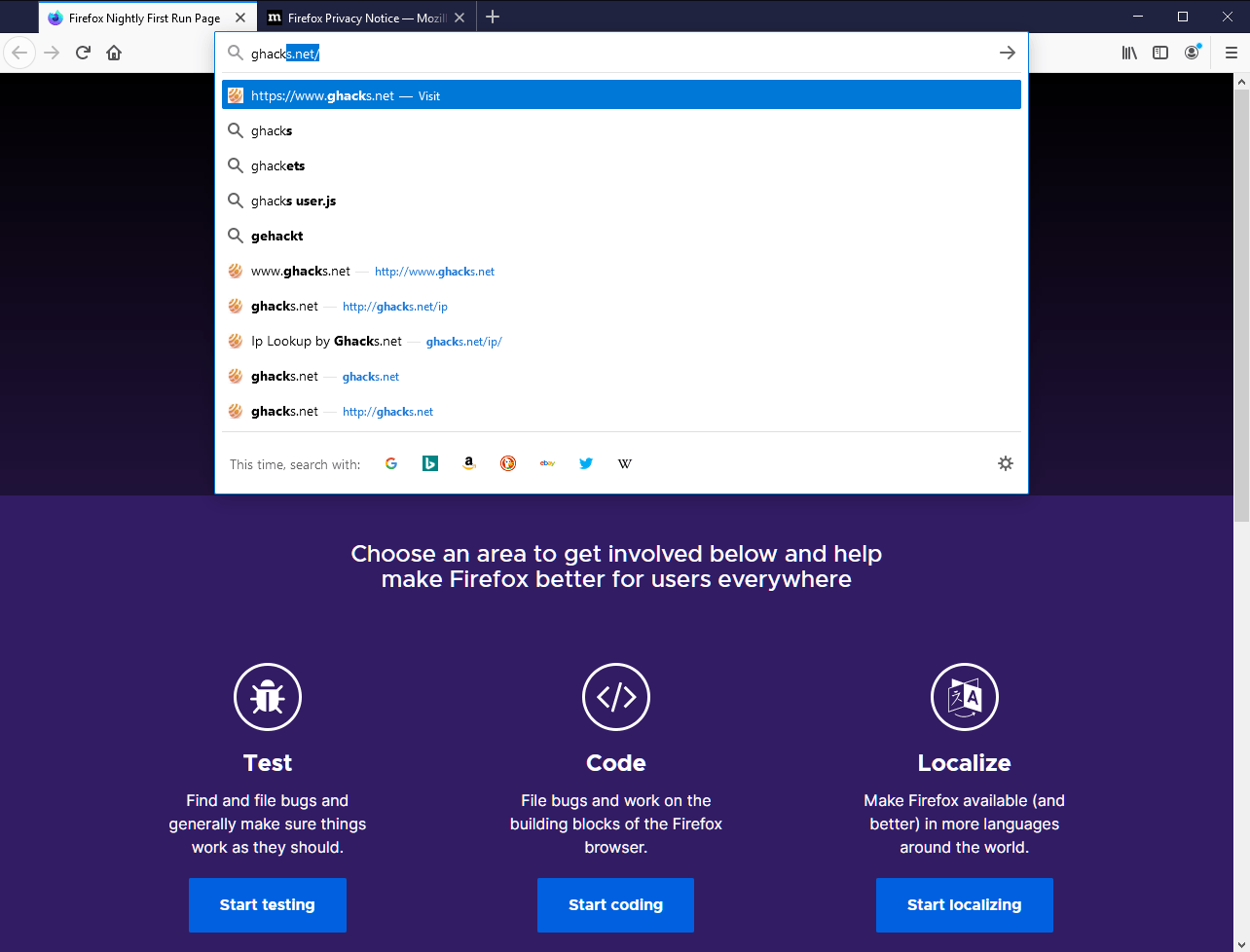
As you can see on the screenshot, Firefox will only display the full address if HTTP is used. If HTTPS is used, it is hidden automatically. The same is true for the www subdomain which is also hidden if HTTPS is used.
Mozilla notes that other browsers -- Chrome in particular -- hide the information as well and that this is done to "enhance readability".
Revert the change
Firefox users may revert the change, at least for now, to restore the classic display of suggestions in the address bar. Here is how that is done:
- Load about:config in the web browser's address bar.
- Confirm that you will be careful if you get a warning page.
- Search for browser.urlbar.trimURLs.
- Set the value to False.
Setting the value to False disables the trimming of addresses in the address bar. You can restore the default at any time by setting the value to True again.
There is also browser.urlbar.update1.view.stripHttps which you may set to false to block Firefox from stripping HTTPS. The preference is temporary only however and browser.urlbar.trimURLs is the preference that will remain in Firefox.
Closing Words
I dislike changes that remove information from a browser. While Mozilla may be right that removing parts of the address improves readability, doing so may lead to situations where a site is opened that is not the expected site.
Imagine that www.example.com and example.com point to different resources. Firefox would display example.com only for both addresses in the list of suggestions making it impossible to determine which is which without opening the suggestions.
Now You: What is your take on the change? (via Techdows)
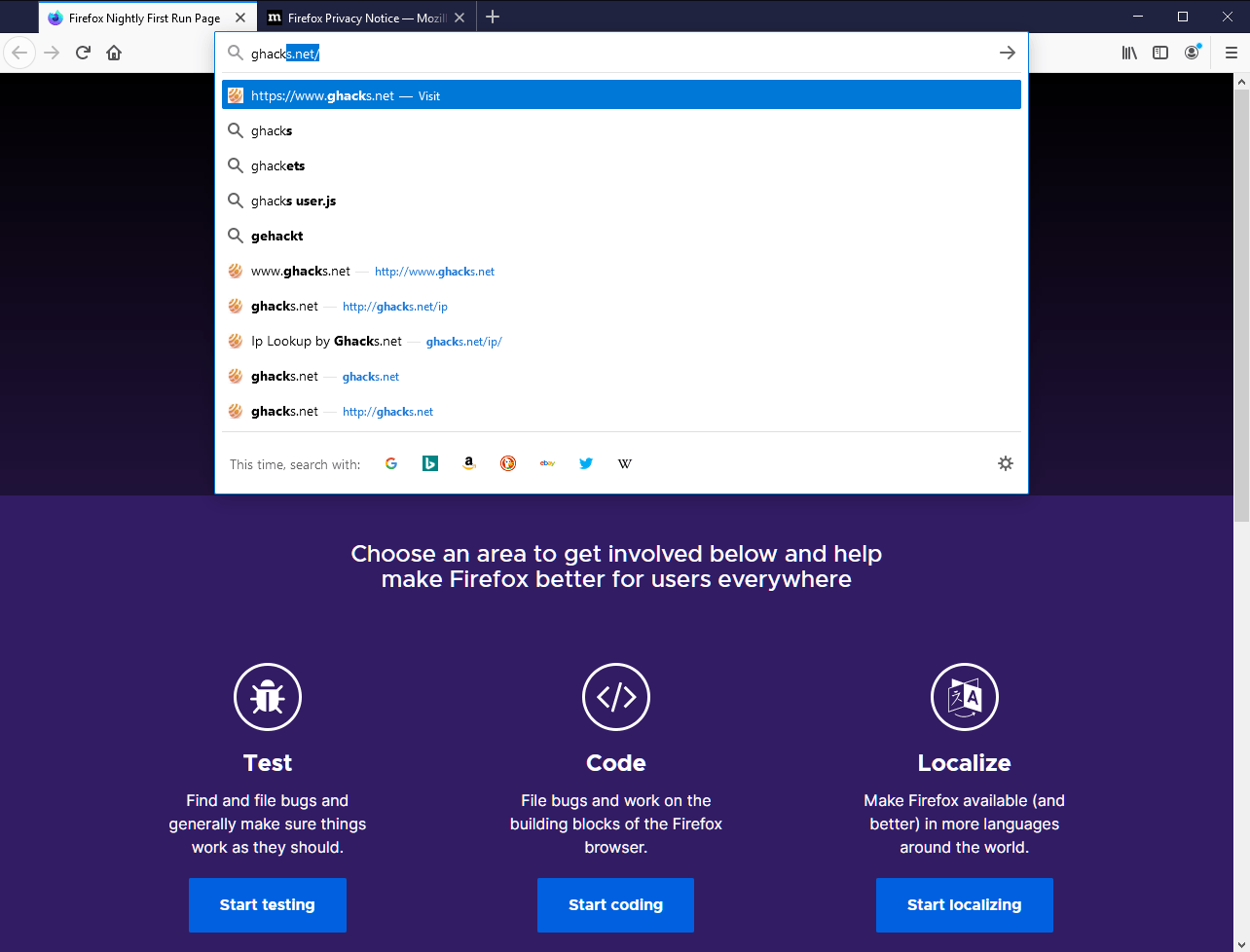





















First they make the lock icon grey. Then they strip https from the addressbar. So how does this make the browser more secure if you can’t properly see if a site is secure or not ?
Please no, don’t do this Firefox. It’s one of the things I hate most about Chrome. When developing against local intranet servers, if you edit a URL it then searches Google because the Https prefix is now missing because chrome hides it.
Firefox should kill itself. If its only aim of development is to be a Chrome clone, why shouldn’t users just shift to Chrome itself amd be rid of this ‘wanna-be’ behavior.
Firefox ditching its key benefits/advantages and features like plug-ins and UI is why it has already become irrelevant to its old core users. The Ffx developers are just flogging a dead horse.
Mozilla will probably remove Firefox next!
It’ll be the Search Bar, and .css tweaking before that.
WWW. has been redundant for decades, so what.
HTTPS should be the standard or the net these days. If this advances that cause; fine.
As long as one can copy and paste URL’s successfully cross browser what difference does it make.
You don’t understand internet addressing if you think that.
I think Mozilla can just use Chromium to build next version of Firefox.
As since Chrome was removed https and www on address bar after 76 was dropped, all HTTPS visitors beginning to victimized by Mozilla for upcoming update of Firefox. While, http in address bar was hidden in the past (now you know, HTTP visitors is also recognize) and but hide the https and www is the decline of web browser and https usage in the near future. No, thanks i’ll keep to using old firefox version forever
All we need now if for FF to witch to Brave/Chrome’s squished tabs. FF’s superior, easy to understand scroll-able tabs with their readable titles/page topics will let users know which tab to click. That’s just bad design. Some people don’t know they can scroll tabs so no one should be able to.
It’s a shame web-dev is the only defenders against this change.
For me, there’s many websites that default to HTTP but actually have HTTPS. I guess just clicking to the right of P and type S and enter is too advanced for normies. Best to just get rid of it and stick to http.
Actually, now that I think about it, this was a good change. My human eyes were unable to understand the url with https://www. before the domain name. Now I am able to under stand websites. It was already too hard to read when FF made the domain name in black text, and the rest of the URL in grey text so it would pop out and grab my attention. We can’t be having that happy medium.
Ok boomers,
http://www.example.com cant point to anything different with or without the www xD
Of course it can. It’s up to the dev whether they host the same content on http://www.example.com and example.com. If the browser displays example.com in both cases it’s going to be quite annoying.
Still usin FF-51, It works Great and Never breaks…makes one wonder about all the unnecessary n’ endless upgrades
This is why I love Vivaldi, more options for users, if you like it display http.
I personally welcome this change. The trimming will not remove genuine subdomains. For example, if a website is using a subdomain for a blog (e.g. blog.example.com), then the blog part will not be removed from suggestions.
So why do you think it’s a problem? How is it possible that http://www.example.com and example.com are pointing towards different addresses? If someone has a redirect on http://www.example.com, then they might as well put a redirect on example.com. That’s a good practice that might get encouraged.
It’s a goog practise. I don’t know why too my man.
I suspect that the vast majority of users have no idea what the “.www.” is about — they maybe know it stands for “World Wide Web” but don’t know why it’s there. However, it’s important to me (as a web developer) to be able to see it, to distinguish similar servers from each other.
Martin refers to the www as a “subdomain”… okay, but I seem to recall that it’s technically the _name_ of a webserver (at the software level, probably, not necessarily a physical box) — the most common server name, probably the default name, but not the only possible one. However, it’s been a few years since I went into this level of detail so I’m a little hazy here.
Anyway, I need as much information as possible when I’m working on a website, especially since some of the devel servers (local “staging” or “production” servers) have names very similar to, but not identical to, the corresponding public server. Like many commenters here, I don’t want anything hidden in the URL bar. But at the same time, I realize that most ordinary people understand nothing about what they see on their screen, often don’t even know what a “browser” is, and so the browser makers want to reduce their confusion.
My suggestion: why doesn’t Mozilla (and other browser developers) introduce a single-switch toggle between “Standard Mode” and “Developer Mode”? That way we wouldn’t have to muck around with individual about:config preferences, and everybody could get the best environment for their usage case.
Possibly a first step before doing it for the URL bar too like in Google’s browser, with the nefarious long term objective of killing more and more of the display of URLs.
It’s really embarrassing how Mozilla closely follows Google on tiny bad little changes like that too, while marketing themselves as the alternative that values diversity in the browser landscape against the Google monopoly.
Jeez, people are overreacting over this.
So its once again follow the leader when it comes to browsers.
yep keep following Google’s every move, so tired of this shit
Monkey see, monkey do.
Why don’t MozCo fire ALL their devs and hire half a dozen from Google ?
Think of the savings.
@Stan: or better still, Google publishes its browser under the name of Chrome and of FF.
@Stan: or better still, Google publishes its browser under the name of Chrome and of FF.
“Firefox 75 drops HTTPS and WWW from address bar results”
Why?
I used FF for many years because of its privacy and incredible customisability that was, and still is, 2nd to none. Nevertheless, what wore me out was the constant sneaking in of telemetry of 1 form or another. Yes, it is present to change those highly customisable settings to opt out, but the fact is that one can never be sure if a new set of telemetry settings has been introduced or not.
I want a browser that does not constantly play tricks on me, and does what it promises to do, esp. as far as privacy is concerned. After trying out a number of browsers I opted for Ungoogled Chromium. Google’s security updates are incorporated, which UC manages to keep up with, while Google’s nefarious privacy invasions are stripped out. I have also added a number of privacy-enhancing extensions.
If it was a question of readability, they could highlight ‘http’ in red. ‘https’ can be highlighted in blue.
I’m convinced that Mozilla no longer thinks for itself. It allows market leaders to pave the future and they simply follow – playing it safe.
Because people only read URLs for fun, therefore “readability” is of primary concern?
I’ve come to the opinion that browser devs are just plain stupid and really do not care at all about the people who use their software.
Right, because historically copying chrome worked so very well for them
https://twitter.com/brendaneich/status/1217512049716035584
As with all things current day Mozilla does, the toggle will be removed sooner than later and another reason to stay with Firefox instead of Vivaldi, Opera or Brave will be gone.
Great job, Mozilla.
At least they are not wasting their time to add support for .mkv and .ac3 to Firefox!
Keep up the good and useful work Mozilla!
Show them Mozilla, Yeah, right into the users ^@%!$ faces!
/sarcasm
@Sam,
Whilst I agree with you that users have been conditioned to view the green padlock as being an indication that the site is secure, it doesn’t mean it’s safe unfortunately. Since the advent of Let’s Encrypt even the criminally minded can now acquire a free SSL certificate which will show the green padlock even though it could well be a phishing site. See https://www.phishtank.com/
Interesting that not all browsers follow this: e.g. Edge Chromium (still?) shows the full URL and I’m not aware of intended future changes. Does anyone know?
Also, Opera and Vivaldi allow you to display the full URL as a setting within the normal (i.e. not hidden) UI.
@ShitoPlasm: as does Ungoogled Chromium.
I don’t know what a majority of users prefer, I don’t know what are the best default settings, I can speak but for myself : I don’t like stripping information from a browser as from all areas of life, be it done to “enhance readability”.
Beyond myself I think having settings available to allow a built-in setting to be considered “default” hence changeable is always a plus.
Here we’ll have, as long as available,
“browser.urlbar.trimURLs”, false
“browser.urlbar.update1.view.stripHttps”, false
NOTE: as mentioned in the article, “Imagine that http://www.example.com and example.com point to different resources.”. This scheme exists.
Just… http://www.reactiongifs.com/r/no-damn.gif
>Imagine that http://www.example.com and example.com point to different resources. Firefox would display example.com only for both addresses in the list of suggestions making it impossible to determine which is which without opening the suggestions.
I use plenty of such cases on a daily basis, this is definitely a bad decision.
Of course they are as chrome did, they have become sheep. Yet another thing hidden in config that the vast majority won’t know about.
Well said Sam! I agree.
And so the inexorable morph into Google Chrome continues… So glad that I switched to Pale Moon.
I did too, but I still use Vivaldi for hulu
@Martin, thanks for the article, but did Firefox 75 (canary, right?) change to default preference for browser.urlbar.update1.view.stripHttps to “true”, because the default value in the current stable (Firefox 73.01) is already set to “false”.
I wanted clarification, just in case I need to change the preference to “false”, when Firefox 75 becomes the stable release (in the future).
Thanks in advance, Martin.
BTW, less information is never desireable.
The default is true in Nightly.
@Martin, thanks for the reply.
I’ll need to remember to check the preference in Firefox 45, & flip it to “false”.
Brave to follow soon, as always, just you wait.
Will the real slim shady please stand up?
Who the hell are you? I am true Iron Heart!
Both are wrong, I’m the real deal 😎
@Fake Iron Heart
Nice try. Hijacking the user names of others is a nice leasure activity I guess… *rollseyes* But I suspect that you are way too dumb to pass yourself of as myself, lol. Time will tell.
What?! Didn’t the evil world dominating Google the same for Chrome?
But Firefox is the good guy right?
Chrome is doing this as well. I hope both browsers revert this change.
Just like Google did in Chrome, and as expected their lapdog Mozilla was quick to follow in Firefox.
Google wants to make it impossible to bypass the search engine by directly typing in URLs, they want the search engine to be the place from which all information is ultimately coming.
Not to mention that this makes phishing attacks easier as well, since the URL, by which alone phishing could be detected, is shortened (and in the future: hidden) by default.
Shame on you Mozilla, but I expected no different. Those saying that the precious Google money flowing into the Mozilla headquarters every year had supposedly no effect on them need to wake up, quickly.
> Those saying that the precious Google money flowing into the Mozilla headquarters every year had supposedly no effect on them need to wake up, quickly.
The thing is, those who give a damn about it know how to revert this change themselves. There’s no need to, once again, start with the bashing aginst Mozilla. Please understand I’m not a “Mozilla fanboy” or any of that crap, I use all browsers I can get my hands on to try out (and keep the ones that work best for me).
I’m just tired of seeing the endless and mostly pointless discussion here on Ghacks again. The same goes for anyone else reading this and who wants to get at it again.
@fliesaway
> The thing is, those who give a damn about it know how to revert this change themselves.
I hear that over and over again. You are very much dependent on what the vast majority of users does. Mozilla has in the past removed configuration options, citing “low usage” as their reason for removal. Needless to say, they caused said “low usage” in the first place by burying the option deep into about:config. Good luck keeping settings for long which only 1% or so of the users toggle. Mozilla wants to get rid of the URLs because their Google overlords want it, and this is exactly what is going to happen.
> There’s no need to, once again, start with the bashing aginst Mozilla.
Am I bashing Mozilla when I point out that they are doing the exact same thing to Firefox which Google has done to Chrome before (provable fact)? Am I bashing them when I point out that Google is funding Mozilla (provable fact)?
Do you know what “bashing” means?
> I’m just tired of seeing the endless and mostly pointless discussion here on Ghacks again.
There doesn’t have to be a discussion. I don’t need to have one here, not sure about others. Just reply to the comments you find interesting, that’s a good policy IMHO.
Keep it up @Iron Heart.
Telling what IS is definitely not trolling, despite what some might wish us to think.
@Iron Heart
>There doesn’t have to be a discussion. I don’t need to have one here, not sure about others. Just reply to the comments you find interesting, that’s a good policy IMHO.
This is a pretty good advice actually. I’ll stop replying to your outright dishonest posts from now on. I should have listened when anons told me not to feed the troll.
@Anonymous
> This is a pretty good advice actually.
I know, right? Oftentimes the perfectly obvious is the best advice.
> I’ll stop replying to your outright dishonest posts from now on.
Care to point out in how far my posts are “outright dishonest”, buddy? Or is this just the tried and trusted “Throwing dirt at someone, hoping that something will stick”…
> I should have listened when anons told me not to feed the troll.
Stating provable facts about Mozilla = trolling, sure thing mate. “Trolling” is what @99 does in his postings, for example.
>>>Stating provable facts about Mozilla = trolling, sure thing mate. “Trolling†is what @99 does in his postings
O wonder!
How many goodly fellow trolls are there here!
How beauteous trolling is! O brave new ghacks.net,
That has such lion hearted trolls in’t.
This doesn’t stop URLs from showing up in suggestions or limit how often they show up, nor does it encourage the use of search engines at all. It shows less information to make URL suggestions more readable.
Although I can see why you might not want this, I completely fail to see how it might lead to more Google searches of money for Mozilla.
@Hugh slavikovsky
> This doesn’t stop URLs from showing up in suggestions or limit how often they show up
I know, and that’s not the topic of this article.
> nor does it encourage the use of search engines at all.
Google wants to get rid of displayed URLs entirely. Of course URLs will still be used internally, but they don’t want users to see them. They want to dumb it down so that you have to rely on either their suggestions or their search engine. Directly accessing the website without any middle man? Nah… not anymore.
> nor does it encourage the use of search engines at all.
You directly typing in a URL and then opening a website is what Google wants to prevent in the future. Dropping the URL step by step is how they do that.
> It shows less information to make URL suggestions more readable.
For now. Google wants to get rid of URLs entirely:
https://www.wired.com/story/google-wants-to-kill-the-url/
> Although I can see why you might not want this, I completely fail to see how it might lead to more Google searches of money for Mozilla.
Google pays Mozilla over 80% of their annual income via search engine deals. Mozilla will do whatever Google tells them to, as they have in the past.
Imagine if some designer at Mozilla would one day wake up to a mind-blowing, reality-altering epiphany where the first tab is moved to the left and by doing so removes the dark empty square. I know, it’s batshit-crazy and probably would take years and years to implement, and there should also be thousands of surveys so Mozilla can be sure that all the users that actively use the empty square hundreds of times every day would not be offended or feel discriminated and jump to other browser that doesn’t have the empty square. Imagine that.. I think my goal would be reached in notime if I were to spread a rumor that the square is actually a camera that watches you masturbate. See? Now you can’t unsee that.
I mean look at this CRAZINESS https://images2.imgbox.com/cd/2e/6SQao7GE_o.png HOW could anyone ever anywhere at any point in time find something that UNUSABLE and UGLY even remotely appealing???? How do you even use the interwebs with that horrid atrocity???? Personally, if the browser doesn’t have a big empty square on the left, I throw the computer away.
This may help:
Disable Search suggestions by un-checking the Provide search suggestions box in your Firefox search settings
Create a new folder
chromeand auserChrome.cssfile.in this path
C:\Users\Your_Name\AppData\Roaming\Mozilla\Firefox\Profiles\xyz99zyx.default\chrome\userChrome.cssand copy the following code snippet in the
userChrome.cssfile..urlbarView {display: none !important;
}
restart firefox.
Eh,voilà , no punk included!
you can remove that empty space by using this code in your userchrome.css
.titlebar-spacer[type=”pre-tabs”] {border-inline-end: 0px solid white !important;width: 0px !important;}
learn to use userChrome.css and about:config page if you want to enjoy the ultimate browser experience.
I don’t know if this is just a Linux thing, but I’m able to get rid of that square by checking the Title Bar box under “Customize…”.
I love that little square! It’s the best way to grab the window and move it, IMO, if you have a bunch of tabs open. Otherwise, it’s easy to grab a tab and tear it away from the window and spawn another one, which I rarely want and never want by accident. Long live the square!
Oh, this turned into liberals and nazis real quick. Well then I shall revise my tactics, if Mozilla are hardcore lefties: Dear Mozilla, why is the first tab that FAR RIGHT? It almost looks EXTREME RIGHT in its present position. Does this reflect your political views, Mozilla?
…aaaaand with the next update the dark empty square retarded eyesore is gone =)
Sorry if I offended some retards. Didn’t mean to, I love retards. Retards are the best.
Just updated a minute ago.
Yeah, how this dark empty square is occupied now (↠screenshot) looks pretty darn good!
But for the rest, moving to the extrem right is batshit-grazy!
What do you suggest? … new survey? … revise your idea once again?
Holy Saint Yulia help!
moved to the left <<<
… (pauses for breath) …to the left?! ↠the smoking gun that all Mozillians are total Leftist and their AMO is full of Molotov cocktails.
You just have to read about them to know they are full of extreme left pseudo liberals. Unfortunately so are most tech companies (and media and education, kids brainwashed from birth these days) so as much as I detest them you can’t avoid them or you wouldn’t be running much software.
God I hope you’re just trolling
I’m using a dedicated search bar so it’s not a bad idea to trim the text in the address bar.
On the other hand, it’s true that the information might be crucial, and I personally don’t like the idea to be left in the dark. But problematic situations should arise very rarely. In general, people will either visit sites they know, or access them via Google and see the address.
I guess I’ll try to live with the change, and undo it if I feel like it. That’s why I like Firefox. If they do these things, at least you can correct it.
I guess the next step is removing the address bar and change it to Google bar 🙄
I understand the sentiment of your statement, but I genuinely think that people overthink when one product copies the other.
With aspects like UI especially, you’ll find that copying elements is very common for the simple reason that they work effectively and efficiently.
While I don’t always like these changes, I appreciate being given the option to opt out of them, for example, I still prefer the green lock indicating a secure connection over the gray one on Firefox.
The one thing I’m hoping Firefox keeps is the ability to configure options and not force us into a vision that may suit many, but not all. So far, for my needs at least, Firefox is providing me the options to adjust and tinker with all the bells and whistles to make the browsing experience perfect for me.
But for me at least Google Chrome doesn’t currently work effectively and efficiently, therefore, the UI shouldn’t be changed to fit the Google standard right now.
@Sam: “The one thing I’m hoping Firefox keeps is the ability to configure options and not force us into a vision that may suit many, but not all”
To be honest, FF has already eliminated quite a lot of configuration ability and forced their users into a few ways of doing things that don’t suit everyone. The question is, how far down that road will they go?