Motion attempts to stop procrastination in Chrome
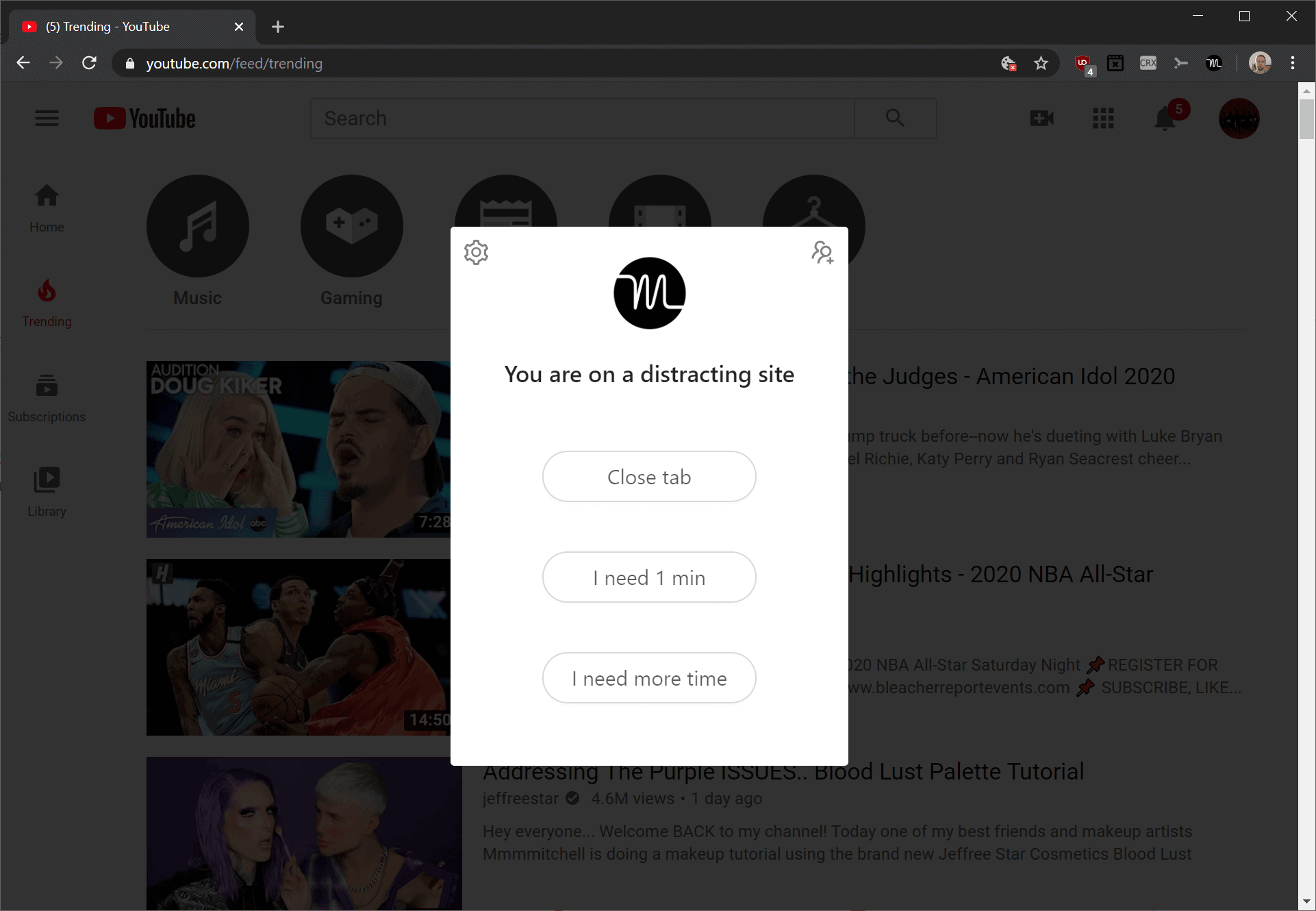
Motion is a new extension for the Google Chrome browser that attempts to stop procrastination. Unlike other extensions of its kind, which simply block access to a set of sites you specify, Motion extends the core functionality significantly.
The idea for the extension came after one of the developers realized that he was spending too much time on Facebook, and that the existing selection of extensions to reduce usage on the site were not useful as they were either too restrictive or too simplistic.
When you set up the extension after installation, you are asked a couple of questions. You may set working hours in which Motion is active in the browser, and may remove a handful of popular sites -- Twitter, Facebook, YouTube and Reddit -- from the list of suggestions.
The extension displays a small popup when you visit a site that is on the blocklist during working hours. It acts as a reminder and gives you options to close the tab, access the site for a minute, or for longer.
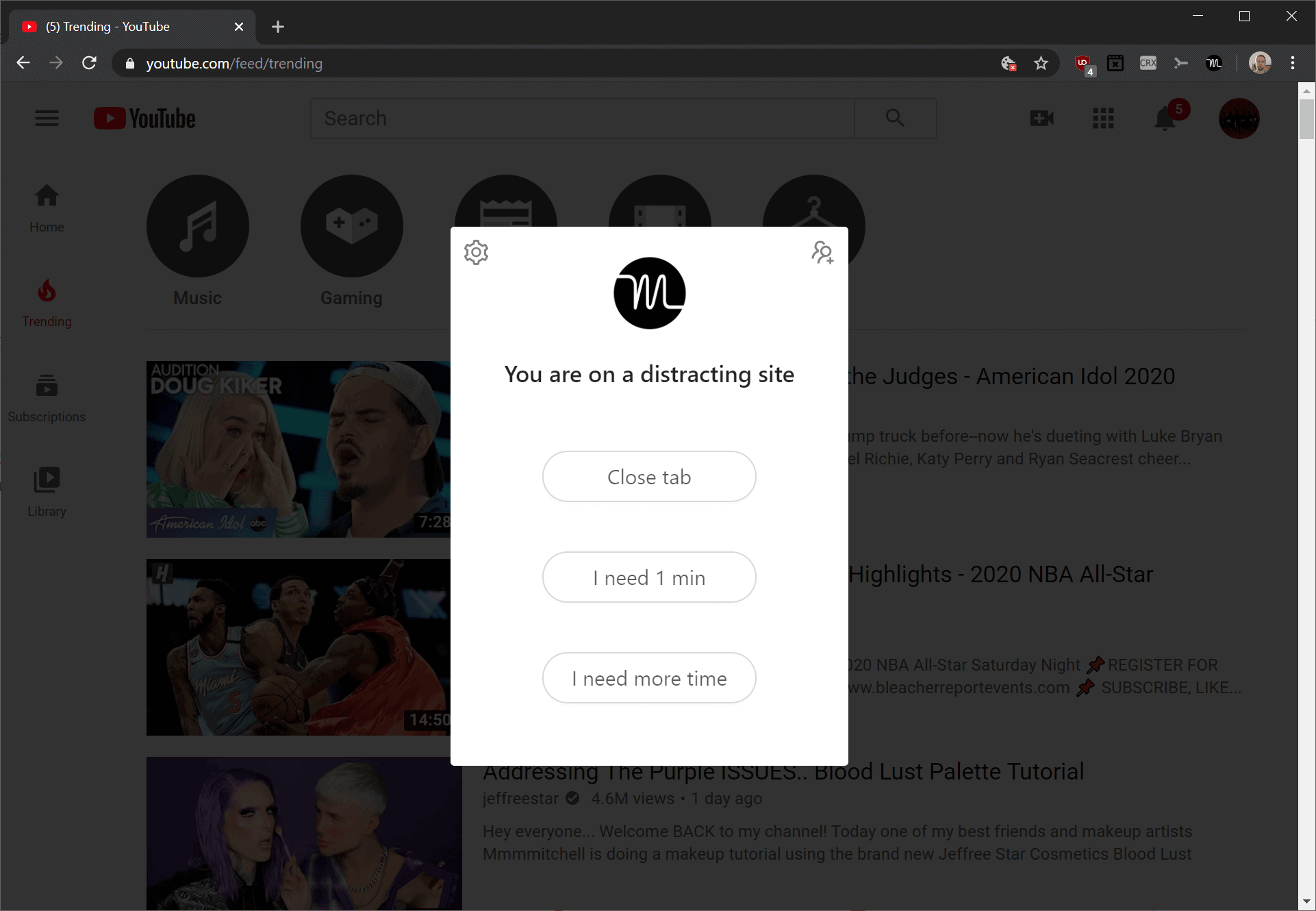
Motion displays a timer on the page when you select to access it. Another popup is displayed when the time runs out and you may use it to close the tab or get more time to continue accessing the site; this repeats itself until you select the close tab option.
Sites can be added or removed to the list of distracting sites or the whitelist. The whitelist may be useful to allow specific pages on distracting sites, e.g. a business page on Facebook.
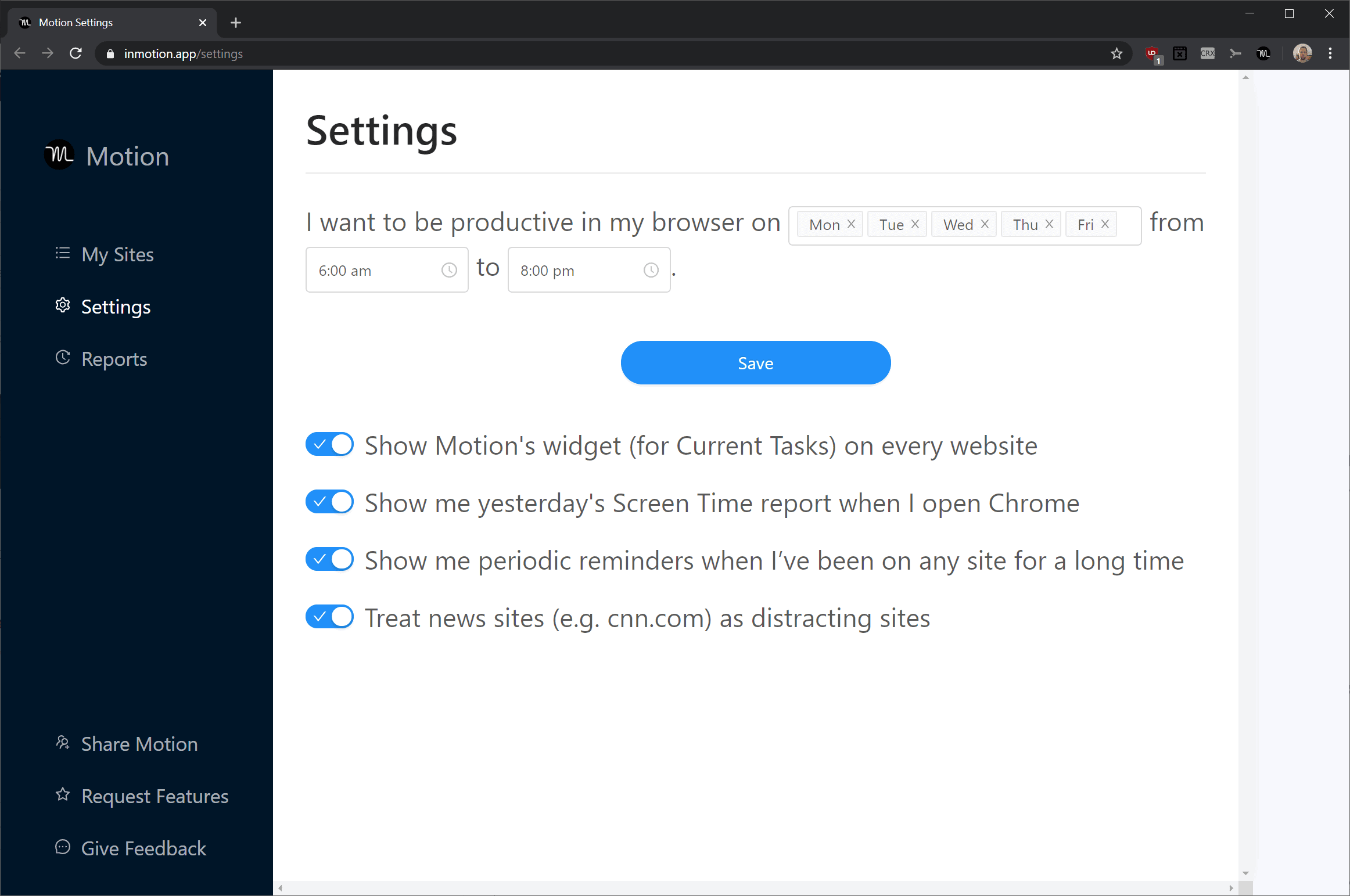
The general settings let you change the working hours and make the following changes to the extension's functionality:
- Use Motion's widget functionality.
- Show the report from yesterday when Chrome opens.
- Show periodic reminders when you are on sites for a long time.
- Treat news sites as distracting sites.
The widget is an icon that Motion displays on sites. It is the same icon that powers the time functionality. A click on it displays options to hide it, mark the current site as distracting, or use the extension's task functionality.
Tasks run until you stop them; they are added to the reports functionality of the extension and may help you understand better what you did on a site and they also highlight the task to you on every page in the browser.
Reporting plays a big part and you may access reports in the settings. Motion lists any site you visited and you may add any to the list of distracting sites from that list right away. Sites are sorted by access length and you may change the data or switch to tasks if you want.
What about privacy?
Motion states that it will never sell user data (not even in anonymized form) and does not collect URLs or the content of sites visited in the browser. The team plans to introduce a paid plan in the feature that adds functionality to the extension that power users may find useful.
The privacy policy provides details on the data that Motion collects and for what purpose.
Closing Words
Motion is an interesting extension for Chrome with a balanced approach to procrastination. The popups that it displays on distracting sites are helpful and so is the tool's reporting functionality. In the end, some self-control is still required as it is easy enough to bypass, e.g. by using a different browser or disabling the extension. Users who need just a small push to stay focused may find it useful.
Now You: how do you handle distractions while working?
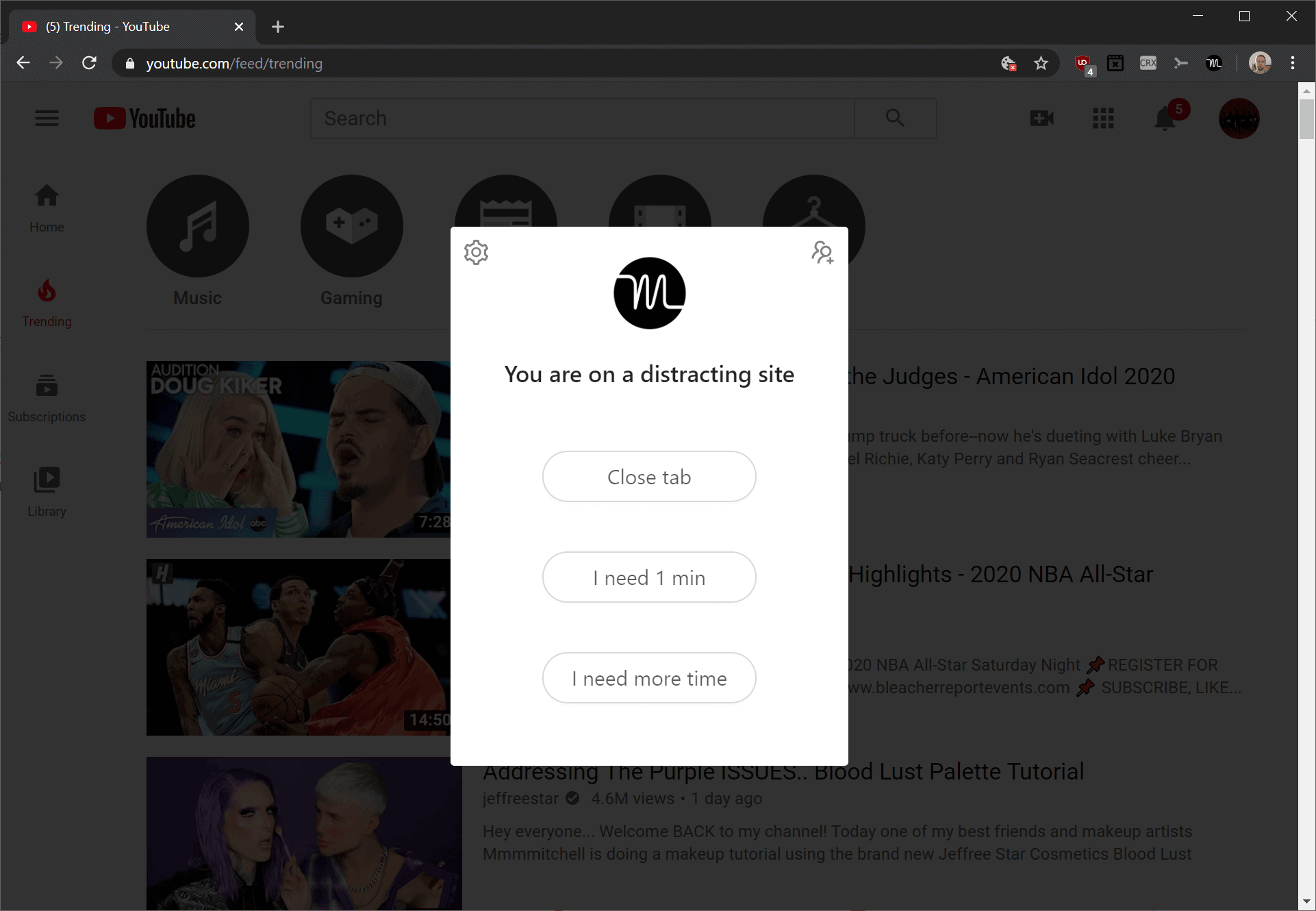






















The name reminds me a lot of Notion. Feature-wise, many similarities to Taskade, hope you can review it as well, as Taskade is freemium!
I was curious to learn what Motion does and honestly I’m totally disappointed, also it starts at $15 per month, what a joke!
The people who need this probably spend way too much time browsing the extension store.
Presumably the privacy policy provides details, not “detains†on the data that Motion collects. Other than that typo, this was an enjoyable article to read.
imagine needing a piece of software to achieve some semblence of discipline and self-control… lul….
I can’t breathe 10 seconds without an extension of my browser bothering me?
I am sure that company managers who do micromanagement do will like this type of software. 8ullcr4p!
Amplifying algorithms need to be banned…
I guess the intentions behind it are good, but relying on a piece of code to tell you what websites you should visit and what not is stupid. There are many websites that can be individually distracting to certain people and the extension won’t be able to detect them. This is where each person needs to use their head and apply some strong will instead of relying on stuff like this.
There’s no need to be collecting any data at all. How about just use a bit of self control instead or block some sites entirely in your hosts file? A hard pass.