Opera 54 for Android: new theme, Bitcoin support
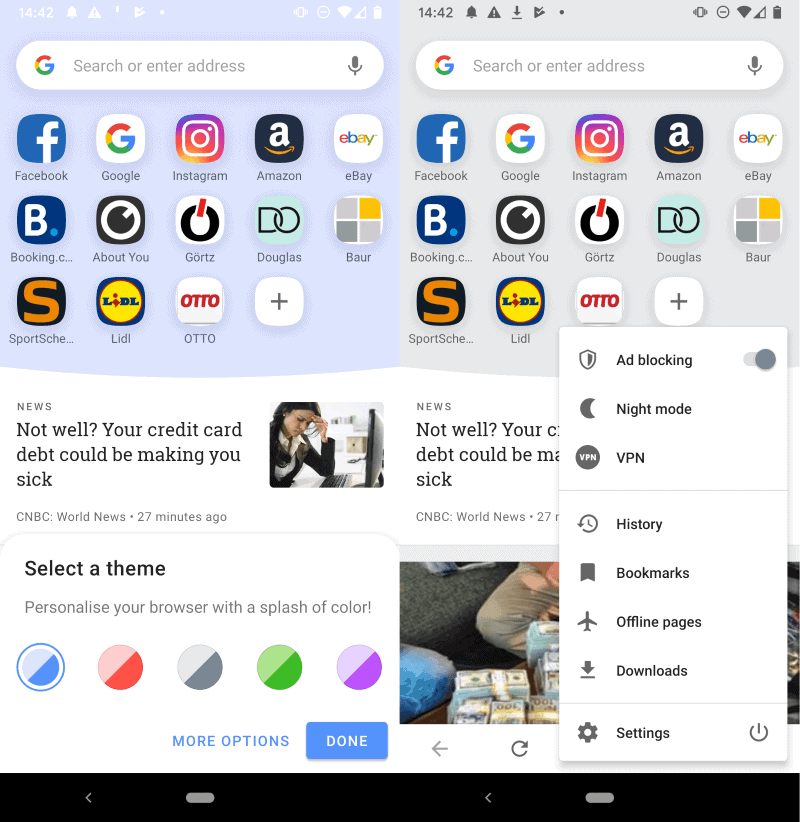
Opera Software released a new version of the company's main web browser for Google's Android operating system on October 22, 2019. The new Opera 54 web browser features a new theme and comes with support for Bitcoin and TRON virtual currencies among other new features.
The update is already pushed via Google Play at the time of writing. Opera users may check the Apps and Games section on Google Play to force the update to take place immediately.
The new version loads a theme selection interface on first launch that users of the browser may use to pick from one of the included themes.
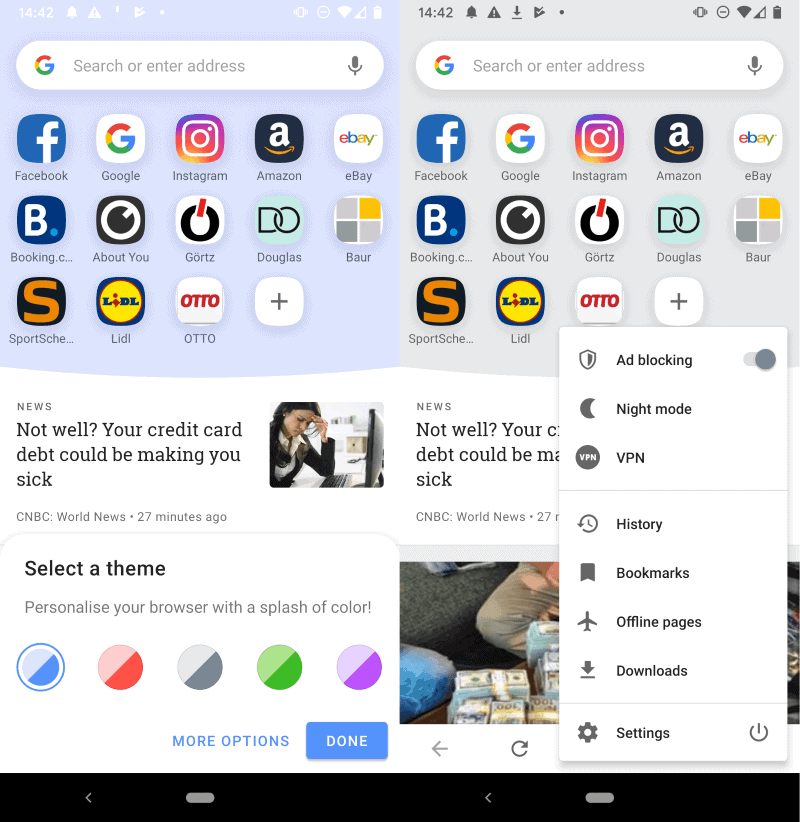
A tap on a theme enables it right away, a tap on more options opens the mobile browser's full appearance options with additional preferences. There users find five color options for light and dark modes; the new version includes a setting to apply the system wide mode -- dark mode or light mode -- automatically.
The option is enabled by default but users may switch to light or dark mode manually in the Appearance settings.
Tip: if you want the address bar to be displayed at all times, switch the "toolbars" preference from "only hide address bar when scrolling" to "never hide" under Appearance.
Opera Software states that the new UI has a flat design with no extra layers or shadows to make it "visually cleaner". Company engineers reduced animation times and simplified several other things to make the browser "more quickly" in the process.
The main design goal was to remove unnecessary distractions from the UI so that things can be done faster.
Opera Software introduced a crypto wallet in 2018 in Opera for Android. It allowed users of the browser to store Ethereum using the wallet. The new Opera 54 for Android adds support for Bitcoin to the wallet; arguably the world's most popular cryptocurrency, Opera for Android users may now use the wallet to trade Bitcoin.
As far as other features are concerned, there are a few: Opera switched the default button for notification requests from allow to deny to make sure that users don't allow notifications by accident anymore. The new version of the browser supports the Web Authentication standard next to that as well.
Closing Words
While Opera Software teases the new design and theme options as the main feature of Opera 54, it is Bitcoin support in my opinion that is most noteworthy as it extends cryptocurrency support.
Now You: Which mobile browser do you use?
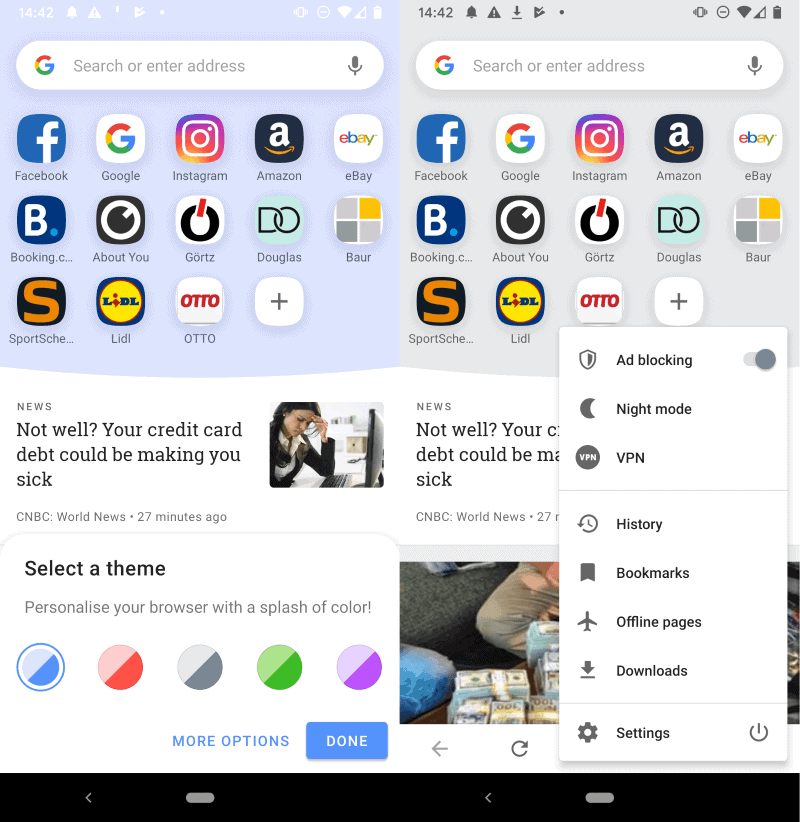


















The crypto industry fell in the same year, but surprisingly Doge kept its standing with a few setbacks relatively lower than other cryptos. Then two years later, Dogecoin grew even more significant than what it already was before the crash. Now, it dominates the market along with other dominating cryptos like Bitcoin.
How is it the botnet level form 0 to 9000 ??
Haha pedo pesos. They must be getting desperate.
I switched to Kiwi after using Opera for like 7 years on mobile…Still kept in but when I saw bitcoin support, I uninstalled it. Will stick to Kiwi. Has reflow, night mode, no crap add ins
I use kiwi browser because it supports extensions and has wonderful night mode.
Kiwi is the best browser for android that’s available on the play store, that is, if sync is not an important feature for the user. Got the dark reader integration, bottom address bar, integrated adblock, the works. Some people swear by Bromite, but because it’s not on the store I never bothered to sideload it, I don’t want to sideload something that needs constant updates.