Opera 65 Final is out: here is what is new
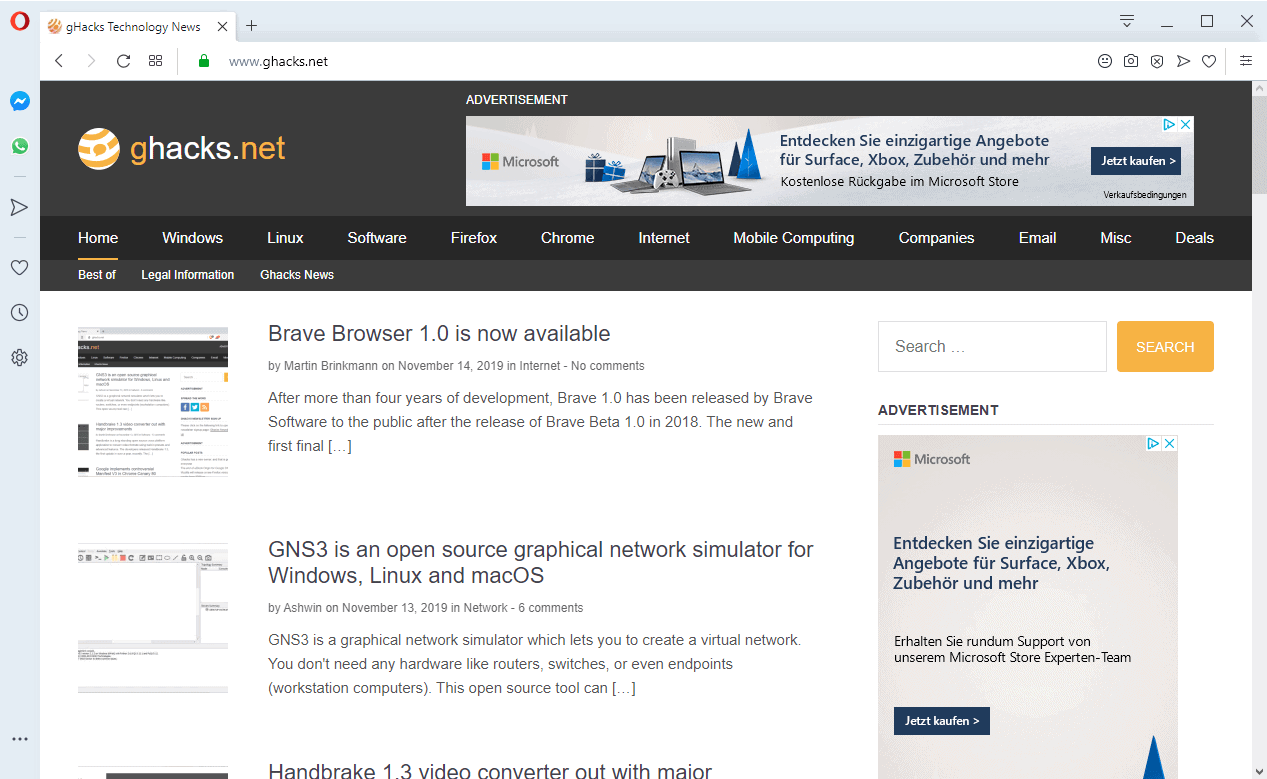
Opera Software released a new version of the company's Opera web browser, Opera 65.0 Stable, to the public on November 14, 2019. The new version of the desktop version of Opera comes with content blocking improvements, a redesigned address bar, and direct access to separate bookmarks and history sections from the sidebar.
Opera Software released Opera 64.0 featuring a new theme and Bitcoin support last month.
Opera 65.0
Opera 65.0 is already available for download on the official Opera website. Existing users may get the new version automatically thanks to the web browser's built-in updating functionality. Since it is not real-time, users may select Opera Menu > Update & Recovery to run a manual check for updates to download and install Opera 65.0 on the device.
Opera 65.0 comes with several improvements. Most notable, probably, is the redesigned address bar that completes the browser's design updates that started with the release of Opera Reborn 3 in April 2019.
The active site is grayed out when users of the browser start to type in the address bar; this puts the focus on the input and values that Opera returns based on the input of the user.
Those who used previous versions of Opera may notice that Opera 65.0 displays website titles first and then hyperlinks, and that it is easier to distinguish between suggestions picked from the browsing history, bookmarks, speed dial elements, and search.
Websites displayed in the address bar are displayed with a favicon in the new version which improves recognition further.
Bookmarks and history are now accessible as separate elements in the sidebar of the browser. A click on history or bookmarks displays the interface. Opera Software hopes that this improves access and usability of the features in the browser.
Bookmarks open in an overlay when activated from the sidebar while the history is opened in a tab which may need to be addressed to improve the user experience.
Another change in Opera 65.0 brings an option to display the blocked trackers in the interface; this is only enabled when the native ad-blocker is enabled. A click on the content blocking icon displays controls to allow or block ads and/or trackers on the active website. If trackers are blocked, all blocked trackers may be displayed in Opera 65.0 with a click on "list of blocked trackers" in the interface.
You can check out the full changelog on the Opera website as well. The browser has been updated to Chromium 78.0.3904.87 and Opera Software has applied numerous fixes for issues in the new releases as well.
Now You: Have you tried the Opera web browser recently?
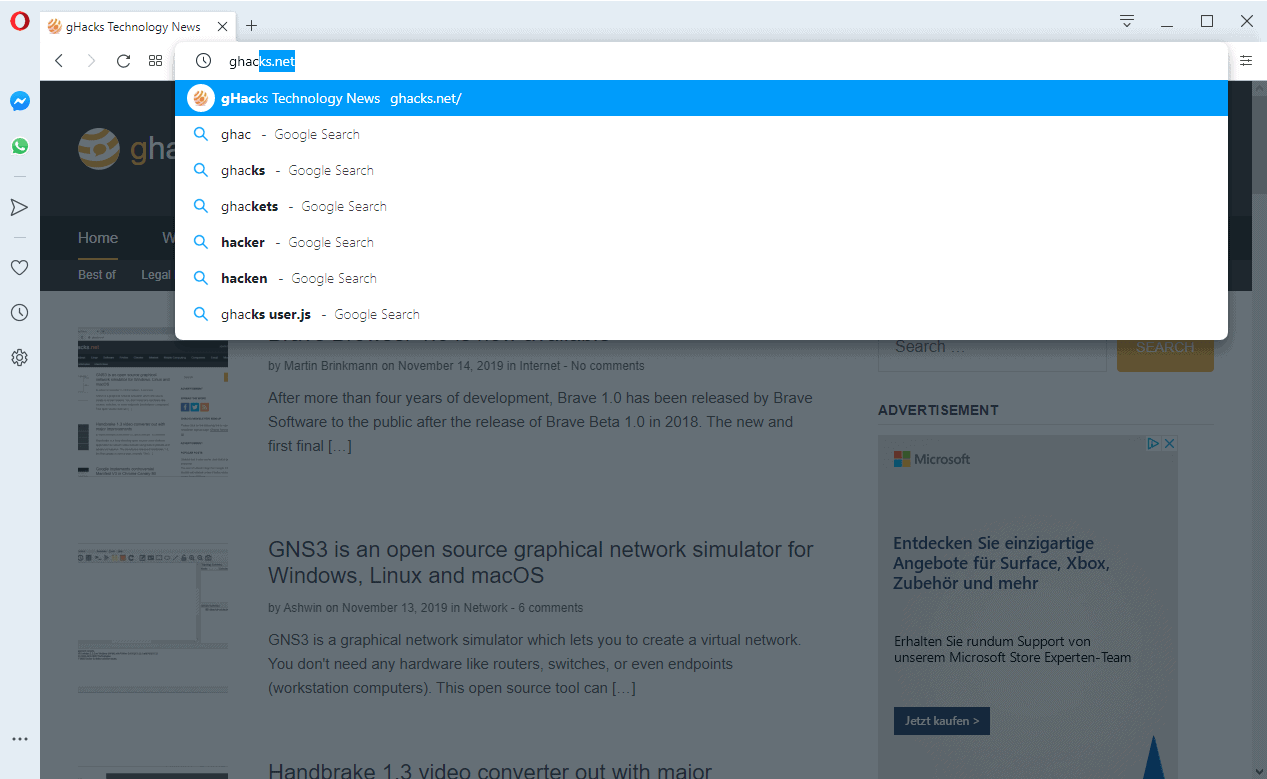



















Just too little and always superficial, like it is from version 15+ under the new management.
Nice article!
There is paranoia from some people about this browser because it was bought by a Chinese company.But it is still developed & headquartered in Norway under strict EU law.
If you want to say it’s spyware then show us the evidence,does it call home to China.Yet no one can do so.
For users of ISPs that intentionally throttle the connection *cough* German Telecom *cough* by not increasing backbone capacities with carriers like Level 3, Telia, Cogent, etc, the Opera browser is one of the easiest ways to get around it. I use the integrated proxy (which Opera calls “VPN”) to use services like Steam broadcasts or DeepL without major slowdowns.
I am running an old, old version of FF & Pale Moon (I also have up-to-date Chrome and Edge) because I can use the old Tabmix Plus extension with multi-row tabs, which is essential to how I browse. These old browsers still mostly work but if a website doesn’t work right, then I typically switch over to Chrome.
Does Opera have multi-row tabs? Any other “modern” browsers support this?
Should I assume that at some point in the future you won’t link to original sites at all and every download link will lead to softsonic and will have this referral thing in its address?
utm_source=ghacks&utm_medium=referral&utm_campaign=recommendations&utm_content=button
As for Opera – not interested since they sold themselves to the Chinese.
No this won’t happen. It is essential for the Internet and usability that links point to the right site and this won’t change.
“It is essential for the Internet and usability that links point to the right site” – and it doesn’t point to the right site here. Article includes download link to softsonic instead of Opera (or Brave, or anything else that was already linked in such way).
Martin, we all know how that works so please don’t treat your readers as idiots – most of the people will click softsonic big download button because it’s exposed prominently and softsonic will get all tracking and views.
You may remain the creator of ghacks, the editor and you may maintain the “(..) full editorial control over the articles” but it seems you lost the control of providing download links in this deal in favor of your new… overseer. And that’s really sad.
Don’t use Opera. Qihoo CEO is in the government of China.
And here starts the monetization of the new owner: link to download:
https://opera.en.softonic.com/
Why not the direct link?
You speak like they are doing some sort of evil? Do you want everything for free? hurr hurr monetization. You freeloaders disgust me.
Opera is freeware (so much for the “do you want everything for free” comment – dismissed).
I have no trouble in supporting a site when value is added. An article about an update for free software is not adding value. Having to play “find waldo” is not a good approach frankly.
If it was a review, that is something different, but merely describing changes is not a review.
eeek .. sorry Martin (you can bin the last one)
Money talks, Rick
There is no direct link to the downloads. To the change logs yes, but not the downloads. And even if there was, hiding it in the article while promoting a softonic link isn’t what I have expected from the site.
For monetization and your disgust, it was Martin that said nothing would be changing. Clearly softonic, which by many accounts is a horrible site for many reasons, is indeed a change. Opera is free software and one shouldn’t have to go through a third-party ad site to get the download.
There are many sites that direct link without the hassle of “finding Waldo”. Yes, good content deserves to be rewarded. Announcing an update to free software is not one of those things.
The direct link is there; since this is a news article, it is in the article (check first sentence of article).
I used Opera faithfully during XPs time. I’ll never use it again.
Opera software developers are idiots. They disabled classic context menu (Alt+Space or shift right click on Taskbar). And the title bar is hardcoded to grey. Two dealbreaking design decisions due to which I never use it.
As usual an opera major release without anything major in it.