Prepare for a Google Chrome Color Explosion (New Tab Page)
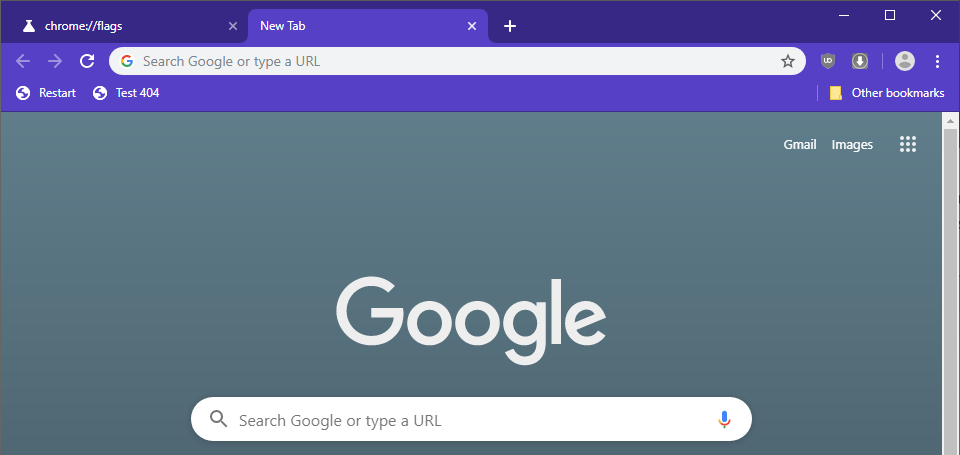
Google's Chrome web browser is not really a browser known for its customization options when it comes to the browser's user interface; that might change soon, however, as Google engineers began to work on a number of customization features some time ago.
Work on the new customization options began in mid 2018 but first options did not become available until May 2019 when Google enabled first options in Google Chrome Canary.
Google Chrome Canary is the cutting edge version of the Chrome web browser. It is a development version that is not suitable for production environments because of that.
Chrome users could set different New Tab Page backgrounds back then but many of the other options were not available at the time.
The release of Google Chrome 77.0.3828.0 changes that. The new version unlocks the interface color customization menu and additional New Tab Page customization options.
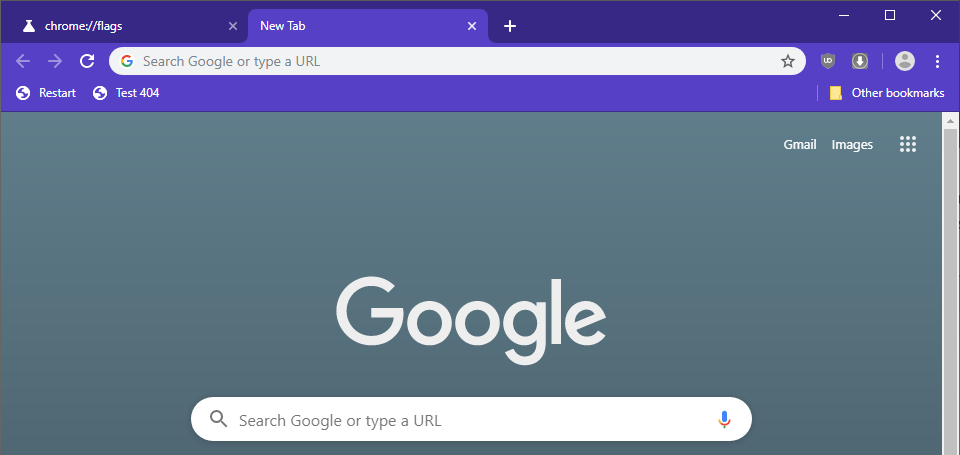
It is necessary to enable two experimental flags in Chrome Canary to unlock the new options. Here is how that is done:
- Load chrome://flags/#chrome-colors and set the flag to Enabled.
- Load chrome://flags/#ntp-customization-menu-v2 and set the flag to Enabled.
- Restart Google Chrome.
Open a New Tab Page after the restart and activate the customize option on the page (the edit icon in the lower right corner of the page).
Chrome opens the customize page with the three options Background, Shortcuts, and Color and theme.
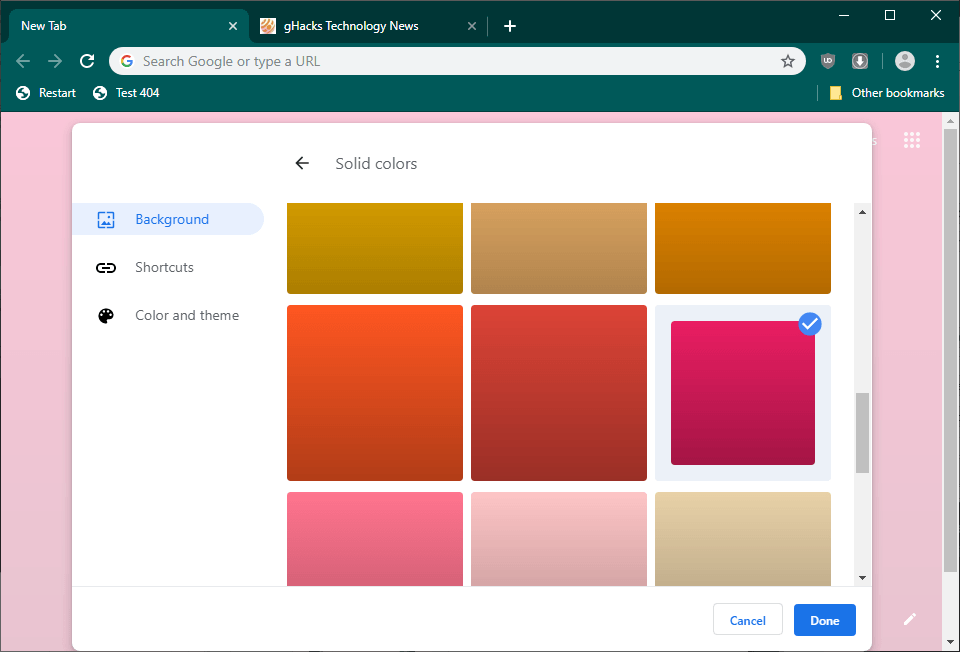
Background gives you options to pick a custom background image for the New Tab Page or, and that is a new option in Chrome 77, a solid color. Solid colors are limited to the colors that Chrome displays when the option is selected; there is no option to pick a color using a color wheel or by entering color codes like Vivaldi Technology does in its browser.
The color and theme menu is active in the new version of Chrome. You may use it to set different interface color schemes in the Chrome web browser.
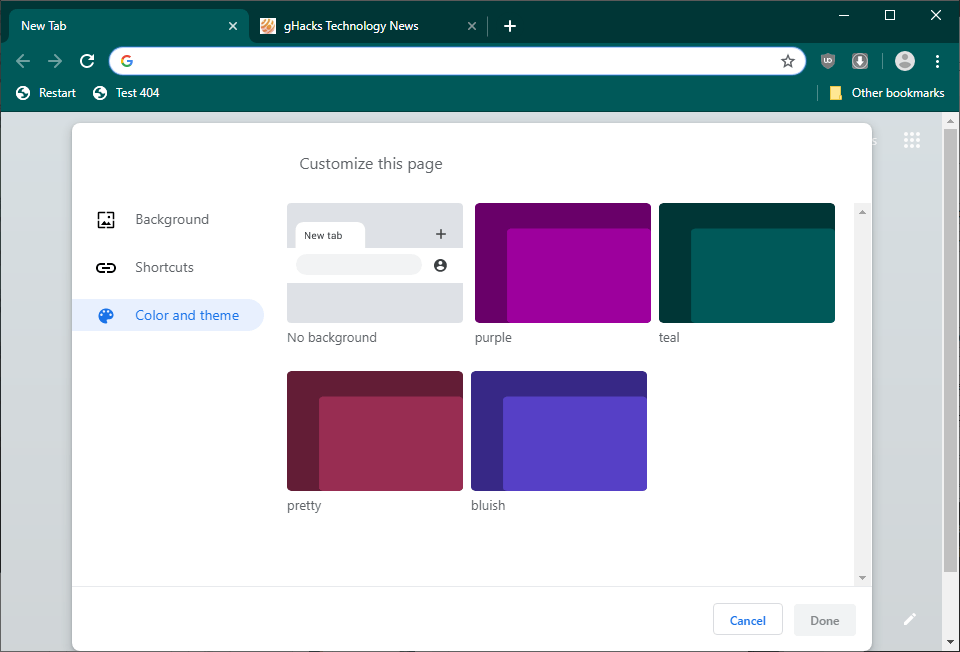
Only four color schemes are available at the time of writing. Just select one of the available options, e.g. pretty or bluish, to set a different interface color scheme.
The changes take effect immediately; you can click through all the available color schemes to select the one that you like the most.
Closing Words
The only option that Chrome users had up until now was to install one of the available themes for the web browser. The new options that Google plans to integrate in the browser are still experimental in nature; it is possible, albeit unlikely, that these will get pulled and never make it into the release version of the browser.
Google has yet to reveal when the changes will make it in a stable version of the web browser.
Now You: Which customization options do you like in browsers? (via Deskmodder, Techdows)
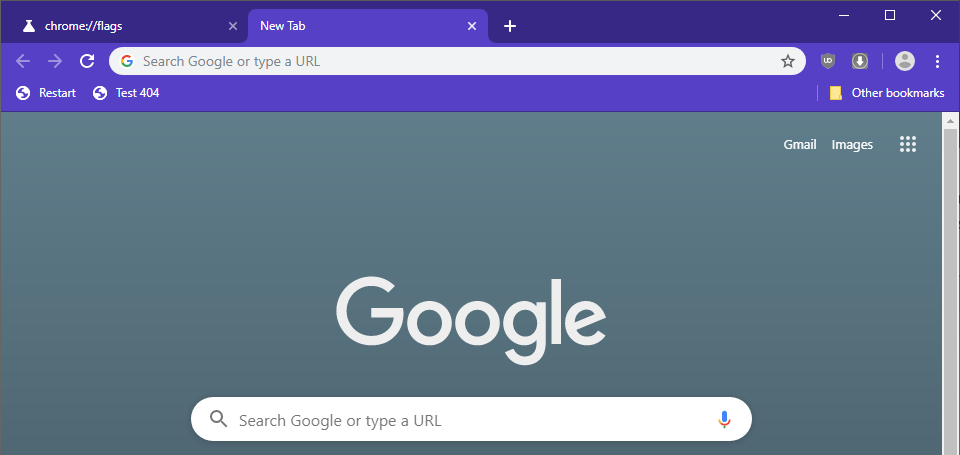


















One – if not the ULTIMATE example how to sabotage/trick the competition… Telling your opponent that a certain set of features/choice/options/customization is bloat and the competition is better going forward without that kind of options…
Then implementing it partly on your own while the competition deconstructs itself and gets rid of what made it big, special and powerful. Worked well with Opera and Mozilla.
Again Google… applause, for being heinous and trickery – Loki could for sure learn 1 or 2 tricks from you. Honestly… if the competition is really THAT stupid to not see this coming – following Google’s leads and then being stupid enough not to go back one or 2 steps.. but going forward down the road taken no matter what… what else to do than applauding to the one who has been pulled the ultimate ropes :D
Vivaldi is only customisation my browser needs. Only thing I can add is uMatrix.
Only thing I want with google is to avoid it as much as possible.
I tried Vivaldi. I tried to customise the height and width of speed dials. It needs dirty hacks with css and it doesn’t really work. They are reverted on every Vivaldi update. What a mess Vivaldi is. They need to take lessons by current Opera developers. They are amateurs. An amateur browser by amateur developers for amateur users who think they are hackers.
Adding colour and sell that as “customisation”? Yes, it is customisation but nothing major, and I cannot imagine that that will pull more users over to Chrome.
What nice colors they have chosen…
Not really, and they missed a trick. This would have been a perfect opportunity to add a “Dark Mode” to Chrome.
Chromium already has dark theme: https://i.imgur.com/GuJWpko.png
What I would love is custom colour support. Full #RRGGBB customisation.
This is earth calling. It’s Canary, WIP. Hello?
It’s an interesting idea. But they need to add text-formatting and dividers back into bookmarks.
What? Someone is bringing back choice? Someone is putting color into computing’s bland new world?
Too bad it’s Google.
Which customization options do you like in browsers?
Mine : https://funkyimg.com/i/2UNrk.jpg
Obviously this Chrome theme is based on my Firefox GUI customization, which means Google and I share elegant aesthetics.
That’s all we share, ‘nough said.
So easy with Firefox, which handles its own themes as we know but which I use none of, preferring my own touch, that of the artist. No autographs, sorry :=)
Wow, nice! I don’t have that much patience.
The FF theme I use most is Dream of Waves, easy on the eyes:
https://addons.mozilla.org/en-US/firefox/addon/dream-of-waves/
Sometimes, Sherbert Swirl:
https://addons.mozilla.org/en-US/firefox/addon/sherbert-swirl/
The main thing is text and icons are legible, so many themes obliterate details. FF themes are easy to modify in most any graphics editor, too.
On Chromium, I just use the system colors, couldn’t find a decent theme.
@Tom Hawack: wow, that’s impressive, you must really love your browser. I am sure there must be people out there who would not mind having a customised browser like that, esp. if they would know about all the non-visible customisations you have done, such as with the user.js file.
1 small remark about detail: “medias” is not the plural of “media”: “media” already is a plural, viz. of “medium”.
@Martin : thanks ;=) even if you’ve guessed I was willingly playing the big shots!
@Klaas Vaak,
The “medias” affair : thanks for pointing that out. Guess what? It’s already corrected :=)
The browser and customizing it : generally speaking I’m of those who prefer to deeply focus on one interest rather than scan more superficially on several; others have an opposite state of mind. From there on, yes, I do like aesthetic touches together with deep customization; when many switches (toolbar buttons related to many settings) are available, having them grouped is my pleasure for a quick access. Not to mention them toolbar buttons I redesign in order to have them fit in my deep commitment to “blue” (you’ve noticed I’ve also repainted Ghacks, back when the site had been redesigned and I remember Martin pointing out “You really like blue”!). It isn’t necessary for Ghacks (some sites really need more than color when they require re-managing the flat, breaking walls here and building others there…) but I just wanted to keep it in that blue spirit I love because i visit Ghacks often (my second home, snif!).
But all this is far from technology. Sometimes I get bored so I start laughing like an idiot and emphasize on secondary matters.
Lovely, Tom ;)