Surface Go: how to turn Windows 10 S to Windows 10 Home or Pro
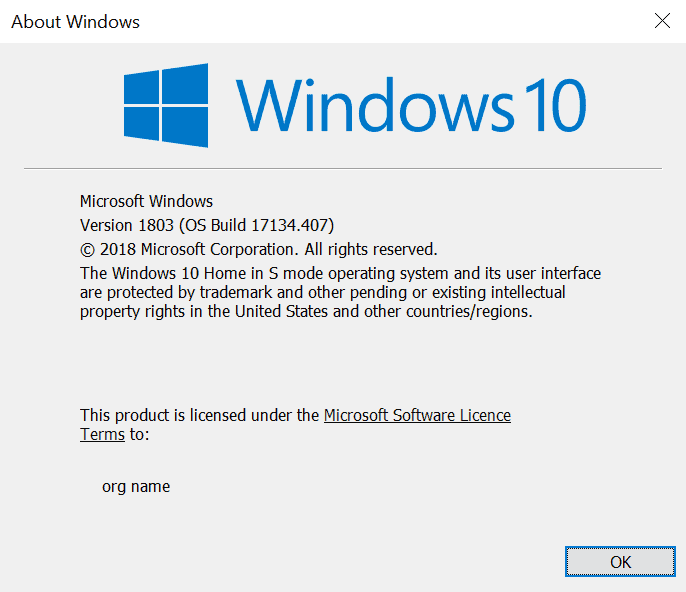
I bought a Surface Go device recently to check it out and write a thorough review later. I would not have done so if the device would come with a locked Windows 10 S operating system and no option to upgrade.
Why? Because Windows 10 S limits you to what is installed by default, the Microsoft Store, and web applications. All legacy Win32 programs don't run on Windows 10 S. While some users may not mind, if you just use Office and the Internet, you may not mind that you cannot install Win32 apps, I do mind and it affects my buying decision.
Microsoft's Surface Go is 10" 2-in-1 tablet that comes preinstalled with Windows 10 S. I bought the 128 Gigabyte SSD 8 Gigabyte of RAM version, an extra Surface Go Type Cover, and a USB-C to USB 3.x and 2.x adapter.
Anyway, the very first thing I did after I completed the initial setup was to figure out how to turn the Surface Go into a full Windows operating system.
Note: While you can turn an S mode edition to Home or Pro, you cannot go back to S mode once you have made the change unless you wipe the device and start from scratch.
Windows 10 S to Windows 10 Home/Pro
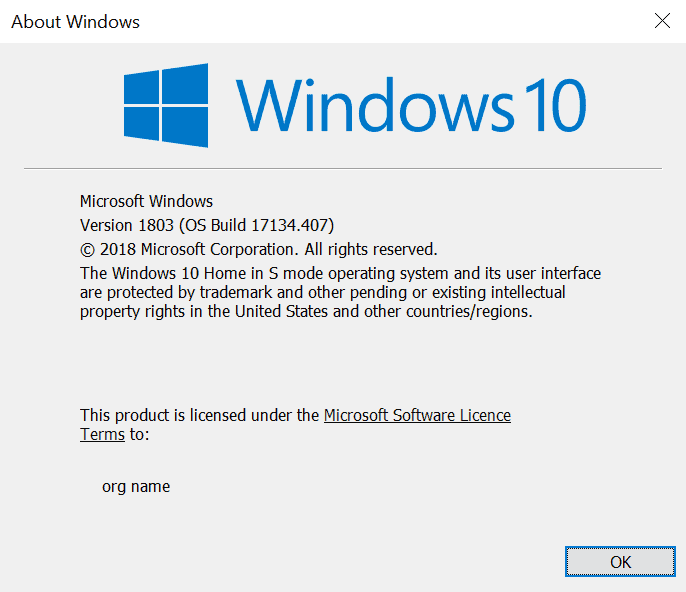
The very first thing that you may want to do is verify the version of the operating system. One option to do so is to use the built-in tool winver.
Open the Start Menu, type winver, and select the result (Tip: see a list of Windows tools like winver here). Windows displays the version underneath the copyright line in the program window that opens.
The system on the screenshot above returned Windows 10 Home in S mode.
Microsoft's operating system did not display tips or a suggestion in regards to turning the S version into a full version.
Here is how that is done in detail:
The process is straightforward once you know what to do. A restart is not required and the whole operation takes less than ten minutes to complete.
Step 1: Open Activation in the Settings application
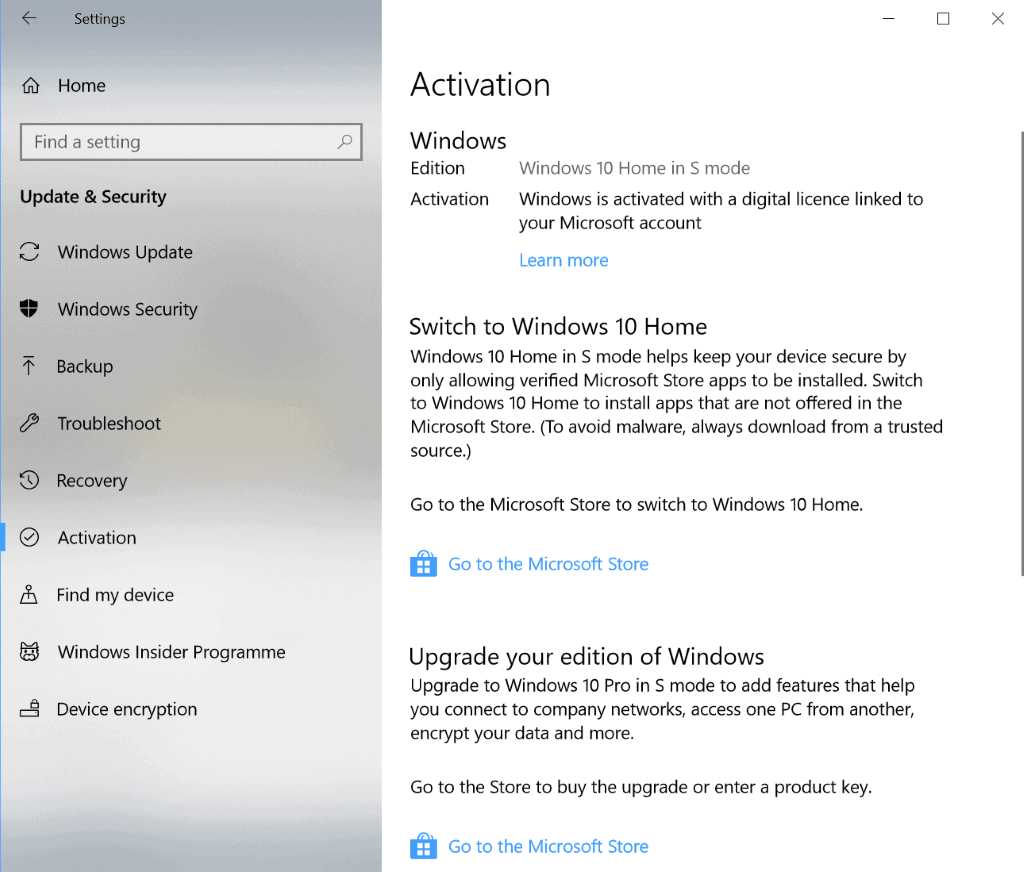
Open the Settings application with the shortcut Windows-I. If you prefer to use the menu, select Start > Settings instead.
Select Windows Update > Activation to display the operating system's activation status. It should highlight the version of Windows at the top (again Windows 10 Home in S mode in the case of the device that I used), and the Activation status (usually activated with a digital license).
Below that you see options to switch to full versions of Windows. The offered version depends on the current edition of Windows.
If you have Windows 10 Home in S mode, you may upgrade to Windows 10 Home for free. Likewise, if you have Windows 10 Pro in S mode, you may upgrade to Windows 10 Pro for free. You may upgrade Home editions to Pro. Microsoft asked for €99 for the upgrade.
Select "go to the Microsoft Store" under the "Switch to" link on the page.
Step 2: Switch out of S mode
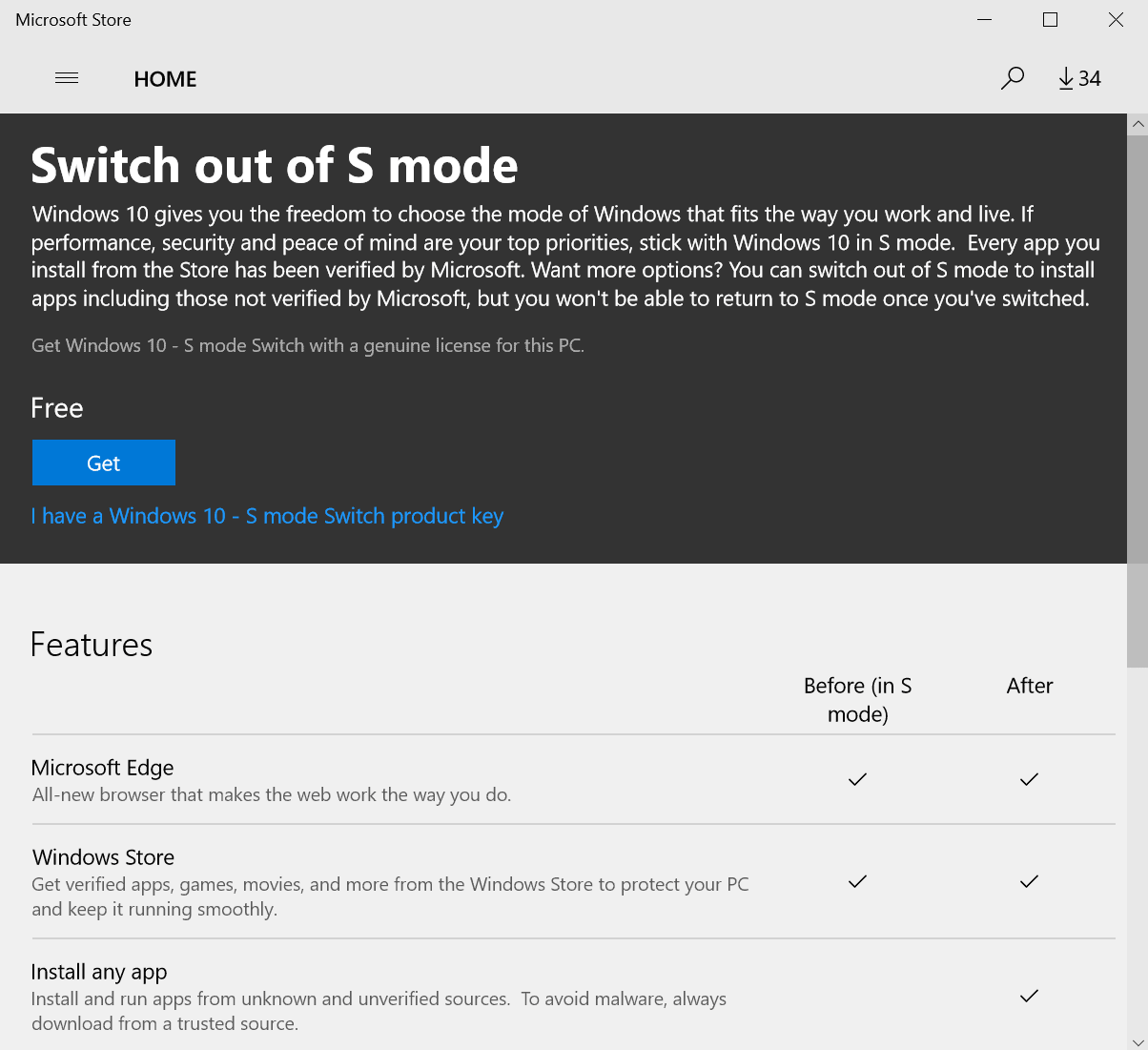
The second and final step of the conversion happens in the Microsoft Store application. The Store application displays the "Switch out of S mode" page that offers information and an actionable button to start the conversion.
The only feature difference between S mode and Full mode that is highlighted on the page is the ability to install "any app" in full mode.
Select the "get" button at the top to start the process; this takes just a moment and changes the "get" button into an "install" button.
Select install to start the conversion from S mode to Home or Pro depending on the supported edition.
The process completes silently in the background, a restart is not required and the version that is listed in winver should return Windows 10 Home as the edition afterward.
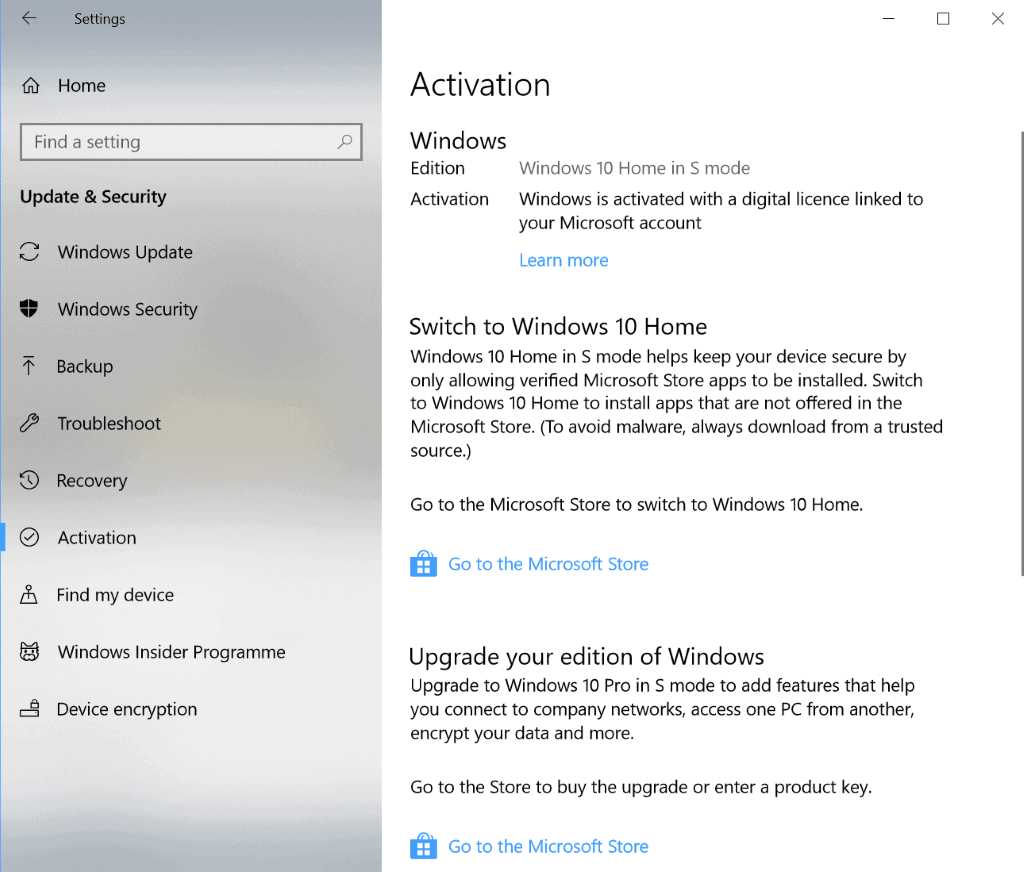

















Thank you for this information. Is there any way to switch out of S mode without logging into or creating a Microsoft account? I don’t have one and don’t want one, but I need to get out of S mode to install my printer and use a couple apps that aren’t available through Microsoft. Thank you.
Martin B Wrote:
” While some users may not mind, if you just use Office and the Internet”
Well If this is the case youre an ideal linux user…
Libre Office & safe web browsing are standard with Linx…
Windows 10 S is dead as was Windows RT. Both will be forgotten by the new failed Windows Lite.
The “S” mode provides the IT folks in schools, say high school, a respite from the under-challenged, bored out of mind youth in America who prefer to write .bat files, download music, chat with Google Docs [yes, it’s the new fad] and whatever else comes to mind–anything rather than explain why Holden Caulfield is an “existential hero” (why do literature teachers think every character in a novel is an “existential hero”? Same question year after year; different novel and character name).
Yes, “S” mode theoretically locks down the system. Any person who read the many articles concerning the reasoning for a “S” mode wouldn’t be making comments about “shackleware” and “scumware” and etc.
“What does the “S” stand for?”
Windows chief Terry Myerson claims it stands for four different aspects of the operating system:
Secure
Superior performance
Streamlined for simplicity
“The soul of Windows 10â€
The Pro version was initially available like the Home version as of one year ago. In any event, I would prefer the Surface Go to a Chromebook with the free “unlock” “S” mode for the Home Windows 10 version.
As for the Home to Pro dilemma, I think I would make a Pro .iso for the latest version of 1809 and start the install from the running Home 1803 version. With hope, a window will appear asking for the Product Key; I would insert the key number and go on with installation. All files, programs, etc. will remain intact, and if the Pro .iso was used for installation, Pro it should be when finished.
Maybe use “Microsoft Windows and Office ISO Download Tool 8.03” and download from MajorGeeks.
If that Dell Venue is in a drawer, I’ll take it. Wouldn’t hesitate to work with Windows 8.1 which I have running on an ASUS touch screen. Love it!
I made the mistake of getting a Dell Venue 8 Pro tablet with Windows 8. I’m still regretting that. Not only do Windows 8.1 (and 10) lack basic and essential tablet features like pinch-to-zoom that works in every window, which you would find on Ios or Android, running another OS on the Dell tablet is a nightmare because it is Baytrail, and support for anything on that architecture that isn’t Windows is nonexistent. You can boot e.g. Android, but your Bluetooth will not work. Neither will sleep. If you boot Linux, even less stuff will work; no wifi or sound. This Baytrail stuff is from Intel, the company that is supposedly friendly to Linux and open source. Makes me that much happier that I switched to Ryzen. Tablet sits in a drawer unused, now with the exception of rare media consumption when I want a larger screen than the phone.
@ John
The problems with Intel Atom BayTrail tablets are mostly caused by M$ and Linux.
M$’s requirement for Connected Standby or InstantGo in such tablets(= no Legacy BIOS) resulted in a 32bit UEFI bootloader/firmware running a 64bit Win 8(released in 2012) = problem installing Linux and even for reinstalling Win 8/8.1 or upgrading for free to Win 10. UEFI standards supposedly required 64bit for everything but M$ broke it. The 2014-released Win 8.1 Update fixed this anomaly but the fix could not be backported to the hardware/firmware.
Because of it’s minuscule world market-share, Linux is notorious for lacking in support for non-mainstream devices, eg tablets, ARM-based devices, graphics tablets, USB Wifi adapters, USB TV tuners, USB computer-sticks, dual integrated+discrete graphics cards setups, etc.
……. So, those who want to run or dual-boot Linux should stick with mainstream devices and check for hardware compatibility before buying.
In the case of the M$ Surface Go tablet, installing Linux on it will result in both cameras being unusable and Wifi not working ootb(= needs to be tweaked and to update the driver firmware). In dual-boot, Linux cannot be booted directly from Grub = boot into Win 10 first, then only can boot Linux.
Yeah, I made the same mistake with that Dell tablet. Was able to sell it eventually, but that tablet was too tiny and not powerful enough to do my work on.
Mr. Brinkmann,
I have an issue that is not letting me upgrade from Win10 Home to Win10 Pro.
I am currently on Windows 10 version 1803 (OS Build 17134.81) and have not been able to install anymore updates {just a little behind times}.
I now want to upgrade to Win10 Pro, hut understand that I need to have ALL of the latest upgrades in stalled to Win10 Home first.
1) Is that a true statement, or
2) Can I go ahead and upgrade to Win10 Pro safely?
Thanks in advance,
Microsoft states that customers should make sure that the device is up to date before they make the upgrade. I don’t know if that is a requirement or just a suggestion.
Why cannot you update the Home system anymore?
Windows 10 Fail mode.
No doubt that (all) authors should be rewarded for their contributions. But IP is turning to a weapon of mass destruction. The lawmakers should start to tink about this, because if not, also they will be eventually fired by the tycoons they created …
So what does the “S” stand for?
I wonder if these Windows tablets (surface including) allow you to install other operating systems. I’d like one, as carrying my XPS15 around is a bit too heavy (and expensive, in case I accidentally break it), but using Winblows 10 for consumers is a no-go. At least something like LTSB or Server 2016 if it could boot into.
Probably for “Supershit”, considering the default version of Windows 10 is shit in its own right and this is an even worse one, it only makes sense.
Come on now, we can be more creative (and family friendly) than that!
“Shackleware” — because it shackles the consumer to Microsoft products and services. Anything they disapprove of or which does not comply with whatever guidelines they devise cannot be installed, period.
Shakedown — because Microsoft was originally going to charge consumers extra to escape S mode, and they still charge people to publish applications through the Windows Store, which is the only way for consumers to install new software onto equipment running this version of Windows.
“scumware” — because they believe they still have the right to dictate to you what software you are “permitted” to install and run on a device when it is yours. That is not how property rights work. This is no different than the manufacturer of my car telling me what songs I’m allowed to listen to or where I am allowed to drive said car.
“scamware” — Because Microsoft knows very well that when most people hear the term Windows, the users believe they will get all the freedom that they have on a traditional Windows device. And they’re taking advantage of that once again. Remember how well Windows RT did in the market?