Remove Backgrounds from Photos automatically
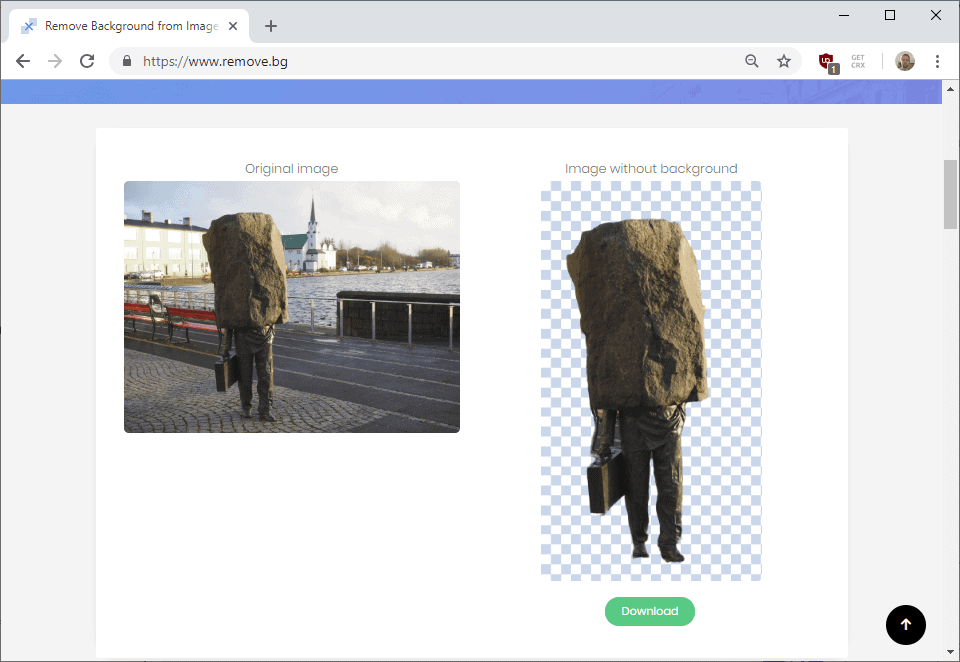
Remove.bg is a new free online service that you may use to remove the background of photos automatically that you upload to the service.
Sometimes, you may want to remove background noise from an image, for instance to copy an object without the background as part of a collage.
The manual approach to remove background from a photo is certainly the most accurate option but it requires a certain set of skills, proficiency with an image editor capable of doing so, that many computer users don't have.
Remove.bg is a new service that is free currently. The service automates the process; all you have to do is select a photo that you want processed, and click on the download button once the processing completes to download the processed photo to the local system.
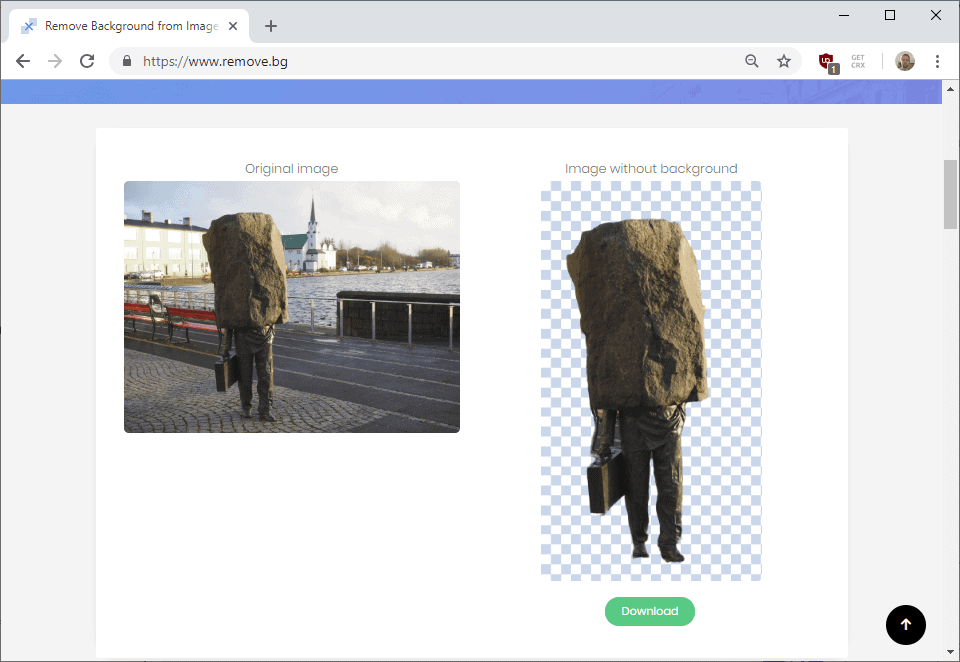
You may select to enter a URL instead if the photo is accessible on the Internet. Remove.bg processes the selected photo; the processing time is relatively short but it depends on the size of the image.
Remove Image Background attempts to detect a person on the photo to keep it visible and remove the background from the image. The service's functionality is limited to people in the foreground right now; it cannot be used to remove the background from photos with objects at the time.
Another limitation is that it limits uploaded image sizes to 8 Megabytes.
The background removal works really well if the photo is accepted by the service. As long as the algorithm identifies something in the photo as a person, it is processed (as you can see when you take a look at the screenshot above).
Closing Words
Remove.bg is a handy service for users who need to remove the background from photos. Those with image editing skills may still prefer to use an image editor to remove the background; anyone else may find remove.bg more than suitable for the job.
Future versions may do away with the "must be a person" limitation so that photos with objects can be processed as well. Options, e.g. to fine tune the result or customize the output would be useful as well.
Now You: Do you edit images? What is your take on remove.bg?
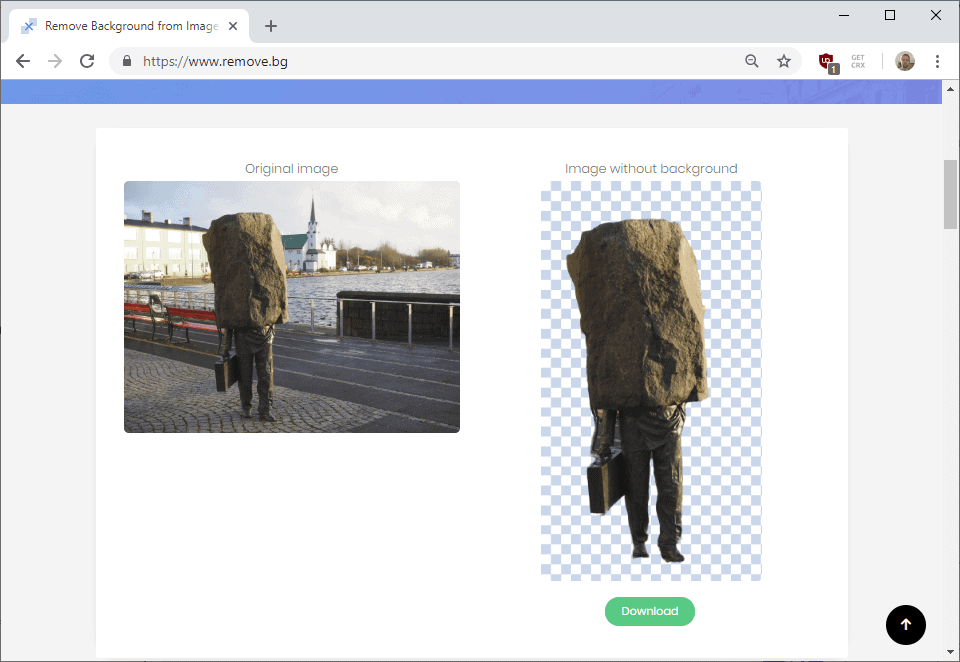


























The manual approach is a little better than automatic. Because by manual approach it can get a perfect path and generate transparent background by removing surroundings. Automatic remove background can be such a helpful kit when you have a time shortage.
why negativity?
because online service ( don’t that sound risky )
because poor result
because numerous of soft can achieve that, free or paid ones
Risky? You just be joking!
Poor result? What do you expect for FREE … Photoshop? Put crap quality in, don’t expect miracles.
Numerous others can achieve that? Name some free ones that work as fast and do at least as good a job.
You sound like several others posting here who want everything in life to be free. It doesn’t quite work that way! Those posting about how Photoshop works, haven’t a clue and based on their comments (mostly incorrect btw) undoubtedly have never used the program successfully.
A lot of free software provide good results. The photos extracted by this software are of low resolution and limited to 500 x 500 pixels and many people might find them unusable. They hope to be able to support higher resolution images in the future.
I use Photoscissors which is easy to use and works great. It usually sells for $20. I paid $10 but I have seen it on sale for as low as $5.
Why the negativity? For what this is, it’s fantastic!
Use Magic Wand tool. Hit delete.
Same can be done in Photoshop with Magnetic Lasso, although it will take a bit more time. What I can see in the demo picture, it doesn’t remove the background between the right hand and the body automatically, which is a big minus for me.
Another Service as a Software Substitute…
https://www.gnu.org/philosophy/who-does-that-server-really-serve.en.html
Note the recurrent example of online photo editing services in that explanation of the problem.
works pretty good but the download only offers a low res png
yep….fail right there…
Works quite fine, but as all kind of this software not perfectly. For making the first step it’s good, but very often you must work over the result manually.