Firefox tabs Pause toggle for HTML5 media
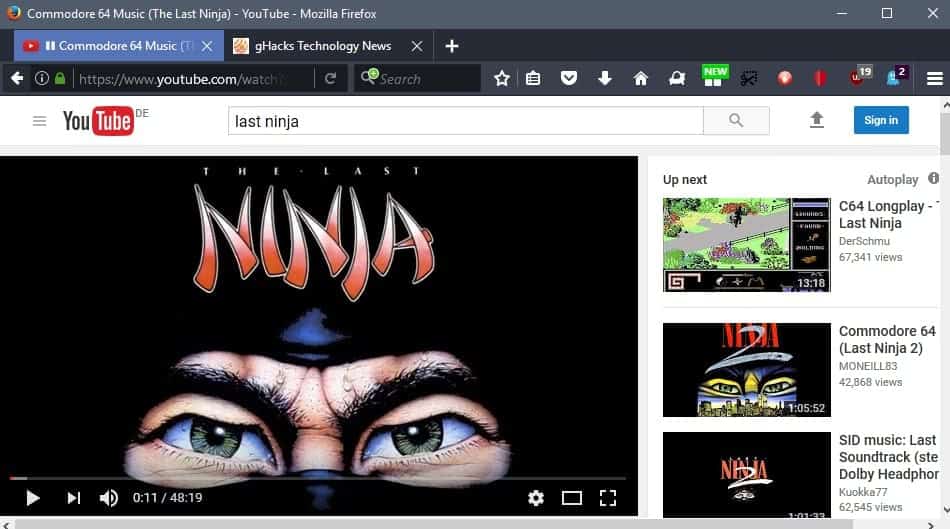
Play/Pause is a useful browser extension for the Firefox web browser that adds a pause option to Firefox tabs that have HTML5 media playing in them.
Firefox, like most modern browsers, displays an option in its tab bar to mute audio that plays in a tab in the browser. That's quite handy on its own, but activating mute does not block playback on the site.
Not a big problem if you are listening to Internet Radio, but if you want to listen to something from the beginning to the end, you end up having to rewind to continue playback at the position that you activated mute on.
Firefox tabs Pause toggle for HTML5 videos
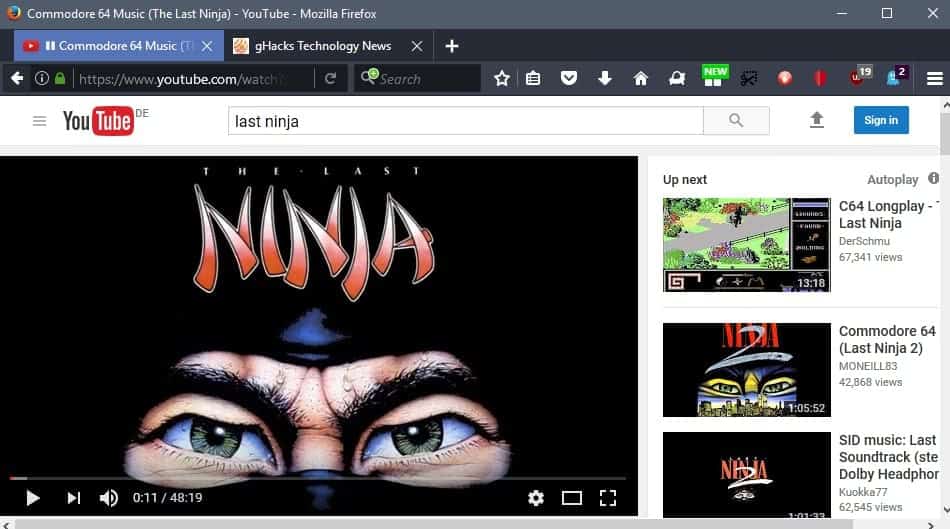
Play/Pause adds controls to pause videos to the Firefox tab bar. Some sites add a play indicator to the tab bar automatically when a video plays, while others don't. Play/Pause adds the indicator to the tab regardless of whether the site does so as well, and it even works for pinned tabs on top of that.
Activating play or pause does not switch to the tab which means that you can use it to control playback on inactivate tabs in the Firefox browser.
The extension is compatible out of the box with popular video, audio and streaming sites such as YouTube, Vimeo, Spotify, Pandora, Google Play Music, VK, Amazon, Twitch or Ted Talks.
You may enable support for all embedded HTML5 media to extend support to sites that are not explicitly mentioned by the add-on's description.
You may furthermore change the following options in the settings:
- Invert Play/Pause logic -- Swaps play and pause buttons. So, instead of highlighting the active state, it highlights the action when you click on the toggle.
- Smart Pause -- This extends the play and pause functionality to all tabs of the browser, not just the active one.
- Play/Pause hotkey -- Set a hotkey to toggle the functionality.
Closing Words
Play/Pause is a very handy extension for the Firefox web browser that gives you full control over HTML media playback in any tab. It adds controls to toggle playback to tabs, so that you can control playback without having to activate these tabs first. This is especially handy for users who like to play audio in the browser (either directly or by listening to the audio of videos) while doing something in the browser at the same time.
The extension is not a WebExtension unfortunately. It is unclear whether it will be ported.
Now You: Which audio/video sites do you use the most?
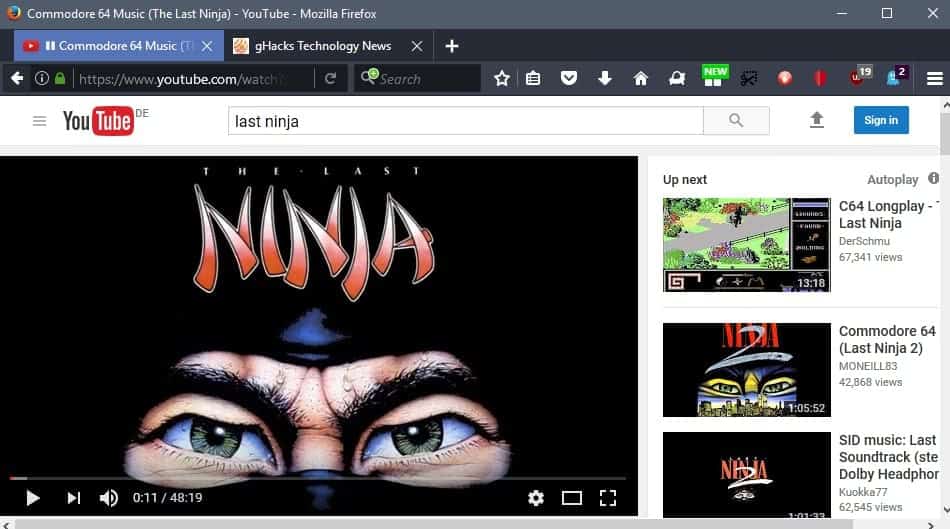

























I use Enhancer for YouTube.
Wow Last Ninja…what nostalgic :)
I prefer BeQuiet!, removed by the author from AMO but still usable. It is better than Play/Pause because in addition it lets you skip tracks when you are listening to some sort of playlist, even in background tabs. For example, I’m playing Spotify while reading this article, I want to skip the current song, so I press the next button in navbar without the need to switch to Spotify tab. Or, which I prefer, I simply press Ctrl+Alt+D. I can also press Ctrl+Alt+S to pause/play. Works for various sites.
Also blocks more than one audio playing at the same time. If I’m listening to Spotify and open a YouTube video, Spotify automatically pauses when the YouTube video starts. And when it ends or pauses, Spotify automatically resumes playing.
I can’t find this, can you provide a link?
Tested and working on Pale Moon.
It would be nice if clicking on the play/pause button on the tab does not switch tab. On the plus side it works with add-on ‘Expose Noisy Tabs’
very useful addon, thanks martin
On the landing page. Remove the ‘en-US’ part the site will automatically will go to your language/locate.