Opera 43: better performance, classic link selection
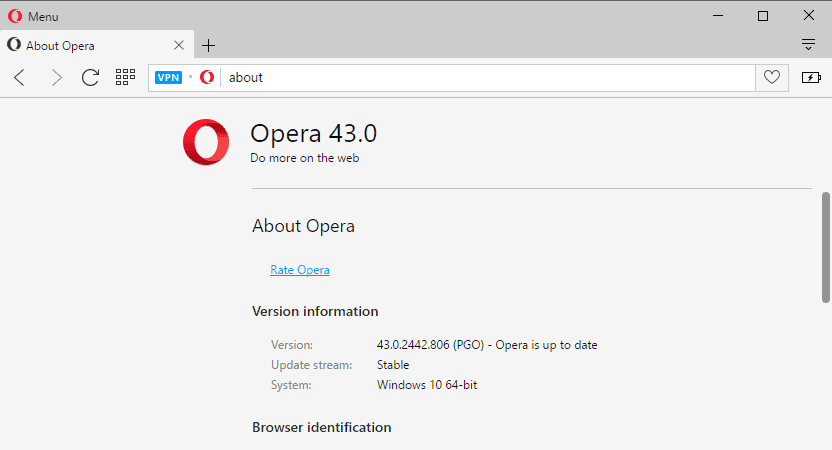
Opera Software has just released Opera 43 to the Stable channel introducing performance improvements and classic Opera's link selection method to the browser.
The three new features that Opera Software highlights in the new release are instant page loading, PGO for Windows, and classic link selection.
You can download the new Opera 43.0 from the Opera website, or use the browser's automatic update feature instead. Type opera://about in the address bar and hit enter to run a manual check for updates. The new version should be picked up and installed automatically at this point then. Please note that a restart is required to complete the process.
Opera 43: What's new
Classic link selection is probably the easiest to explain. Basically, what it allows you to do is highlight part or all of a link's text better.
Sometimes when you try to highlight link text to copy it, your action is accidentally recognized by the browser as a click. Since you hold down the mouse button to highlight the text of the link, you end up doing a link dragging action instead of the highlighting action that you intended to to.
With the new classic link feature implemented, this cannot happen anymore as long as you move the mouse cursor horizontally. To drag the link instead, move the cursor vertically instead.
Instant Page Loading
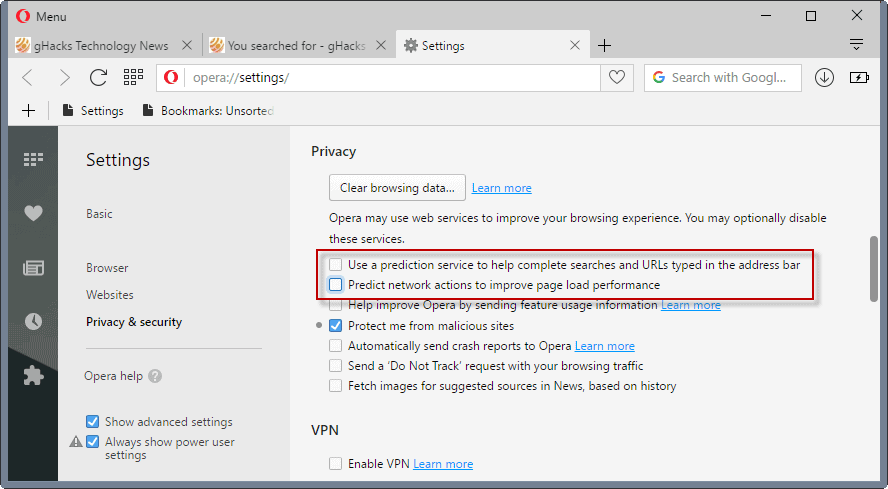
Instant Page Loading, or speculative prerenderer is not an entirely new feature. Opera notes that the feature may shave off up to a second of page loading times.
We have looked at the feature back when speculative prerenderer was first announced by Opera. Basically, what it does is try to predict the link that you will open. Opera preloads the page or service, so that it loads faster when you click on it.
The downside to this is that it wastes resources if you don't click on that link. Also, it may be problematic from a privacy point of view as sites are contacted without user action.
You can disable prerendering in Opera. check out the linked article for instructions on how to do so.
PGO on Windows
Profile Guided Optimizations (PGO) improves the browser startup, page load and new tab page load time. Opera states that browser start is 13% faster, and benchmark results benefit from this as well.
Google, which started to use PGO for Chrome recently as well, stated that Chrome's startup improved by 16%, and the browser's new page load time and new tab page load time by 5% and 14% respectively.
Closing Words
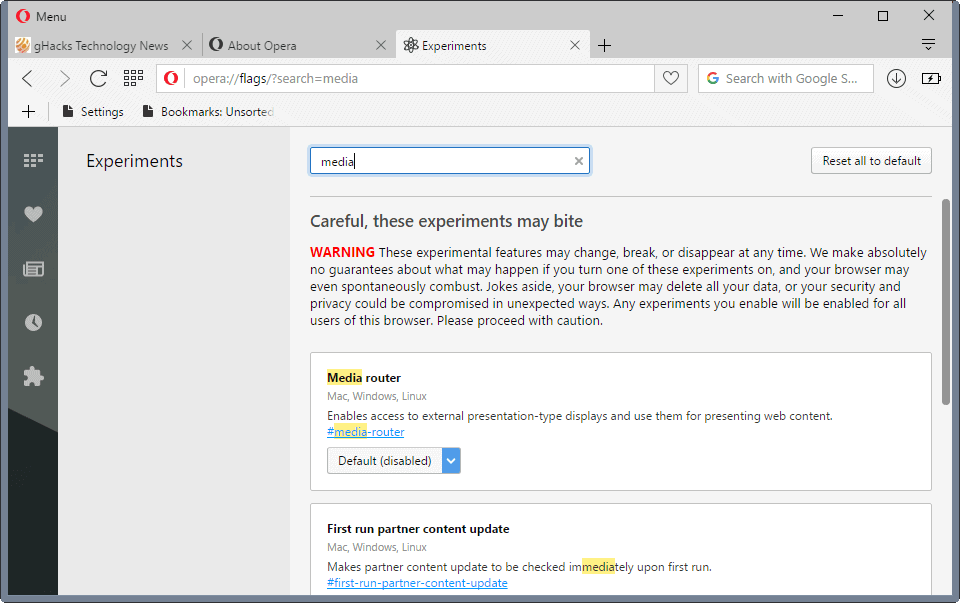
The bookmark export feature that Opera wanted to introduce in Opera 43 did not make it in the release. Native Chromecast support however is available, but disabled by default.
To enable it load opera://flags/?search=media in the browser's address bar and switch the Media Router preference to enabled, and restart Opera afterwards.
The full changelog is provided on the Opera website. It lists hundreds of fixes, changes and improvements.
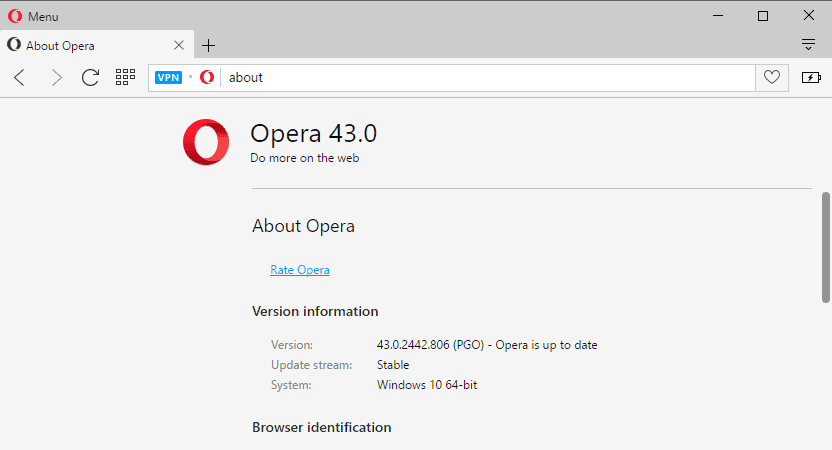



















Because it is owned by the chinese i shall not be trying opera,pity though.
They still operate under Norwegian laws, and their VPN provider under Canadian laws. If anything changes I’m sure there would be an outrage, like it was when a certain Chinese browser was found to be sending data to China.
“You can disable prerendering in Opera. check out the linked article for instructions on how to do so.”
Where can one find this article? Thank you in advance for your answer.
Under Win10 x64 Home, using Opera 43.0, it imported book marks from my default browser Chrome 57.0.2987.21 beta (64-bit) with no problem. It’s going to take some work to see if Chrome or Opera should be my default – lots to consider including security.
Don’t extensions like uBlock Origin automatically disable the “Instant Page Loading” feature. Maybe this isn’t an issue if you use Opera’s built-in adblocker?
you can disable it in ublock and in Opera Settings it is marked that is overwritten by an extension
I like in Opera 43 I can choose the music player from the default HTML5 to Flash if desired (I don’t). It opens in its own instance of Opera and the initial instance of Opera can be closed. I used Opera 42 to upgrade automatically by clicking the menu button and clicking on Help-About as I recall. No need to do the manual flags method. Maybe all this is old hat to knowledgeable Opera 42 users; I so far rarely use it.
test
on http .. clicked reply .. reply fields now show up within the thread and before the next comment.
My personal experience w/Opera is that it likes to set itself as the default browser without asking. Don’t care for this behavior and switched back to FF which works fine for me.
Ever since switching from the old Opera to Firefox I’ve been missing their method of highlighting text within links. And a while ago I found an addon called “Select like a boss” that implements it in Firefox, if someone’s interested. Basically, click a link and drag vertically works the same as always, but drag horizontally and it starts selecting the text.
Select like a boss
This is great! It doesn’t even require restart.
Even better: “Drag-Select Link Text”
The biggest news is that the menu button changed (Linux version here), now it’s just a button with “Menu” written on it. Used to have a part of the red “O” logo over it. Weird.