Allow Experimentation on Windows 10
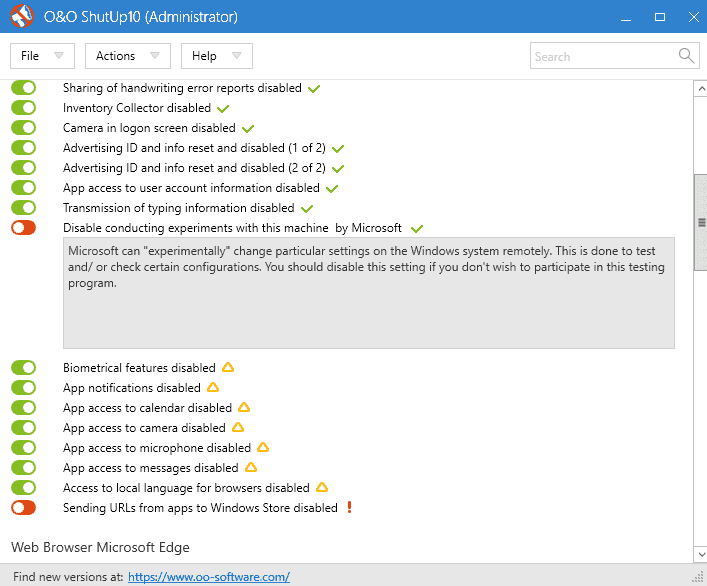
The latest version of the popular Windows 10 privacy program O&O ShutUp10 shipped with a new feature to disable experimentation on Windows 10 devices.
You can run the application right after downloading it; an installation is not required. It suggests to create a system restore point before making changes.
O&O called the option "Disable conducting experiments with this machine by Microsoft", and offered the following explanation:
Microsoft can "experimentally" change particular settings on the Windows system remotely. This is done to test and/or check certain configurations. You should disable this setting if you don't with to participate in this testing program.
Allow Experimentation on Windows 10
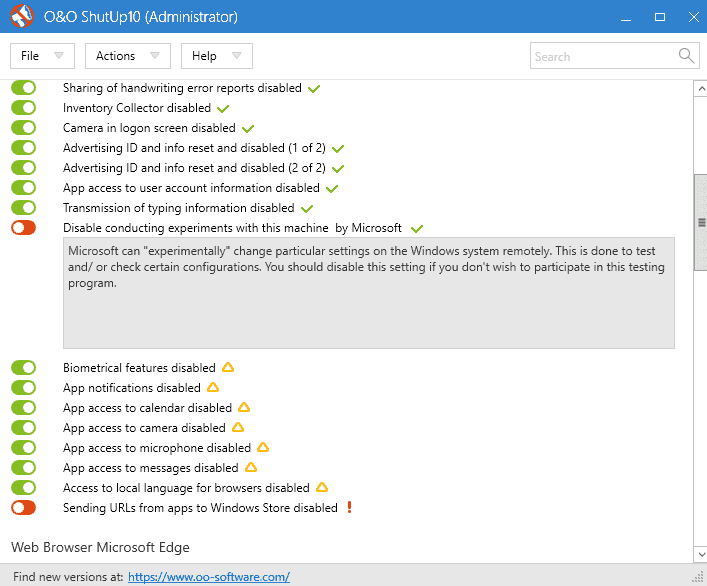
There is barely any information available online about the feature. First thing I did was fire up Process Monitor to find out which Registry value is manipulated when you flip the switch.
The Registry value is AllowExperimentation, and you find it under the key HKEY_LOCAL_MACHINE\SOFTWARE\Microsoft\PolicyManager\current\device\System.
I searched for additional information online and found this page first on MSDN (Press F3, and search for AllowExperimentation to jump to the entry).
System/AllowExperimentation
This policy setting determines the level that Microsoft can experiment with the product to study user preferences or device behavior.
The following list shows the supported values:
0 – Disabled.
1 (default) – Permits Microsoft to configure device settings only.
2 – Allows Microsoft to conduct full experimentations.Most restricted value is 0.
The default value is set to 1 on Windows 10 which means that Microsoft may configure device settings remotely to conduct experiments.
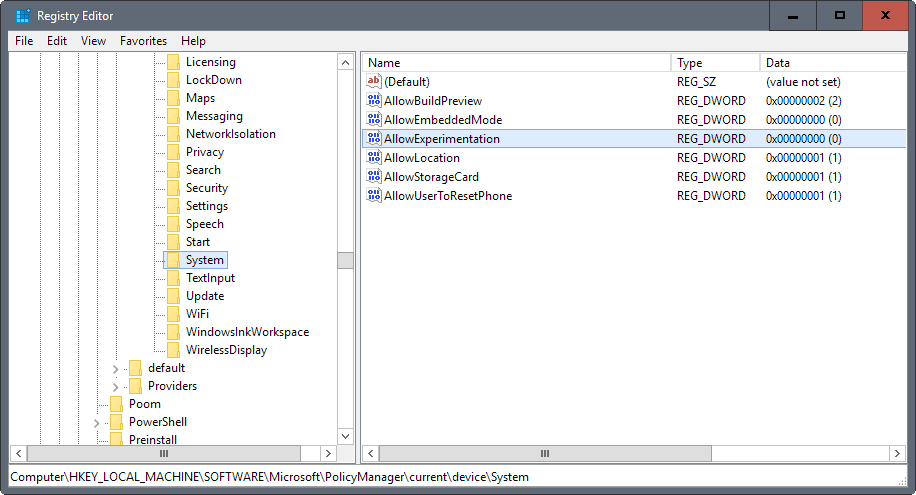
The entry stated furthermore that the policy is not supported in Windows 10, version 1607. This is the Anniversary Update edition, the most recent stable version of Windows 10.
O&O ShutUp 10 sets the Registry value anyway, even on devices running that version of Windows 10.
I was not able to find out if that means that the policy was removed but experimentation is still a thing, or if experimentation was removed as well from that version.
The policy is only available on Pro, Education and Enterprise versions according to this MSDN page, but that is to be expected.
According to Microsoft, setting the Registry key won't have an effect on Windows 10 version 1607.
I'd like to know more about Allow Experimentation, and hope that you can shed some light on the Windows 10 feature.
Now You: What's your take on this?
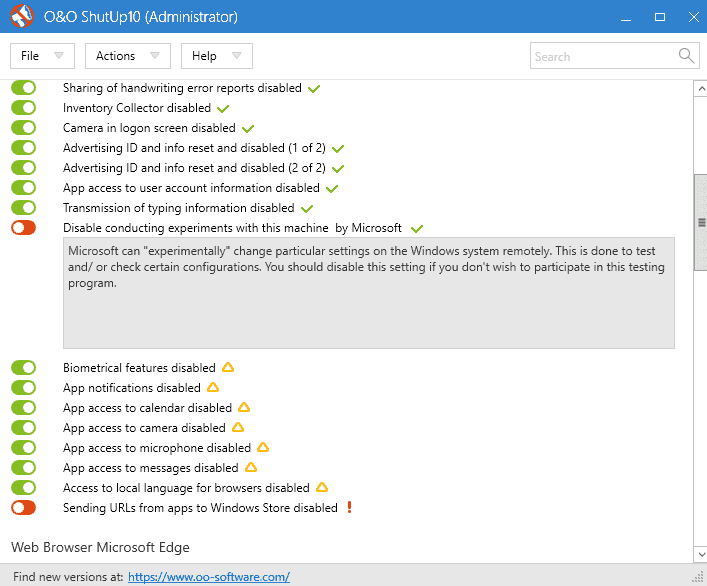

















Just trying to spread the word. This whole idea about MS violating the privacy of the users of their OS is only the tip of the problem with these type of business practices. If I am a competitor of MS, why would I allow them to better their product for free. In addition the data collected informs them too much about our lives. Which they can then turn around and sell to someone. The amount charged commensurate with any profit which may be derived from the products which might be brought to market with the purchase of the data from MS. This means we, the consumer are being spoon fed anything and everything “they” want us to have. Who is this “they”. The “corporate” world rulers, along with the bankers and lacky politicians. Business is not business any more. All the problems of the world can be laid at the feet of these corporate rulers. What to do. They “All” must be brought back down from thier high horses. Seems to drastic. But the world us too caught up in consumerism to change quickly enough, before we destroy our planet, following these very greedy people who lead us.(the world). May God Bless us all with forgiveness for these people. But they “Must” be stopped.
On build 1607 this policy is controlled by Group Policy Object: “Disable pre-release features or settings”.
In gpedit go to “Administrative Templates/Windows Components\Data Collection and Preview Builds”.
Changes are taking places in those registry keys:
HKLM\Software\Policies\Microsoft\Windows\PreviewBuilds!EnableConfigFlighting HKLM\Software\Policies\Microsoft\Windows\PreviewBuilds!EnableExperimentation
Additional info from MS:
This policy setting determines the level that Microsoft can experiment with the product to study user preferences or device behavior. A value of 1 permits Microsoft to configure device settings only. A value of 2 allows Microsoft to conduct full experimentations. If you disable this policy setting, all experimentations will be turned off. If you do not configure this policy setting, user can configure the “Let Microsoft try features on this build†option in Settings.
Is there a similar software that actually shows me what it does when I flip switches? Better yet, gives me an option to do it myself, whether it’s a registry key that needs to be changed or a setting that needs to be switched off.
Last time I used on of these Win Update stopped working, all kinds of applications started throwing error messages, etc. Of course I didn’t blindly switched all the things on but some tweaks these programs do are things that can’t be easily reverted.
Would be better the opposite , enable a lot of telemetry and ddos that shit.
I’ve been using this free app for tuning the Microsoft spy efforts.
DoNotSpy10
http://pxc-coding.com/portfolio/donotspy10/
What if something goes wrong n the Win 10 cptrs get broken when M$ did some experimentation on them remotely.?
@Jeff
Or they’re innocent, relatively smart, users who are forced to use Windows 10 by their workplace.
Windows 7’s update mechanism is completely butchered and broken. It *did* work fine, now it doesn’t seem to, consistently at least.
Try not to be such a troll, mate. Yeah we all know MS has crossed the line several times and it’s really frustrating to see so many people blindly accept it. But most users are just everyday people trying to get by. The target of your vitriol should well and truly be the culprits, Microsoft. A witness to a crime is not responible for the crime unless they could have reasonably done something to prevent it. Most users are just witnessing what happens on their computer screens. They don’t have the control and skills you want/assume/ they have. 99.9% of users rightfully haven’t read a EULA, myself included. We’re not lawyers and if we were, what could we do? Both Linux and mac are not 1:1 alternatives for Windows.
By giving in today and not caring about what Microsoft does now, the people are making their own software future worse. Those who don’t educate themselves and keep themselves ignorant on how MS is cheating them will not only be responsible for the software getting far more worse, an expensive subscription and ridiculously abusive but the gullible masses will be even more powerless to stop it.
I am not a troll. There is a wealth of information on the internet to educate yourself and avoid falling victim to the shenanigans of greedy manipulative companies. It’s not impossible to stick with Windows 7 until this blows over and get the system up-to-date. Educate yourself for example on how to fix Windows Update on Windows 7 or 8. It can be done. If you don’t know how to reinstall Windows 7 with the right drivers, that might be worth learning too on the weekend.
The more I find out about these things the more I’m creeped out by Microsoft. Wonder what else awaits discovery.
That Microsoft can change settings on any computer, not in their possession, is incredulous. This goes way beyond gathering telemetry. They can shove it up their @$$eS.
Uh, rewording a sentence incorrectly (and can’t edit). First sentence of second paragraph I meant: “According to Corky’s link, and if it is indeed related to…”
Guys, sometimes we need to be skeptical with our own tendencies to distrust Microsoft.
If I Corky’s link, and if it is indeed related to what Martin’s article is talking about, then I can venture a guess that this could be about letting an administrator configure the devices deployed in his own network. This tends to be given credibility by the fact that the feature is only available for Pro, Education and Enterprise versions of Windows 10, according to Martin.
I could be wrong (I don’t care, I’m not using Windows 10), but confirmation bias sucks, so let’s have someone more Microsoft-knowledgeable double check.
@ Polka & Corky ……. Seems, only the more expensive Win 10 Pro & Ent hv the ability to disable the default AllowExperimentation setting via Group Policy Editor. IOW, Win 10 Home may not hv the ability to disable AllowExperimentation – similarly for the inability to defer feature updates or disable auto-update.
……. Pls refer to this link …
https(semicolon)//docs.microsoft(dot)com/en-us/intune/deploy-use/windows-10-policy-settings-in-microsoft-intune
@ Corky ……. I agree with u that forced auto-update enables M$ to make whatever changes they wish. That’s a different topic.
.
After yr 1st post, Polka had replied, “According to Corky’s link, and if it is indeed related to what Martin’s article is talking about, then I can venture a guess that this could be about letting an administrator configure the devices deployed in his own network. This tends to be given credibility by the fact that the feature is only available for Pro, Education and Enterprise versions of Windows 10, according to Martin.”
.
IOW, yr posts might hv misled some Win 10 Home, Pro & Ent users into thinking that they will not be affected by the AllowExperimentation setting, just bc only Win 10 Pro & Ent users who hv subscribed to M$-Intune hv the ability to change the AllowExperimentation setting via CSP.
……. Win 10 Pro & Ent users can also defer feature updates n disable auto-updates. Does this mean Win 10 Home users will not be affected by feature updates n auto-updates also.? In fact, Win 10 Home users r the most affected.
.
Fyi, Win 10 also has the Windows Upgrade Subscription Tool baked in, which has only been activated by M$ for Win 10 Ent subscription. It can be activated by M$ for Win 10 Home & Pro also, ie only when M$ decide to impose subscriptions for Win 10 Home & Pro.
While i can’t disagree with you it’s highly unlikely Microsoft would use that setting or method when they have much easier ways to conduct ‘experiments’ via enforced updates, it’s Windows 10 enforced rolling updates that (IMO) are the main reason it should be avoided.
Effectively with enforced rolling updates your PC no longer belongs to you as Microsoft can make whatever changes they wish.
@ Corky ……. The point is that Win 10 has this ‘AllowExperimentation by M$’ setting in the Registry which could be activated by M$ at any time, ie for M$ to remotely carry out experiments or change configuration settings, unless a Win 10 Pro/Ent administrator has subscribed to M$-Intune and disabled the AllowExperimentation setting(= set it to the value of 0, instead of 1).
……. M$ r well-known for changing some Win 10 users’ configuration settings after forced auto-updates.
It’s not that they don’t have the ability to disable it, it’s that they can’t be managed using Intune agent or via MDM (Mobile Device Management) in a similar manner as Home editions can’t join a domain, be managed via a group policy, or make use of Active Directory.
In effect the “AllowExperimentation” setting does nothing because you’d have to be joined to a Azure Active Directory or be using a device that’s part of a Mobile Device Management (aka: Microsoft Intune) cloud connected device.
Don’t get me wrong I’m not saying people shouldn’t change the setting as regular GHacks visitors will know I’m not a fan of Windows 10, having said that IMO this setting is little more than a placebo because it would only work in very limited situations and if your device was is in one of those situations you’d have little or not control of the device to start with, in the same way users who are joined to a domain normally have very little control.
Indeed, for a more down to earth explanation of what CSPs are used for this blog post does a fairly good job of explaining things.
http://gerryhampsoncm.blogspot.co.uk/2016/07/configmgr-current-branch-manage-windows.html
Microsoft don’t seem to understand that Windows is a professional tool that people have to use to get things done. These days Windows is always making demands of users, telling them what to do when, and telling them that it can’t handle their requests right now because it’s busy. On top of all that, it’s also constantly nagging users to get new products, and even installing promoted apps on people’s machines, not to mention gathering info on users and sending it to Microsoft.
Quoting O&O’s description,
“Microsoft can “experimentally” change particular settings on the Windows system remotely. This is done to test and/or check certain configurations. You should disable this setting if you don’t with to participate in this testing program.”
We know Windows 10 is delivered to beta testers, we know know as well that these are considered as Guinea pigs.
Why do you think they renamed “My Computer” to “This PC”? lol
A valid observation! During updates though, they still say “Don’t shut down *your* computer”. Mind you, the “Please” is gone, since Windows 8 I think. Never liked this rudeness.
I’m learning this since I’ve never tasted the Windows 10. Your remark is pertinent : no longer “My Computer” but, with Windows 10, “This PC” could very well be semantically relevant of how Microsoft conceives a user’s computer once its OS is the company’s. Interesting. The user owns a computer and has paid or will pay a license or service fee and yet the company experiments settings on “This PC”s devices. Hilarious, would be if at least the whole thing worked. I mean : Microsoft is experimenting on “Those PCs” various settings requiring opt-out within the environment of an OS which is still coughing nearly 18 months after its official launch. Pathetic.
same as Dave found under different location
ver 1697 (14393.479)
set value to 0 from 1
I have it in the location that Martin wrote about.
ver. 1697
build 14393.447
I am not surprised. Idiots who did not read the fine print when “upgrading” to Windows 10 deserve what they are getting. Windows 8.1 with Classic Shell does everything that Windows 10 with none of these gotchas and creepy or rude behaviors.
@ Jeff ……. Agree with u. If there had been millions more of these Win 10 dimwits who would hv enabled M$ to achieve 1 billion devices by 2018 n likely to also impose subscriptions, ala Office 365. By then, their howls of protests against M$ would hv been of no effect since they were the enablers.
Maybe, instead of calling the majority of Windows 10 users “Idiots” you could help educate in more constructive ways than rude comments on an anonymous comment thread “Jeff”.
No, Jeff’s right, “Mike”. Agreeing to anything and everything and choosing not to know what that stuff is is idiotic. Many people genuinely don’t care. Smart people, but their actions and choices on the topic are still stupid and short-sighted. Maybe they don’t deserve everything they get, but moaning about Windows 10 doing X, Y and Z to you when they have already agreed to it is unjustifiable.
Windows 8.1 was the last reasonable version of Windows but now even with that or Windows 7 you have to take steps to disable MS spying.
Okay here’s one for starters. By accepting Windows 10’s ridiculous update policy with forced bloated never-ending untested unstable crappy time-wasting low-value updates, Windows 10 users have already shown how they can’t make the right decisions when it comes to using a WELL-designed well-engineered OS. They’re too blind to notice the quality differences between Windows 7 updating and Windows 10 updating. Yet by adopting shit like Windows 10, they leave Microsoft with no incentive to fix or change anything. They will be responsible for the forced migration when Windows 7 drivers and support will be completely pulled by MS and their partners. So if these dimwitted people hadn’t chosen to happily settle for a crappy OS, Windows 10 could have failed and some proper engineers put in charge of its development who can product stable, regression-free, high quality, compact, small, USEFUL, optional, controlled updates that don’t waste the user’s time. This is just one example of how badly engineered the Universal Windows Platform is. I can give you 50 more and Windows 10 users are unlikely to “get it”. They settle for any kind of crap. It “works for them”. Crap is what they are happy with so the entire quality and standard of software goes down.
You can’t educate people who refuse to be educated. It’s simple for anyone interested to look up the documented spying that Microsoft and numerous other tech companies are doing on the entire world. And if you think that’s insignificant you might want to think about this whole Clinton email fiasco. It was the Russians? Sure it was, it wasn’t a leak by one of these tech companies, or maybe even an intel agency. American politicians are the idiots, they are illiterate who don’t understand the ramifications of allowing tech companies full access to everyone’s info. Tech companies already caught spying: Microsoft, Apple, Google, Yahoo, AT&T, Amazon, Level 3, Twitter, Facebook.
Interesting… and alarming. So, we don’t know exactly what kind of experimentation goes on, and we also don’t know if “it” (whatever it is) can be disabled.
Microsoft is pushing it, again.
I was shocked and also very curious about this. thanks for the write up, I hope someone can shed more light on this.
It’s a setting for CSPs
https://technet.microsoft.com/en-gb/itpro/windows/manage/how-it-pros-can-use-configuration-service-providers
It’s feature of Microsoft Intune
https://en.wikipedia.org/wiki/Microsoft_Intune
“Microsoft Intune is a cloud service that provides mobile device management, mobile application management, and PC management capabilities. Intune’s mobile productivity management capabilities help organizations provide their employees access to corporate data, applications, and resources, while helping to protect their corporate information.”
AFAIK it’s similar to group policy but would be used by a Windows mobile phone provider or OEM to manage device specific settings.
Found it under this on my Windows 10 Pro machine:
[HKEY_LOCAL_MACHINE\SOFTWARE\Microsoft\PolicyManager\default\System\AllowExperimentation]
“highrange”=dword:00000002
“lowrange”=dword:00000000
“mergealgorithm”=dword:00000001
“policytype”=dword:00000004
“value”=dword:00000001