Windows 10 Build 14986 ships
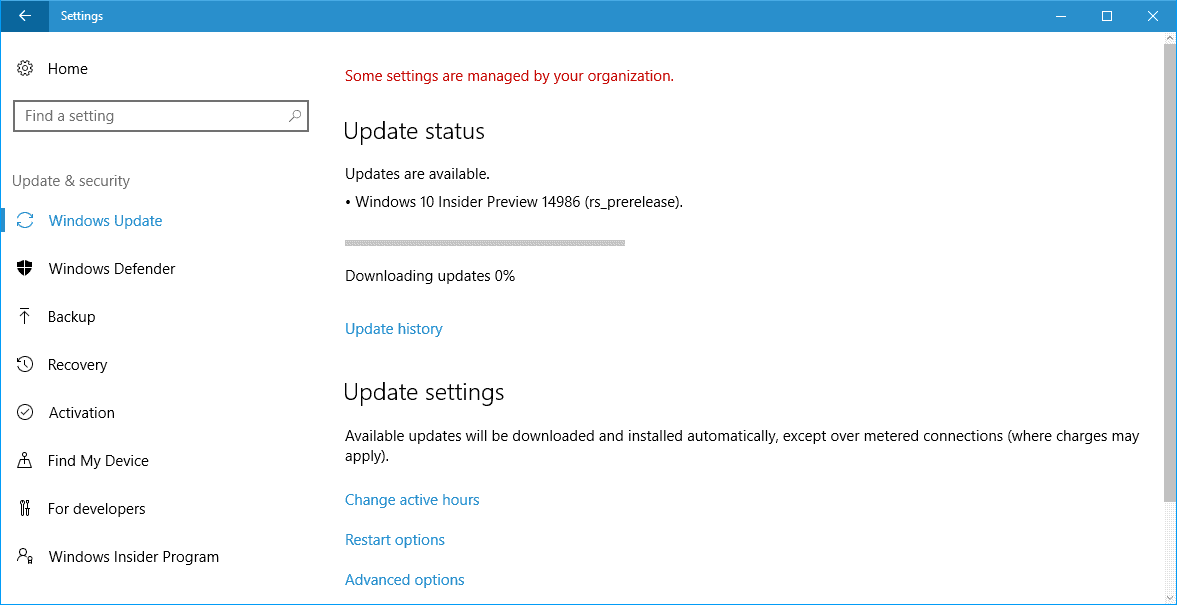
Microsoft released Windows 10 Build 14986 to the Insider Preview Fast Ring. The new build introduces a massive number of new features, improvements and changes.
First, a word of warning. Since this is a preview build, there are things that may not work properly. It is recommended to run these preview builds on non-production machines. If you have important data on a system, make sure you back up the data before you install the new version.
You can check for the new version manually to pick it up early. Simply press Ctrl-I to open the Settings app, switch to Update & Security, and click on the check for updates button there to start the process.
Note: Microsoft pushes its own USB Audio 2 Class Driver in this build instead of an installed third-party driver. This is done to test the driver and sort out issues. You may install the third-party driver manually on top of the default driver using this method.
As always, run disk cleanup once you are sure the build works fine to free up disk space.
Windows 10 Build 14986
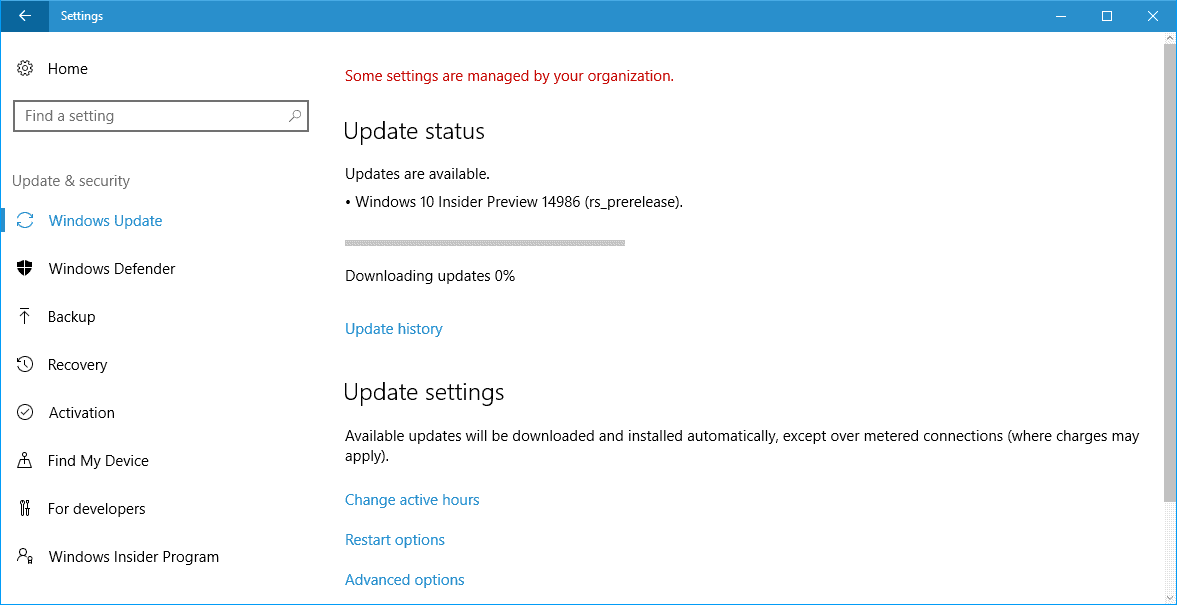
You can read Microsoft's blog post on the Windows Experience site for a full run down on what is new and changed.
This article gives you a quick overview of the changes:
- Cortana improvements: you may use the digital assistant to turn off the computer or change the volume.
- Cortana supports third-party music apps iHeartRadio and TuneIn Radio now.
- Cortana recognizes music for customers in China
- The digital assistant supports a new full screen experience when the PC is idle and unlocked.
- Cortana sign-in using Azure Directory (AAD) identity to sign in with your work or school account instead of a Microsoft Account.
- Enterprise Cloud Printing under Settings > Devices > Printers & Scanners to discover corporate printers when on Azure Active Directory joined devices.
- Windows Game Bar: support for 19 additional games added for full screen mode.
- Windows Ink enables you to continue previous sketches now. Other Ink changes include finer control over ruler rotation, hiding of the cursor while inking, and updated ink flyout visuals.
- Three new Microsoft Edge extensions: Ebates, a coupon and promo extension, Intel True Key a password solution, and Read & Write for Microsoft Edge, an extension to help with learning difficulties, dyslexia and ELL or ESL.
- Changed rendering technology for "many types of UWP app content".
- Narrator improvements: Use Caps Lock + F to hear information about fonts, colors, line spacing, margins and more. Press Caps Lock + F to cycle through nine categories of information, or Caps Lock + Shift + F to do it in reverse.
- The shortcut key to get advanced information about an item has changed to Caps Lock + 0 from Caps Lock + F.
- Narrator's default level of Context Awareness set to 2. This provides additional information as you move around.
- New Windows Defender Dashboard: Work in progress according to Microsoft. Can be launched by typing Windows Defender in Start, and selecting Windows Defender / Trusted Windows Store app from the results.
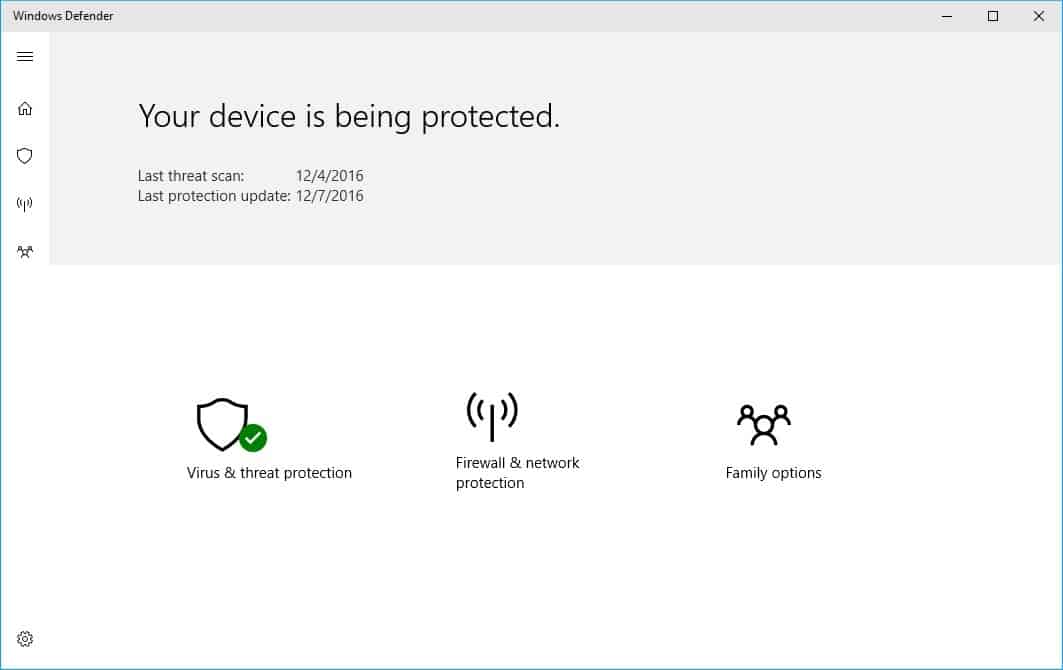
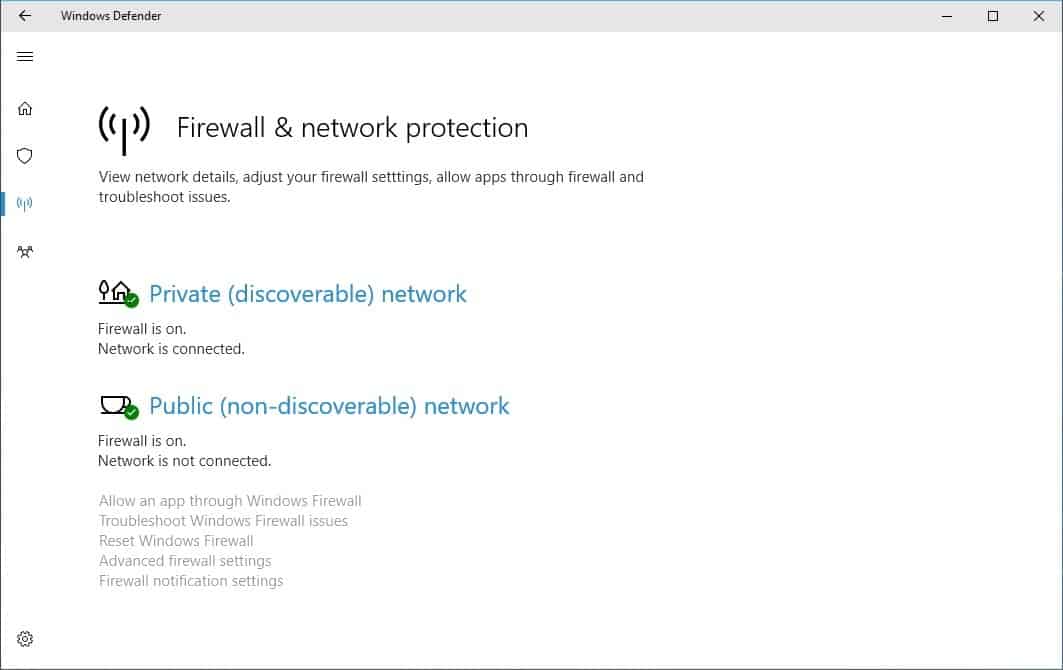
- Registry Editor improvements continue. Microsoft added two new shortcuts to the Editor which enable you to go up (Alt + Up arrow), backwards (Alt + Left arrow), or forwards (Alt + right arrow) in the Registry hierarchy.
- Improved update experience: Microsoft wants to make the restart to update process more user friendly, and may prompt users now when a restart is required to "restart now", "schedule a restart" or "remind later".
- Asia improvements: Wide range of improvements that include Chinese Input Method Editor (IME) improvements such as smart fuzzy matching, new context menu for IME mode, import and export of self-learned phrases, and user-defined phrases.
- The latest build supports line mode for Chinese handwriting.
- Japanese users may notice an improved Japanese IME conversion accuracy, may remove text prediction candidates, and get overall reliability and responsiveness improvements.
Other changes
Windows 10 Build 14986 ships with a big list of fixes on top of that. It would go too far to list them all here, as they are already in bullet point format on the Microsoft site.
The one that I'm most excited about is a fix that resolved Windows Hello being stuck in "looking for you" with nothing happening (I use Hello on my Surface Pro 4). Windows Hello improvements may require you to "improve recognition". This is done under Settings > Accounts > Sign-in options > Windows Hello and Face Recognition.
Surprisingly, the warning that Windows 10 may not work properly with third-party antivirus solutions is gone.
Now You: What's your take on the new build?
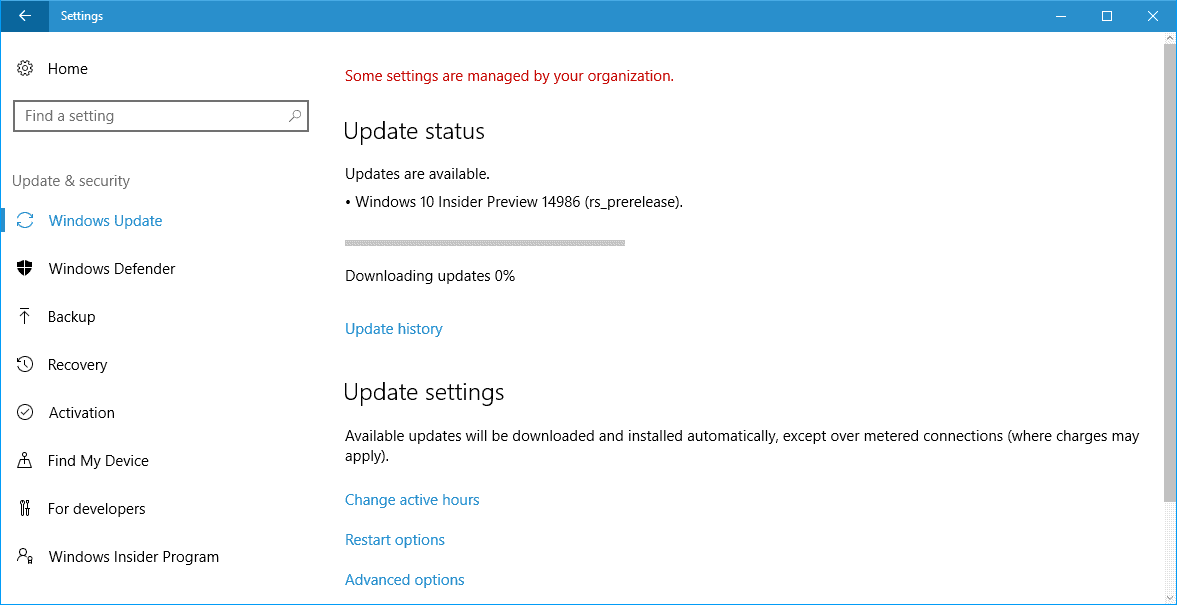

















I was previously in the Fast Ring of Windows Insiders but found it too tumultuous. I prefer the Release Preview Ring…doesn’t jangle my nerves with instabilities. Thanks Martin for keeping us updated!!
I’ve read that some people have been having issues installing this build…
https://www.neowin.net/news/some-people-are-reportedly-experiencing-problems-downloading-windows-10-build-14986
Though I guess when you’re using insider builders your expected to run into this every now and then.
Agreed. If you run Insider builds, issues like these are to be expected. Backup, system images, rolling back, all of this comes into play when you run beta versions.
Here’s some more information, (below, for everyone).
Here’s a link to Dona Sarkar,
https://twitter.com/donasarkar
If you don’t know who Dona Sarkar is, here is a link for some enlightenment, (specific Education on the subject), (link below, or use google yourself).
https://news.microsoft.com/stories/people/dona-sarkar.html
Here is a link for Wzor, (you can translate it from Russian, (to most languages), easily with Chrome, or with slightly more difficulty, with Firefox), (much of it, is already in English).
https://twitter.com/WZorNET/
If you know how to deal with ESD files, then you can be, with first ones, to get the latest update, (or do it the hard, slower, way through Windows Update). I prefer to backup my present operating system first with Acronis, so I can restore it easily, if the new crap don’t “pan out”. Sometimes the files are already in .iso format, (so it’s easier to use, because there is no need to decrypt them first like the ESD files). Usually the decrypter is offered in the same location as the ESD files. The WZor link always has the latest build for download. If you are persistent you will persevere.