Firefox 50 Released: Find out what is new
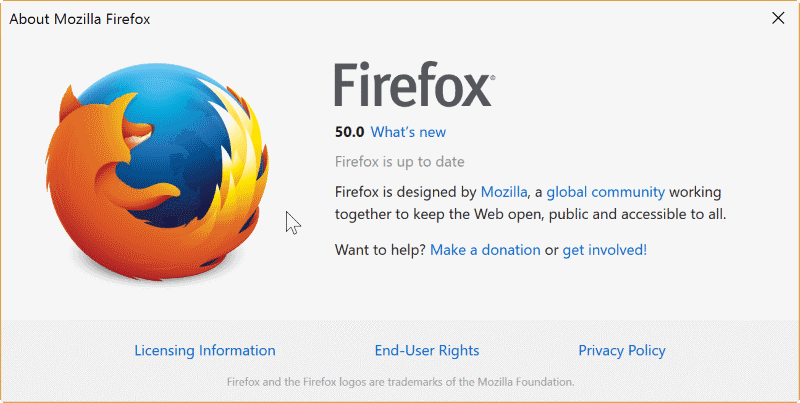
Mozilla Firefox 50.0 was released on November 15, 2016. Mozilla postponed the release of the new stable version of the Firefox web browser to ship it with noticeable startup improvements.
Note: if you are reading this article on November 15, 2016: Mozilla will release Firefox 50.0 today. It is already available on the FTP, but the roll out of the update may not have happened yet.
Mozilla Firefox 50 is the latest stable version of the browser. It replaces previous stable versions when installed, including the recently released Firefox 49.0.2, 49.0.1 and 49.0.
All beta channels have received updates as well. This means that Firefox Beta is now on version 51, Firefox Developer Edition on version 52, and Firefox Nightly on version 53. Firefox ESR, the Extended Support Release version of the browser was updated to version 45.5.
Executive Summary
- Firefox 50 is the new stable version of Firefox. The release was delayed to integrate startup improvements in the browser.
- Firefox 51 Beta, Firefox 52 Developer, and Firefox 53 Nightly are now also available.
- Firefox ESR has been updated to version 45.5.
- This is the last major release of Firefox in 2016.
Firefox 50 download and update
Installed copies of Firefox will pick up the new version once it is pushed out by Mozilla. Firefox ships with automatic updates enabled, which means that you don't need to do anything to upgrade Firefox if that is the case.
You may check for updates manually however to speed up the process. This is done by tapping on the Alt-key in the browser, and selecting Help > About Firefox. Firefox lists the current version in a window that opens, and runs an update check on top of that.
You may download all editions of Firefox using the links below instead.
- Firefox Stable download
- Firefox Beta download
- Firefox Developer download
- Nightly download
- Firefox ESR download
- Firefox unbranded builds information
Firefox 50 Changes
Faster Startup
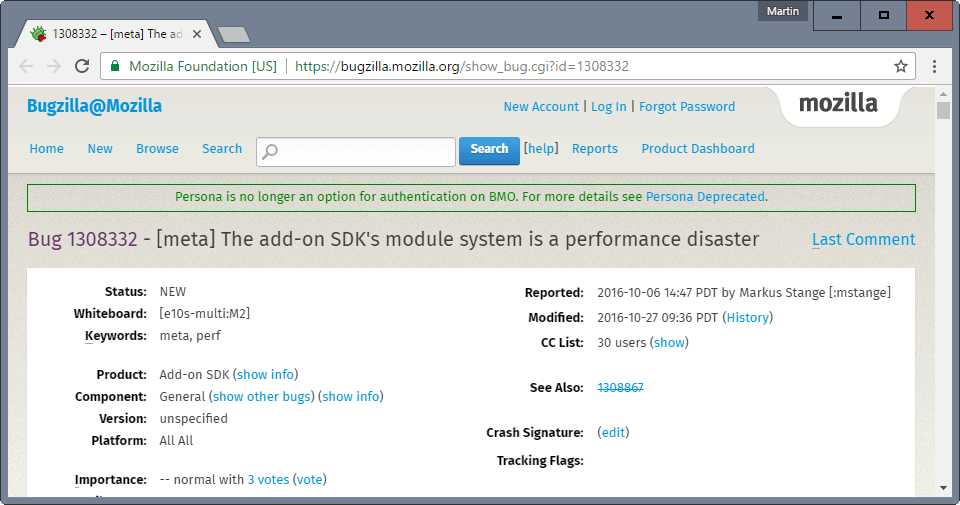
The main reason why the Firefox 50 release got delayed: Mozilla identified issues in Firefox code in regards to how Firefox and its add-on SDK handle JavaScript loads. We have talked about this in detail back when the announcement was made, and I suggest you check out the article for details.
Only this much: Mozilla noticed better startup performance. Mileage varies and depends on the add-ons that are installed. A quick test by Mozilla revealed that startup performance improved by 35% on systems without add-ons installed, and more on systems with add-ons installed.
Find in page: limit to word matches
Firefox's Find in page functionality is handy as it enables you to search for content on a page quickly.
You can use the shortcut Ctrl-F to trigger the functionality. The new feature comes in form of a checkbox that you can enable for searches. When done, only full word matches are returned.
So, if you search for fire, all instances of the word on the page are highlighted while Firefox, firetruck or fireball are not.
Other Firefox 50 changes
- Playback video improved for sites without plugins with WebM EME support for Widevine on Windows and Mac.
- Download protection for a large number of executable file types.
- Firefox 50 highlights special permissions with a dot next to the i-icon in the address bar.
- Firefox highlights sites that use the camera with a new camera symbol in the tab bar.
- Tor browser security and privacy improvements integrated in Firefox.
- Firefox detects if Family Safety is active on Windows 8 or newer versions of Windows.
- The multi-process architecture rollout is still on going.
- Firefox 50 ships with a new system add-on called Application Update Service Helper
- Mixed content sites are shown with a green lock in the address bar instead of a green lock with an exclamation mark. A click on the icon highlights mixed content however.
- Firefox 50 ships with Lets Encrypt root certificate.
- New keyboard shortcut to load a page in Reader mode using Ctrl-Alt-R (on Mac Command-Alt-R). This works only on pages were Reader Mode is available for.
- Improved WebGL availability to more than 98% on Windows 7 and newer.
- New preference under General about:preferences#general to cycle through tabs in recently used order when using Ctrl-Tab. Not enabled by default.
- Added Guarani locale.
- Built-in set of Emoji added on systems without native support (Windows 8.0 and lower, and Linux).
Thanks Sören
Developer Changes
No major developer changes this time around:
- The Storage Inspector of the Developer Tools lets you delete individual items from IndexedDB object stores now.
- Memory Tool is enabled by default.
- Cookie prefixes _Host and _Secure are implemented.
- Referrer-Policy header has been implemented.
- Support for sandbox CSP directive has been added.
- Content Security Policy can be set for workers.
- Ping attribute of a elements abides by connect-src CSP 1.1 policy directive.
- Support for dragging and dropping multiple items via HTML5 added (DataTransfer.items).
- Set of File and Directory Entries API elements have been added to improve site compatibility.
Firefox for Android
- The user interface was simplified by combining the Recent Tabs and History page.
- Support for HLS videos via player overlay added.
Security updates / fixes
Security updates are published some time after the Firefox release. We will add those when they become available.
Firefox 50.0.1
Mozilla released Firefox 50.0.1 to the stable channel on November 28, 2016. The version fixes a security issue affecting Firefox 49 and 50
Firefox 50.0.1 fixes a crash with third-party Chinese IME when using IME text.
Firefox 50.0.2
Only days after Firefox 50.0.1, Firefox 50.0.2 has been released. This version fixes a reported 0-day security vulnerability in Firefox.
Firefox 50.1.0
Firefox 50.1.0 was released on December 13, 2016. It is a planned security release that fixes security issues.
- CVE-2016-9894: Buffer overflow in SkiaGL
- CVE-2016-9899: Use-after-free while manipulating DOM events and audio elements
- CVE-2016-9895: CSP bypass using marquee tag
- CVE-2016-9896: Use-after-free with WebVR
- CVE-2016-9897: Memory corruption in libGLES
- CVE-2016-9898: Use-after-free in Editor while manipulating DOM subtrees
- CVE-2016-9900: Restricted external resources can be loaded by SVG images through data URLs
- CVE-2016-9904: Cross-origin information leak in shared atoms
- CVE-2016-9901: Data from Pocket server improperly sanitized before execution
- CVE-2016-9902: Pocket extension does not validate the origin of events
- CVE-2016-9903: XSS injection vulnerability in add-ons SDK
- CVE-2016-9080: Memory safety bugs fixed in Firefox 50.1
- CVE-2016-9893: Memory safety bugs fixed in Firefox 50.1 and Firefox ESR 45.6
Additional information / sources
- Firefox 50 release notes
- Firefox 50.0.1 release notes
- Firefox 50.0.2 release notes
- Firefox 50.1.0 release notes
- Firefox 50 Android release notes
- Add-on compatibility for Firefox 50
- Firefox 50 for developers
- Site compatibility for Firefox 50
- Firefox Security Advisories
- Firefox Release Schedule
Now Read: The state of Mozilla Firefox
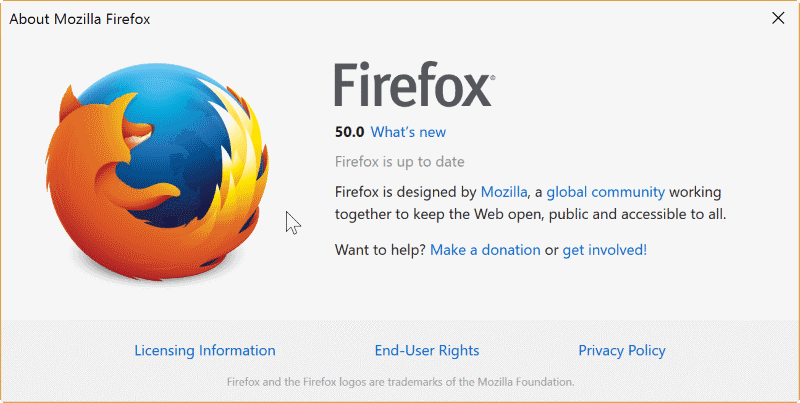





















ff 53 https://bugzilla.mozilla.org/show_bug.cgi?id=1317780
ff53 will not supported by xp/2003/vista (only ff52, ff52esr).
What happen to ctrl+enter for completing http://www.site.com?
If like me you use a lot the devtools and do dome coding you may like to see ALL the changes that affect devs:
https://developer.mozilla.org/en-US/Firefox/Releases/50
Using W7, this version 50 (32 bit) starts much faster than previous since the v45. What changes can be the reason, I would like to know? never too late… But when I see in about:config all the features I have to turn to false, to 0, all the urls I have to remove, etc, to have a semblance of privacy, when I see Mozilla trying one more time to block Adobe Flash I need (using an hidden pref > ty to Tom.H) which are doing only the same thing than Mozilla spying on you… it makes me smile.
Mozilla is not trying to block Adobe Flash. If your “(using an hidden pref > ty to Tom.H)” refers to my post then you must have understood that I mentioned a setting in about:config (privacy.resistFingerprinting) which is a hidden setting and becomes problematic with Firefox 50 ONLY if its default value (false) had been set — by the user such as myself — to true. There is no “anti-Flash” setting in Firefox, version 50 included.
As for a Mozilla company which would be spying its users, as you write it, I believe reality is more nuanced.
If the famous GAFAM (Google Apple Facebook Amazon Microsoft) companies are deeply committed to collecting data (anonymized and not anonymized) I strongly believe (no evidence nor counter-evidence, this is my basic belief) that Mozilla operates on other grounds of philosophy and corollary policies.
Modifications of settings (in about:config, with/without a user.js file) concern fine tuning on a per-user basis (settings aim at general satisfaction) and, indeed, telemetry. I remain convinced that telemetry managed by Mozilla (even if I myself do block it) is aimed at improving the browser and not at phoning results to Big Brother or to the advertisement business : that’s what telemetry should always only be about, unfortunately there is evidence it serves much more than that only when it comes to big majors.
I’m not naive but, with no formal evidence I choose innocence rather than guilt, “all guilty” and, concerning Mozilla, I admit confidence, which is a choice based on a flow of information. This is my approach, at this time and prevals not on evidence should evidence appear. I won’t play the violins but spitting on everything is, IMO, as nonsense as credulity and, when you meet who, what you believe to be able to be confident in… well, you are. I believe Mozilla is a nice and good company, made of talent and integrity. From there on we may criticize choices, technical ones, but this is normal, nothing to do with an established hypothetical company’s spying policy.
Just a precision to finish about my propos with Mozilla making politic. When Mozilla launched their lobbying about EU copyright laws, it was just at the same time when the transatlantic agreement between Europe and the USA should have been signed (before the whole thing about Trumpette). Trust me, it was not a hazard. Dishonesty but also hypocrisy. “Suppressing innovation”, foutaises. FIN.
@Tom Hawack: If Mozilla had not tried to interfere in EU politic trying to change the only thing we have for protection against vampires I will not have spoken on this subject, but unfortunately this the case. About you: as I read for only reference you mention/quote “François de Closets, a journalist populist pseudo-scientific, réactionnaire et proche des thèses du Front National, an now Mao Tsé-Tung… I prefer to leave this pseudo-conversation sorry.
@Anonymous, If I were you I’d avoid Mozilla. What’s the point in frequenting a company we’d wish to shut up?
You seem to be as intransigent as idealistic, a pair I’ve often met in life.
Nothing, no one is perfect, Relax, do for the best, smile, you don’t have the responsibility of the world on your shoulders. I understand idealism when it comes to ourselves, less when it concerns others.
Concerning EU we don’t have to be out of its boundaries to contest its laws, when applicable. I wouldn’t confuse the rigidity of bureaucracy with the spirit of nations. The EU has lay several idiocies, the EU cookie Law for instance. Moreover anyone is free to criticize, be it a foreign company, be it in circumstances which would allow brilliant minds to perceive a contradiction between a company’s speech and its complaints : I’d prefer to know how, why rather to start pointing, as you do. It’s always the fault of others, isn’t it? I don’t know… get into politics, become a member of a thinking tank, be a lobby activist… do something and — please! — stop complaining :)
I forgot, since it seems your commitment’s next step to a better world appears outrageous, this quote from Mao Zedong, “it is better to teach a man to fish than to give him a fish”. Problem is, some people just don’t want to learn.
Considering this kind of dishonesty, when i see Mozilla complaining about so-called outdated EU copyright laws “suppressing innovation”, this is what i think: This is our laws, our combat, our Liberty, so shut up Mozilla, take care only of your own business.
@ Anonymous,
Your approach seems idealistic. A world of good only is either paradise either one on Earth which would consider integrity, honesty as values so prevalent that they would be worth being enforced, hence even against liberty. We’ve tried that, didn’t work.
Back to realities : a user who runs Firefox such as, out of the box, won’t have problems. There are settings available which take into consideration a user’s choices, hence his liberty. But no one can expect a browser to cherish its users as a mommy feeds her child.
I wouldn’t consider users as kids. Either they hold on to their liberty and fight for it. if they don’t fight for their liberty I’m not sure they deserve it because not fighting for means not being motivated by. This happens nowadays as in the past, people who expect others to care for them, to handle their lives. This happens on the Internet when many users are not concerned by their privacy : if they are not concerned why would anyone else then them be?
As you see, if we both hope for the best I cannot imagine that best (or better) comes in “naturally” : you have to strive for your rights and you have to strive to keep them. That’s how it’s always been and that’s how it’ll always be. Yet, personally, I am convinced that evolution includes morality and therefor I believe tomorrows will deploy consciousness as intelligence. For the time being all we can do is, individually, our best, without expecting a return and without judging those we believe have bypassed our vision of the world : they have their logic.
Good luck.
You always talk about what advanced users can do, I’m talking about users who do not know how to keep this browser healthy, like most of my friends.
Without Honesty and Confidentiality, no Freedom. (Sans Honnêteté ni Confidentialité, pas de Liberté).
A short and simple example concerning telemetry: when you launch the browser for the first time, Mozilla show you an alert to turn-off “telemetry” (health report and crash reporter) activated by default if its your desire. For the average user after having unticked the boxes this means “ok I’m safe now”. Which is totally false, Mozilla just forgot to tell you that there are many more. Trying to put the user in confidence while you still “spy” him/her in his back is the worse thing you can do to lose his/her trust when he/her becomes aware of it.
Many things like this in recent years, I can’t list them all.
“You can” but “we are are making things so difficult that you will abandon to try”. “Your Liberty is in our hands, now the only chance you have is to believe us blindly”. Signed Mozilla Corp.
@ Anonymous,
Bloat is a trend and concerns all areas of life I guess. What is behind, what leads to bloat?
Enhanced previous features and new ones, among the new features some with which we may disagree, on their pertinence, on their privacy issues, some others which correspond to a true progress (speed, service, privacy even). Technology is moving quickly, everything is, browsers follow and sometimes anticipate, for the best and for the worst.
You mention the increasing about:config entries, version by version. That’s the consequence, not the cause of so-called bloat, and I consider that consequence as most valuable : at least the user can get a grip on those settings whereas he cannot in other browsers, or not as well, as deeply.
You are bothered with telemetry, so am I. Is telemetry a synonym of tracking? Not always, we know that by now. Do many users, including myself, ban all telemetry because when in doubt they won’t take the risk of accepting possible anonymous telemetry in case it could be user tracking? Certainly, and that’s the consequence of major companies’ policies, like with advertisement : because they’ve been unfair in mixing tracking with legitimate behaviors users now ban both.
You are bothered with bloatware, so am I. But as I said, bloat can hold different meanings, different causes. Who would return to Firefox 1, 10, 20, 30, 40? Not me. It was less “bloated” at those times, everything was less bloated, Win3 was less than XP, XP less than Seven, than 8, than 10 (forget Win10, it’s more than bloated, its a chaos!).
What I mean is that in an increasingly complex world we have to struggle increasingly to find the best equation between our quests and what is offered. The problem is no longer to find but to extract from a hyper-diversified volume of possibilities, and that is a challenge, the challenge as well to manage our very own liberty when this liberty seemed so more obvious with little choice, so more obvious and in fact so more absent.
Liberty is the master-word my friend, theirs, ours, yours and mine. From there on two paths, confrontation and deal. I believe it happens to be one and the other depending on the scenarios.
I have around 15 computers to maintain operational and secure, 3 personally, and the others for friends having a preference for Firefox since long time. Each with different preference or needs, some don’t care about privacy, which is our subject here, others are like me, very attentive about each “new feature”. The main problem is Mozilla now use the about:config systematically like Microsoft use the Group Policy. Each update I’m now forced to enter in a domain where it is clearly stated yo may meet spiders inside, particularly if you don’t know english. A true headache each time, and language should never be a handicap for privacy, this is called discrimination. Why Mozilla is always using hidden prefs not accessible to the average user and not the interface for privacy, ask yourself the question. There is a reason and you know it, it is called “Big Data”. Now or planned like with ContextGraph.
In conclusion, Mozilla Firefox by default is a bloatware. Have a good day Tom.
PS: Sorry if double post but since this site is using Googleusercontent I have problems to post.
@Anonymous, we’ve been evoking three topics concerning Firefox,
1- is the browser built around the aim of spying its users,
2- does the browser include settings specifically crafted to drown the Flash player,
3- is the browser bloated, is it on the trend of bloatware.
You’ve had my opinion on the spying aspect as well as on an anti-Flash conspiracy.
Your last comment refers to bloatware and you invite a user to start Firefox from scratch, new install and no previous user profile, hence no user.js, no modified about:config settings, no extension … OK. I won’t try it but you may be absolutely right, and many have and still complain about new features appearing as inflationary, more, more always more … : I agree! This attitude seems to be in the human nature, especially in the Western world. A famous French scientist/journalist called François de Closets wrote a book on that topic, “Toujours Plus” … I agree, it’s an abomination and, applied to computer applications, leads to bloatware : I totally agree.
I disagree on whatever spying, anti-Flash policies and I agree on a Firefox which is getting fatter version by version. Not much to do about that I’m afraid. You know, or rather you don’t, but as us all I strive to keep my head above the water, I try to stay positive but once you dig, and dig, deeper and deeper, you may well, sometimes, feel like throwing your whole goddam computing universe down to the depths of the closest ocean. Best way to avoid this extreme position is perhaps to take a break once in a while, no nothing, no connection, no phone, radio, tv, nothing … just the skies, the valleys and the mountains, the rivers, fresh air and fresh thoughts. Another world.
Bonne chance et bon courage à nous tous. (Good luck and chin up to all of us).
@Tom Hawack.It would be fastidious sorry and my english has trouble with the indispensable “about:config” not using my language. But just uninstall your browser completely, then reinstall it with the default profile, of course without your user.js, with all the features by default, and all the third party plugins automatically activated (4), (I do not talk about the future bloat-ware in preparation), then tell me if you are in confidence with that. I wait.
@Anonymous, perhaps an argumentation dressed with facts would be welcomed.
The time Mozilla was a good company concerning privacy is over, please open your eyes. Probably I made a mistake about the hidden pref you mentioned, but it do not change the fact that Mozilla is always trying to block Flash, is always trying to play my anti-virus or my grandmother, what annoys me.
Great update. Noticed start up time with about 20 add-ons has more than halved!
Can’t find version 51 Beta 1. Anyone got a link?
https://ftp.mozilla.org/pub/firefox/releases/
Mozilla Firefox 51.0 Beta 1
https://ftp.mozilla.org/pub/firefox/releases/51.0b1/win32/
https://ftp.mozilla.org/pub/firefox/releases/51.0b1/win64/
Grüße, Repacks.de
Maybe this is pan-OS but on El Capitan there are no visible file extensions in the ‘Save’ dialog window now. They are saving with the accurate extensions attached but it’s weird not being able to see ‘exactly’ what type of file you’re about to download. There’s no UI checkbox for “hide extension” or anything like that. Maybe some new entry in :config.
Anyone else noticing this?
Firefox 50 creates a new Mozilla folder under AppData\LocalLow\. Is that related to the Firefox Container Tab feature? The only other folders in LocalLow were Microsoft previously.
98% WebGL compatibility is impressive. That means WebGL is now reliable, and apps/games can be made especially for it. Previously developers had to downplay because WebGL compatibility with graphics cards and drivers was at most 80%, and the fallback (Canvas) is much slower. So apps/games had to be designed for Canvas and WebGL was the cherry on top.
Thing of the past, apparently. (I’m going to assume Chrome is above 95% as well.)
Now there’s WebGL 2 that is being progressively implemented in a similar fashion as ES6 (because WebGL too is limited in its own right), and then WebAssembly, SIMD and Quantum while we are at it.
Those who implied that Mozilla is slacking in earlier comments were being unfair out of a lack of insight.
I notice a slight change in startup speed on this build, but it is still not as fast on startup as Opera 41 or IE 11.
I have 15 extensions installed on Firefox 50.
15 extensions.
That may explain the slow startup.
I have 13 extensions in Opera, and it’s still much faster.
I would have more extensions in Opera, but they do not have very many good ones.
Thanks Martin, for your heads up about Firefox update. I’m obsessive about keeping things current and your article was the first to inform me. I utilize Firefox, Chrome, and Edge on my desktop all of them up to date. My default browser is Chrome but I do find Edge to be blazingly fast when loading. Gradually moving towards Edge more and more because of its responsiveness. Glad to see Firefox moving forward and improving its speed.
“Security lock icon changes for pages with insecure password fields. Could not get this to work either.”
I don’t know what you tested but I assume this is for pages that use GET for login pages, which would result in username and password being included in the URL and could then be stolen by things like Web of Thiefs.
Absolutely no change in startup and surfing speed : FF is still the slowest browser of the market…
(It has other qualities)
odd. I noticed a very substantial increase in startup speed, and not slow at all, for me.
Firefox, because it is the most tweakable browser on the market, often has to endure incorrect settings and other unqualified users’ fantasies which leads to an unstable and clumsy browser. On the other hand, correctly configured it appears to be the fastest, the most secure and respectful of privacy browser I know.
Different experiences I guess.
Here, take this handkerchief. It’s dangerous outside.
Of course, it comes from me.
How couldn’t I think about it before…
Weird that https://www.mozilla.org/en-US/firefox/all/ gets updated so slow since links for v50 already exist:
EN-US Windows:
x86: https://download.mozilla.org/?product=firefox-50.0-SSL&os=win&lang=en-US
x64: https://download.mozilla.org/?product=firefox-50.0-SSL&os=win64&lang=en-US
Looks like the “Firefox Container Tab feature” described here at https://www.ghacks.net/2016/06/15/firefox-container-tab/ has made its way. You can check it from File -> New Container Tab.
Firefox here with 75 add-ons starts in 9 seconds instead of 16 and with RAM at 350MB instead of 450MB : I call that a major update :)
I don’t have ‘New Container Tab’. Also missing the setting under Privacy which toggles this feature (it’s there in Nightly). Maybe they’re testing it for some users..?
Strange.
I first discovered a new file in my Firefox profile, containers.json
From there on I searched for information and the search engine displayed the link to Ghacks’ article above mentioned, “Firefox Container Tab feature: first look” dated June 15, 2016 and referring to Firefox 50 Nightly.
I have no new related setting in Firefox’s Privacy options page.
I do have an about:config setting, privacy.userContext.enabled set to false (default).
I have as well a key named ‘New Container Tab’ in Firefox’s File menu.
I was curious, still am, but haven’t tested this Firefox Container Tab feature because I’m not at all interested, not now anyhow..
Odd that your Firefox 50.0 seems to be differently equipped.
Can anyone else contribute to this Magical Mystery Mystery?
Not impressed with such tiny updates and “improvements”. Compare this to Opera, a browser which gains exciting new features with every version update… How the mighty Mozillians have fallen…
> Not impressed with such tiny updates and “improvements”
There are _much_ more improvements in Firefox 50 than the few noted in the release notes (this article seems to be based on the release notes). The release notes _always_ show only a few highlights. I’ll publish my article about Firefox 50 later today on my blog. Unfortunately it’s only available in German, but there you can see that there is a lot more.
“Firefox for Android
The user interface was simplified by combining the Recent Tabs and History page.”
Another dumb and wrong decision from the Firefox’s idiot developers. They remove useful features and mess up everything.
Recently closed tabs and history are two different things for two different purpose. They should be separate pages as it used to be.
I have the Recent Tabs set as the default home panel. It’s useful. But whatewer, Firefox has the worst and the most user unfriendly UI on Android. Dolphin has the best UI (it has real tab bar, text reflow, many customization settings in the settings menu, bookmark export/import feature). The only reason why I use Firefox on mobile is the uBlock addon and some about:config tweaks like layout.css.devPixelsPerPx that makes it possible to always view the real desktop mode of websites and USI addon with an user script to make floating elements static. Everything else is worse in Firefox, especially the UI.
Danke schön, earthling.
https://www.soeren-hentzschel.at/firefox/mozilla-veroeffentlicht-firefox-50/
@Sören Hentzschel – wish I could read your blog, sadly it seems to be in German and I’m not about to go to Google translate.
By the way, Sören, seeing how you’re a Firefox specialist – I’m having trouble loading various commenting systems (Spot.IM usually) on websites, when third-party cookies are loaded from ‘Visited Only’. What add-on or method should I use to identify what’s being blocked, and how would I enable that individually for specific websites? I’ve tried various cookie management add-ons but no joy so far, and I don’t like my FF accepting all cookies…
Thanks in advance! :)
Sören, I’m aware that there are always more under-the-hood improvements than the release notes show. However, when it comes to tangible, exciting new features and significant changes, Firefox seems to be much slower than Opera. Even Chrome seems to have more cutting-edge new gizmos with every new release nowadays…
My German is decent enough and I’ll check out your blog when the FF50 post is up.
@Tom: https://www.soeren-hentzschel.at/ is what you’re looking for!
Es tut mir Leid… ich habe nur ein wenig die Deutsche Sprache in der Schule gelernt :) I remember those words and a few sentences such as “Wir betteten zum einem einzigen Gott”, “Wir gratulieren Ihnen zum Ihrem Geburstag”, “Gestatten Sis das Ich mich vorstelle, mein Name ist Glaubs”, “Ich hatte diese Fraulein in Berlin kenengelernt” (true!) …. etc etc.! – Oh; and the novel “Kleider machen Leute” by Gottfried Keller, did I suffer in school with that!
Sören, believe it or not, I regularly read and appreciate your comments here (in English!) yet I don’t know the road to your blog… could you be as so kind as to tell me where to find it, 2nd road on the left, 3 miles ahead and then on the right when i’ll see fans waiting for an autograph or is it elsewhere? Danke!
I’ll put the dictionary in my luggage, together with a bottle of finest French wine and cheese :)
I try to run both the new version of Opera alongside the previous version 12.16.
Yes, v.12 is older, but it was before the engine change. With all the new Chromium/Mozilla forks out there, I still prefer the original v.12. Otherwise, for me, they are all beginning to look and work pretty much the same.
opera 12.18 exist (just security updates) was my second browser with firefox.
i didn’t like new opera until opera 37. opera 36 is last for xp and vista
from opera 40 i was more in opera than in firefox.
i just love speed, internal blocker and proxy (they call it vpn).
yeap. 2 little and 2 late.
opera is now main browser. the only problem i have with gmail sometimes (have to clear cookies manually).
@Parker Lewis: Opera has recently introduced a built-in adblocker; a built-in secure proxy (pseudo-VPN); pop-out video windows; pop-up options for searching, copying and currency conversion – all in the last few months. And that’s on top of all the features and security improvements which we’re getting from the latest Chromium updates.
I appreciate Mozilla’s efforts and I must admit that the new FF50 does seem significantly snappier than before, but it feels as if all of Mozilla’s big plans are so far ahead in the future that they’re never going to arrive – or that when they do, it won’t matter much anymore. A bit like Microsoft and their constant promise of an amazing Windows experience, at some point in the future.
By the way, I like both FF and Opera very much and FF is still my go-to browser. It’s just a bit disappointing to see that innovation isn’t as evident as before…
—–
” Not impressed with such tiny updates and ‘improvements’. Compare this to Opera, a browser which gains exciting new features with every version update… ”
—–
I’m not sure that this is true. Care to elaborate ?
If you’re referring to lists like this: http://www.opera.com/blogs/desktop/changelog-38/
The equivalent list for Firefox is always way, way, way too long and meaningless for normal people to see or care. Developers just highlight a couple things in the summary; and I agree they could get better at highlighting. If you follow Ghacks news and comments though, you should know what’s up at Mozilla these days and going forward, and that’s anything but “tiny updates”.
The only cookie problems I’ve ever had with Opera happened when I imported browsing data from Firefox or Chrome. Clearing up all cookies and logging in everywhere from scratch via Opera solved the problems for me.
Thanks Martin for the news.
If you want a better search utility, the extension FindBar Tweak 2.1.10 is my favorite one:
https://addons.mozilla.org/en-US/firefox/addon/findbar-tweak/
A hidden preference which, when set to true, would “limit window.screen & CSS media queries providing large amounts of identifiable info” must now be reset (set to false) in order to have Flash videos displayed : “privacy.resistFingerprinting”
Here anyway.
Keeping this setting to true as I had it in Firefox 49.0.2 leads to sites requiring the Flash player as if it wasn’t installed …
Very smart of you to figure out the cause Tom Hawack. Thank you for sharing it.
It took me maybe half an hour to find it but above all was an excellent opportunity to remind myself what I know and nevertheless don’t take into consideration immediately when such a situation arises :
Everything OK – I update Firefox 49.0.2 to Firefox 50.0 – I discover that a site running Flash video no longer does runs it and moreover asks me to install the Flash Player -> My first reaction is : what the hell did Mozilla invent again to break those damn Flash videos … when in fact dear Mozilla wasn’t involved, ’twas good old me, only!
What I mean is that when I criticize users who complain about application problems — problems, not features — telling them they, their settings, the way they modified inconsiderately or not their application could be the culprit and not the application itself… well, I fall into the trap myself. Main thing I guess is to think twice before complaining publicly.
In this situation I simply opened a new Firefox dummy profile and tested the page with Flash video which appeared to run fine; I then injected my user.js settings half by half until I found the problematic setting mentioned above… and finished with a smile.
Again, unless for brilliant, talented, aware minds, it appears to me that knowing our personal impulses is a necessary condition but not always a sufficient one to avoid our brains first, immediate deployment… I imagine that this impulse has a life of its own until I actually start thinking… see what I mean?!
>2016
>having flash player installed
>2016
>being an internet smartass
Final is identical to the last RC2 (05.11.2016)
https://ftp.mozilla.org/pub/firefox/candidates/50.0-candidates/build2/
> Security lock icon changes for pages with insecure password fields. Could not get this to work either.
Make sure it’s actually enabled in the stable release. It can be toggled with:
security.insecure_password.ui.enabled
Yes. it’s not enabled by default.