Repair Tasks resolves the task image is corrupt issues
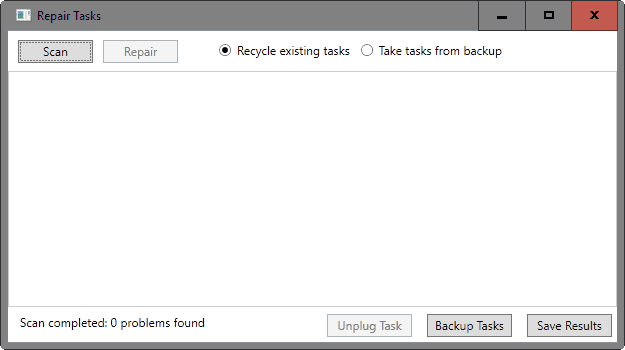
Repair Tasks is a free program for the Windows operating system to resolve "the task image is corrupt" issues of the Windows Task Scheduler.
The Task Scheduler is one of the core components of the Windows operating system. Microsoft and third-party software use tasks to run programs or commands on schedule.
Task corruption is a major issue and it may not be visible right away to the user. The Task Manager throws error messages but the operating system does not.
The most common error message is "the task image is corrupt or has been tampered with".
You may resolve task corruption or tampering issues manually, but that involves editing the Windows Registry.
Repair Tasks
Repair Tasks automates the repair process. You run a simple program which takes care of the issue, instead of having to edit items of the Registry to resolve corruption of scheduled tasks.
Side note: It seems common that task corruption errors occur on devices that run a downgraded copy of Windows. For instance, if you have downgraded from Windows 10 to Windows 7, you may end up with 10 or more corrupt tasks.
This is caused by Windows 10 updating both registry keys and task definitions on an upgrade, but only registry keys on a downgrade so that task definitions and registry keys are not in sync anymore.
Using the program
The program requires no installation but the Microsoft .NET Framework 4.0. You may run it right after downloading and unpacking it from the CodePlex website.
Please note that you may need to run the program with elevated rights. This is done with a right-click on it and selecting the "run as administrator" option from the context menu.
Click on the backup tasks button to create a backup of scheduled tasks for safety purposes.
It may also be a good idea to create a system backup or at the very least a Registry backup as Repair Tasks will make modifications to the Registry when you use the program's repair feature.
A click on scan runs a scan of all tasks, and displays those in the interface that are corrupt.
You may then hit the repair button to resolve corruption issues.
Closing Words
Repair Tasks is a useful program to resolve task corruption automatically. While you may resolve these issues manually as well for greater control over the process, using the program will speed up the process significantly.
This is noticeable especially when lots of tasks are corrupt.
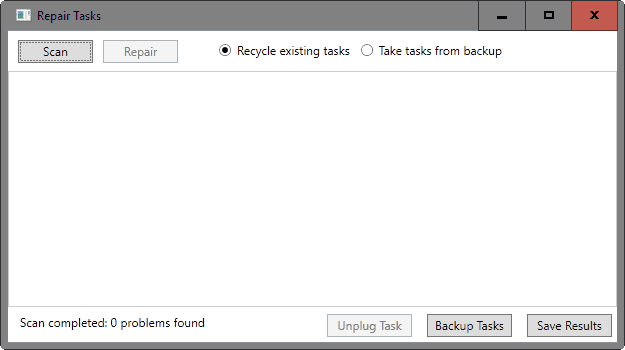





















Thanks! Saved my b*tt and a lot of frustration. Awesome tool!!
Thanks Diji! (& thanks Martin). Worked like a charm using the walk-through tutorial for a win7 machine. *11 tasks unrepaired -but as Diji noted, “They are Windows 10 tasks without a Windows 7 equivalent, and can be safely left alone.”
You can still get the executable here but it’s buried:
https://github.com/Dijji/RepairTasks/releases
Page also seems to include the default task libraries as well.
the exe. worked great, i can now backup my system after hours of anger and confusion, thankyou so much
Well I don’t have much confidence in a program when people say they can’t find a way to run it – nor does it help to find there is nowhere on this page that shows a place to download the thing.
Why do these sites always have advert downloads for garbage that bears no relation to the free application being discussed? Where is the download?????
LINK
https://repairtasks.codeplex.com/releases/view/617575
how do you run the program
There are a great many ‘well intentioned’ individuals who leave what they believe are ‘great’ solutions here. Sadly, they don’t always pan-out.
There is no executable, how is one supposed to run it?
Used Repair Task on my Windows 7 laptop that I have not been able to backup since 2015…due to “corrupt file”. Worked like a charm except 31 (that seems to be the special #) remain unresolved….however, allowed a backup!!! So, I want to support him and his site…finally someone admits it is due to Windows 10 being uninstalled and telling you how to fix it. I really use this laptop as a storage cabinet, since I moved on to a MacPro, which actually has an informed help # with live help…and they really try to help you instead of the Microsoft version of paying $149.00 per year for help…which by the way, they only help the first time, and then you go to the back of the line again. Will never purchase another Windows Operating System.
Thank you very much for highlighting this utility. I had been struggling for over a year trying to figure out why I was unable to install the Connect program on a computer to link to Windows Storage Server 2008 R2. This computer was identical to others that were able to connect. After a long time, I was finally able to associate the error to the task scheduler and found this utility. It completed in less than 5 minutes what I had spent numerous hours trying to address. I am now able to connect all computers to the server. Hooray!
How do you repair the tasks that failed?
I have 31 of them, appear to be all Windows related.
Hi Martin, many thanks for this assistance. It seems I have recovered 88 tasks with your help, but 31 odd not recovered. Would it help to run it again or is there anything else I could do please? Report here:
Recovered task: 0116tbUpdateInfo
Recovered task: Adobe Flash Player Updater
Recovered task: avast! Emergency Update
Recovered task: GoogleUpdateTaskMachineCore
Recovered task: GoogleUpdateTaskMachineUA
Recovered task: GoogleUpdateTaskUserS-1-5-21-1977976281-3110721288-4058896457-1000Core
Recovered task: GoogleUpdateTaskUserS-1-5-21-1977976281-3110721288-4058896457-1000UA
Recovered task: Launch HTC Sync Loader
Recovered task: SidebarExecute
Recovered task: User_Feed_Synchronization-{501B6F99-DC53-4B1D-86FA-BCB58C2ACD2D}
Recovered task: {16DEFD67-A387-4DC9-BD6F-96321FFE6904}
Recovered task: {1787F364-C4CE-4DE1-857A-3870D2B4FD19}
Recovered task: {18B5AB2D-1C5D-4FBA-9817-D383CE7394FC}
Recovered task: {2FE0735F-7706-4F09-809B-DC7E2FBB2D35}
Recovered task: {325E83D8-0C2B-4C65-9E60-108A185871EF}
Recovered task: {379DF39A-BA93-4FE4-AFC0-D5C834D0353C}
Recovered task: {397FF0E7-C510-4110-AD87-1968BB279725}
Recovered task: {44EEB4B3-DA34-403D-A188-769707FD471F}
Recovered task: {5837E683-0DEE-4A69-9F7A-8F96DC8AD470}
Recovered task: {644658FA-0205-4D97-B8EF-2373791EB6F2}
Recovered task: {7E9E18F0-2076-4D60-B225-B0E7AC74A390}
Recovered task: {A9EB572F-36CC-46EB-AB81-66FEB344C1AA}
Recovered task: {AB089F26-573A-4FBB-951D-51B4481A83D0}
Recovered task: {AC7CD3B0-372A-4CF7-9F6D-5CE9BA785817}
Recovered task: {D415AFC8-A1EA-4C90-A166-EC9E41FDB90A}
Recovered task: {D480BCE6-6E8F-40DF-A5B1-59C03B431DFE}
Recovered task: {D7B734A1-8D0B-4DCF-82B3-B23B48A0C6C7}
Recovered task: HardDiskSentinel\Hard Disk Sentinel_Sue
Recovered task: Microsoft\Windows\Active Directory Rights Management Services Client\AD RMS Rights Policy Template Management (Automated)
Recovered task: Microsoft\Windows\Active Directory Rights Management Services Client\AD RMS Rights Policy Template Management (Manual)
Recovery of task Microsoft\Windows\AppID\EDP Policy Manager failed with ‘ERROR: The task XML contains an unexpected node.(29,7):WnfStateChangeTrigger:’
Recovered task: Microsoft\Windows\AppID\PolicyConverter
Recovery of task Microsoft\Windows\AppID\SmartScreenSpecific failed with ‘ERROR: The task XML contains an unexpected node.(28,7):MaintenanceSettings:’
Recovered task: Microsoft\Windows\AppID\VerifiedPublisherCertStoreCheck
Recovered task: Microsoft\Windows\Autochk\Proxy
Recovered task: Microsoft\Windows\Bluetooth\UninstallDeviceTask
Recovery of task Microsoft\Windows\CertificateServicesClient\AikCertEnrollTask failed with ‘ERROR: The task XML contains an unexpected node.(27,7):WnfStateChangeTrigger:’
Recovery of task Microsoft\Windows\CertificateServicesClient\CryptoPolicyTask failed with ‘ERROR: The task XML contains an unexpected node.(26,7):WnfStateChangeTrigger:’
Recovery of task Microsoft\Windows\CertificateServicesClient\KeyPreGenTask failed with ‘ERROR: The task XML contains an unexpected node.(26,7):WnfStateChangeTrigger:’
Recovery of task Microsoft\Windows\CertificateServicesClient\SystemTask failed with ‘ERROR: The task XML contains an unexpected node.(34,7):WnfStateChangeTrigger:’
Recovery of task Microsoft\Windows\CertificateServicesClient\UserTask failed with ‘ERROR: The task XML contains an unexpected node.(34,7):WnfStateChangeTrigger:’
Recovered task: Microsoft\Windows\CertificateServicesClient\UserTask-Roam
Recovered task: Microsoft\Windows\Customer Experience Improvement Program\Consolidator
Recovery of task Microsoft\Windows\Customer Experience Improvement Program\KernelCeipTask failed with ‘ERROR: The task XML contains an unexpected node.(33,7):MaintenanceSettings:’
Recovery of task Microsoft\Windows\Customer Experience Improvement Program\UsbCeip failed with ‘ERROR: The task XML contains a value which is incorrectly formatted or out of range.(2,8):version:1.4’
Recovery of task Microsoft\Windows\Defrag\ScheduledDefrag failed with ‘ERROR: The task XML contains an unexpected node.(26,7):MaintenanceSettings:’
Recovery of task Microsoft\Windows\Diagnosis\Scheduled failed with ‘ERROR: The task XML contains an unexpected node.(29,7):MaintenanceSettings:’
Recovery of task Microsoft\Windows\DiskDiagnostic\Microsoft-Windows-DiskDiagnosticDataCollector failed with ‘ERROR: The task XML contains an unexpected node.(27,7):MaintenanceSettings:’
Recovered task: Microsoft\Windows\DiskDiagnostic\Microsoft-Windows-DiskDiagnosticResolver
Recovery of task Microsoft\Windows\Location\Notifications failed with ‘ERROR: The task XML contains an unexpected node.(26,7):WnfStateChangeTrigger:’
Recovery of task Microsoft\Windows\Location\WindowsActionDialog failed with ‘ERROR: The task XML contains an unexpected node.(26,7):WnfStateChangeTrigger:’
Recovery of task Microsoft\Windows\Maintenance\WinSAT failed with ‘ERROR: The task XML contains an unexpected node.(27,7):MaintenanceSettings:’
Recovered task: Microsoft\Windows\Media Center\ActivateWindowsSearch
Recovered task: Microsoft\Windows\Media Center\ConfigureInternetTimeService
Recovered task: Microsoft\Windows\Media Center\DispatchRecoveryTasks
Recovered task: Microsoft\Windows\Media Center\ehDRMInit
Recovered task: Microsoft\Windows\Media Center\InstallPlayReady
Recovered task: Microsoft\Windows\Media Center\mcupdate
Recovered task: Microsoft\Windows\Media Center\mcupdate_scheduled
Recovered task: Microsoft\Windows\Media Center\MediaCenterRecoveryTask
Recovered task: Microsoft\Windows\Media Center\ObjectStoreRecoveryTask
Recovered task: Microsoft\Windows\Media Center\OCURActivate
Recovered task: Microsoft\Windows\Media Center\OCURDiscovery
Recovered task: Microsoft\Windows\Media Center\PBDADiscovery
Recovered task: Microsoft\Windows\Media Center\PBDADiscoveryW1
Recovered task: Microsoft\Windows\Media Center\PBDADiscoveryW2
Recovered task: Microsoft\Windows\Media Center\PvrRecoveryTask
Recovered task: Microsoft\Windows\Media Center\PvrScheduleTask
Recovered task: Microsoft\Windows\Media Center\RecordingRestart
Recovered task: Microsoft\Windows\Media Center\RegisterSearch
Recovered task: Microsoft\Windows\Media Center\ReindexSearchRoot
Recovered task: Microsoft\Windows\Media Center\SqlLiteRecoveryTask
Recovered task: Microsoft\Windows\Media Center\StartRecording
Recovered task: Microsoft\Windows\Media Center\UpdateRecordPath
Recovered task: Microsoft\Windows\MemoryDiagnostic\ProcessMemoryDiagnosticEvents
Recovery of task Microsoft\Windows\MemoryDiagnostic\RunFullMemoryDiagnostic failed with ‘ERROR: The task XML contains an unexpected node.(31,7):MaintenanceSettings:’
Recovered task: Microsoft\Windows\MobilePC\HotStart
Recovery of task Microsoft\Windows\MUI\LPRemove failed with ‘ERROR: The task XML contains an unexpected node.(26,7):MaintenanceSettings:’
Recovered task: Microsoft\Windows\Multimedia\SystemSoundsService
Recovered task: Microsoft\Windows\NetTrace\GatherNetworkInfo
Recovered task: Microsoft\Windows\Offline Files\Background Synchronization
Recovered task: Microsoft\Windows\Offline Files\Logon Synchronization
Recovery of task Microsoft\Windows\PerfTrack\BackgroundConfigSurveyor failed with ‘ERROR: The task XML contains a value which is incorrectly formatted or out of range.(2,8):version:1.5’
Recovery of task Microsoft\Windows\Power Efficiency Diagnostics\AnalyzeSystem failed with ‘ERROR: The task XML contains an unexpected node.(27,7):MaintenanceSettings:’
Recovery of task Microsoft\Windows\RAC\RacTask failed with ‘ERROR: The task XML contains a value which is incorrectly formatted or out of range.(2,8):version:1.5’
Recovered task: Microsoft\Windows\Ras\MobilityManager
Recovery of task Microsoft\Windows\Registry\RegIdleBackup failed with ‘ERROR: The task XML contains an unexpected node.(29,7):MaintenanceSettings:’
Recovered task: Microsoft\Windows\RemoteAssistance\RemoteAssistanceTask
Recovered task: Microsoft\Windows\Shell\CreateObjectTask
Recovery of task Microsoft\Windows\Shell\FamilySafetyMonitor failed with ‘ERROR: The task XML contains a value which is incorrectly formatted or out of range.(2,8):version:1.5’
Recovery of task Microsoft\Windows\Shell\FamilySafetyRefresh failed with ‘ERROR: The task XML contains a value which is incorrectly formatted or out of range.(2,8):version:1.5’
Recovery of task Microsoft\Windows\Shell\IndexerAutomaticMaintenance failed with ‘ERROR: The task XML contains an unexpected node.(25,7):MaintenanceSettings:’
Recovery of task Microsoft\Windows\Shell\WindowsParentalControls failed with ‘ERROR: The task XML contains a value which is incorrectly formatted or out of range.(2,8):version:1.5’
Recovered task: Microsoft\Windows\SideShow\AutoWake
Recovered task: Microsoft\Windows\SideShow\GadgetManager
Recovered task: Microsoft\Windows\SideShow\SessionAgent
Recovered task: Microsoft\Windows\SideShow\SystemDataProviders
Recovered task: Microsoft\Windows\SoftwareProtectionPlatform\SvcRestartTask
Recovered task: Microsoft\Windows\SoftwareProtectionPlatform\SvcRestartTaskLogon
Recovered task: Microsoft\Windows\SoftwareProtectionPlatform\SvcRestartTaskNetwork
Recovery of task Microsoft\Windows\SystemRestore\SR failed with ‘ERROR: The task XML contains an unexpected node.(26,7):MaintenanceSettings:’
Recovered task: Microsoft\Windows\Task Manager\Interactive
Recovery of task Microsoft\Windows\Tcpip\IpAddressConflict1 failed with ‘ERROR: The task XML contains a value which is incorrectly formatted or out of range.(2,8):version:1.5’
Recovery of task Microsoft\Windows\Tcpip\IpAddressConflict2 failed with ‘ERROR: The task XML contains a value which is incorrectly formatted or out of range.(2,8):version:1.5’
Recovered task: Microsoft\Windows\TextServicesFramework\MsCtfMonitor
Recovery of task Microsoft\Windows\Time Synchronization\ForceSynchronizeTime failed with ‘ERROR: The task XML contains an unexpected node.(27,7):WnfStateChangeTrigger:’
Recovery of task Microsoft\Windows\Time Synchronization\SynchronizeTime failed with ‘ERROR: The task XML contains an unexpected node.(26,7):MaintenanceSettings:’
Recovered task: Microsoft\Windows\UPnP\UPnPHostConfig
Recovered task: Microsoft\Windows\User Profile Service\HiveUploadTask
Recovered task: Microsoft\Windows\WDI\ResolutionHost
Recovery of task Microsoft\Windows\Windows Error Reporting\QueueReporting failed with ‘ERROR: The task XML contains an unexpected node.(34,7):WnfStateChangeTrigger:’
Recovered task: Microsoft\Windows\Windows Filtering Platform\BfeOnServiceStartTypeChange
Recovered task: Microsoft\Windows\Windows Media Sharing\UpdateLibrary
Recovered task: Microsoft\Windows\WindowsBackup\AutomaticBackup
Recovered task: Microsoft\Windows\WindowsBackup\Windows Backup Monitor
Recovered task: Microsoft\Windows\WindowsColorSystem\Calibration Loader
Recovered task: Microsoft\Windows\Wininet\CacheTask
Recovered task: Microsoft\Windows Live\SOXE\Extractor Definitions Update Task
Recovered task: OfficeSoftwareProtectionPlatform\SvcRestartTask
Repair completed: 88 repairs succeeded; 31 repairs failed
What started out as a head scratcher was so easily solved by this awesome utility. Thanks for posting about it and thanks to the author.
Hi. My laptop (Win 7) has refused to do a windows backup since Windows tried to force me to upgrade to Win 10 In May 2016 (even though I didn’t want it). You say “It may also be a good idea to create a system backup or at the very least a Registry backup …”. But that’s the problem, I can’t back up. It’s a catch 22 isn’t it? Back it up before you fix the problem of not backing up. Is there a manual way for me to do a backup (to external hard drive) that doesn’t rely on Windows Task Scheduler? My computer knowledege is “dummy” level. I just want to back up my laptop! Instead I get “the task image is corrupt or has been tampered with 0x80041321”.
Thanks Martin
Your tool worked for me.
I cured my system restore that was corrupted when I ran a windows repair tool from ‘Tweaking.com’ supposedly to fix a problem that I like many others are having with Windows Update in Vista.
I have a HP DV5- T1222TX, running Vista Premium SP2, with 32Bit structure.
Your Tasks Scheduler Tool, unlike Tweaking.com’s Windows Repair Tool, worked a treat!
It repaired 3 registry entries in Task Scheduler regarding System Backup and Restore
The only entry that wasn’t fixed was regarding Windows Calendar, however I can sort that out later!
Changing the subject now-
I’ve already done all the usual system checks and settings to get Windows Update to work, but with no success!
Do you have any suggestions why windows Update just Hangs and won’t work even if I leave it running for days at a time?
Thanks a heap for your Tool to fix Tasks Settings!
You have many happy followers, including myself!
I usually never leave these type of messages but since this program worked like a pro immediately upon its installation, i felt obligated to leave some good feedback. AWESOME, Thanks!
Worked for me.
Thank you!
Upgraded from Windows VISTA to Windows 7 and had the Windows Tasks Scheduler corrupted.
Actually had 75 tasks listed with error 0X80041321.
I ran your solution and it completely repaired everything!
Thanks again
I tried to run this program twice and it failed to correct/repair any of the 31 issues identified in it’s scan. I will never let Windows offer me ‘free’ upgrade again. See the results.
Recovery of task Microsoft\Windows\AppID\EDP Policy Manager failed with ‘ERROR: The task XML contains an unexpected node.(29,7):WnfStateChangeTrigger:’
Recovery of task Microsoft\Windows\AppID\SmartScreenSpecific failed with ‘ERROR: The task XML contains an unexpected node.(28,7):MaintenanceSettings:’
Recovery of task Microsoft\Windows\CertificateServicesClient\AikCertEnrollTask failed with ‘ERROR: The task XML contains an unexpected node.(27,7):WnfStateChangeTrigger:’
Recovery of task Microsoft\Windows\CertificateServicesClient\CryptoPolicyTask failed with ‘ERROR: The task XML contains an unexpected node.(26,7):WnfStateChangeTrigger:’
Recovery of task Microsoft\Windows\CertificateServicesClient\KeyPreGenTask failed with ‘ERROR: The task XML contains an unexpected node.(26,7):WnfStateChangeTrigger:’
Recovery of task Microsoft\Windows\CertificateServicesClient\SystemTask failed with ‘ERROR: The task XML contains an unexpected node.(34,7):WnfStateChangeTrigger:’
Recovery of task Microsoft\Windows\CertificateServicesClient\UserTask failed with ‘ERROR: The task XML contains an unexpected node.(34,7):WnfStateChangeTrigger:’
Recovery of task Microsoft\Windows\Customer Experience Improvement Program\KernelCeipTask failed with ‘ERROR: The task XML contains an unexpected node.(33,7):MaintenanceSettings:’
Recovery of task Microsoft\Windows\Customer Experience Improvement Program\UsbCeip failed with ‘ERROR: The task XML contains a value which is incorrectly formatted or out of range.(2,8):version:1.4’
Recovery of task Microsoft\Windows\Defrag\ScheduledDefrag failed with ‘ERROR: The task XML contains an unexpected node.(26,7):MaintenanceSettings:’
Recovery of task Microsoft\Windows\Diagnosis\Scheduled failed with ‘ERROR: The task XML contains an unexpected node.(29,7):MaintenanceSettings:’
Recovery of task Microsoft\Windows\DiskDiagnostic\Microsoft-Windows-DiskDiagnosticDataCollector failed with ‘ERROR: The task XML contains an unexpected node.(27,7):MaintenanceSettings:’
Recovery of task Microsoft\Windows\Location\Notifications failed with ‘ERROR: The task XML contains an unexpected node.(26,7):WnfStateChangeTrigger:’
Recovery of task Microsoft\Windows\Location\WindowsActionDialog failed with ‘ERROR: The task XML contains an unexpected node.(26,7):WnfStateChangeTrigger:’
Recovery of task Microsoft\Windows\Maintenance\WinSAT failed with ‘ERROR: The task XML contains an unexpected node.(27,7):MaintenanceSettings:’
Recovery of task Microsoft\Windows\MemoryDiagnostic\RunFullMemoryDiagnostic failed with ‘ERROR: The task XML contains an unexpected node.(31,7):MaintenanceSettings:’
Recovery of task Microsoft\Windows\MUI\LPRemove failed with ‘ERROR: The task XML contains an unexpected node.(26,7):MaintenanceSettings:’
Recovery of task Microsoft\Windows\PerfTrack\BackgroundConfigSurveyor failed with ‘ERROR: The task XML contains a value which is incorrectly formatted or out of range.(2,8):version:1.5’
Recovery of task Microsoft\Windows\Power Efficiency Diagnostics\AnalyzeSystem failed with ‘ERROR: The task XML contains an unexpected node.(27,7):MaintenanceSettings:’
Recovery of task Microsoft\Windows\RAC\RacTask failed with ‘ERROR: The task XML contains a value which is incorrectly formatted or out of range.(2,8):version:1.5’
Recovery of task Microsoft\Windows\Registry\RegIdleBackup failed with ‘ERROR: The task XML contains an unexpected node.(29,7):MaintenanceSettings:’
Recovery of task Microsoft\Windows\Shell\FamilySafetyMonitor failed with ‘ERROR: The task XML contains a value which is incorrectly formatted or out of range.(2,8):version:1.5’
Recovery of task Microsoft\Windows\Shell\FamilySafetyRefresh failed with ‘ERROR: The task XML contains a value which is incorrectly formatted or out of range.(2,8):version:1.5’
Recovery of task Microsoft\Windows\Shell\IndexerAutomaticMaintenance failed with ‘ERROR: The task XML contains an unexpected node.(25,7):MaintenanceSettings:’
Recovery of task Microsoft\Windows\Shell\WindowsParentalControls failed with ‘ERROR: The task XML contains a value which is incorrectly formatted or out of range.(2,8):version:1.5’
Recovery of task Microsoft\Windows\SystemRestore\SR failed with ‘ERROR: The task XML contains an unexpected node.(26,7):MaintenanceSettings:’
Recovery of task Microsoft\Windows\Tcpip\IpAddressConflict1 failed with ‘ERROR: The task XML contains a value which is incorrectly formatted or out of range.(2,8):version:1.5’
Recovery of task Microsoft\Windows\Tcpip\IpAddressConflict2 failed with ‘ERROR: The task XML contains a value which is incorrectly formatted or out of range.(2,8):version:1.5’
Recovery of task Microsoft\Windows\Time Synchronization\ForceSynchronizeTime failed with ‘ERROR: The task XML contains an unexpected node.(27,7):WnfStateChangeTrigger:’
Recovery of task Microsoft\Windows\Time Synchronization\SynchronizeTime failed with ‘ERROR: The task XML contains an unexpected node.(26,7):MaintenanceSettings:’
Recovery of task Microsoft\Windows\Windows Error Reporting\QueueReporting failed with ‘ERROR: The task XML contains an unexpected node.(34,7):WnfStateChangeTrigger:’
Repair completed: 0 repairs succeeded; 31 repairs failed
Thank you. This solved my Task Scheduler problems after reversion to Windows 7 quickly and comprehensively. A really good piece of work. I’m grateful to you for sharing it with the world!
I tried the upgrade to Windows 10 and hated it due to not being able to connect to the Internet. But when I rolled it back to Windows 7, I could no longer receive any updates. After hours of researching I found my registry now corrupted.
Sadly this has happened to too many people. Microsoft needs to be accountable and fix this free of charge. All I know for sure is I will never upgrade to Windows 10 now.
Thank you.
This appears to have solved most of my problems.
Repaired 101 successful, but 89 failed.
It also had a problem backing up tasks, It came up with an error 4.
Maybe because I did not run it with elevated rights. I will try that next, if I still have issues.
Tried to run the repair but 113 corrupted tasks were not repaired ( all of them ) .
I’am still on W7 , is there any chance when I upgrade to W10, the corrupted tasks will be repaired in the new Windows version ?
Tx
Thanks so much for this tool. It seems to have solved the problem. However now I am looking for the “windows 7 tasks.zip” file to fix the last 5 tasks, but I can’t find it here….?
The Windows 7 tasks.zip file is in the downloads page on CodePlex : https://repairtasks.codeplex.com/releases/view/617575
Awesome utility, really helped me with two customers.
Thank you! This may be a dumb question but….what do I do with it once I download it? – It seems to just be folders & files, not something that I “run”….?
did you figure out how to run or what to do with the repair task? i have same issue..its just a bunch of folders
The executable is discontinued and no longer available. You will need to compile it yourself using all those files with weird extensions. Somehow.
I used this last week when I discovered my win 7 machine no longer kept time. On digging in the time services were stopped. Starting them didint help, next reboot stopped even if service was set to Auto. Digging further, it turned out, as I’d upgraded this machine to Win 10 then rolled back the scheduled tasks were corrupted on reversal, a known issue apparently. This program sorted this out, and importing the standard win 7 task list worked also. Some 34 scheduled tasks that hadn’t run in over a month since the roll back.