Chrome 52 blocks Backspace Back navigation
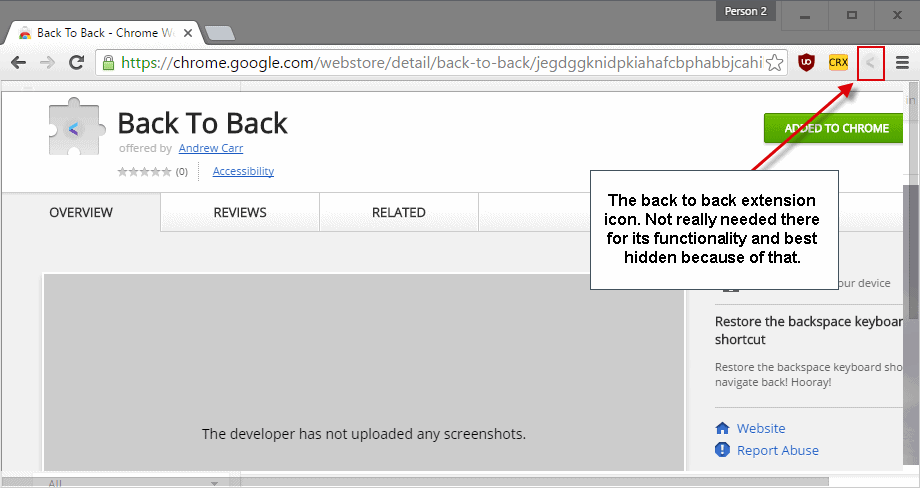
Google implemented a change in Chrome 52 that blocks the back navigation functionality of the backspace key on the keyboard.
Chrome users were able to use backspace on any page to navigate to the previous page in history with a tap on the button.
That feature is no longer available with the release of Chrome 52. According to Google, it is all for the user -- again -- as it prevents the loss of form data when hitting the backspace key accidentally.
We have UseCounters showing that 0.04% of page views navigate back via the backspace button and 0.005% of page views are after a form interaction. The latter are often cases where the user loses data.
Years of user complaints have been enough that we think it's the right choice to change this given the degree of pain users feel by losing their data and because every platform has another keyboard combination that navigates back.
What Google is saying is that only a small portion of Chrome users made use of the backspace functionality, and that more than 10% of user interactions with the backspace key were after form interactions on a web page.
While that does not necessarily mean that form data was lost in 10% of interactions with the backspace key, it is certainly the case for part of those interactions.
Google removed the backspace-key back navigation functionality instead of implementing a safeguard (do you really want to leave the page you are on, you will lose form data) but notes that it has not removed code yet and will monitor user outcry.
While 0.04% of all page views seems like a low number, it is not really that low if you consider that Chrome has hundreds of millions of users and that Google is referring to page views and not users.
So what can Chrome users do who use the functionality of the backspace key actively?
There is no option or flag that restores the functionality, but there are options to restore it nevertheless.
Option 1: Back to Back extension
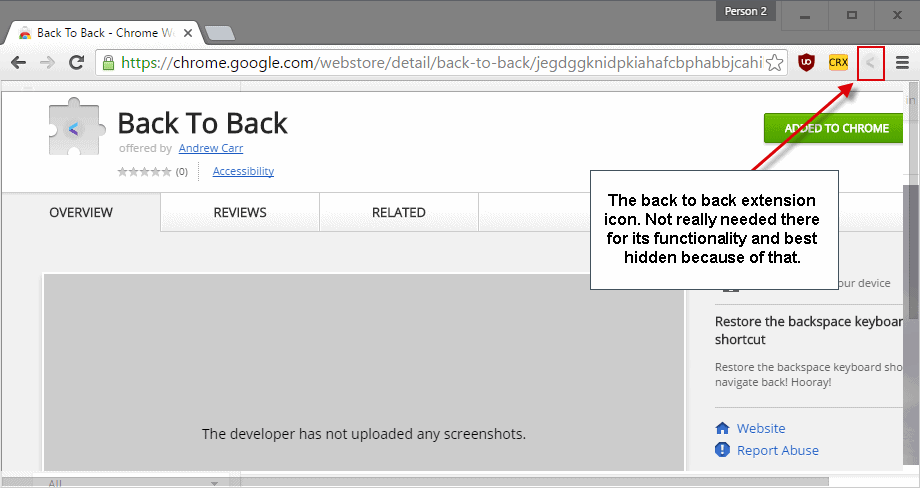
The Back to Back browser extension for Google Chrome restores the backspace back navigation feature in the browser.
Note that it requires permission to read and change data on web pages you visit.
The extension works right out of the box which means that you can hit the backspace key to go back a page in the Chrome browser.
Option 2: Use Alt-Left-Arrow
While Google removed the back navigation mapping from the backspace key, it did not touch the Alt-key Left-Arrow-key combination that navigates back a page in history as well.
While it means getting used to a new keyboard shortcut for navigating back, and using both hands to invoke its functionality, it allows you to use the functionality without having to install a new browser extension in the Chrome browser.
Now You: How do you navigate back in the browser?
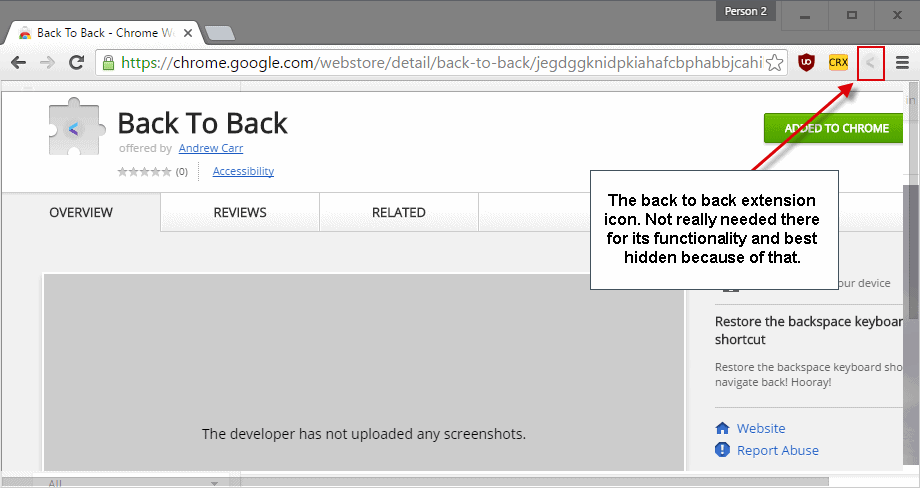


















@Lisa – no need to move mouse that far.
Almost no moving, this way – right click anywhere in web page, click Back from popup menu. :)
Google most likely won’t fix – which makes me happy. :) I like it as is, as I lost many pages of text due to stupid backspace key.
I’m sorry, but the first time it happens to you, bad on them, the second time, bad on you…..First time it happened to me, I thought, oh I will make sure not to do that again.
I’m a minimum click and max hot key person. Why do two mouse clicks when you can do one hotkey?
I work in tech support. Same here, mostly keyboard. Backspace to go back is completely useless for me, as when I reply to a customer, the view automatically goes back to main view.
Also, I use a Microsoft Ergo keyboard, where keys have different sizes. Backspace key is quite large on this model, 3-4 times wider than some letter keys, so quite easy to press accidentally.
I do not use or need Backspace in my work, at all. I mean back browser function too – it is useless for me.
I use the backspace key to navigate back about 100 times a day, maybe more. I am now forced to move my mouse all the way up to click the back button on the browser. Why disable it for everyone? The users who can’t figure out if their cursor is inside a form field or not should get the extension to disable the backspace key. Leave my backspace alone, I am bright enough not to lose the form data and know where my mouse is focused!
I immediately found the extension that re-enables the backspace and will use it until the 20 year old hotkey has been restored. At least give us a settings flag to enable or disable it.
Totally agree. Disabling it for everyone is just a bad move, make it an option.
Leftie mouse hard to find with a back button. I guess I’m one of the 0.0001% left handed mouse users, stuck on a universal mouse without any of the super handy back buttons on it. So I’m using my right hand on the backspace key, the alt-right is not handy either since it requires the left alt key together with the arrow, too far apart….
I often lost data due to this. So a great change for me!
I work as software QA/tech support – we use an online system to handle tickets, and oftentimes several paragraphs or even a whole big page of text was lost due to me pressing Backspace, then having to retype the whole thing again.
So, Google did great on this – thanks for the improvement. :)
fking stupid change. I’m used to backspace button for long
Firefox better not copy *this* Google change.
https://bugs.chromium.org/p/chromium/issues/detail?id=579196
https://codereview.chromium.org/1919573002
0.04%, but what about the others 99,96% (!) ? These people at Google just went full retard
The other 99.96% don’t use the backspace key to navigate back. That’s the point, most people won’t notice the difference.
In Firefox, browser.backspace_action controls this behavior: http://kb.mozillazine.org/Browser.backspace_action
Mayhaps you could write an article about it, Martin ;)
I have a special key to go backwards on my Thinkpad, near my arrow keys :-)
I suppose it just emulates alt-arrow, but it works.
IIRC the Linux (or at least Ubuntu/Debian) versions of Chrome havn’t had backspace to previous page functionality since I can remember.
Alt+arrow key is a better way to do it
This is incorrect. The program returns a 1/56 rating on Virustotal, and the one hit is a generic hit which often indicates a false positive.
https://virustotal.com/en/file/725baaf1d73f1c36a1105ec1c5f9af35660acf9d06881ef9e3ec8b38f5c9bd45/analysis/
No time to move backwards. got to move forwards. Onwards my friends! Let us set sail to new horizons! Second star to the right and straight on till morning. Freibier for everyone!
This is long overdue. I’ve lost so much form data over the years that I gave up and found an extension that disabled the default functionality.
Why is it so hard for a browser to implement a “Shortcut settings” feature and to let everyone choose their own keyboard shortcuts?
It’s not, as evidenced by Vivaldi, Opera (even the new Opera), and others.
I think it’s just that Google likes to keep as many “advanced” features out of the hands of normal people as possible, so it either omits them or hides them in ways that are both inconvenient and obscure (flags, switches, etc).
That we still can’t do basic stuff like set a cache location and size without using switches is a slap in the face.
How do I navigate back? Mouse gestures. :-) There are extensions for all browsers, and it’s a built-in functionality in Opera and Vivaldi.
I was glad when they removed it from Safari, so I’m happy for this change in Chrome. It never made sense to me that backspace should go back–it’s the backspace key, after all. And I was constantly triggering it accidentally when the system focus was not in a form field that I thought it was.
I work with forms all day. The number of times I had backspace mess me up I can count on one hand. Truthfully I don’t mind new things. But I do mind when it’s a new thing in software. Software is so pliable that you truly know if there’s something added to an update it was just as simple of a way to add a option to bring it back. If Google said they were going to bring it back then do it. DO IT!
That sucks. I really liked that function.
I agree, what a stupid thing for Google to do Don’;t they have anything better to do?
My mouse has a back button–has had for well over a decade. My chromebook/box has dedicated keyboard keys for back/forward. It’s sad, though, that because of people doing stupid things they shouldn’t be doing, Google wants to change standard keyboard functions (where context matters).
The big statistic that Google is missing is that 99.99999999% of Chrome users don’t care about their data, because if they did, they wouldn’t be using a Google product.
Thanks for the lol
What are you talking about? Forms are a standard part of HTML which, when the user leaves the page, the text entered into it goes with it. This is true in EVERY browser. This change was made to prevent this from happening.
But please, don’t let me stop you shitting all over Google developers for looking out for their users.
P.S. Google doesn’t store form data; the webpage does.
I never used backspace. I use the touchpad on my MacBook and a mouse button on my MX pro on my pcs
Would that be a mouse button assigned to Backspace. I wonder if it will no longer work with a mouse. This is a stupid move on Google part, IMHO.
12.5% to be exact (1000 pages visited, 40 used backspace, 5 were backspace with forms on them). 5/40 is 1/8th or 12.5%. I find this number is rather high, but on reflection it’s probably a realistic/accurate percentage given the huge number of and traffic of social/messaging platforms, twitter/facebook etc and sites with comments (youtube for example). Even ghacks article pages would fall into this percentage.
I always used Alt+Left ever since Vista removed Backspace for going up and forced Alt+Up. Have been using Alt+arrow key shortcuts only in file managers and browsers.