Netflix's proxy block is not perfect yet
While most Netflix users are probably fine accessing content the service makes available to the country they are living in, some at least have used various means to access content only made available to other countries.
The main reason for doing so is that Netflix content varies a lot from country to country, with content in the US being two, three or even four times larger than content in other countries Netflix is available in.
While Netflix ensures that most of its recent original shows are made available worldwide, the situation is rather grim when you look at what is made available besides that.
Thanks to decade-long practices of auctioning-off content to the highest bidder in countries around the world, most of Netflix's content is not available globally but only in regions Netflix managed to acquire the rights for.
That's why shows in one particular region of the world are not necessarily available in other regions.
For users, it is highly problematic especially when they start to compare what is being offered to them with Netflix's offerings in other countries.
But it is not only about users who want to access content available in other regions. If you live in the US and go abroad for business for instance, you won't be able to access the service you have paid for.
Proxy Services
Proxy services, and the term is used loosely to include DNS and VPN services, were used in the past by paying customers to access Netflix content made available to other regions, or to watch shows in their original language.
With Netflix cracking down on proxy services, customers started to see "whoops something went wrong" more frequently or even permanently when using proxy services to access Netflix.
It is unclear what methods Netflix uses to detect the use of proxies but the most likely method is that the company uses blacklisting to block access to streaming content on its site if customers connect using one of the blacklisted IP addresses (which Netflix associates with proxy services).
Basically, what is happening is that Netflix checks the customer's IP address against the list of proxy IP addresses it has created, and if it is a match, will block access to streaming content completely, or, and that seems to be the case for some customers more recently, only stream content that is also available in the country the customer is residing in.
Blacklisting led to false positives, as some IP ranges were falsely identified as belonging to proxy services when they were not. Also, customers who are using VPN connections to improve the security of their Internet connection are blocked as well.
According to Netflix's CEO Reed Hastings, the company's crackdown on VPN users has not had any effect on Netflix's bottom line.
One has to wonder why Netflix went through all those troubles in blocking a small number of users, and the likely answer to that is that the company has been pressured by rights-holders to do so.
While Netflix has increased the output of original shows year over year, it is still not in a position to survive with these shows and movies alone which is why it has to make concessions to rights-holders.
Present and future
Many DNS and VPN services don't work anymore when it comes to accessing Netflix content.
While that is the case, the blocking is not perfect yet and it is unlikely that it ever will be if Netflix continues to use blacklisting exclusively for that.
Services like ViperDNS work fine at the time of writing and it is likely that we will be seeing the cat and mouse game between Netflix and proxy operators go on for some time.
Netflix customers who want to access content offered in other regions the company operates in will likely have to switch between different providers regularly to ensure continued access to that content as Netflix won't stop adding IP addresses to its blacklist.
Now You: are you affected by Netflix's blocking of proxy services?
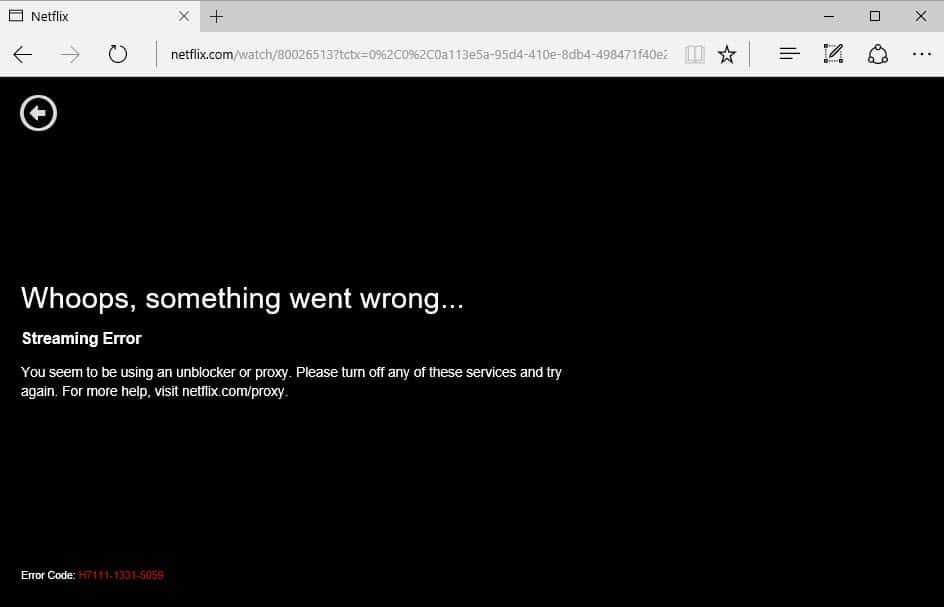






















do you know about a proxy that can go to youtube?
It’s really annoying for people who travel a lot. I am a US customer/citizen, with US based payment and billing, but I am always limited to what is available in the country I happen to be in at the time. I have used many different services (at a cost), just to view what I am legally allowed to see, but I find myself on many evenings just fighting for a service that works…
There should be a way to verify (by the login details) that a person is a specific region, and then always supply them with that content… That should make the Hollywood types happy…
My Century Link Router is locked by CL. If you put the numbers into your router it is these IP numbers Netflix tracks. Not devices is my understanding. I wish they would track my devices like Rhapsody does.
All vpn servers work fine the only thing you will need to do is set your vpn on your router and when you connet to your wifi, netflix won’t find your proxy on your phone, table, computer, tv, etc.. which make it work!
I try many vpn with my router and it work, just make sure your router have the vpn option available
I discovered one that is working for me, Proxmate
Torguard no longer works with Netflix. Hoping to find an alternative.
The Roku stick has many problems and returning to Amazon and ordered an Amazon Fire stick on sale for 26.91 to test out. We really should be getting better streaming service from Netflix. Until they clean up their act, I will be testing out other online content providers and taking full advantage of their free trial periods. For now I will continue with the dvds but I may faze out my dvd plan with Netflix as well.
Don’t use VPN or proxy, have been living in Germany & watching German Netflix for a couple of months…and then POOF! It refuses to stream and the proxy error comes up. Tried talking to a customer service agent, was absolutely no use.
If I don’t get it sorted within a week I’m cancelling my account. There is literally nothing I can do about the network/router/modem etc – it is the responsibility of my landlord and therefore I have no access to those settings/equipment.
Everything else works fine – youtube, PSN etc.
Just finished trying out Showtime trial for one month with my Roku stick. Now trying out HBO Now for one month trial with Roku stick. Then will try out other free streaming content like the History Channel. Will test out the best of them and then decide which ones I want to replace Netflix streaming account.
Never got a response from Netflix and moving on to other content providers. Showtime doesn’t have a problem with my Roku stick or smart dns. HBO Now also doesn’t have a problem with Roku stick and my smart dns.
Tried a VPN but google searches didn’t like it and went back to Unblockus smart dns. Even though a VPN has more security Google doesn’t like it.
I am now realizing there is no net neutrality. Only the big players online calling the shots for the rest of us. Part of me wants to unplug entirely. Getting sick of the heavy handed business models these companies are presenting.
@Mikets Yes I would get a message that says that I need to change my IP address but I usually was able to get it to continue streaming by tiling thru the account stuff but found the whole thing absurd and the more I dug into it. The more angrier I got about the whole approach.
This is not rocket science like Reed would have us all believe. I have had a Rhapsody account for many years and I link my devices to this account. If Reed actually gave us smart dns IP addresses to their content to put in our smart tvs and computers and had a way to link the devices they could see our devices and confirm it is account holder with dns. They have let us hang out to dry on this.
Netflix’s argument about U.S. IP Smart DNS is that they can’t tell which time zone we are in. OMG I am sick of listening to this excuse since most people want watch on demand when they have time not when the Hollywood types deem it. Sick of the whole bunch. Their approach is dated for sure. I have stopped drinking their coolaid. This industry is made up of some pretty creepy business men for sure and I am tired of this good old boy’s approach.
Hey what if I wanted more security online and used a VNP which they also block. So now Netflix is dictating which level of security we should have? With all those engineers they have we haven’t seen any big improvements. We have only seen expansion to other countries. The interface is now divided and Reed is finally going to get his way even thou when he pushed it he lost a ton of customers when he wanted to split the streaming from the dvds.
While their focus has been on expansion not improving service that much Netflix has been so busy pointing fingers at big telecom on how they are screwing the public with downthrottling to avoid having to address what they should be doing.
Amazon Prime doesn’t block my Smart DNS and I will be testing out their 7 day trial streaming add on subscriptions this summer for free. As much as Netflix wants to believe we have to take it or suffer, the reality is there is a lot of content to stream from on other sites and they may be popular in Norway but they can also lose those same numbers in the U.S. once the customers finally figure out how Netflix has played the customers with all this.
The original content Netflix has bought is not that good. More content producers are selling directly to the public via streaming like HBO Now and the middle man like Netflix is getting less relevant by the day. I think Reed is going to part out Netflix and sell it before it loses too much value. His golden parachute is assured.
I use a Smart DNS to access Netflix. Yesterday I was blocked by Netflix for a particular show. Today for the same show I was not. Are they doing it randomly to discourage but not reject customers? Or is it only on certain servers they can detect what you are doing?
I put up with crappy streaming with Netflix for many years with big telecom downthrottling, CenturyLink. I hung in there figuring it would finally resolve. I would write endless letters to FCC and others about this. Nothing helped. So this month I learn about Smart DNS and now with my new tv I can actually get decent picture quality along with better browsing. All for 5.00 a month. The IP is from U.S. and not hiding my identity. It is legal. My Amazon Prime account is not blocking me with new DNS. I just cancelled my Nettflix streaming account. They should not care where I am streaming from. I pay each month and my activity is the same. You know Reed has done some really stupid things with this company in the past but this one takes the cake. Netflix will give exceptions to military overseas but the rest of us long term customers can go to hell. I just cancelled my streaming service with Netflix I am that angry. I upped the disks to three. There is no way I am going to go back to pixeling on my 65″ tv. Looking for other streaming content providers to stream from or will consider cable now and may cancel Netflix all together. I am done with playing all the games to keep Netflix going. They just treated this long time customer with no respect at all on this. Screw Reed et al at Netflix. Customer loyalty means nothing to them and just showing them the same respect.
We are military overseas and they give us no exceptions. We have been using a proxy and are now blocked.
Hi Steen,
Well I talked to customer service guy and his supervisor two weeks ago and they both confirmed the only exception they make is for overseas military. They added that they have to jump thru a lot of hoops for it too. I really wouldn’t be surprised if the left hand doesn’t know what the right hand is doing at Netflix. I even wasted time writing to the CEO Hastings and never heard back.
So I have canceled my streaming account with them. Testing out the Blu Ray DVD plan with them to see if it is all that compared to using Smart DNS streaming on my big tv. But finding more content online and backed my dvds to only 2 at a time and am thinking about canceling it altogether since I am pretty angry at the way Netflix has handled all this and I am finding all sorts of things I like on my new Roku stick.
I bought a Roku Stick on Amazon for $39.00. The price can fluctuate by $10.00 so if you use Camel Camel Camel it will let you know when the price is back to $39.00. We get two months of Showtime for free for their long trial and the streaming is so much better than Netflix. Then we will try out the HBO Now on the Roku and that trial is 7 days.
The Roku also has Netflix but it is just crappy streaming compared to when I streamed with my tv using smart dns IP number. So Netlflix is only offering us the pony express servers whereas Showtime is offering a better IP number via the Roku. It is so clear that Netflix is short changing us. There are many channels on Roku and after the trial you can pay for HBO Now for I think it was 14.00 a month.
We also stream via Amazon Prime and they don’t block our smart DNS either. So Netflix is the cheap skate on this. Between my Roku stick and Amazon and streaming from other online content I can be content and even more up to date and not default to slow old stuff on Netflix. Just caught up with two seasons of Homeland on Showtime!
It is really hard to go back to watching Netflix once you have used one of the others that don’t use cheap streaming method. Here I thought it was all Century Link’s fault when in fact the whole time Netflix could have provided us with a better method but didn’t and pointed the finger at everyone but themselves on this.
They have lost all credibility with us and we have been with them for about 10 yrs or more.
If you are lucky you can make it all the way to their top customer service at their headquarters with some title which was not that memorable. They are very courteous but just giving lip service to customers. Really lame.
I have windows, android and IOS boxes and use a DNS service from Israel. I get a consistent and strange result. On windows I can get all of US Netflix. On IOS and Android I am stopped by Netflix, i.e. using their app, only on certain shows, but get the rest. Always.
Suggests to me that Netflix is trying to protect only some shows, under pressure from IP owners.
I have been using TunnelBear VPN service and it is now blocked by Netflix.
It is true that Netflix blocking service is not perfect. Because I am still accessing Netflix US from Asia and accessing all US content. It is also true that most of the VPNs are not working and only few are working. I am using “Hide-My-IP” to access Netflix and it is working perfectly.
I found an interesting article that suggest that Netflix may now also using some kind of delay detection for proxy and VPN as those type of connection usually add some latency. Let say that for a particular region Netflix should expect a specific delay range and for whatever reason your session is not in the acceptable range, a false positive may occur.
I had those issues and most of the time my internet connection was saturated because someone else in the house was doing big downloads or also listening video streaming. The saturation surely cause abnormal delay in my connection. Stopping the download resolve the proxy error on my Netflix session.
This may help them tracking VPN and proxies without having to identified a bunch of IP ranges but as network latencies can be caused by a lot of thing, false positive may be a new reality with Netflix.
Ref:http://www.theglobeandmail.com/technology/canadian-researcher-proposes-new-way-to-shut-down-netflix-content-tourists/article28640224/
I’ve been a US Netflix subscriber from the beginning. Now im stationed overseas as a US Diplomat for the next 3 years. Im a US citizen, florida resident and gov. employee. Its total BS i cant keep watching the US feed simply because im here. I paid for a years VPN and netflix and both are basically useless to me.
I live in Hong Kong. My HK Netflix subscription costs more than a US subscription, but provides only a fraction of the content. Even House Of Cards season 4 isn’t available because Netflix don’t own the rights to it here! It’s pretty disappointing and shoddy. Why should I pay more for less because I don’t live in the US?
Everyone is going to be blocked again, eventually. Reason is very simple, the borrowed IP belongs to a data center. In data centers there is no way there is a end user. It is a matter of time to Netflix or Hulu to blacklist the entire block (aka AS).
Check out what geopeer.org does, you borrow and lend other’s end user IP. There is no way Netflix can block it, it would be suicide to block a residential block.
vpn unlimited is now blocked by netflix.
There is an option of building your own, private DNS/proxy, which is accessible only to you and doesn’t (currently, at the time of writing) suffer from Netflix provider blocks. Everything you need to know is here: http://bit.ly/1LQDrFb
— ab1
Yeah good idea. But then I already have a Netflix account. How can I know the US Netflix is working?
Well you need to know the differences between Netflix US and your country/region. If you spot movies or show that are not available in yours, play them, and if they play, it works and you got access to Netflix US when you use the service.
@martin
Martin can this service unlock Netflix content? I contacted them and they do not provide proxies, only a DNS. This would still mean my original is verifiable and I cannot see how this can circumvent websites verification…unless I missed something.
I tried the trial version of the service and it worked with US Netflix currently. You can sign up for the trial yourself (no payment information needed) and see how it works for you.
Netflix seems to use blacklisting only currently to detect proxy use.
i was using unblock-us DNS service at router level and since a few days ago, netflix detects this. it is not only proxies that are blocked now.
i have canceled both unblock us and netflix. the netflix offer in germany is an absolute joke and not worth the prize without the US library.
“Now You: are you affected by Netflix’s blocking of proxy services?”
After seeing the sh***y content they provide in my Country and the fact, that they serve me either incomplete Shows (Seasons missing), or remove whole shows all together without a warning, what so ever – i can’t tell if i’m affected, as i am no longer an owner of a Netflix account. As long as the pure download of Tv Shows is legal in my country i don’t have the need for a Netflix account for the content offered. I rather save the money to invest in bigger hard drives in my NAS.
Would they still have me as customer if i still can use Netflix with VPN? Yes, probably.
Can i understand the action of banning VPN? Yes, but they would rather invest the time and energy to offer the same content to everybody around the globe.
Netflix is also blocking Private Browser mode as well. If you use incognito mode in chrome, Netflix will give you an Incognito Mode Error.
I do also share an account but in diffrend locations…and now they found me..
Quoting the article,
“Basically, what is happening is that Netflix checks the customer’s IP address against the list of proxy IP addresses it has created, and if it is a match, will block access to streaming content completely, or, and that seems to be the case for some customers more recently, only stream content that is also available in the country the customer is residing in.”
If Netflix can determine the country the customer is residing in then the customer’s proxy/vpn is not only recognized because blacklisted but moreover “transparent”. it’s one thing to know you’re hiding in back of a proxy/vpn, it’s an other to know your real IP … am I missing something?
About Netflix, as of any VOD, not a problem here since I don’t care too much for movies on a small screen and I don’t care at all (to put it mildly) for 99% of TV series, soap-operas etc etc. Not my thing, but for those who do care I can imagine the frustration induced by a per-country broadcasting policy.
Probably — and that is just my thought on how this could work — they are using payment information / billing address for that second check to determine a customers base country.
Same here, sharing an account with someone in another country with completely different selection. Regardless of which VPN is used, they can watch stuff available in their country and only that – I can watch only shows and seasons available in mine. They do somehow know where you really are and it’s not based on billing address.
I don’t think so Martin. I’m sharing an account with my brother who pays with a US credit card and US billing address and I’m using Netflix without a problem in a totally different country (without VPN or DNS workaround service).
Payment information / billing of course… I forgot login was required. I must have missed ‘A guide to qualified investigation’, Chapter 1 :)