Install userscripts on Firefox for Android
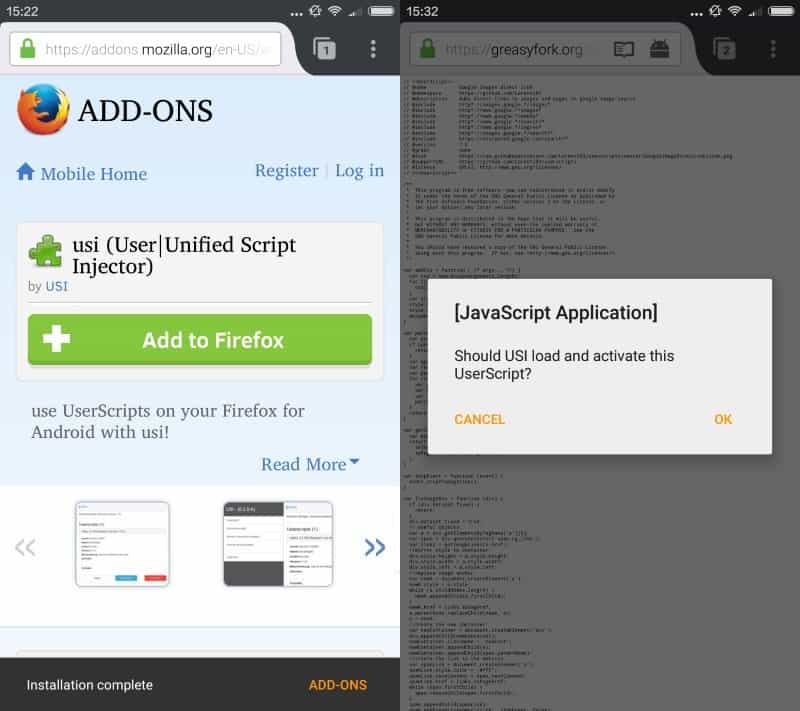
Unified Script Injector (usi) is a new Firefox add-on that has been designed to provide users of Firefox for Android with means to run userscripts.
While Firefox desktop users have some choice when it comes to adding userscript support to their browser, Greasemonkey and the newly released Tampermonkey come to mind, none of these option appear to work on Firefox for Android.
The new Firefox add-on usi changes that by adding support for a wide variety of usrescripts. The author notes on the official add-on page that the add-on supports some Greasemonkey functions but not all of them.
What this means is that you may encounter userscripts that don't work yet when you install them with the help of the browser extension.
Install userscripts on Firefox for Android
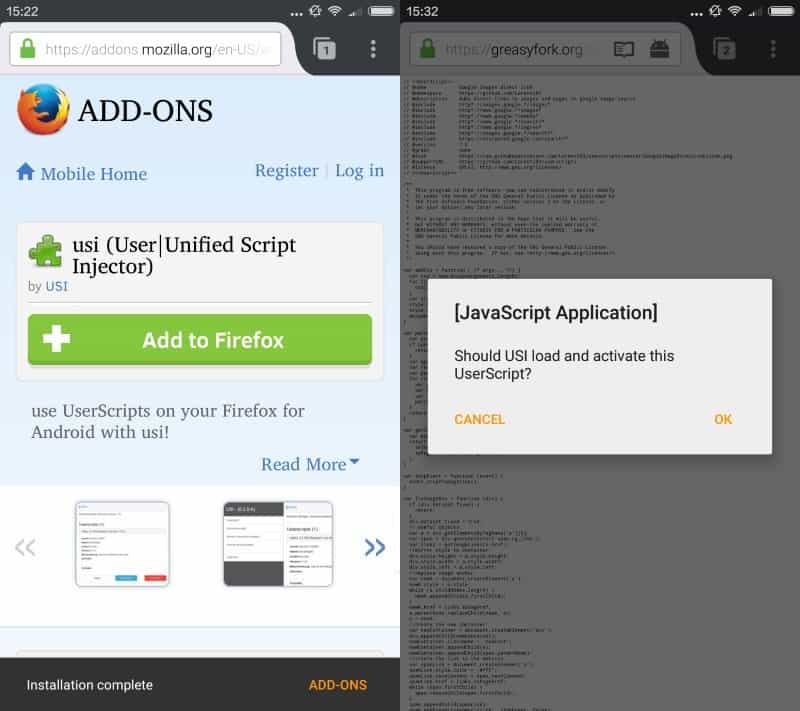
First thing you need to do is install usi. Visit the extension's AMO page and hit the "add to Firefox" button on it afterwards.
Confirm the dialog that appears to have Firefox install the add-on to make it available.
The easiest way to install userscripts afterwards is to load them directly in the browser. This is for instance the case when you visit Greasyfork, arguably the most popular script repository right now on the Web.
Simply select a script you like and click or tap on the "install this script" button afterwards. The script is loaded and its code is displayed on the page that opens.
The Firefox add-on picks it up automatically and displays an installation prompt to you. Confirm the prompt and the userscript gets installed on Firefox for Android.
You can do the same for local scripts that you want to add. Simply load them in Firefox and follow the installation instructions afterwards.
As noted earlier, you may run into scripts that won't work just yet. Another bug is that you cannot open the options directly to manage installed scripts. The add-on page on Mozilla AMO lists the resource URL that you need to open to access the preferences and management options.
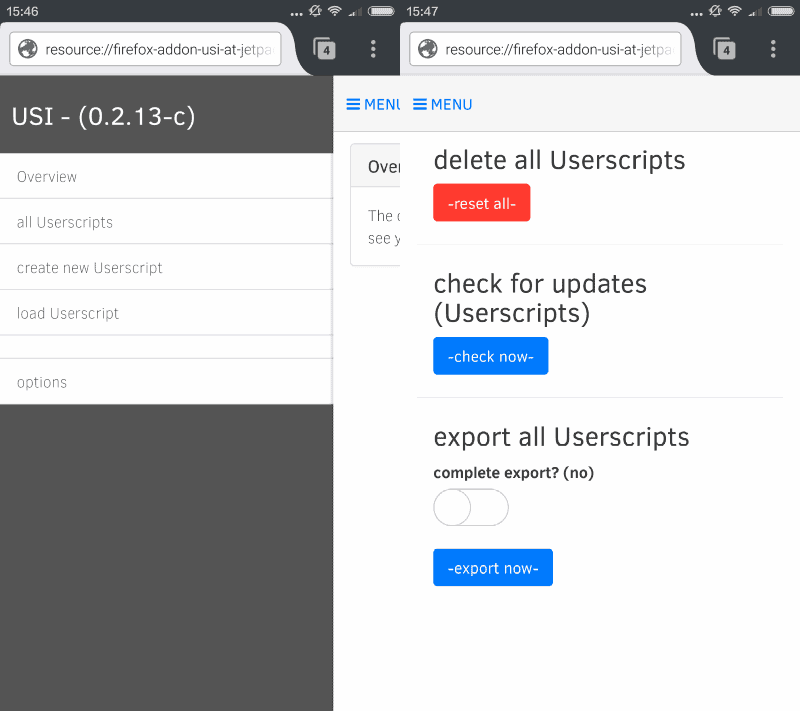
There you find listed options to display all userscripts, create a new userscript, or load a userscript.
The options link provides you with three options right now:
- Delete all userscripts installed.
- Check for updates.
- Export all userscripts.
The add-on is updated frequently, at least twice each month but usually more often than that. While it may take a while before it offers full userscript support (and then some), it is already working well in its current state.
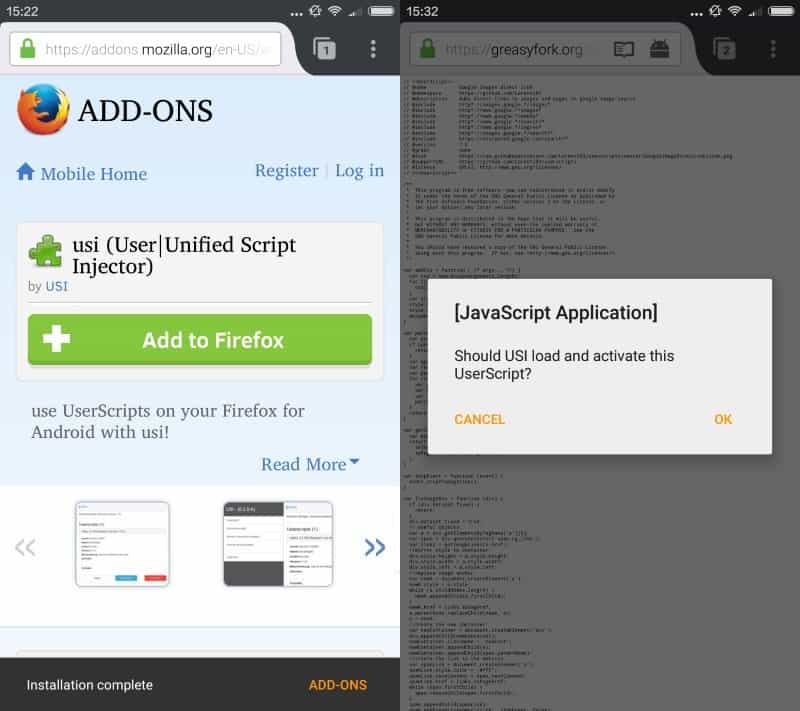





















I’ve just tried Tampermonkey with Firefox Nightly (FOR ANDROID) for the first time. So, it looks like we will continue to have more options for this as the webextensions ecosystem continues to develop?
There’s also a browser described at oilcan.jsharkey.org although I haven’t tried that.
Tampermonkey’s control panel feels really heavy on my phone (with like 100 userscripts installed through TESLA) but otherwise I’m really happy to report that it also works now. (A year after the article was written)
Thanks for great article! I’d never heard of usi before I read it.
“The add-on page on Mozilla AMO lists the resource URL that you need to open to access the preferences and management options.”
Nope!..:) But, it’s available @
resource://firefox-addon-usi-at-jetpack/data/options.html
oh man thanks, have been looking for this for so long!
Thanks so much for sharing this!!! Really helpful for my android tablet :)
Wow, thank you so much for this information. I’ve tried Tampermonkey for UC and Dolphin but they don’t work. This one works like a charm!
I can’t quite think why I’d want this on Android. Are some people productive on their Android devices? If so, what amazing apps do they have that I’m missing? Even adding two numbers in Excel on Android is a chore.
Userscripts can be used for a variety of purposes, from blocking annoyances on websites you visit to adding features to them.
Ops, my bad. Stylish is really already mobile.
Thanks, Martin.
There is something like that for Stylish?
Isn’t Stylish available as a mobile add-on?