Turn off the Microsoft Consumer Experience on Windows 10
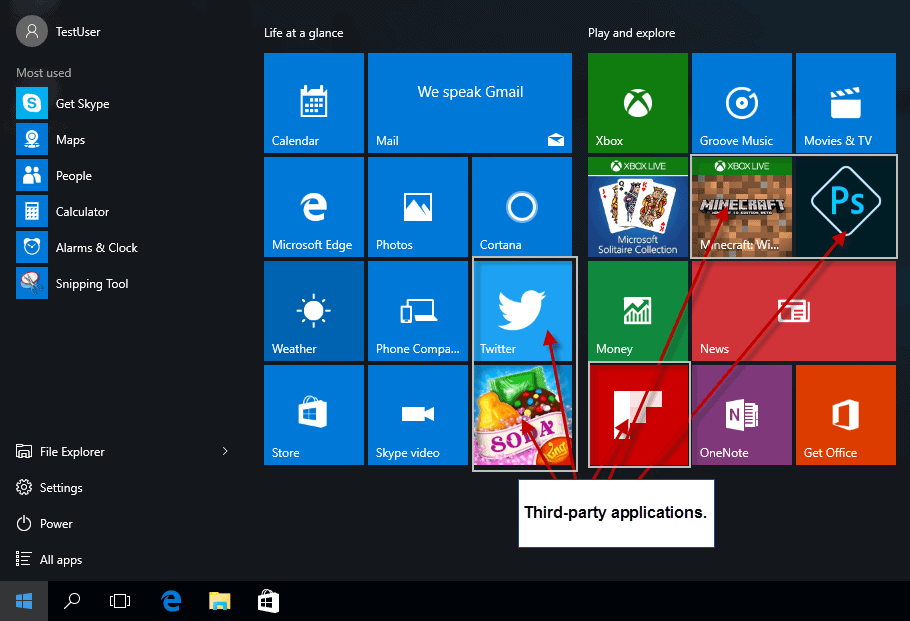
Microsoft's Windows 10 operating system ships not only with a selection of applications created by Microsoft but also third-party apps or application links that are placed prominently in the operating system's start menu.
Whenever you create a new user account on Windows 10, or start the system for the first time after the "getting things ready" screens, you will notice a handful of third-party apps and links in the start menu.
Currently, and this includes both the latest stable Windows 10 build 10586.122 which got released on March 2, 2016 and the latest Windows 10 Insider build which sits at version 14271, these apps and links get deployed on all different editions of Windows.
The five apps that are highlighted in the start menu are Candy Crush Soda Saga, Flipboard, Photoshop Express, Minecraft Windows 10 Edition and Twitter.
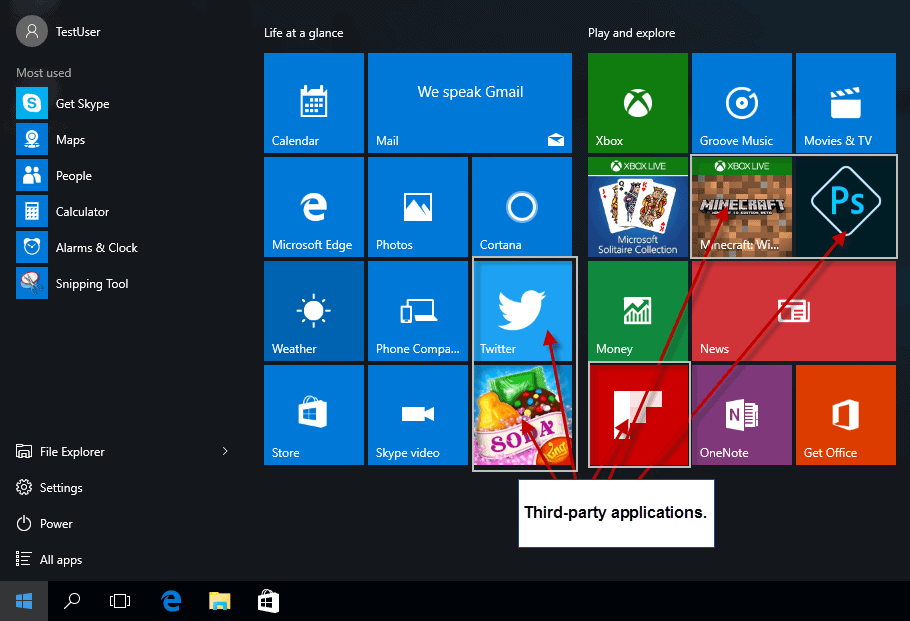
Of those five applications, only Candy Crush Soda Saga is already installed while the remaining app tiles lead to the respective Windows Store listings of those applications instead.
It is easy enough to uninstall Candy Crush Soda Saga from the start menu, and unpin the other tiles by right-clicking on them and selecting the appropriate action from the context menu.
The main issue is however that these applications may reappear after updates. While Home users may find this annoying, businesses may dislike it even more considering that Candy Crush Soda Saga is installed on Pro and Enterprise versions as well by default.
There is also the chance that Microsoft may add other apps to the operating system in the future.
Disabling the Microsoft Consumer Experience
The installation of extra apps and the pinning of links to Windows Store pages of third-party applications is powered by the Microsoft Consumer Experience feature.
Update: it appears that Microsoft removed the option on Pro/Home versions of Windows 10.
Using Group Policy Editor
The Group Policy Editor is only available in Pro and Enterprise versions of Windows 10. If you are running a Home edition, skip this part and go to the next which details how you can disable the Microsoft Consumer Experience using the Windows Registry Editor instead.
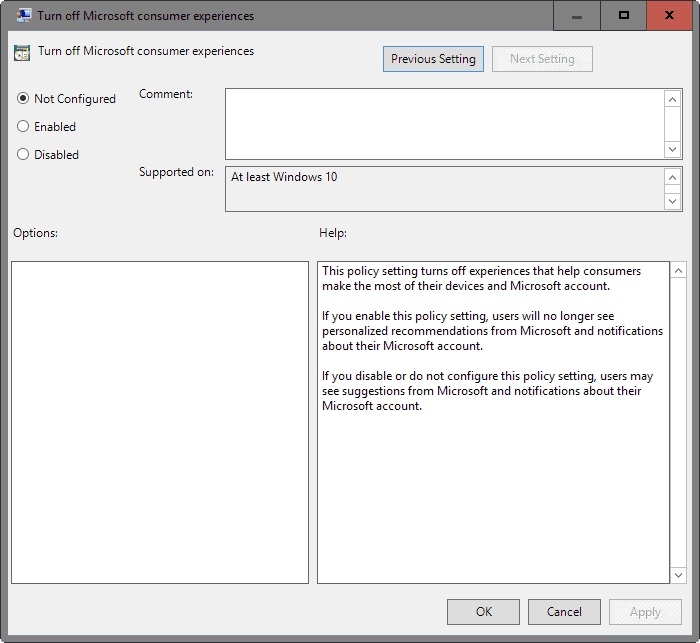
To disable the feature using the Group Policy Editor, do the following:
- Tap on the Windows-key on the computer keyboard, type gpedit.msc and hit enter.
- Navigate the path Computer Configuration > Administrative Templates > Windows Components > Cloud Content.
- Click on "Turn off Microsoft consumer experience".
- Switch the status of the policy to enabled, and click ok afterwards.
The policy has the following description:
This policy setting turns off experiences that help consumers make the most of their devices and Microsoft account.
If you enable this policy setting, users will no longer see personalized recommendations from Microsoft and notifications about their Microsoft account.
If you disable or do not configure this policy setting, users may see suggestions from Microsoft and notifications about their Microsoft account.
There is no mentioning of apps getting installed automatically on user systems.
Note: Instructions to turn off the feature using MDM are provided on Microsoft's MSDN website.
Using the Windows Registry Editor
You can disable Microsoft Consumer Experience in the Windows Registry as well.
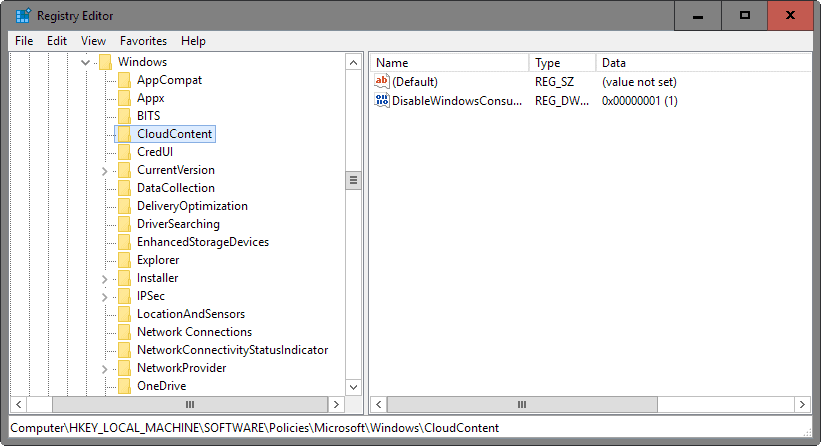
- Tap on the Windows-key on your keyboard, type regedit.exe and hit enter.
- Confirm the UAC prompt that appears.
- Navigate to the following key: HKEY_LOCAL_MACHINE\SOFTWARE\Policies\Microsoft\Windows\CloudContent
- Locate the Dword DisableWindowsConsumerFeatures on the right after selecting CloudContent, and double-click on the entry.
- Set the value of the Dword to 1, click okay, and close the Registry Editor afterwards.
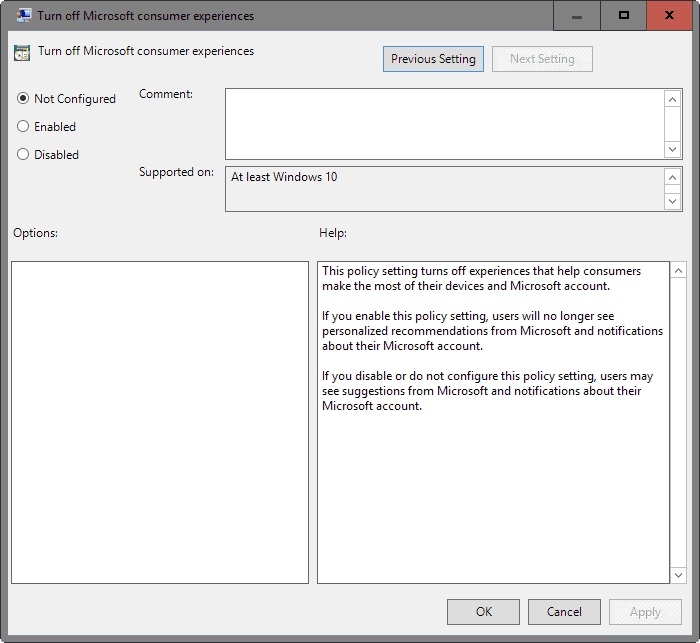

















Well in itself is windows not a bad OS but the forced crap is a major problem.
Micro$oft wants to force all kinda own products to our throats and is not planning to stop at that. They have the great google as example for that.
The most annoying is that they are so budy with their tablet users who seem to vote every normal user away at their forums and developers follow that constant as well.
They act like every user on the planet uses the micro$oft laptops and have touchscreens. While as far as i know only a few in my thousands of clients actually uses and has a touchscreen. Really most never use any of it actually as it was intended.
But the real reason of my post is that in windows i no longer can disable the consumer experience in any way given. They removed the Cloedcontent section and if you remove it in other ways it simply returns when update has done its weekly thing.
To win the battle against all the forced crap we need to get another solution or move away from micro$oft entirely, because they will keep forcing things down to our throats.
I left windows in 2016. I was using windows 10. I went to Linux and haven’t looked back. No issues. No security holes.
My wife is also going away from windows based computers and going to Mac. She has had issues with windows as of late. The last good version of windows was Windows 7. Once windows 8 was released, Microsoft went downhill.
What is your window 10 version ..!
Do You Have link for download ?
Hey Martin,
You have published many great ways to deal with and disable a lot of “features” people hate about windows 10. I was wondering if you could publish 1 master guide that you could download as a pdf maybe?
+1 for me too!
+1
I think it’s better on the net where it can be updated. Also, it helps ghacks traffic/revenue. But I would say that it would nice if the categories included a Win10.
If you want to store local copies. there are plenty of addons. In FF I use Scrapbook X where in one folder, I keep a bunch of tech docs to save me looking them up – mainly windows tweaking stuff.
Likewise I have an RSS client (Quite RSS) in which I can keep articles – its been running for over 4 years and now holds just over 2000 starred (kept and tagged) articles on tech/privacy/surveillance/etc from some 30 feeds.
Isn’t there a third-party Group Policy editor by now?
People actually use that hideous thing? I just use it for turning off or restarting the computer.
Yes, they do. One click and I’ve got all the very many graphics and writing tools that I need to use, just like “bookmarks” to my computer without having a clutter of icons jammed onto my task bar. It’s a preference thing, and I actually enjoyed ‘designing’ the layout to my best advantage.
how difficult is for microsoft to make a plain simple operating system that does what the user needs instead of al this crapware and spying
because that wouldn’t make them any money :)
Honestly linux is catching up in a big way, already run most of my stuff on it, even my windows programs run faster on it LOL. Photoshop, FL Studio, etc, they all run fine. Plus, I have some older windows software that just don’t work on Windows 10 no matter what I do. It runs fine under Linux. Sad that Windows can’t even run its OWN software better than the competition.
@gui, It would be very difficult maybe even impossible without having to re-write the whole of Windows.
The reason it would be so difficult is because of the way Windows has been developed over the years, so much of what’s in Windows depends on other things that it’s a tangled mess of code, it’s probably easier if i just suggest that you do a Google search for “Microsoft spaghetti code” and read some articles, or there’s this one for a quick over view of how bad things are when it comes to Microsoft.
http://uk.pcmag.com/opinion/15915/microsoft-offices-spaghetti-code-mess
I remember back in the late 1990s writing code (procs to call in queries) for SQL (MS SQL 6, 6.5). Given any date() function you could return the number of days in that month. Running the built in various MS functions were slow (i was testing with a sample database of 1million random dates) – so I wrote several of my own. I eventually got the speed down to a hundredth of that of the inbuilt options – magnitudes of order faster (which over a million records is a lot). Of course when you start getting into those numbers (in those days), it was always better to de-normalize behind the scenes and actually store field values for things like the hour, week of the financial year etc etc. Nothing works faster than raw lookup. Where was I? Oh yeah … gawd, MS could code some useless shit.
they could simply integrate an advanced install mode where you can choose if an app will be installed or not, would be a start at least, similar to what ntlite does but simpler
Reading pcmag’s article and its description of zombie code, far worse than the spaghetti code. I remember, back in the old days, coders stating that spaghetti code actually ran faster than “structured” one (I think that was the word), but at the time that concerned Pascal if I remember correctly. Zombie code means a tremendous number of skipped lines, dead yet annoying as zombies, if I understand correctly.
Thanks for the link, Corky. So it appears indeed that it would be “difficult is for microsoft to make a plain simple operating system that does what the user needs instead of al this crapware and spying” contrarily to what I thought.
It wouldn’t be difficult, but it wouldn’t be business, far tougher.
There’s a critical point in everything, in every enterprise, an equilibrium point after which attack switches to decay. No idea if Microsoft is not so deliberately tangent to this point that decay could be next if the masses don’t turn out to swallow the pill accordingly to the company’s predictions. This is not Divonne but Las Vegas and if the game turns the mighty winner could loose it all, and knows it. No one knows of what tomorrow will be made of but one thing is sure : there’s always a limit, the idea is always to push it further but the risk is the limit’s end which, bypassed, leads to a fall as strong as the rise.
Well, if this tells you anything, I’ve been using Microsoft based computers since I first ever started using computers over 20 years ago. Never thought I’d change, but as of right now, I haven’t allowed a “MS update” to hit my current windows 7 computer in over 2 years, I will never comply with or upgrade to windows 10 – and I will never buy another computer with Micro’software’ installed, any type of mobile device, or use any email, skype, or other online service ‘provided’ by MS. Period. Punkt. I no longer trust them, and I am frankly disgusted by the amount of control they demand to wield over consumers. I think their CEO has lost his power hungry little mind. (and I thought ‘google’ was bad, but at least their TOS don’t give them the legal right to remotely invade your computer to disable pre-purchased, legal, paid for programs they don’t want their consumers to use anymore – first time I ever actually prayed for the moment of ‘Schadenfreude’)
Yep, I`d really like Microsoft to issue a very stripped down, bare “enterprise essentials” or “scientific essentials” only, version of Windows. Like in the days when a computer was a tool, not an entertainment appliance. Heck, charge more if you want, but give us users – your bread and butter – a choice in the matter.
Or this could be a new project for “NTLite! or “nLite” and its variants.
Google “ReactOS” and then support them please
Aren’t there 3rd party tools that clean pretty much all of the MS marketing rubbish from a Win 10 system?
PLEASE EVERYONE, BE CAREFUL!!!
Third party tools are notorious for being malicious!!! Do not use a fly-by-night product. I would stick to something that is FOSS, and has a real person associated with it, and source code that is accessible. Files that are scripts like “script.vbs” or “script.jar” and all-in-one installers are red flags. Suposed-self extracting zip files are another. If it is a self-extracting package, make sure to look at properties first to see if it is indeed a SFX and not a sketchy program. Programs that have blank details are also very sketchy. Most authors include a changelog, readme.md, documentation, website list, email support, etc. If all these things are missing, be wary!
Also, security services NEVER contact individuals directly for existing problems, that just never happens. It’s like those car warranty guys that call you when you don’t even have a new car or even a car at all sometimes.
ALWAYS ASSUME SOFTWARE IS DANGEROUS UNTIL PROVEN CLEAN BY _YOU_!!!
This doesn’t seem to exist in the Educational version
They took it out of professional and anything less than professional editions, you have to use the registry key method, and yes you have to create the CloudContent key as well, it probably won’t be there if using these versions
I really hope they start considering the idea of a complete windows core rewrite, it is so mucked up at this point, any wrench in the gears can bring a system to its knees. Even with the advances it has made, too many compromises like this cause problems for people everywhere. Remember, they are the ones who said 640k was more memory than anyone would ever need and that 72pt was the largest font anyone would need. They didn’t stop to think about the people that “anyone” refers to. We are all just wallets with legs.
You can create the key. It looks to be working for me on the Education version.
You’ve called out Minecraft as a third-party app. Not sure where you’ve been, but Microsoft bought that some time ago now.
Yes you are right, but Minecraft is still part of the Consumer Experience and not deployed directly.