This is Firefox's new Profile Manager
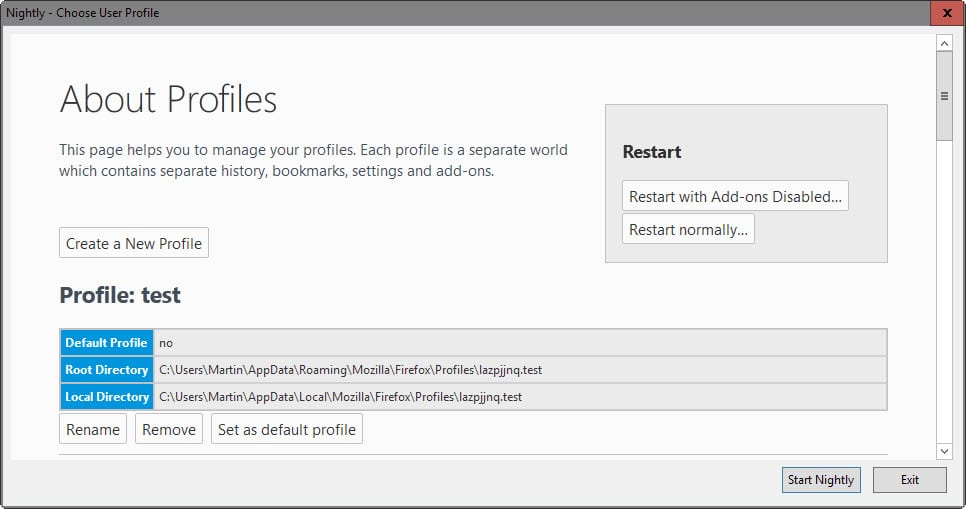
Firefox user profiles are a mighty tool that most users of the browser probably never come into contact with. While it is fine to use a single profile in many cases, using multiple profiles opens up a new world of possibilities.
I like to work with multiple profiles, profiles that I have created for specific tasks. For instance, I have created a very secure profile for online banking, another to test Firefox add-ons, and a third that is pristine and unchanged as reference.
The main reason why Firefox profiles are not that popular is that the underlying architecture is not really exposed to users. The profile manager for instance can only be loaded if Firefox is started with the --P parameter.
Firefox users may see snippets of it here and there, for instance when they reset the browser, or open the profile folder on their system, but there is no clear instruction in the browser on how to create a new profile.
Firefox's new Profile Manager
If you run a cutting edge Nightly version of Firefox, you may have noticed the new profile selector that Mozilla implemented in the browser already.
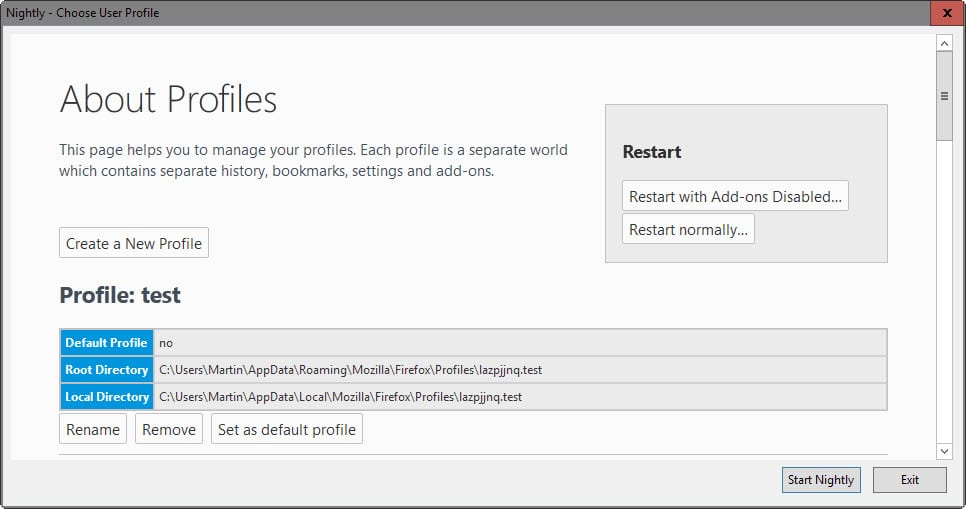
The profile selector does away with the basic "choose user profile" window that is displayed on start if certain parameters have been added to Firefox's launch.
The new window looks similar to other new Firefox pages such as about:support, but with the difference that it is loaded on its own.
This can be confusing at first, as this is not what you'd expect to launch. You find all profiles listed on the page, options to create a new profile, and restart options to restart the browser with add-ons disabled.
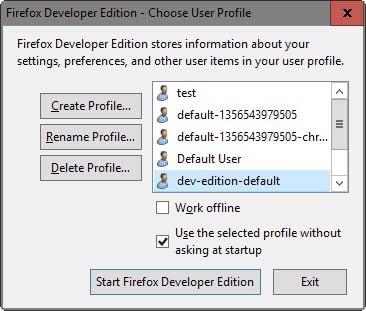
All but one options provided in the old manager are present in the new window as well. The option that is missing is the "work offline" selector.
The new window lists additional information about each profile including its full root and local directory.
Tip: you can open it in Firefox directly by loading about:profiles.
Buttons are displayed underneath each profile to rename or remove it, and in the case it is not the default profile, to make it the default.
One issue that you will run into eventually is that you cannot just launch another profile as easy as before.
Since there is no selection option available, to pick a profile to start it, you have to use "set as default profile" first before you start the browser. That's quite uncomfortable, especially if you switch between profiles regularly.
Mozilla added an open button next to each profile so that you can launch profiles directly without having to make that profile the default.
The profile creation wizard has not changed at all.
Workaround
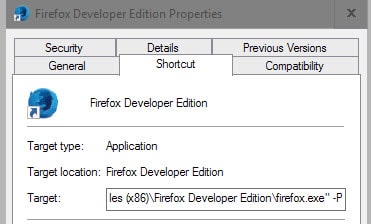
It is unclear right now if Mozilla added a parameter to Firefox to switch back to the old profile manager. Even if that would be the case, it is likely only a temporary solution as the old/new search interface change has shown recently.
What you can do is create profile specific shortcuts to load them directly.
The command -no-remote -P "profile name" loads the Firefox profile "profile name" in a new instance making the browser window that opens independent from other open instances of Firefox.
On Windows, you have to modify shortcuts for that.
- Right-click on the Firefox shortcut on the desktop and select Properties.
- Locate the target field under shortcut and add the information to the end of the line (make sure there is a space-character between the end of the path and the command.
- Example: "C:\Program Files (x86)\Firefox Developer Edition\firefox.exe" -P "testprofile -no-remote
The example loads the Firefox profile testprofile in a new instance.
Closing Words
Firefox Nightly is the cutting edge version of the browser. It is possible that the new profile selector will receive updates and improvements before it is made available in release versions of the web browser.
The main issue that I have with it right now is that it takes more time to load another profile using the new interface.
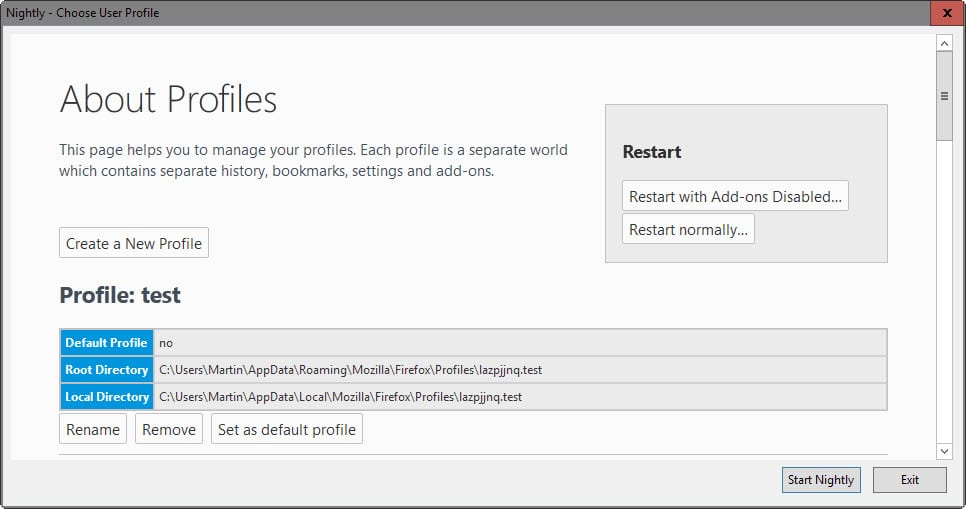




















I’m increasingly frustrated by ghacks and other tech blogs jumping the gun and reporting on partial information and half finished features.
It’s especially easy to do with an open project like Mozilla.
This bug, filed five days ago, reveals that the feature is being backed out of Nightly so it doesn’t ride the 46 train on to Aurora/Dev Edition.
https://bugzilla.mozilla.org/show_bug.cgi?id=1239848
The bug notes that this is because it is not done and the user experience is not yet acceptable.
This is not how Firefox’s new profile manager will look.
So what is your suggestion?
Yet another change that throws functionality out the window. In the new profile manager, you can no longer have a quick selection of profiles because, well, it can only show you one profile in the heavily whitespace-inflated “manager” at a time. If you (like me) have multiple profiles, the old manager would have all of them neatly listed in a conservatively-sized box for quick selection and quick launch. What was wrong with that? Nothing.
The new manager? Well, enjoy scrolling, but not too fast or you’ll go past the one you want, then find the radio button to select it (a small targer compare to the list) and then launch. Convenient? absolutely not. Well-designed? Nope. Pleasing to the eye? Not that either; it’s laid out like a mobile webpage instead of a manager. Wrong tool for the job, if you ask me.
I agree with you on that one, but this design is a trend that many companies follow these days, not only Mozilla. Last Pass is criticized heavily currently for its vault redesign, and there are dozens of other companies out there who “beautified” or “modernized” their programs or interfaces” by using lots of whitespace, big buttons, and a “mobile friendly” approach that no one on the desktop likes or wants.
Martin, it would be interesting to know your configuration for a very secure profile for online banking?
Depends on what you want secured.
I’ve used Firefox Portable and KeePass running from a TrueCrypt drive–everything self-contained and locked down from prying eyes. (You can also use the standard release of Firefox from Mozilla simply installed to the TrueCrypt drive, but you have to take additional steps to co-locate the profile(s) there, too. The portable edition is really just the same Fx release but with a launcher to control/manage relative folder locations.)
i have ~10 profiles, and i hate the new profile manager
>Since there is no selection option available, to pick a profile to start it, you have to use “set as default profile” first before you start the browser. That’s quite uncomfortable, especially if you switch between profiles regularly.
Didn’t get this part. Isn’t there an OPEN button to do that? Or they modified it after this post?
They modified it, I edit the article asap.
I just use the stand alone application ProfileManager… no worries with that.
I don’t have but two profiles… a main profile and a clean profile. I don’t understand why they would take away this simple luxury.
Classic Mozilla design mentality: let’s “fix” what isn’t broken until it breaks.
Well I just use the regular FF. But I have been using the add-on ProfileSwitcher for a while now. Makes the whole process very easy and like Martin I have several profile. each has its own purpose.
I use it with the options to have different shortcuts to directly load a specific profile…. hope that is preserved, for it would be annoying to have to continually click to select one.
and PS: Eset Smart security does this automatically, launching a different browser for the electronic Banking portals.
I prefer the old one
I found it simpler to just use Firefox Portable (which is really just a different way of using multiple profiles–as many as you want). Frankly, all the portable version does is use profiles in a more relative way (location relative to its home directory), but support for it is built-in to Firefox, so it’s pretty simple to use. (Of course, I’m not really using Firefox so much anymore–just SeaMonkey for the most part.)
Hopefully just a test. The new manager doesn’t look user friendly at all. I can see Mozilla simplifying it in the future.
I would love to see it appear automatically whenever 2 profiles are present as well. Firefox’s profile system is hidden away.
I doubt it. Mozilla lately has been focused on style over functionality, and this is just another example of that.
I think something like ‘Netflix profile manager’ would be the best for dummies (with photo/avatar, why not?).
For now, the current profile manager is OK for me…
yeah i do not like it, i am all for some change but what exactly behind the scenes are we losing to get this new look.
every time they mess with the browsers design to take stuff away so much functionality has been lost.