FlashTabs replaces Chrome's New Tab Page with Flashcards
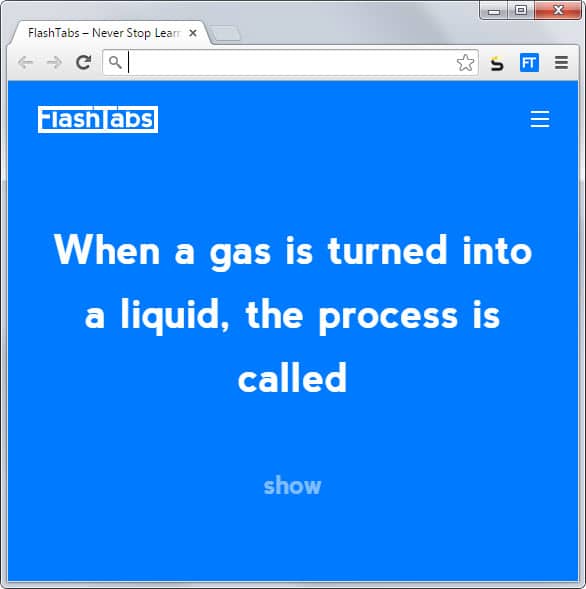
Flashcards are used by students all over the world to aid memorization. They are used to learn vocabulary, dates, formulas or other types of information that can be learned using a question or answer format.
While a question or answer format is typical, some forms of flash cards can be used either way. This is for instance the case for vocabulary when you learn a foreign language.
Physical cards have dominated in the past but apps have entered the field in recent years as well. One of the advantages of apps is that they may add information to each card.
If you learn Japanese for instance, these cards may add the pronunciation of a word or sentence, or may ask you to identify spoken word only.
FlashTabs is a new browser extension for the Google Chrome web browser that brings flashcards to the new tab page.
The idea is simple: display flashcards whenever a new tab page is opened so that you can go through none, one or multiple cards before you navigate away from the page.
The extension displays the first side of the card (the question side) on start. The answer is displayed once you hit the show button.
There you also have the option to select whether you got the answer right, wrong, or not at all. Once you hit one of the three buttons the next question is loaded.
Before you can get started, you need to add sets of data to the extension. It ships with none and does not offer import options which means that you need to add all on your own.
This makes it less practicable for large data sets but fine for smaller or mid sized sets.
New cards are added on the configuration page. There you simply enter or paste the question and do the same for the answer.
The process does not take long and since the interface remains open, it takes little time to add several cards to the extension's database.
All questions that you have added are automatically included in the rotation. Questions that you answer correctly are not displayed as often as questions that you don't answer correctly so that you can concentrate on getting things right that you need to memorize.
The extension could use an import and export option to improve setup and an option to use different flash card formats would also be useful.
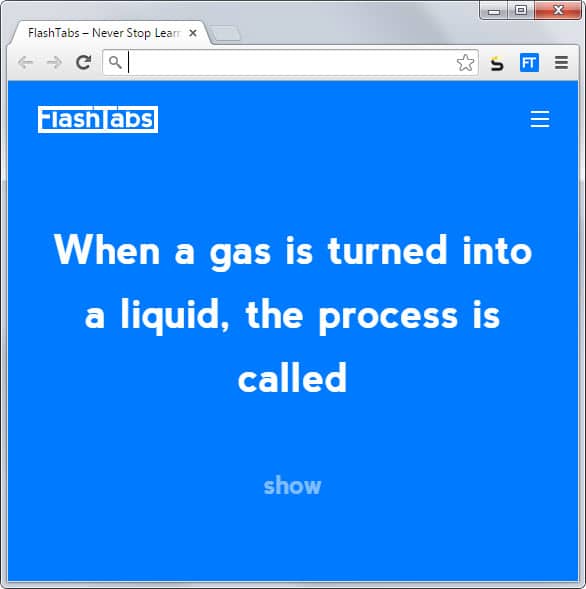























Have you considered adding Tab for a Cause? It is a fully customizable page with widgets like some of the extensions listed above but it also raises money for a charity of your choosing every time you open a new tab page. Pretty cool.
Hi Fred, looking forward to features like topic based and language based (where one can learn languages like French) cards. These cards can be either implemented by you guys or user submitted too and some kind of a voting system to vote for the best cards.
Hey Varun,
Definitely. The ‘big feature’ we want is to allow people to have pre-made decks, but that’ll take quite a bit of work & this is just a side project of ours for now so we have limited time. But we’re definitely looking at how we can make this better, and I’ve noted your feedback on our Trello board.
Thanks :)
Hey Martin,
Thanks for the write up! I’m part of the team over at wearecontrast.com, the guys behind FlashTabs. You’ve hit the nail on the head, the app works quite well but the initial state of having no cards and needing to manually add them isn’t perfect by any means.
We’re totally aware of that though as we’ve had some great feedback in the past 24 hours. There are lots of little tweaks and some bigger features we want to add, but be assured this is one of the most important on our roadmap.
If you (or anyone else) has any other thoughts or feedback don’t hesitate to reach out to us on twitter (@wecontrast, @fredrivett).
Thanks!
Fred.
Also there’s nice extension Mainichi for japanese language: https://chrome.google.com/webstore/detail/mainichi/dfekdjmdikicceaiokcmmchenpilglhn