Windows 10 after the live event: the key points
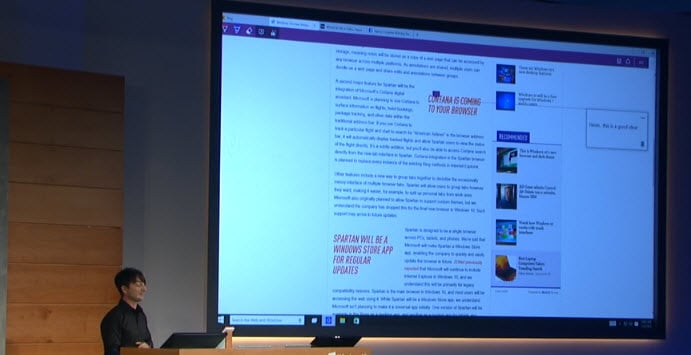
Microsoft revealed information about the company's upcoming operating system Windows 10 today during a live event.
While some questions are still left unanswered, the company managed to provide information about several topics of interest including free updates to Windows 10, whether Cortana will make an appearance, what the new browser code name Spartan does, information about DirectX 12, and whether Windows 10 for mobile phones will be unveiled during the event.
Microsoft announced during the event that upgrades to Windows 10 are free for Windows 7 and Windows 8.1 users. The offer is limited to the first year after release of Windows 10.
Considering that the majority of Windows users are currently working on systems that run Windows 7, it is fair to say that the offer is available to the majority of all Windows users.
The company did not reveal information about the update procedure, whether it will be automatic using Windows Update or if users need to register on a website before they can run upgrades on their devices.
A couple of new and improved desktop features were showcased during the event as well. Probably most interesting from a desktop's user point of view is the new Settings menu that seems to unify the classic Control Panel and the Start Screen's PC Settings.
The classic Charms Bar evolved into a notification and actions bar that that combines notifications and options to turn off device-specific features such as WiFi or Airplane Mode on or off.
Cortana
Cortana, a personal assistant similar to Siri, was confirmed as well. According to Microsoft, it will be a huge part of the operating system including on the desktop.
Cortana can look up and display documents and files for example based on user requests (Cortana show me photos from December) and may become the primary search tool for many users. Apart from search, Cortana can be used for other tasks such as finding apps, controlling media, getting predictions, adding information to the calendar and more.
What is definitely impressive is the natural conversational flow of Cortana especially when compared to Siri or Google Now.
New Web Browser Spartan
Microsoft revealed the new web browser, Project Spartan, today as well. It features a new look and feel, and uses a new rendering engine according to the company.
Besides the clean new look of the browser, Microsoft demonstrated three new features the company added to it during the presentation:
- Note Taking to take notes right on the page. Supports touch and stylus but can also be used with mouse and keyboard. Notes can be shared and saved to OneNote.
- Reading Mode which offers a clean and simple mode to read articles on the Internet in a minimalistic environment.
- Cortana integration right in the browser.
Gaming
Microsoft revealed the new Xbox app that ships on all Windows 10 systems. It is offering features known from Xbox Live to all games that run on the Windows 10 desktop.
The company added an option to all systems running Windows 10 to create snapshots and record game video automatically. One interesting feature in this regard is the ability to record the last 30 seconds of gameplay on PCs by using the shortcut Windows-G to bring up the menu.
DirectX12 is another big part of Windows 10. According to Microsoft, it improves game performance by up to 50% and cuts power consumption on mobile devices in half.
Gamers can play multiplayer games across Windows 10 and Xbox One devices.
Windows 10 on mobile devices
On the mobile side of things, Microsoft revealed Windows 10 for phones and small tablets, and announced that Office will be coming to those operating systems as well.
The company plans to release a bunch of new and improved applications for all devices supporting Windows 10 including a new photo application, people and music app.
Windows 10 users will be able to put music collections on Microsoft's OneDrive cloud storage service.
Microsoft will release a new build of Windows 10 in the next week. Languages support will increase from four to 25.
New Devices
Two interesting new hardware devices were revealed during the event as well. Microsoft Surface Hub is a 84-inch 4K display that supports multi-touch and pen-input and ships with an advanced array of sensors, cameras and microphones.
Designed for the business world, it improves meetings in several ways while running on Windows 10. The feature demonstrated was the boards whiteboard functionality and options to run other apps, such as Skype group calls, side by side with it.
The second device is more ambitious than that. Windows Holographic is an augmented virtual reality device that brings holograms to the environment you are in. It is powered by HoloLens, a virtual reality headset
Additional information are available on the Blogging Windows site.
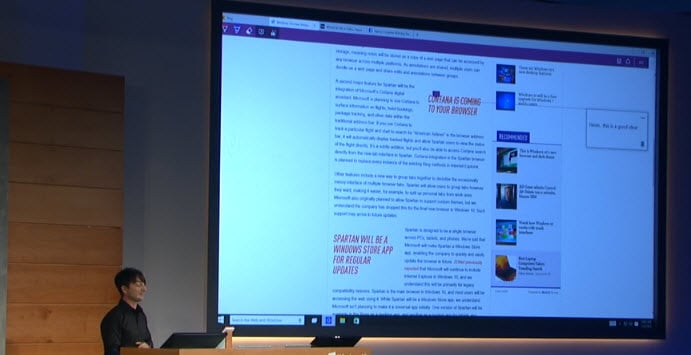

















I will wait. A year at least, and either lose interest or get it with most of the spying features ripped out.
It’s the same with every major windows release. pfffft
and spartan/explorer… same difference, its microsofts browser, same programmers, same direction, just PR.
In that time I have the option of loading it up in a virtual machine, same with linux, just you cant use it live from a usb like linux :( you have to commit and install it in some manner.
being free doesnt sway me, whatever os i use is free. I think the alternatives are usable enough now I can just drop windows if i feel like it, and I certainly wont need windows 10. Whatever happens im definately not going to be hooked into their datacentres with something im unfamiliar with, I don’t trust them.
MS has stated that Windows 10 will be available for free upgrade to current users of Windows 7 and Win 8.1. Strangely, they have not included Windows 8 itself in the offer. It may be that W8 is implied in this statement but I wonder??? I originally did the upgrade from W8 to W8.1 and subsequently had to revert back to W8 because of problems that W8.1 created with my multi-disk (SSD + data HDD) configuration. Will I have to move up to W8.1 again in order to be eligible for the free Windows 10? If so, what a hassle!
Would be odd that a 7 to 8.1 jumps over 8. Perhaps 8.0 is such a bad souvenir they just opted to forget it :)
EDIT : just read Martin’s comment so please forget mine!
You may need to upgrade to Windows 8.1 first before you can update to Windows 10.
Finally! A free Windows upgrade! I’m not interested in Cortana and gaming at all but I will definitely try Spartan (assuming I will upgrade, which I probably will, depending on reviews).
Windows 10 and device life time : Windows 10 is tied to the device. If you switch/buy new device you can’t transfer Windows 10.
How do you know this? I think that in previous versions, you can transfer Windows from one computer to another using the product key.
It’s free. If you consider your personal information is totally worthless. It’s easier to list what isn’t sent back to Micro$haft.
Microsoft records data during the current public beta of Windows 10, yes, but that’s how betas work and it is clear in their terms. Are you saying that this will simply continue with the full release of the OS? Why would that be the case?
I would rather pay for Windows 10. You have no right to criticise it when it’s free.
“You have no right to criticise it when it’s free.”
Why? It’s not free, it’s free with lots of if. And even if it’s free, anyone has right to criticize something if that something has bad points and need to be avoided.
I don’t understand why anyone would say this, do you have some short of stake on MS or something?
I think the price you pay in terms of loss of privacy and control of private information is too high with IOS and Android. Better that the company makes their money from licenses.
Note taking in a web browser – try this:
http://www.fizerkhan.com/blog/posts/Use-your-browser-as-Notepad.html
The following bookmarklet will open the page source code in a new tab. Can it be made to be editable using data:text/html, ?
javascript:url=window.location.toString();if(url.match(/^view-source:/)){window.back();}else{window.open(‘view-source:’+url);data:text/html, }
Hopefully this means I can upgrade my two ‘technet’ Windows 8.1 licenses and keep the Windows 10 keys.
Major queries yet to be answered:
1. A Windows 7/8.1 user upgrades to Windows 10 during the offer. After an year/offer expiry, if he does a format of the system/notebook, will the user get charged to upgrade from the device OEM version Disc/recovery partition [Win 7/8/8.1]?
2. Will there be a upgrade license for Windows 10?
3. If a user does a clean install of Win 10 after an year, which license key will be used to activate? Is there any charges to activate at that time? What are the limitations?
Did Microsoft say “upgrades will be free for 1 year” or “upgrade can be used free for 1 year”? One is good news, the other says MS is changing Windows to a subscription and not a purchase.
Windows free for one year is probably a lure for an upcoming annual subscription model.
I agree. Microsoft wants to stop selling Windows as a “product” and start selling it as a “service”, with an annual subscription policy, much like Office 365.
As i understand it, upgrading to Windows 10 from Windows 7 and 8 will be free within a year from Windows 10 release. But, it is not clear to me, if Microsoft intends to let the users keep a lifetime license, with free updates included, or it will force them to buy a subscription.
Either way, we must all not forget that nothing is free in this life, so these tactics from Microsoft, hide a strategy that will probably be revealed in the near future.
I doubt that they would introduce a model for existing users. For new users as an option, could be.
The upgrade to Windows 10 will be free if you upgrade within the first year.
Quite true.
The (other) big news in this article concerns the free upgrade for Windows 7 up registered users even if limited to the first year after the Windows 10 release.
I do hope a dvd support will be available because otherwise how would a user proceed when having to re-install totally the system? Windows 7/8 and then what if no dvd?
And of course, will Windows 10 have a minimum system requirement above that of its predecessors?
Many questions, much wondering… as always when a new system “points at the horizon”.
You can always download the iso and burn it to DVD or even for Win10 put it on a USB stick/disk.
And make a new clean installation from there, using the serial from you original Win7.
If it would happen (like with the first 8.1 reinstallations) the you code is not accepted, you can call MSFT and get a new code by phone.
Be sure to download the iso from a trustworthy source, I recommend the Microsoft site ;-).
Yes you can download it from there, just have to search a bit.
Downloading the image and burning them is not illegal, it is just illegal to make an installation without valid key.
@Tom, depends, on that lifetime thing. Look, I’m using Windows 8.1 on a laptop from 2006. It’s working just fine for office related stuff. For watching 720p movies, Youtube clips, etc. I can open around 8-9 applications in the same time without being lagged.
I’m not much of a gamer lately, lack of time, so I’m pretty satisfied for now.
@Redgrave, @InterestedBystander, Okay. Glad to read your experiences and considerations about our computers’ lifetime. I remember back with XP on an old machine and running a Microsoft test application to check the user’s computer against Windows 7, finding out my machine lacked a bit everywhere. But that machine was really very very old (a 2001 Duron-powered 1GB fossile!).
So, Windows 10, if revolutionary or not, will not require more than Windows 8, neither more (or slightly more) than Windows 7.
Of what I read here and there, Windows 10 appears to be sexy and innovative, but efficient I don’t know (who really does yet?)
After 95, XP, 7… (I will have missed Vista and 8/8.1) 10 on its way!
Also @ Tom: I kind of think that there’s a steady market for relatively low-power machines — eg, physically lightweight laptops which prolong battery times by running Celeron or even Atom (Bay Trail) processors. Many low-end machines are sold with only 2 GB of RAM.
Since one of Windows’ biggest advantages is that it can be installed as OEM on almost any new PC, I suspect Microsoft will support these machines. Win 10 will run on them.
Either that, or MS be taking another shot at their own feet…
They haven’t mentioned yet now but another official said sometime in the past that it will have the same requirements as Windows 8/8.1. Probably other features that require a more powerful device won’t work or become available, but somewhere around > 90% of the Windows experience will work just fine.
On the phones, they already said every Lumia device will get an upgrade to Windows 10, so we can assume the specs are going to be the same.
BTW, what is considered nowadays as the life-limit of a computer, I mean not in terms of functionality but in those of its capacity to respond to modern systems’ and software continuous raise towards more, more, more… to which I have basically no objection but which does have obvious consequences.
DVD will be supported, but DVD Movie playback may not.
DVD or iso file, I mean another way than upgrading from the Web where the one-year limit would apply… or not when I read Redgrave’s post above.
One year free upgrade from 7 to 10 – how generous, MS!
@Tom, it’s a strategical marketing move, too. They’re basically giving people time to upgrade but also urging them, because it’s still free.
I think they are saying you only have a year to download it, not that it will only be free for use for a year. Hope my understanding is right. It would suck if after a year you get annoying pop-ups asking you to pay to keep it. Nothing would surprise me coming from Microsoft though…except that they are really giving something away for free!
@Redgrave, now that’s a detail as insurances would put it, but a major one as a customer sees it!
You have one year, the first one, to upgrade for free your current Windows version to Windows 10. After doing that, it continues to remain free until the end of that device’s lifetime.
If you decide to upgrade your current Windows version after one year, you’ll have to pay that upgrade to 10.
Yes that is how I understand it as well, that you can upgrade to Windows 10 in the first year for free.