Convert magnet links to torrent files with the Firefox add-on Magrent
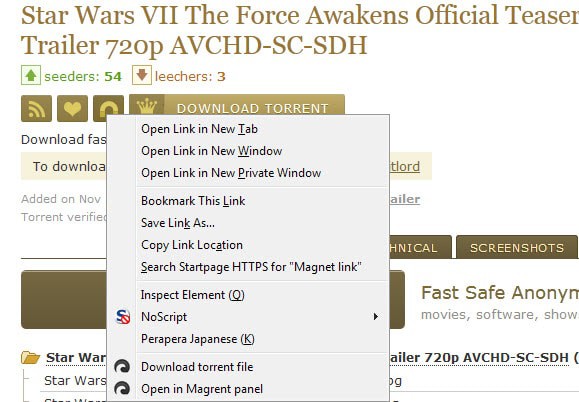
When you visit torrent indexing websites, download links may be offered on those sites as torrent files or as magnet links.
Some services offer both while some only one of the options. The core difference between the files is that magnet links are links that can be posted anywhere while torrent files need to be uploaded before they are made available.
You find a detailed comparison of magnet links and torrent files here.
When you click on a magnet link, it will get picked up by the default torrent client on the system provided that it supports these links.
If it does, the torrent file will get downloaded from peers and saved on the local system. If the client does not support magnet links however, or if you have issues using these links in your client, then you cannot download the files as you cannot download the torrent file from peers.
Since the torrent file needs to be downloaded first, it is usually the case that downloads start later compared to loading torrent files directly.
There are ways around using magnet links at all, and you can check out the guide how to turn a magnet link into a torrent file for pointers.
Update: The Firefox extension is no longer available. Unfortunately, there is no alternative available at this point in time. End
If you are using Firefox, you can also install the Magrent extension for the browser. Its main purpose is to turn magnet links directly into torrent files so that you can download these instead to load them into your client.
Magrent adds a right-click option to Firefox when you perform the operation on a magnet link.
You get the option to download the torrent file directly, or to open a panel instead. The first option attempts to download the torrent file by iterating through all supported services. The first that offers the torrent is used to download the file.
Magrent supports Torrage, Zoink, Torcache and Thetorrent currently. Please note that the first two services are offline currently while the last two work just fine.
The second option displays a panel to you that lists all four supported services. There you can select the service you want to download the torrent file from.
It needs to be noted that services may not offer the torrent file for the magnet link. Since they rely on caching to do so, they won't offer it if the magnet link is not known to them.
While you should not run into troubles using the service on publicly available torrent indexing sites, it may not work well or at all on private indexing sites.
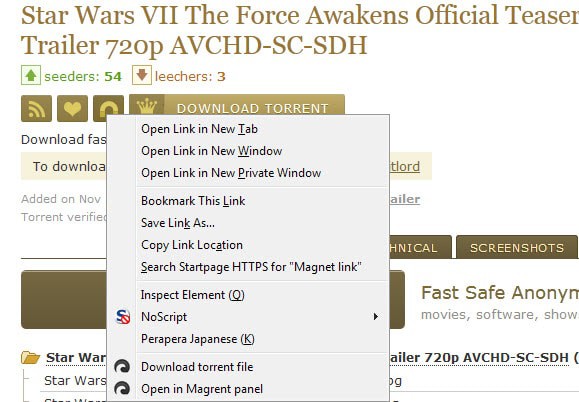






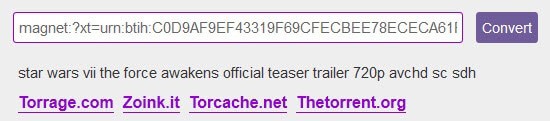



















where do I click to download the Firefox addon – for this ??
this site also do the conversion http://magnettotorrent.tools/
What’s the full picture? Will a magnet download the same file faster than a torrent? In other words, a magnet reaches out and finds bits and pieces of the entire file everywhere on the Internet, yes? It sounds like a torrent is one file located on one server with limitations on download speed based on the server speed and traffic. So when I see a magnet labeled as “healthy” and it has a larger number of peers and seeds, does that make the corresponding torrent file that will be downloaded a better choice?
*sigh* … https://www.ghacks.net/2010/06/05/what-is-a-magnet-link-and-how-does-it-differ-from-torrents/
You should have used ‘Ubuntu’ instead of ‘Stars Wars VII’ in the screenshot …….. just sayin.
– A Sincere Pirate.
I always use trailers to demonstrate torrent programs ;)