GPU Accelerated Flash Player may improve your Flash experience in Firefox
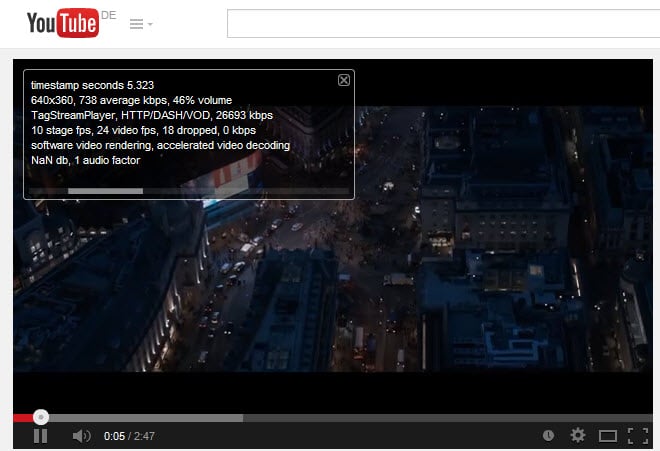
Flash contents can be very taxing for the computer depending on the computer's overall performance but also the type of contents that get accessed.
While users on low-end PCs may not notice issues when they playback non-HD videos for example, videos or animation may slow down to a crawl once the resolution increases or contents become more demanding. The same can be true for Flash-powered web applications and games of course.
There is not a lot that one can do about that. While it may be possible to modify quality settings on sites that is not always what users want. Watching a video in 320x200 because it works without buffering issues and slow downs may not offer a great experience on an HD monitor after all.
The Mozilla Firefox extension GPU Accelerated Flash Player has been designed to solve issues with lags, slow downs and stuttering when Flash Player is used in the browser.
Basically, what it does is enable GPU acceleration so that the video card is being used to accelerate playback of contents in Firefox.
The developer of the extension does not go into detail how that is done on the Mozilla website other than mentining that wmode is being used. If you check out wmode on Adobe's website, it is likely that the extension sets wmode to direct as it offers the best performance and supports "hardware accelerated Stage Video and Stage 3D".
The main question however is how effective is it? It is easy enough to answer that question if you noticed slow downs, hangs or other issues while watching videos or playing games which were gone or reduced after the installation of the extension.
I did not notice any improvements on my mid to high end system but that was to be expected. If you have a low-end system or notice issues with Flash contents, then you may want to give this a try.
One objective way of finding out if situations have improved or not:
- Visit YouTube and start a video.
- Right-click the video and select stats for nerds.
- Check the "dropped" value and the video fps.
Now install the extension and reload the video afterwards and check the values again. If you see more frames per second or less drops, then it is beneficial in this case.
Note that the extension requires at least Adobe Flash Player 11 and recent video card drivers. The extension itself is of the set and forget type. Just install it, a restart is not needed, and it should work fine in the background.
What about you? Do you notice performance issues when playing Flash contents in general or on select websites?
Update: The author has pulled the extension from the Firefox add-on repository. We have uploaded the latest working version of the extension to our own server for safe keeping. We don't support the extension in any way and don't give any guarantees. Please note that it won't work in newer versions of the Firefox web browser (Firefox 57 or newer): (Download Removed)
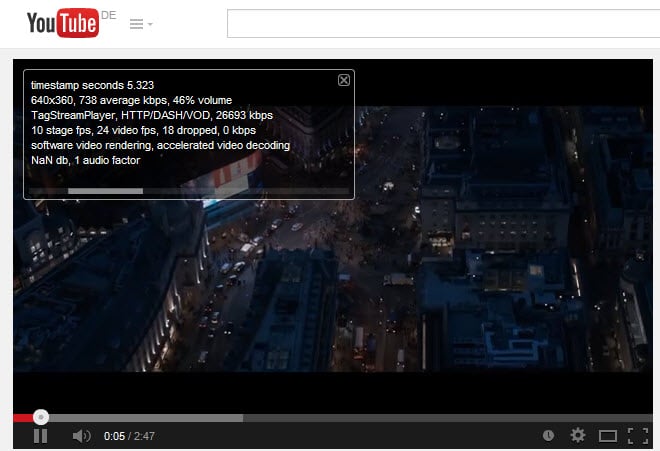

























Firefox will soon require addons to be signed. I took the liberty of signing this addon, so it will work in Firefox 41.
You can find the addon by clicking on my name above (trlkly). To install, open the ZIP file, then drag the XPI file to your desktop. Then drag the XPI file on top of a Firefox window.
I’m worried about the unexplained disappearance of the extension and its author page from AMO.
Would like to uninstall but what will happen to my Firefox if I do? Anyone know which settings in about:config are changed by this extension so that I can reverse its effects?
It just adds plugins.force.wmode to about config…it dissapers whenyou take the addon out…but you should be fine with keeping it in….just may need to some adjustmentdo some modifications to the xpi file….make an adjustment to the rdf filein the xpi…to a higher number….and reinstall
Okay, so now the extension doesn’t exist?
Zsolt, last released version can still be found, here for example (it’s a translated chinese page, download link is bottom of first post): https://translate.google.co.uk/translate?hl=en&sl=zh-CN&tl=en&u=http%3A%2F%2Fbbs.kafan.cn%2Fthread-1777528-1-1.html
I’m pretty certain if that were the case it would have got picked up by Mozilla when reviewed, or the many users and sites recommending it. The only person who knows why is the developer, and he’s gone AWOL. Perhaps he just thought it wasn’t worth the bother given the imminent FF33 release forces HTML5 player on YouTube, rendering the extension useless anyway.
Cool, but it must have been taken down because of a reason. ‘m thinking it might have included malware.
sucks, mine magically removed itself….somehow….really strange but might be related to firefox sync…managed to find it again though
PLEASE NOTE !!!
===========
As of Oct/07/2014:
this addon and its Russian author (Stanislav Denisov) ,
mysteriously disappeared
from the official Firefox addons web site!
Here is the MOZILLAZINE.org Forum
for this addon:
http://forums.mozillazine.org/viewtopic.php?f=48&t=2868167&sid=74b2f1ad4e034ebdaa298b21f5071a8c&start=75
-OR, short URL:
http://goo.gl/RoLWnh
See about mid-page,
people starting to worry…
What happened
to this addon and author?
Martin? Anybody know?
I don’t unfortunately. Maybe he will reply to that thread giving an explanation?
Author has literally “vanished”…
absolutely no replies from him
in the Mozilla forum
-or-
in the Firefox page for this addon…
addon not available anymore
Pity!
It was really great for fixing Flash
in FF and in Pale Moon browsers,
(for me & others…).
Sadly the developer is less than trustworthy it seems. Using a fake photo and deleting reviews (even my 4 star review because it made a minor criticism!). Decent extension, less than decent developer.
AMO developers can not delete reviews themselves. They can only mark reviews, so editors can (re)evaluate them.
Reviews containing bug reports, support requests, spam or (unsecure) links get deleted, because they are against AMO policy.
Bug reports and support requests should be discussed within add-ons support forum. Sometimes devs can be contacted via email too.
Most users don’t know that, but deleting a version of an add-on also deletes all reviews done for that version.
Example:
Addon xyz with these available versions
1.0 – 4 reviews
1.1 – 3 review
1.2 – 7 reviews
1.3 – 0 reviews
Deleting v1.1 from AMO would also remove the three reviews done between 1.1 and 1.2 release (full review).
Ah, that explains why he always deleted the old version from AMO, thought it was a strange thing to do as it’s always handy to have an old version available in case a bug gets introduced in an update. So he wasn’t directly deleting reviews, just bringing out a new version whenever he got a negative review then deleting the old version. Very clever.
For the record, my review didn’t go missing for that reason, the reviews before and after mine remained, he even replied to my review (albeit to claim the reason I docked a single star from my rating was nonsense)
Firefox:
https://addons.mozilla.org/en-US/firefox/addon/gpu-accelerated-flash-player/#
https://addons.mozilla.org/en-US/firefox/addon/gpu-accelerated-flash-player/versions/1.25#
And this feature isn’t new, it’ exists since version 10.2….
Here are my results:
With : http://i.imgur.com/t1qJ1h7.png
Without: http://i.imgur.com/VaQ0Pf9.png
FPS seems to be constantly changing between 30 and 31 but dropped frames got a lot less with the addon.
As a side note, that high drop rate can be a result of setting “direct2d.disabled” to “true”. I disable it because I use a system wide font smoothing application called “gdivN or MacType” and it doesn’t work with hw acc. on.
I’m confused. I thought one of the first things you were supposed to do if you were experiencing Flash video problems was to disable hardware acceleration.
Regardless, here’s some additional tidbits:
The GPU Accelerated Flash Player extension isn’t supported in Pale Moon, apparently because it’s recognized as Firefox 24.7.
On my old ThinkPad with a Core 2 Duo T7500 CPU @ 2.20 GHz and a 128 MB Nvidia Quadro NVS 140M GPU, 1080p and 720p Flash video pretty much peg out the CPU whether this extension is enabled (in Firefox, with a fresh profile) or not. (But hey, the 1680×1050 display is really nice for pictures!) It transpired that a lot of Lenovo’s NVS 140Ms had really serious problems, so my experience might not be representative.
also I havew gotten it to work in Palemoon. You just need to modify the rdf file withing the xpi …..Just set the minimum version to 24
It can be made to work with Palemoon. Download the extension to your desktop, open it with 7-Zip (or similar), open the install.rdf file with notepad and change the ‘MinVersion’ to 24. Save the change then open the extension with Palemoon and it will install and work.
In my testing with it I got some interesting results. Playing a 2 minute HD vid at normal size, there was a huge improvement in dropped frames (from 400+ down to around 60), but playing the same video full screen the opposite occurred – I had MORE dropped frames with the extension installed (went from 9 up to 80).
Palemoon is based on Firefox ESR which is in turn based on Firefox 24. This addon requires oddly at least ver 28.
Palemoon is not based on Fireox ESR it is currently based on Firefox 24.9. Waterfox is based on Firefox ESR
Yes!
I wish the GPU Accel… author
would also make it work in the Pale Moon browser.
Pale Moon is a wonderful fork of Firefox
…can’t be that hard.
Hope the addon author is reading this.
For make the test correctly when the extension is disabled, Firefox must restart.
In any case for me works enough.
ok, i tried it out with restarting ff after installing the addon. still no perceivable change in performance on my aging hardware. 1080p works fine with only a hand full of dropped frames in the course of one minute (at 30fps), but stepping it up to 1440p remains a slideshow. fps increase slightly at most, but it’s still nowhere near smooth at 1-9 fps.
good tip, maybe that’s why there hasn’t been a difference in my case.
still funny, how an addon that actually requires a restart to function is a no-restart addon, but let’s see first how my next try turns out.
I’d rather continue the move to HTML5.
me too, the thing is youtube’s html5 player is a complete bugfest on my firefox here and i have no idea why.
i’m just looking forward to the next versions of firefox when the html5 player will be the default on firefox and i have to look for ways to get the flash player back, in case the bugs continue…
I completely agree especially with how they implemented Media Source Extensions.
No difference at all, same number of dropped frames
hhhmmm, curious how well this would work on Linux.
Still not published. If comments wait an approval then it should be notified as this was not until now.
I’ve left a detailed comment here and it never got published …shall I have to copy my comment before sending it in order to keep a track ?
i thought flash has had hardware acceleration for a long time? at least i can’t see an improvement on this laptop i got here.
I’ve never had issues playing Flash driven videos on the Web, but I always noticed a slight lag when switching to full-screen mode. I remember the benefits on an add-on/script called YoutubeCenter which among many other things enabled Flash videos to be run with the user’s choice of wmode. Choosing direct for wmode would then completely remove the switch to full-screen lag. I later on removed nevertheless the add-on because of its weight due to many options I didn’t need.
Then I found this GPU Accelerated Flash Player and effect was immediate as with previous add-on. I tried with setting the add-on’s plugins.force.wmode (in about:config) to direct when default is gpu. My issue in both cases was resolved.
I was curious why the developer had chosen gpu and not direct for wmode; a user on Mozzillazine dedicated forum page was as well, but the developer pointed out that it was deliberate. This remains an option in about:config as I mentioned above. Unfortunately I know too little to argument the advantage of wmode=direct rather than wmode=gpu as the developer’s choice. He must have good reasons.
Anyway, the add-on works fine, is a true benefit on my machine. And it seems to be adopted by a fast increasing number of users.
Awesome it works on my mother PC – Core2Duo 2×2.6GHz with some Ati card (don’t know model). From 20FPS and 2 dropped frames goes to 25FPS and 1-2 dropped frames per 30 sec…