Opera 21 Dev introduces several start-up time improvements
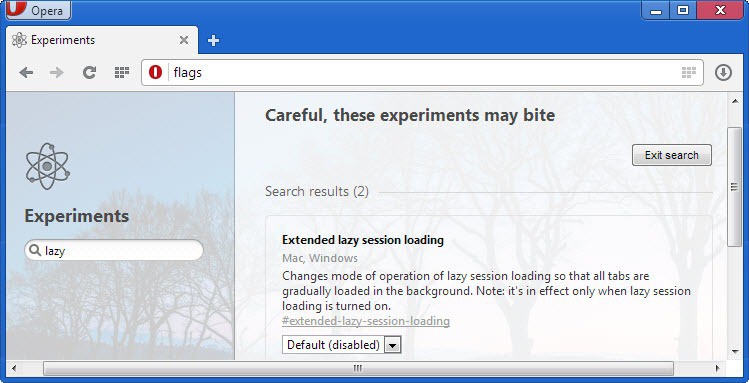
One of the things that I like about the Firefox web browser is that it will only load the active tab on session restore while keeping all other open websites in tabs in unloaded state until you click on them.
This speeds up the browser's start-up performance significantly, which becomes even more apparent when you compare it to how Google Chrome handles things.
A new Developer version of Opera 21 has just been released by Opera Software which introduces several start-up time improvements that you can enable to speed up the time it takes to start the browser.
Part of the functionality has been integrated in older versions of the browser. Here is a quick overview of what Opera added in the latest build of the browser and what has been available before.
Note that you can enable or disable the features by loading opera:flags in the browser. It is also necessary to restart the browser after you make changes to experimental flags. For some features, this means that you need to restart the browser twice to see the effect.
Enable lazy session loading (opera://flags/#lazy-session-loading) - When enabled, will only load the active tab and no other tab that is open when the browser starts. Websites in other tabs are loaded when their tabs are activated.
Extended lazy session loading (opera://flags/#extended-lazy-session-loading) - Builds up on lazy session loading. Instead of only loading the website in the active tab, websites are loaded gradually in Opera instead. The current limit is set to two websites at the same time. While this increases the time before all tabs are loaded in the browser, it improves the start up performance at the same time.
Onload event delay (opera://flags/#delay-onload) - According to Opera, the preference that had the greatest impact during tests. Will delay onload events on web pages until the tab is activated by the user.
Tab hibernation (opera://flags/#tab-hibernation) - Inactive background tabs are automatically suspended when this flag is enabled. A tab is considered inactive if no activity has been recorded for a 40 second period.
Save session for offline restart (opera://flags/#session-tabs-serialization) - Opera saves tab information to disk on exit, and will load the data from the hard drive on the next restart instead of from the network.
Restore contents of contenteditable elements (opera://flags/#restore-contenteditables-state) - Restores the contents of elements that have contendeditable="true" on session restore or history navigation.
Opera does not highlight inactive or unloaded tabs currently. There is no distinction between a tab with a fully loaded website and one where the site has not been loaded yet.
Additional information about the new features are available on the Opera Desktop Team Blog. There you also find download links to download the latest Opera Developer release for Windows or Mac to your system.
Advertisement
















Chrome needs that too.
I’ve used Opera for over 15 years and like many are clinging to an ever-degrading version 12, hoping they will return some of its useful features like bookmarks.
How might I find out what the developers really are going to do about bringing back some of the old Opera?
They won’t. Look at Otter Browser instead, it’s already have more feature parity to old Opera than this stupidity. Martin wrote about it before.
Should i use this version instead of 20 stable?
http://gentlemanbeggar.bplaced.net/isoperadecent.html
If you want to use the new features early, give it a try. If not, wait for it to be released to your channel.
Hi Martin
to quote you:
“Opera does not highlight inactive or unloaded tabs currently. There is no distinction between a tab with a fully loaded website and one where the site has not been loaded yet.”
Did you meant in combination with #onload-event-delay ? Like they are waiting in queue to be activated and fire up *whatever action?
Because, there is a visual indicator that tab is not loaded yet
http://prntscr.com/30e60k
or I misunderstood something…. ツ
I meant when you have configured lazy load on start. Can’t say if it is the same for tab hibernation as well.
Oh, I see
I don’t use lazy session loading, so I never experienced that behavior
sry
No problem, I should have made myself clearer.