Here is how you search discussions, blogs, places on Google now
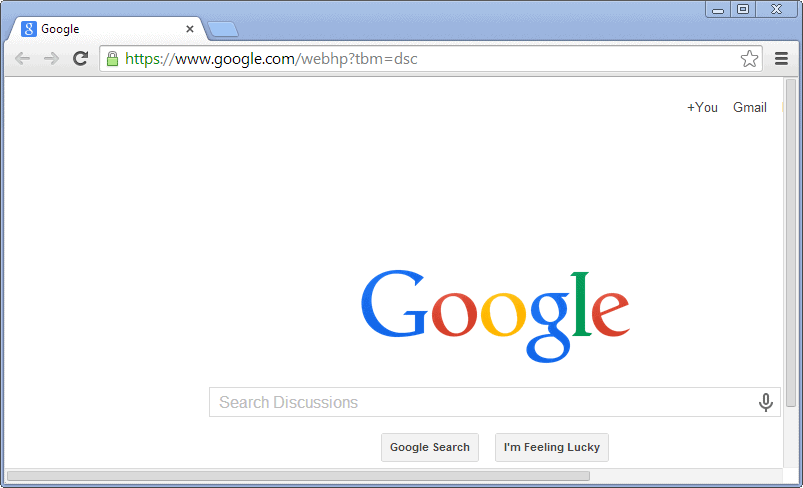
Google Search's search filters can be a useful tool when you research something on the Internet. They enable you to limit results, for instance so that only video, news or image results are displayed.
While Google won't touch those major ones, it appears that the company has removed several "lesser" used filters of the "More" menu from its search engine.
When you click on the more link right now, you will notice that only four or five options remain, instead of the ten that were displayed previously.
Gone are for example blogs, discussions, recipes, patents or places. The remaining options may be shuffled around as well now, so that one entry that you found listed under more may now appear on the main bar directly based on your search query.
Users who have made use of the discussion filter on Google are complaining about the removal on Google's product forums.
So what does the discussion filter do? It limits search results to discussion forums mainly. If you perform a discussion search, you end up with a list of forum results only that you can go through. Other types of results, e.g. blog results, news sites or social sites, are filtered from the results.
The blog and places filters work in a similar fashion. They filter out all results but the desired one from search.
Getting discussions, blog search and places search back
While the discussion option has been removed from the search filter list up top, it has not been removed from Google Search itself, at least not for now.
While this can happen anytime, the following ways allow you to search for discussions on Google Search right now.
1. Search Discussions directly
This is probably the most reliable option right now. Instead of loading the main Google Search homepage as your entry point for your search, you load the Search Discussions page instead.
2. Search for discussions indirectly
You can also search for discussions indirectly, meaning from any Google search form, by appending discussions to the end of the query.
If you want to search for forum posts about Microsoft's upcoming operating system Windows 9, you can do so by searching for "Windows 9 discussions" on Google.
Note that this does not work all of the time. If it does not work, append &tbm=dsc to the query to enable discussions search.
Once you do, you will notice that Search tools lists "All discussions" here as an option which you can use to filter by forums or questions & answers sites.
3. Blog Search
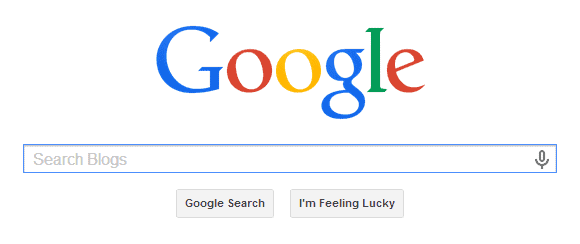
To get blog search back, use the following entry point. It enables the Search Blogs option right away so that you can search for blogs on Google without having to worry about any of the other results that Google may throw at you.
4. Places Search
Load this page to search for places directly. It works just like the blog and discussion searches, meaning that all other results will be filtered out by Google so that you end up with nothing but places in the results.
Summary
- Blogs: https://www.google.com/webhp?tbm=blg
- Discussions: https://www.google.com/webhp?tbm=dsc
- Images: https://www.google.com/imghp?hl=en&tab=vi
- Patents: https://www.google.com/webhp?tbm=pts
- Places: https://www.google.com/webhp?tbm=plcs
- Recipes: https://www.google.com/webhp?tbm=rcp
- Videos: https://www.google.com/webhp?tbm=vid

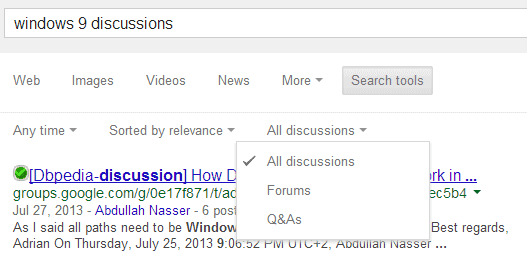




















Howdy! I know this is kinda off topic but I’d figured I’d ask.
Would you be interested in trading links or maybe guest authoring a blog post or vice-versa?
My site addresses a lot of the same subjects as yours and I feel we could greatly benefit from each other.
If you are interested feel free to send me an e-mail.
I look forward to hearing from you! Excellent blog by the
way!cheap nhl jerseys
doesn’t work anymore.
I use this after my search terms:
inurl:forum|viewthread|showthread|viewtopic|showtopic|â€index.php?topic†| intext:â€reading this topicâ€|â€next threadâ€|â€next topicâ€|â€send private messageâ€â€˜
thankyou :) plz spread message.
longlive searchable human interaction.
down with corporate dominance.
Excellent, anon, mille grazie!
I was so desperate for the discussion option in Google i was miss that .Really this article helped to get my thing done. I am so so thank fully to you .Keep posting and once again thank you so much
Try adding the word “Discussion” to your search terms to limit results to discussion forums. Does a pretty good job.
Thanks for the help!
Thanks for this great tip.
How do you get this kind of information? By monitoring Google developers forums ?
http://www.google.com/blogsearch
http://www.google.co.uk/blogsearch
Thanks for this tip Martin – useful !
I recommend userscript http://userscripts.org/scripts/show/293082 to add back blogs and disc. filters
Thanks! Very helpful.
thank you for this.
hadn’t noticed the change until I just went to tailor a search specifically to blogs and found myself thinking that I had just used this and the discussions filters recently and…where did they go and when? by the date on your post I realize that I’m not going batty. : )
thanks also Peter for the firefox tips…
Thank you so much! I was very disappointed that the blog filter was gone – thank you for posting a link to it!
Actually, with respect to Google’s winnowing-down of search menu options, I’d like to echo wteff: What the hell *were* they thinking? The more tools available to filter out unwanted search results, the better. Frankly, this gives an opening for a competing search provider to step into. When I consider the changes Google has made to its services in recent years, I’m starting to feel a little like the cranky old-timer who complains, “I seen a lot o’ changes in my time, and I been agin’ every one of ’em!”
Hi, Martin —
A quick editing alert:
In the Summary section, the URL in the hyperlink for Blogs is accidentally the same as the one for Discussions. You need to change the last part of the URL from “=dsc” to “=blg”.
Incidentally, I discovered this when I tried loading the Blogs search page in preparation for creating a series of new Firefox Quick Search keywords for each of the restricted searches you mentioned. For readers who don’t know about this feature, here’s how you do it:
Load the restricted (blogs, discussions, etc.) Google Search URL
> right-click in the Google page’s search box
> choose Add a Keyword for this Search…
> change the name to something specific, like “Search blogs in Google”)
> change the folder where the bookmark will be saved to Quick Searches
> choose a unique, memorable keyword, like “blogs”
> click Add
Then, to do a blog search in Google, for example, just type “blogs [search text]” in Firefox’s Address Bar and hit Enter.
It’s a quick way of doing specialized searches in Firefox. I’ve used it for Google News and Images for a long time. It hasn’t worked in Google Maps for quite a while (at least not in the “old” version of Google Maps, which I went back to; I don’t think I stuck with the “new” version long enough to try making a quick keyword search for it). And in case anyone’s interested, it doesn’t work for Google Translate, either.
This is indeed great thanks.
I fear tho since this issue has had so much publicity that google will remove the underlying code instead of just the drop down menu.
Thanks for spotting this, corrected ;)
Wow that’s just nuts, I use the Discussions filter for more like 90% of my searches. Product reviews for something you cant find on amazon? Discussions filter or you’ll get all vendor sites. Stuck on a video game? Discussions or same deal. Trying to figure out the meaning of some artsy fartsy movie? Discussions or you’ll get all movie reviews or unrelated stuff. Anything concerning pretty much any band or music related issue? Discussions or you’ll probably get a malware site.
Google has made a lot of infuriating moves the past couple years, but this is by far the most unwarranted and frustrating.
I thought someone might have created a Firefox search engine dropdown but I didn’t land at the usual visual list of available engines at http://mycroft.mozdev.org/ and manually going there it was timing out.
Looks like just a handful of lines of code would work. Any volunteers ?
http://mycroftproject.com/search-engines.html is working but you don’t go there automatically any more.
What the hell were they thinking?
I use the Discussions filter for at least 50% of my queries, to good effect!
Thanks for the workaround. I sure hope it’s only temporary and some idiot at Google has lost their job or been repositioned.
Thanks a lot!!!
This is awesome.. testing the trick now.. Thanks for sharing the tips.