How to reload in Firefox now that View Reload (Alt-v-r) is gone
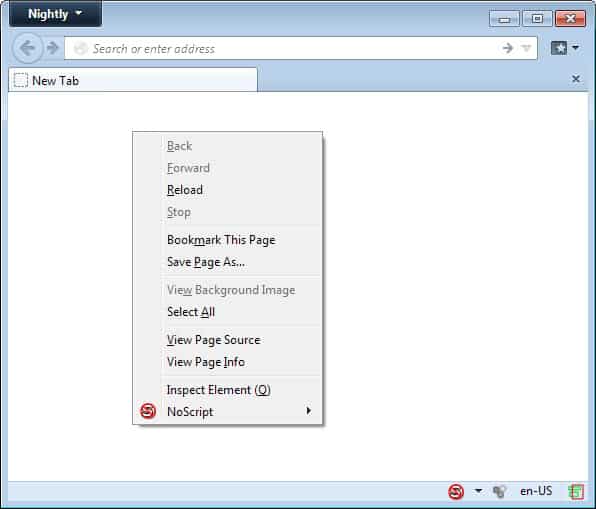
Removing an option from one of Firefox's menus may seem like a straightforward thing to do if you believe that no one is using it anymore, or if you think it is for the good of the majority of Firefox users.
Sometimes, doing so has an effect on long-standing users who used the feature all the time.
This is true for the Reload option of the View menu in Firefox. While there are numerous ways to reload a page in the browser, some users have used the menu exclusively for that.
It may not make sense for Mozilla, considering that the company did everything to move the menubar out of sight, but fact is, the recent removal of the reload option under view has affected some users of the browser.
If you have reloaded a web page using the Alt-V-R combination (Alt-V to open the view menu, R for the reload option listed there) you may have a hard time adjusting to use different reload options.
Reload in Firefox
The following options are available to reload web pages in Firefox:
- F5 - This is the shortcut that I'm using for the most part. It is a single-button which means that it can be easily tapped on, and since it is just one key, it can be remembered easily as well.
- Ctrl-F5 -Â This is like the reload option, but it overrides the cache of the browser in the process. That is great if the page did not render correctly for whatever reason, or if you want Firefox to load a fresh copy from the server it is hosted on.
- Ctrl-R reloads the page as well, much like F5 does.
- Cltr-Shift-R reloads the page bypassing the cache.
- Right-click > Reload - You can right-click on any page (not on plugin contents such as Flash videos) to select the reload option from the context menu that opens up.
- Right-click on tab > Reload Tab - This is useful if you have troubles right-clicking on the page as it is displaying plugin contents on the most part of it or if the whole page is powered by plugins.
- Reload button - Firefox displays a reload button in its interface by default that you can click on. You can move that button around if you want so that it appears in a different location. It is now displayed in the address bar by default.
Those are the native options. You can make use of extensions to improve the functionality further.
Extensions
Reload Plus adds functionality to the reload button in Firefox. Instead of just offering to reload the page, you can now combine it with keyboard shortcuts for additional functionality such as loading missing images or using Google Cache to load the page.
Reload Every offers to reload a web page every x seconds, so that you do not have to do so manually. That's great for live blogs, auctions, forums, and other pages where contents get updated frequently.
Reload All gives you control over reloading multiple tabs at once. This can be useful if you need to reload more than one tab regularly, for instance while you are developing a website or watching multiple eBay auctions at the same time.
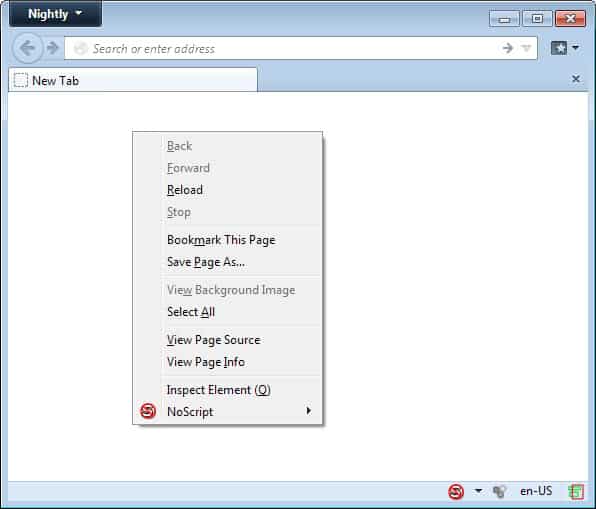





















Does my new addon “Comeback View Menuitems” help who need “reload” menuitem?
“Comeback View Menuitems”
https://addons.mozilla.org/firefox/addon/comeback-view-menuitems/
I too thought most people used F5 and, to a lesser degree, Ctrl-F5. The F5 shortcut appears to be more or less universal across all browsers as far as I’m aware, and I remember using it as far back as the mid 90s. I wasn’t even aware Firefox had a menu option for it.
Alt-v-r???
Alt-v opens the View menu in Firefox 25, but there is no r there, and Alt-v-r doesn’t do anything.
If I have to reload a page, I use either F5, Ctrl-r, or click the round arrow on the right of the url bar.
Seriously, there were people who used Alt-V-R? AFAIK, most people only use F5 or ctrl-f5.
I’m using Firefox for past 11 years and i never heard about these shortcuts…
I thought the same thing. To me, the removal of this feature should not be an problem (or news, for that matter) but this is just my humble opinion.
What about CTRL+R?
Right, added. Thanks!
ctrl+shift+r to override the cache.
ctrl+f5 are too far apart and cannot do with one hand.
This is the one I use, the real reload.
Thanks, added this one as well.