Mega's Chrome app improves security by loading JavaScript locally
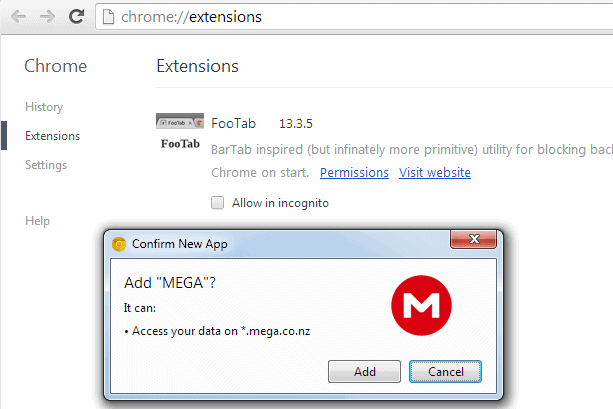
While I do not trust Mega or any other file hosting or synchronization service that stores data on their own servers, at least not when it comes to important data in unencrypted form, I can see the use of such services for not-so critical data.
Still, there is the probability that trickery is used to tap right into your data stream, and that is what Mega tries to eliminate with the launch of the official Mega extension for Google Chrome.
It may not seem obvious at first why one would need an extension, Mega after all is a service that is run in the web browser anyway. The extension itself has not been designed to add functionality to the file hosting and sharing website. Instead, it is used to improve the security of users connecting to Mega.
According to the official announcement on the Mega Blog, it takes care of two of the three entities that you need to trust when you open the website of the service in the browser. To establish a connection, you need to trust Mega, the certification authorities, and the static root server cluster the service runs on.
The browser extension takes care of the latter two by running all JavaScript code that is powering the site locally in the Google Chrome browser.
Mega notes that updates to the extension are cryptographically signed by the company to increase security. It on the other hand means that it cannot be listed in Google's official Chrome Web Store.
To install Mega for Google Chrome, visit this page. Here you need to download the extension to your local system. Once done, open the extensions manager in Chrome either by typing chrome://extensions in the browser's url bar or by selecting Options > Tools > Extensions from the top right menu in the browser.
Drag and drop the downloaded extension, Mega.crx, to the extensions page
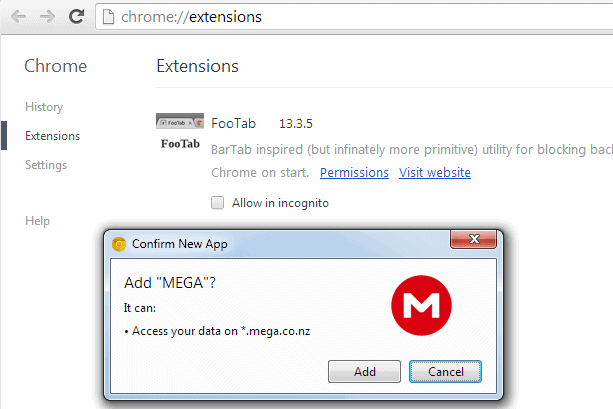
A positive side effect of this is that the Mega website may load a lot faster than before as all of the site's JavaScript code is loaded from the local PC. You will notice for instance that the pages use a local chrome:// address and not a http:// address anymore.
Mega plans to release an add-on for Firefox with a similar feature set in the near future. It will on top of that bring an "enhanced download engine and other improvements" to the browser.
The extension's code is freely accessible, as you only have to extract it to a local directory to review it.
Advertisement
















It´s a total lie. Now the app redirects to http://www.zipcloud.com/, i mean, is corrupted.
Does the Firefox MEGA extension do the same? I notice a faster load time when visiting MEGA with the extension.
From the post on the site I take it that they either create a new app for Firefox, or post an update to the existing one. But I cannot confirm 100% that this is the case though.