AppWererabbit is a versatile app manager for Android with auto-backup functionality
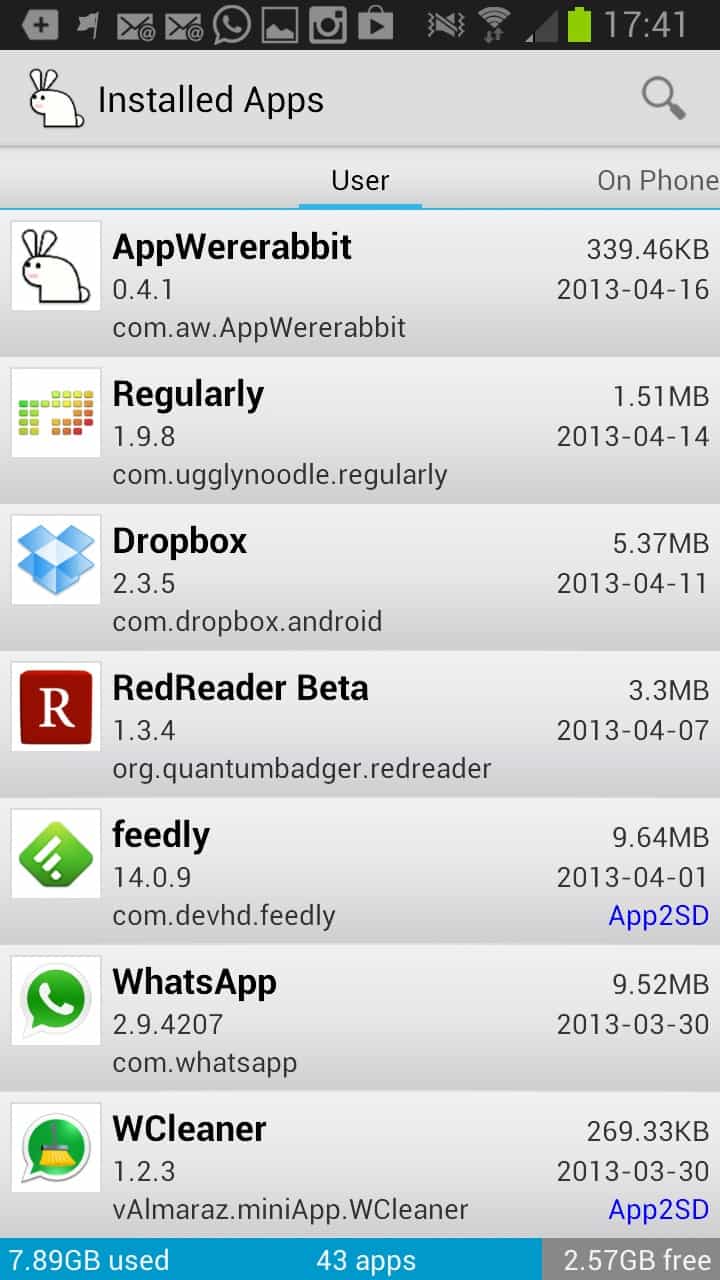
Not all applications that you install on your Android phone can be installed on or moved to a SD card that you have added as additional storage to your smartphone, tablet or other device running the Android operating system. This extra storage may come in handy if the phone's internal memory is filling up rapidly. While you may want to start moving music, videos or photos to the SD card first as it is easier to do, you at one point in time may need to move some of the apps to the external storage card as well.
Android has a couple of limitations in this regard, at least when it comes to phones and tablets that are not rooted. You can't for instance move some apps to the SD card no matter what app you are using. While you can head over to Settings > Applications Manager to find out if an individual app can be moved, using a program like AppWereRabbit may speed things up significantly.
Moving apps to the SD card is not the applications only functionality. It is more of a manager that can assist you in numerous ways including the following:
- Automatically backup apps on new installation to a custom folder.
- Support for multi-version backups.
- Restoration of apps from SD card or Play Store.
- Automatic cleaning if the device is running out of space.
- Share app links or backed up apps.
- Batch installing and uninstalling.
The application manager displays a list of all apps installed on the device on start. Each app is listed with its name, version, installation date, size and whether it can be moved to a SD card or not. A tap on an app listed here displays an options menu that you can use for a variety of purposes. From launching and uninstall the app to backing it up and opening its manage page in the Applications Manager.
You can swipe to the right to display all apps installed on SD Cards, display system apps or phone only apps. A swipe to the left displays the full menu of the application:
If you want to use the auto-backup feature, you need to click on Settings > Basic and enable the Auto backup feature here. This ensures that a backup copy of an app is created whenever it is updated. What's interesting in this regard is that you can use the send feature to send backed up apps via email or other sharing services. This makes it quite easy to send apks to other Android devices that you may own or share it with friends or colleagues.
Verdict
AppWererabbit is a useful app manager for Android 4.0 and up that you can use for a variety of purposes. Auto-backup may be one of the main features but the app is filled with others that make life a lot easier. (via)


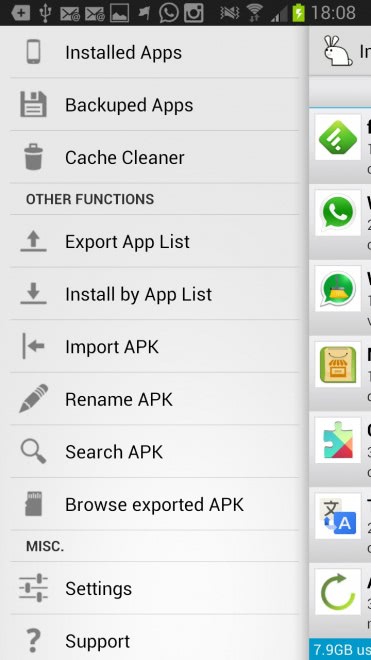




















since i’m disappointed by the usability of other backup solutions, this app could prove mighty useful to me, especially the auto-backup and batch-install functions. thanks!
Let me know how it turns out for you please, really interested in your opinion.